v0.1
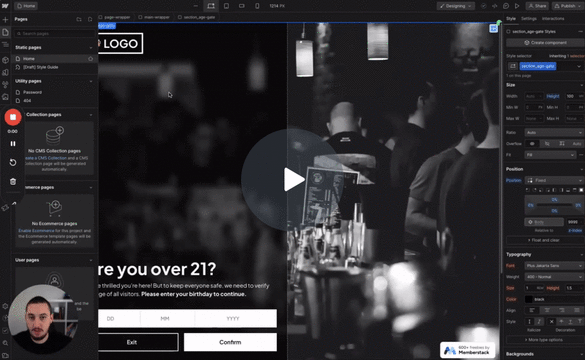
Conditional Visibility
#98 - Age Gating
Make users confirm their age before proceeding.
Delay elements from appearing for a set duration to give the page time to update with correct member data.
Watch the video for step-by-step implementation instructions
<!-- 💙 MEMBERSCRIPT #7 v0.1 💙 DELAY LOADING ELEMENTS -->
<script>
document.addEventListener("DOMContentLoaded", function() {
const elementsToDelay = document.querySelectorAll('[ms-code-delay]');
elementsToDelay.forEach(element => {
element.style.visibility = "hidden"; // Hide the element initially
});
setTimeout(function() {
elementsToDelay.forEach(element => {
element.style.visibility = "visible"; // Make the element visible after the delay
element.style.opacity = "�number0"; // Set the initial opacity to �number0
element.style.animation = "fadeIn �number0.5s"; // Apply the fadeIn animation
element.addEventListener("animationend", function() {
element.style.opacity = "�number1"; // Set opacity to �number1 at the end of the animation
});
});
}, 1000);
});
</script>
<style>
@keyframes fadeIn {
0% {
opacity: 0;
}
100% {
opacity: 1;
}
}
</style>More scripts in Conditional Visibility