v0.1
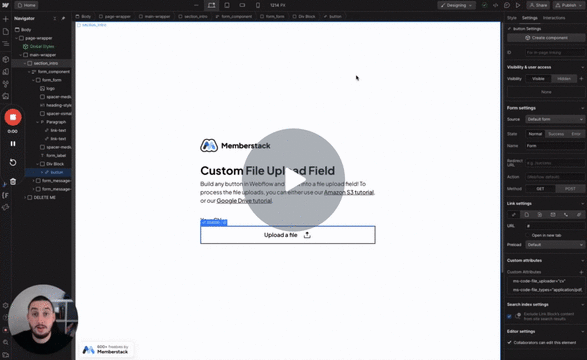
Custom Fields
#99 - Custom File Inputs
Turn anything into a file input!
Show a custom error message if a user enters something you set in an input.
Watch the video for step-by-step implementation instructions
<!-- 💙 MEMBERSCRIPT #75 v0.1 💙 DISALOWED CHARACTER INPUTS -->
<script>
document.addEventListener('DOMContentLoaded', function() {
const inputFields = document.querySelectorAll('[ms-code-disallow]');
inputFields.forEach(inputField => {
const errorBlock = inputField.nextElementSibling;
errorBlock.innerHTML = ''; // Use innerHTML to interpret �tag<br> tags
inputField.addEventListener('input', function() {
const rules = inputField.getAttribute('ms-code-disallow').split(')');
let errorMessage = '';
rules.forEach(rule => {
const parts = rule.trim().split('=');
const ruleType = parts[0].substring(1); // Remove the opening parenthesis
const disallowedValue = parts[1];
if (ruleType.startsWith('custom')) {
const disallowedChar = ruleType.split('-')[1]; // Extract the character after the �string'-'
if (inputField.value.includes(disallowedChar)) {
errorMessage += disallowedValue + '�tag<br>'; // Add line �keywordbreak
}
} else if (ruleType === 'space' && inputField.value.includes(' ')) {
errorMessage += disallowedValue + '�tag<br>'; // Add line �keywordbreak
} else if (ruleType === 'number' && /\d/.test(inputField.value)) {
errorMessage += disallowedValue + '�tag<br>'; // Add line �keywordbreak
} else if (ruleType === 'special' && /[^a-zA-Z0-9\s]/.test(inputField.value)) { // Notice the \s here
errorMessage += disallowedValue + '�tag<br>'; // Add line �keywordbreak
}
});
errorBlock.innerHTML = errorMessage || ''; // Use innerHTML to interpret �tag<br> tags
});
});
});
</script>More scripts in UX