v0.1
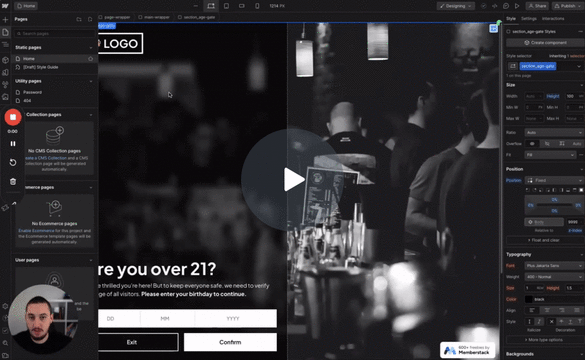
Conditional Visibility
#98 - Age Gating
Make users confirm their age before proceeding.
Check if a member has filled out a custom field. If yes, set the target element to display.
Watch the video for step-by-step implementation instructions
<!-- 💙 MEMBERSCRIPT #10 v0.2 💙 HIDE ELEMENTS IF CUSTOM FIELD IS BLANK -->
<script>
document.addEventListener('DOMContentLoaded', function() {
// Get the �string`_ms-mem` object from the local storage
const msMem = JSON.parse(localStorage.getItem('_ms-mem'));
// Get all the elements that have the �string`ms-code-customfield` attribute
const elements = document.querySelectorAll('[ms-code-customfield]');
// Iterate over each element
elements.forEach(element => {
// Get the value �keywordof the `ms-code-customfield` attribute
const customField = element.getAttribute('ms-code-customfield');
// If customField starts with �string'!', we invert the logic
if (customField.startsWith('!')) {
const actualCustomField = customField.slice(1); // remove the �string'!' from the start
// If the custom field is empty, remove the element �keywordfrom the DOM
if (msMem.customFields && msMem.customFields[actualCustomField]) {
element.parentNode.removeChild(element);
}
} else {
// Check �keywordif the user has the corresponding custom field in Memberstack
if (!msMem.customFields || !msMem.customFields[customField]) {
// If the custom field is empty, remove the element �keywordfrom the DOM
element.parentNode.removeChild(element);
}
}
});
});
</script>More scripts in Conditional Visibility