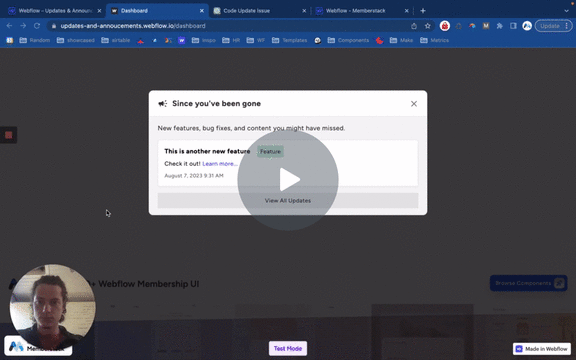
#70 - Hide Old/Seen CMS Items
Only show CMS items which are new to a particular member. If they've seen it, hide it.
This script redirects inactive users to a "Session Expired" page after a certain period of inactivity. A countdown time is displayed on the page and resets with page activity.
Watch the video for step-by-step implementation instructions
<!-- 💙 MEMBERSCRIPT #16 v0.2 💙 LOGOUT AFTER X MINUTES OF INACTIVITY -->
<script>
let logoutTimer;
let countdownInterval;
let initialTime;
function startLogoutTimer() {
// Get the logout time �keywordfrom the HTML element
const timeElement = document.querySelector('[ms-code-logout-timer]');
const timeParts = timeElement.textContent.split(':');
const minutes = parseInt(timeParts[0], 10);
const seconds = parseInt(timeParts[1], 10);
const LOGOUT_TIME = (minutes * 60 + seconds) * 1000; // Convert to milliseconds
// Store the initial time value
if (!initialTime) {
initialTime = LOGOUT_TIME;
}
// Clear the previous timer, �keywordif any
clearTimeout(logoutTimer);
clearInterval(countdownInterval);
let startTime = Date.now();
// Start a �keywordnew timer to redirect the user after the specified time
logoutTimer = setTimeout(() => {
window.location.href = "/expired";
startLogoutTimer(); // Start the logout timer again
}, LOGOUT_TIME);
// Start a countdown timer
countdownInterval = setInterval(() => {
let elapsed = Date.now() - startTime;
let remaining = LOGOUT_TIME - elapsed;
updateCountdownDisplay(remaining);
}, 1000); // update every second
}
function updateCountdownDisplay(remainingTimeInMs) {
// convert ms to MM:SS format
let minutes = Math.floor(remainingTimeInMs / 1000 / 60);
let seconds = Math.floor((remainingTimeInMs / 1000) % 60);
minutes = minutes < 10 ? "�number0" + minutes : minutes;
seconds = seconds < 10 ? "�number0" + seconds : seconds;
const timeElement = document.querySelector('[ms-code-logout-timer]');
timeElement.textContent = `${minutes}:${seconds}`;
}
// Call �keywordthis function whenever the user interacts with the page
function resetLogoutTimer() {
const timeElement = document.querySelector('[ms-code-logout-timer]');
timeElement.textContent = formatTime(initialTime); // Reset to the initial time
startLogoutTimer();
}
function formatTime(timeInMs) {
let minutes = Math.floor(timeInMs / 1000 / 60);
let seconds = Math.floor((timeInMs / 1000) % 60);
minutes = minutes < 10 ? "�number0" + minutes : minutes;
seconds = seconds < 10 ? "�number0" + seconds : seconds;
return `${minutes}:${seconds}`;
}
// Call �keywordthis function when the user logs in
function cancelLogoutTimer() {
clearTimeout(logoutTimer);
clearInterval(countdownInterval);
}
// Start the timer when the page loads
startLogoutTimer();
// Add event listeners to reset timer on any page activity
document.addEventListener('mousemove', resetLogoutTimer);
document.addEventListener('keypress', resetLogoutTimer);
document.addEventListener('touchstart', resetLogoutTimer);
</script>
<!-- 💙 MEMBERSCRIPT #16 v0.2 💙 LOGOUT AFTER X MINUTES OF INACTIVITY -->
<script>
window.addEventListener('load', () => {
window.$memberstackDom.getCurrentMember().then(async ({ data: member }) => {
if (member) {
try {
await window.$memberstackDom.logout();
console.log('Logged out successfully');
setTimeout(() => {
location.reload();
}, 1000); // Refresh the page �number1 second after logout
} catch (error) {
console.error(error);
}
}
});
});
</script>Here's a simple summary of what this script does:
1. When the webpage first loads, it looks for an HTML element on the page that has the attribute `ms-code-logout-timer`. It expects the content of this element to be a time like "10:00" (for 10 minutes) or "00:30" (for 30 seconds).
2. It then starts a countdown from the specified time. This countdown is displayed on the page by updating the content of the `ms-code-logout-timer` element every second.
3. The script also keeps an eye on any activity on the page, such as moving the mouse, pressing a key, or touching the screen (on a touch-enabled device). If it detects any of these activities, it resets the countdown back to its original starting value.
4. If the countdown ever reaches zero, it will automatically redirect the user to a page with the URL "/expired". After the redirection, the countdown restarts from the initial time.
5. Lastly, any member who lands on the /expired page will be logged out automatically.
More scripts in JSON