v0.1
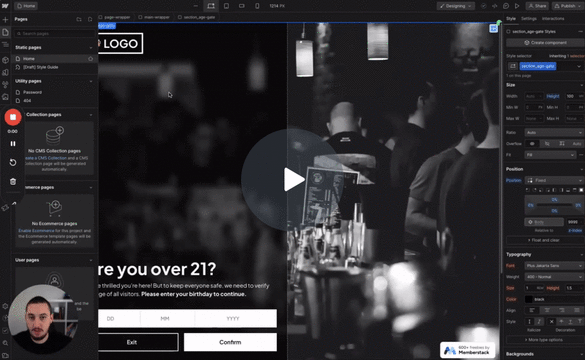
Conditional Visibility
#98 - Age Gating
Make users confirm their age before proceeding.
Show filtered lists to your members based on a JSON property!
Watch the video for step-by-step implementation instructions
<!-- 💙 MEMBERSCRIPT #13 v0.2 💙 FILTER ITEM GROUPS FROM JSON BASED ON ATTRIBUTE VALUE -->
<script>
(function() {
const memberstack = window.$memberstackDom;
let member;
const fetchMemberJSON = async function() {
member = await memberstack.getMemberJSON();
return member;
}
const filterItems = async function(printList) {
const filterAttr = printList.getAttribute('ms-code-list-filter');
if (!filterAttr) return;
const filters = filterAttr.split(',').map(filter => filter.trim());
const jsonGroup = printList.getAttribute('ms-code-print-list');
const items = member.data && member.data[jsonGroup] ? Object.values(member.data[jsonGroup]) : [];
const itemContainer = document.createElement('div');
const placeholder = printList.querySelector(`[ms-code-print-item="${jsonGroup}"]`);
const itemTemplate = placeholder.outerHTML;
items.forEach(item => {
const newItem = document.createElement('div');
newItem.innerHTML = itemTemplate;
const itemElements = newItem.querySelectorAll('[ms-code-item-text]');
let skipItem = false;
filters.forEach(filter => {
const exclude = filter.startsWith('!');
const filterKey = exclude ? filter.substring(1) : filter;
if ((exclude && item.hasOwnProperty(filterKey)) || (!exclude && !item.hasOwnProperty(filterKey))) {
skipItem = true;
}
});
if (skipItem) return; // Skip �keywordthis item
itemElements.forEach(itemElement => {
const jsonKey = itemElement.getAttribute('ms-code-item-text');
const value = item && item[jsonKey] ? item[jsonKey] : '';
itemElement.textContent = value;
});
const itemKey = Object.keys(member.data[jsonGroup]).find(k => member.data[jsonGroup][k] === item);
newItem.firstChild.setAttribute('ms-code-item-key', itemKey);
itemContainer.appendChild(newItem.firstChild);
});
printList.innerHTML = itemContainer.innerHTML;
};
// Fetch member JSON
let intervalId = setInterval(async () => {
member = await fetchMemberJSON();
if (member && member.data) {
clearInterval(intervalId);
const printLists = document.querySelectorAll('[ms-code-print-list]');
printLists.forEach(filterItems);
}
}, 500);
// Add click event listener to elements with �attrms-code-update="json"
const updateButtons = document.querySelectorAll('[ms-code-update="json"]');
updateButtons.forEach(button => {
button.addEventListener("click", async function() {
// Fetch member JSON on each click
let intervalIdClick = setInterval(async () => {
member = await fetchMemberJSON();
if (member && member.data) {
clearInterval(intervalIdClick);
const printLists = document.querySelectorAll('[ms-code-print-list]');
printLists.forEach(filterItems);
}
}, 500);
});
});
})();
</script>More scripts in JSON