v0.1
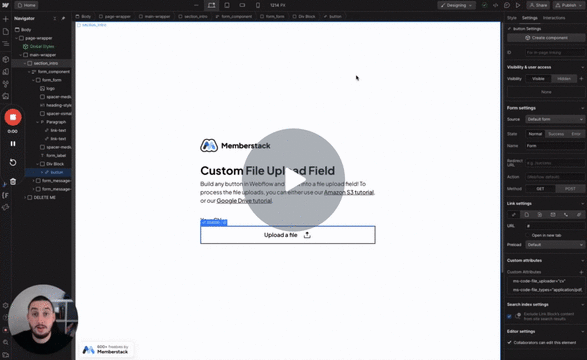
Custom Fields
#99 - Custom File Inputs
Turn anything into a file input!
Allow people to upload & edit photos, then send them to Google Drive!
Watch the video for step-by-step implementation instructions
<!-- 💙 MEMBERSCRIPT #42 HEAD CODE v0.2 💙 FILE EDITOR FEATURE -->
<link rel="stylesheet" href="https:�comment//unpkg.�propcom/filepond@^4/dist/filepond.css" />
<link rel="stylesheet" href="https:�comment//unpkg.�propcom/filepond-plugin-image-edit/dist/filepond-plugin-image-edit.css" />
<link rel="stylesheet" href="https:�comment//unpkg.�propcom/filepond-plugin-image-preview/dist/filepond-plugin-image-preview.css" />
<!-- 💙 MEMBERSCRIPT #42 BODY CODE v0.2 💙 FILE EDITOR FEATURE -->
<script> src="https:�comment//unpkg.�propcom/filepond-plugin-file-encode/dist/filepond-plugin-file-encode.js"> </script>
<script> src="https:�comment//unpkg.�propcom/filepond-plugin-image-preview/dist/filepond-plugin-image-preview.js"> </script>
<script> src="https:�comment//unpkg.�propcom/filepond-plugin-image-edit/dist/filepond-plugin-image-edit.js"> </script>
<script> src="https:�comment//unpkg.�propcom/filepond@^4/dist/filepond.js"> </script>
<script> src="https:�comment//scaleflex.�propcloudimg.io/v7/plugins/filerobot-image-editor/latest/filerobot-image-editor.min.js"> </script>
<style>
.dXhZSB {
background-color: #2962ff;
}
.FIE_root * {
font-family: inherit !important;
}
.SfxModal-Wrapper * {
font-family: inherit !important;
}
.jpHEiD {
font-family: inherit !important;
}
#editor_container {
position: fixed;
top: 0;
left: 0;
width: 100vw;
height: 100vh;
z-index: 999;
}
</style>
<script>
document.addEventListener('DOMContentLoaded', function() {
// Register the plugins
FilePond.registerPlugin(FilePondPluginImagePreview);
FilePond.registerPlugin(FilePondPluginImageEdit);
const inputElement = document.querySelector('input[type="file"]');
const pond = FilePond.create(inputElement, {
credits: false,
name: 'fileToUpload',
storeAsFile: true,
imageEditEditor: {
open: (file, instructions) => {
console.log('Open editor', file, instructions);
openFilerobotImageEditor(file, instructions);
},
onconfirm: (output) => {
console.log('Confirm editor', output);
handleImageEditConfirm(output);
},
oncancel: () => {
console.log('Cancel editor');
handleImageEditCancel();
},
onclose: () => {
console.log('Close editor');
handleImageEditClose();
}
}
});
function openFilerobotImageEditor(file, instructions) {
const imageURL = URL.createObjectURL(file);
const config = {
source: imageURL,
onSave: (updatedImage) => {
confirmCallback(updatedImage);
},
annotationsCommon: {
fill: '#ff0000'
},
Text: {
text: 'Add your text here',
font: 'inherit'
}, // Set font to inherit �keywordfrom the page body
Rotate: {
angle: instructions.rotation,
componentType: 'slider'
},
tabsIds: [
'Adjust',
'Annotate',
'Watermark'
],
defaultTabId: 'Annotate',
defaultToolId: 'Text'
};
const editorContainer = document.createElement('div');
editorContainer.id = 'editor_container';
document.body.appendChild(editorContainer);
const filerobotImageEditor = new window.FilerobotImageEditor(editorContainer, config);
const confirmCallback = (output) => {
console.log('Confirmed:', output);
const dataURL = output.imageBase64;
const file = dataURLToFile(dataURL, output.name);
// Add the file to FilePond
pond.addFiles([file]);
document.body.removeChild(editorContainer); // Remove the editor container
};
function dataURLToFile(dataURL, fileName) {
const arr = dataURL.split(',');
const mime = arr[0].match(/:(.*?);/)[1];
const fileExtension = mime.split('/')[1];
const updatedFileName = fileName + '.' + fileExtension;
const bstr = atob(arr[1]);
const n = bstr.length;
const u8arr = new Uint8Array(n);
for (let i = 0; i < n; i++) {
u8arr[i] = bstr.charCodeAt(i);
}
return new File([u8arr], updatedFileName, { type: mime });
}
const cancelCallback = () => {
console.log('Canceled');
document.body.removeChild(editorContainer); // Remove the editor container
};
const closeButton = document.createElement('button');
closeButton.textContent = 'Close';
closeButton.addEventListener('click', () => {
filerobotImageEditor.onClose();
});
const buttonContainer = document.createElement('div');
buttonContainer.appendChild(closeButton);
editorContainer.appendChild(buttonContainer);
filerobotImageEditor.render({
onClose: (closingReason) => {
console.log('Closing reason', closingReason);
filerobotImageEditor.terminate();
},
});
}
function handleImageEditConfirm(output) {
console.log('Image edit confirmed:', output);
// Handle the confirmed output here
}
function handleImageEditCancel() {
console.log('Image edit canceled');
// Handle the canceled edit here
}
function handleImageEditClose() {
console.log('Image editor closed');
// Handle the editor close here
}
});
</script>Import this into Make.com to get started
More scripts in Custom Fields