v0.1
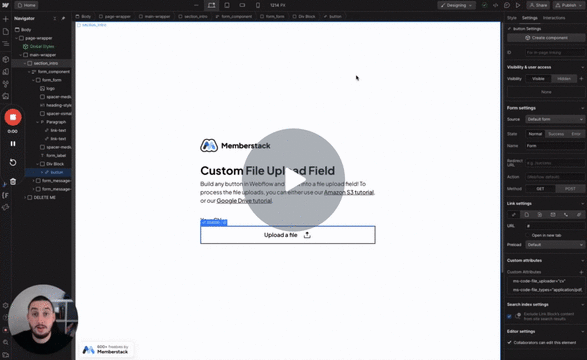
Custom Fields
#99 - Custom File Inputs
Turn anything into a file input!
Use custom fields to populate link targets with one attribute!
Watch the video for step-by-step implementation instructions
<!-- 💙 MEMBERSCRIPT #17 v0.3 💙 ADD CUSTOM FIELD AS A LINK -->
<script>
document.addEventListener("DOMContentLoaded", function() {
const memberData = JSON.parse(localStorage.getItem('_ms-mem') || '{}');
if (!memberData?.id) return;
document.querySelectorAll('[ms-code-field-link]').forEach(element => {
const fieldKey = element.getAttribute('ms-code-field-link');
const fieldValue = memberData.customFields?.[fieldKey]?.trim();
if (!fieldValue) {
element.style.display = 'none';
return;
}
try {
// Add protocol �keywordif missing and validate URL
const url = !/^https?:\/\//i.�functest(fieldValue) ? 'https://' + fieldValue : fieldValue;
new URL(url); // Will �keywordthrow if invalid URL
element.href = url;
element.rel = 'noopener noreferrer';
element.target = '_blank';
} catch {
element.style.display = 'none';
}
});
});
</script>trueAdd these data attributes to your HTML elements in Webflow. For example: <div data-attribute="value">
More scripts in Custom Fields