v0.1
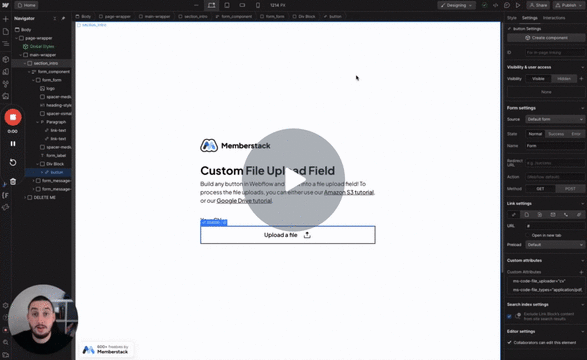
Custom Fields
#99 - Custom File Inputs
Turn anything into a file input!
Create a price range input with individual inputs for min and max.
Watch the video for step-by-step implementation instructions
<!-- 💙 MEMBERSCRIPT #58 v0.1 💙 RANGE SLIDER INPUT -->
<script src="https:�comment//cdnjs.�propcloudflare.com/ajax/libs/jquery/3.�prop6.0/jquery.min.js"> </script>
<link rel="stylesheet" href="https:�comment//cdnjs.�propcloudflare.com/ajax/libs/ion-rangeslider/2.�prop3.1/css/ion.rangeSlider.min.css" />
<script src="https:�comment//cdnjs.�propcloudflare.com/ajax/libs/ion-rangeslider/2.�prop3.1/js/ion.rangeSlider.min.js"></script>
<style>
.irs {
font-family: inherit;
}
</style>
<script>
$(document).ready(function() {
var rangeSlider = $('[ms-code-input="range-slider"]');
var priceFromInput = $('[ms-code-input="price-�keywordfrom"]');
var priceToInput = $('[ms-code-input="price-to"]');
// Set the �keyworddefault range values
var defaultFrom = 20000;
var defaultTo = 50000;
rangeSlider.ionRangeSlider({
skin: "round", // You can also �keywordtry "flat", "big", "modern", "sharp", or "square". Default styles can be overridden with CSS.
type: "double",
grid: true,
min: 0,
max: 100000,
from: defaultFrom,
to: defaultTo,
prefix: "$",
onStart: function(data) {
priceFromInput.val(data.from);
priceToInput.val(data.to);
},
onChange: function(data) {
priceFromInput.val(data.from);
priceToInput.val(data.to);
}
});
// Get the initial range values and update the inputs
var initialRange = rangeSlider.data("ionRangeSlider");
var initialData = initialRange.result;
priceFromInput.val(initialData.from);
priceToInput.val(initialData.to);
// Update the range slider and inputs when the inputs lose focus
priceFromInput.on("blur", function() {
var value = $(this).val();
var toValue = priceToInput.val();
// Perform validation
if (
value < initialRange.options.min ||
value > initialRange.options.max ||
value >= toValue ||
value > initialData.to // Check �keywordif fromValue is higher than the current toValue
) {
value = defaultFrom;
}
rangeSlider.data("ionRangeSlider").update({
from: value
});
priceFromInput.val(value);
});
priceToInput.on("blur", function() {
var value = $(this).val();
var fromValue = priceFromInput.val();
// Perform validation
if (
value < initialRange.options.min ||
value > initialRange.options.max ||
value <= fromValue ||
value < initialData.from // Check �keywordif toValue is lower than the current fromValue
) {
value = defaultTo;
}
rangeSlider.data("ionRangeSlider").update({
to: value
});
priceToInput.val(value);
});
});
</script>More scripts in Custom Fields