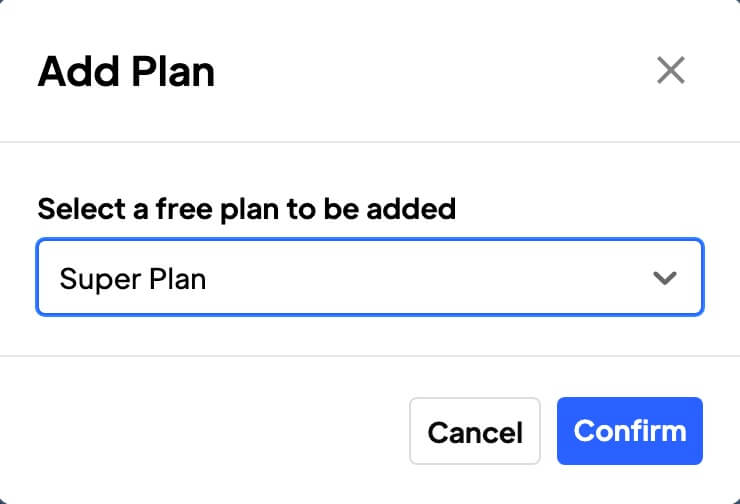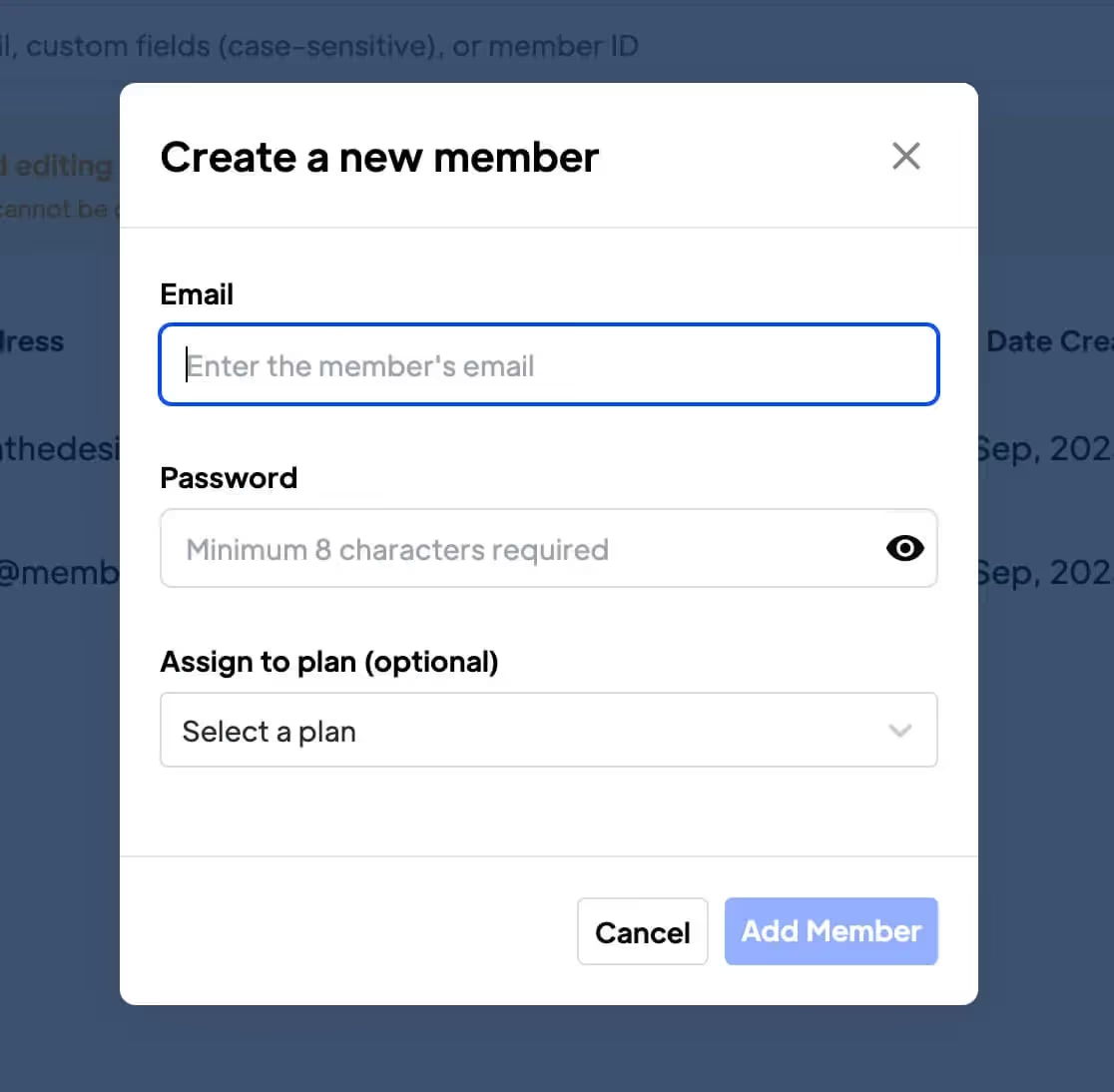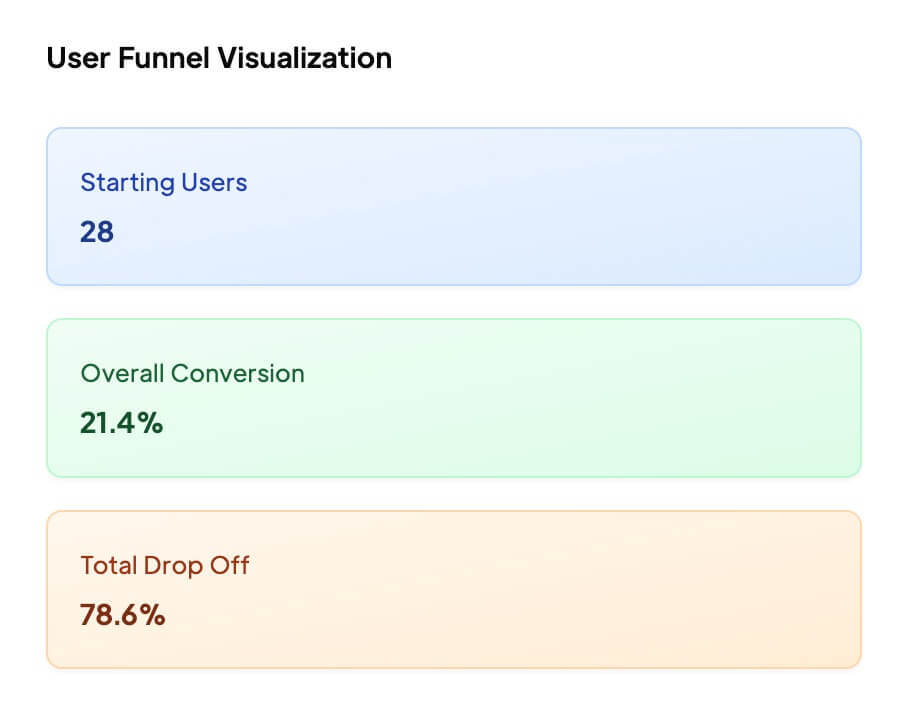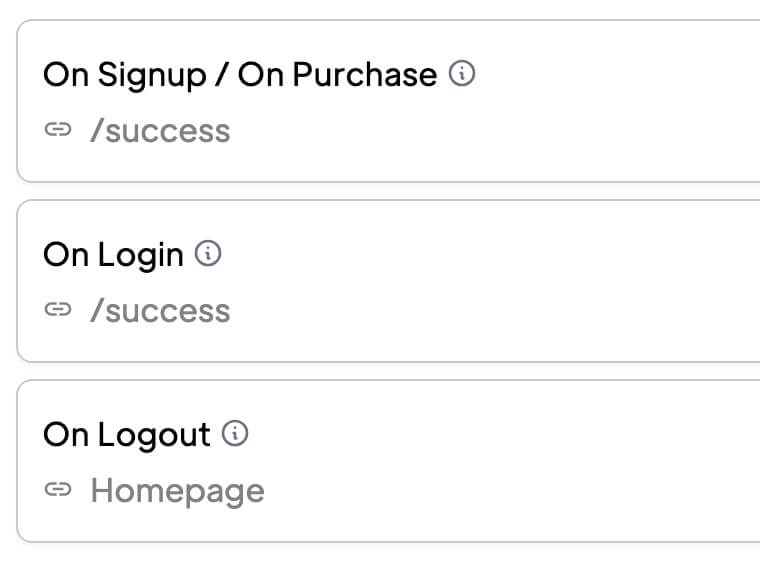Key Benefits
Automatically send emails to members who don’t complete the checkout
Reminders to come back and finish purchasing
Emails contain a “Continue to Checkout” button for members to resume their purchase
Provide incentives like coupons or special offers
How to Setup Abandon Cart Emails
To set up Abandoned Cart emails:
- Go to Settings -> Emails in your Memberstack dashboard
- Click on the “Abandoned Cart” section.
- Toggle on “Enable Abandoned Cart Email”
- Customize the email content and settings
- Done

Quick demo / tutorial -