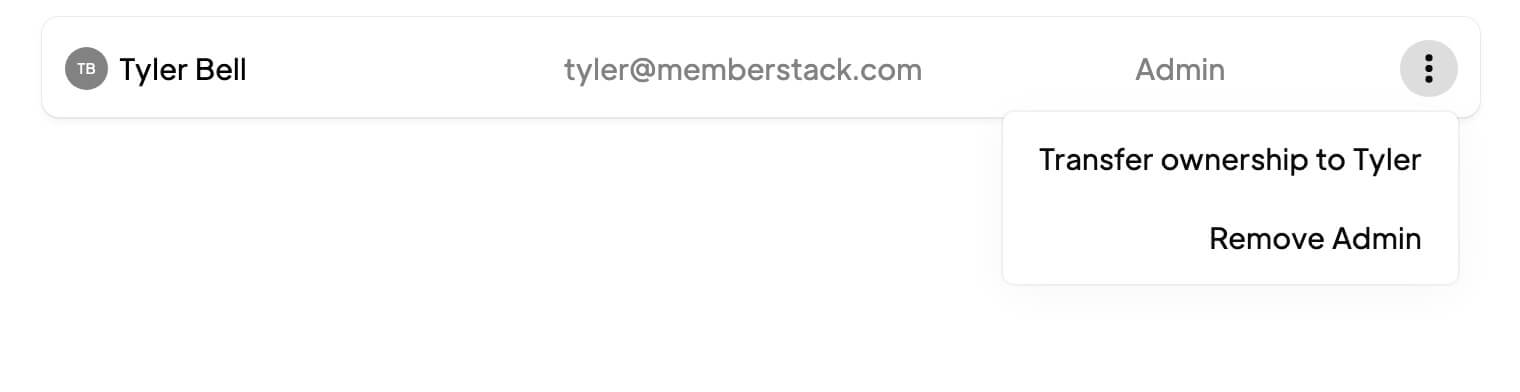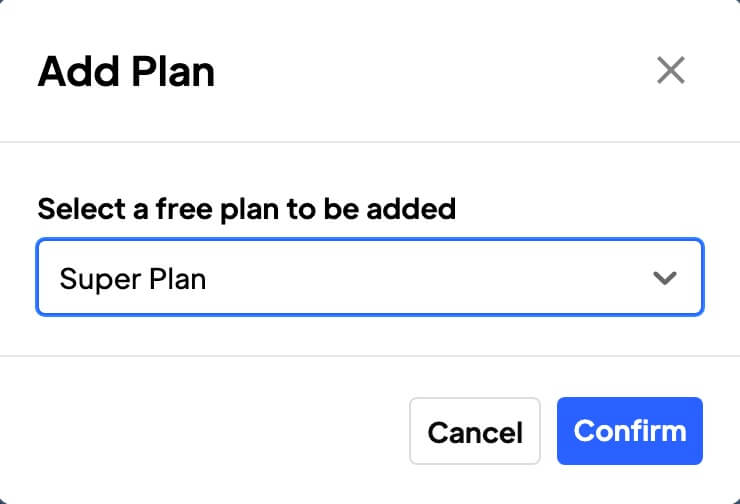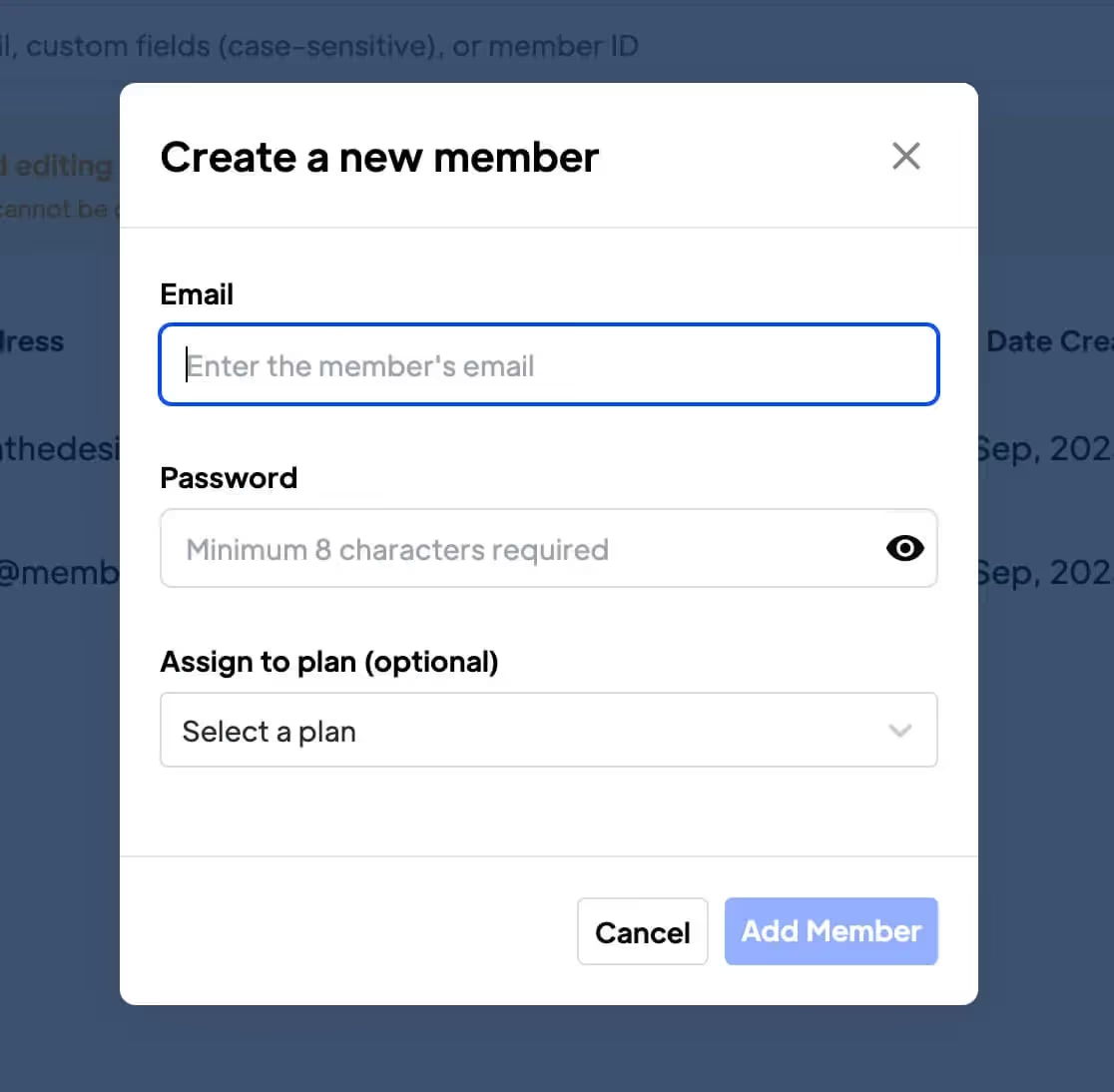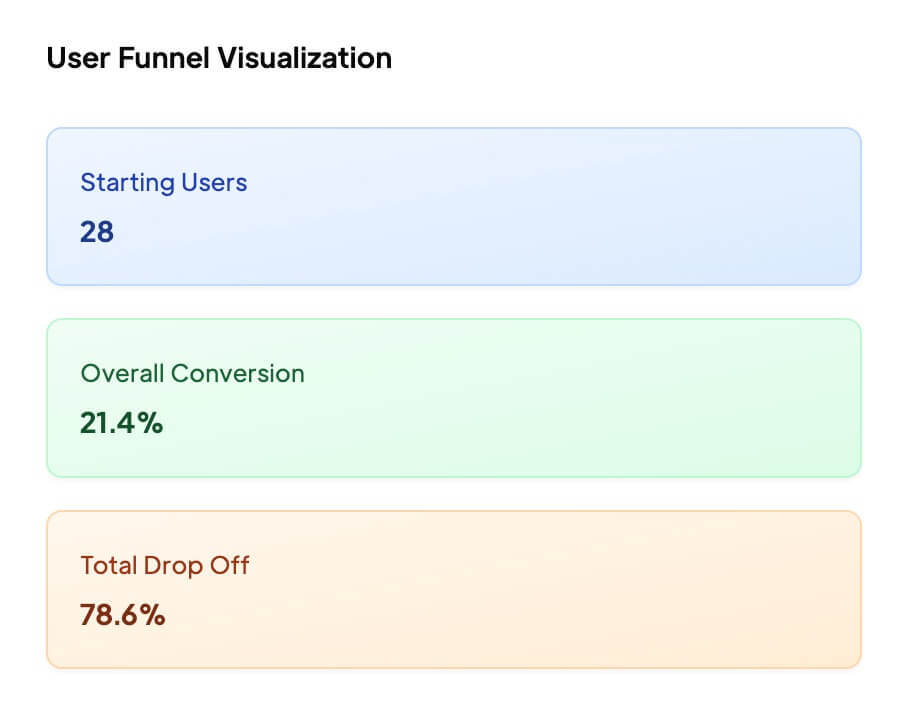Key Benefits
Seamless Handover
Transfer ownership to your client in one click!
Convenience and control
Invite your team members to become admin and delegate tasks and oversee your members and memberships.
How to Invite your Team or Clients to your Memberstack Dashboard
Add/Invite a Teammate
To add/invite a new teammate to your account click "Add Admin" on the Team Members page.
Error - "User doesn't exist"
If you get this error, please ask them to create an account so you can try again. You can only invite someone to be an admin if they have previously signed up to Memberstack.
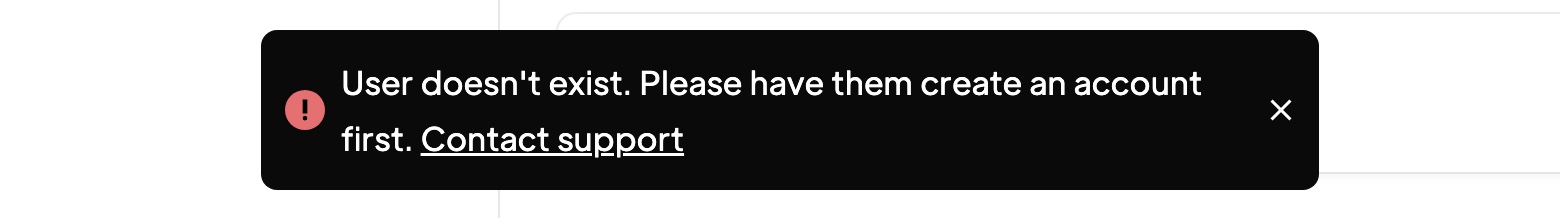
Transfer Ownership
To transfer ownership click the 3 vertical dots next to the person you want to be the owner. Select "Transfer owner to ..." and Confirm. Please note that this can only be undone by the new owner.
You must be the current owner to transfer ownership.