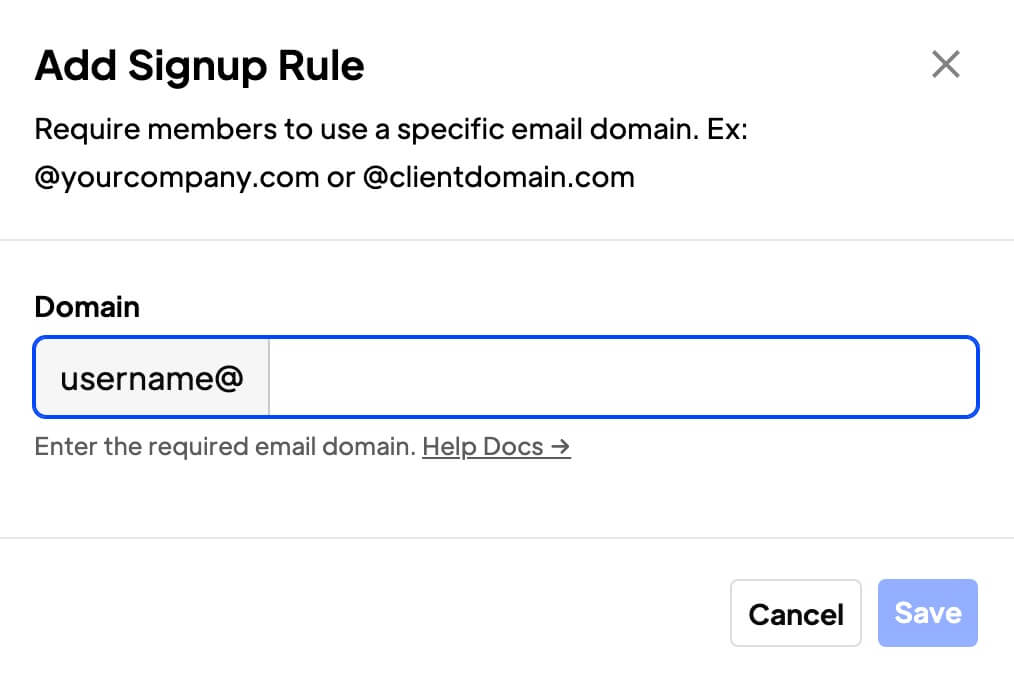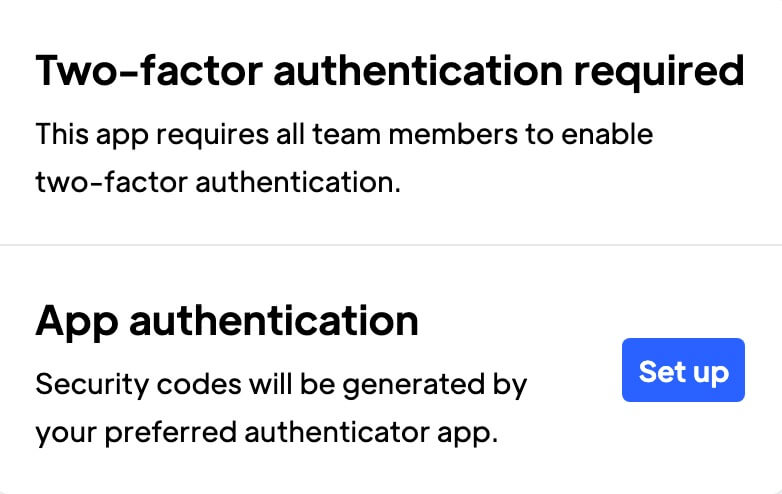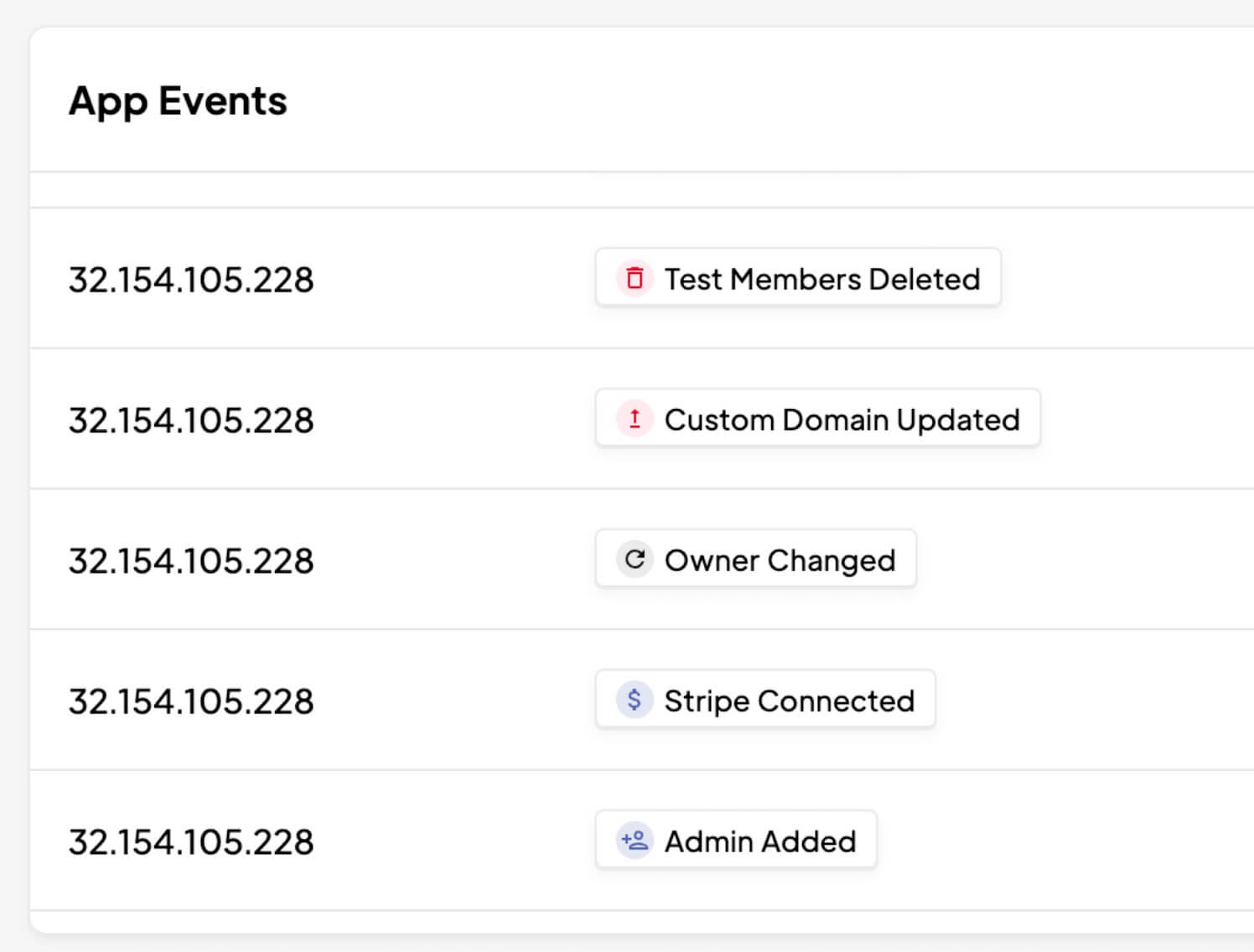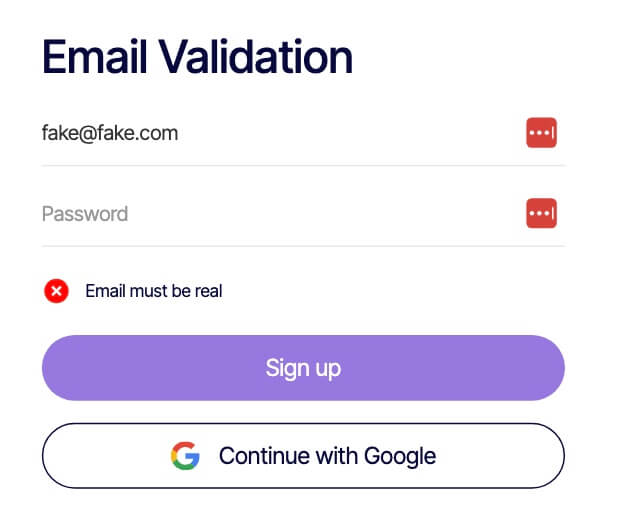Key Benefits
Tailored Content
Target a specific audience or group of members. E.g. Offer specific course for a client; and grant access to employees or a corporate email account whilst restricting signups from anyone else!
Customise and Personalise
Offer customized and personalized experiences to certain members. Tailor communications, content, and offerings to cater specifically to their needs and preferences.
How It Works
With a simple rule, you can limit plan signups based on the user's email address domain.
We also have a code snippet that you can use to block specific email domains.
Let's say, for instance, you create a training course for a corporate client. With Memberstack, you can easily grant access to any company employee (with a corporate email account) and at the same time prevent the rest of the world from signing up. Here's how.
Creating a Rule
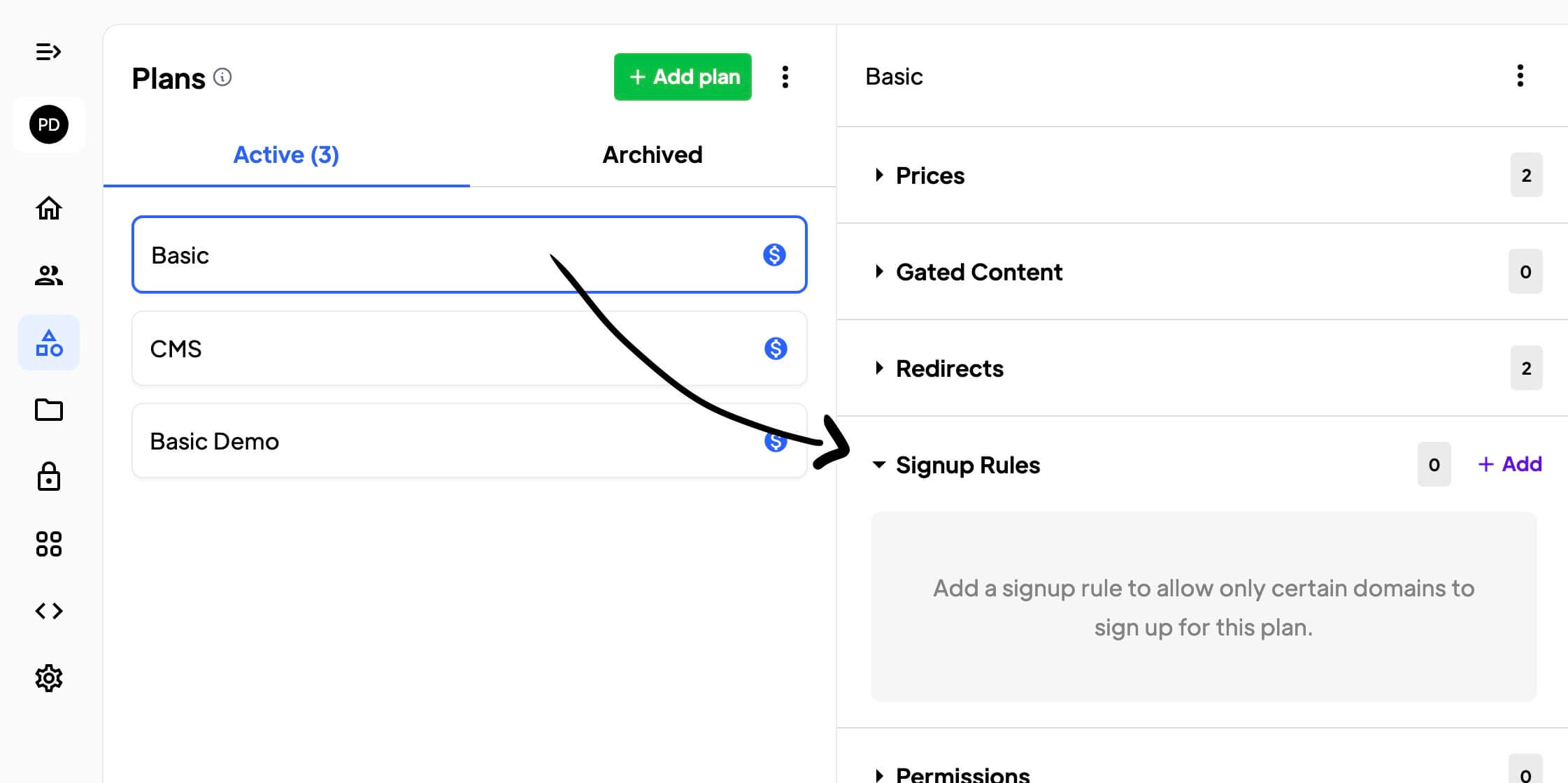
- Navigate to the plans page.
- Select a plan.
- Go to the panel on the right and expand the Signup Rules folder.
- Click the + Add button.
In the popup window:
- Enter the allowed domain.
- Click Save.
- Repeat steps to add more allowed domains. (optional)
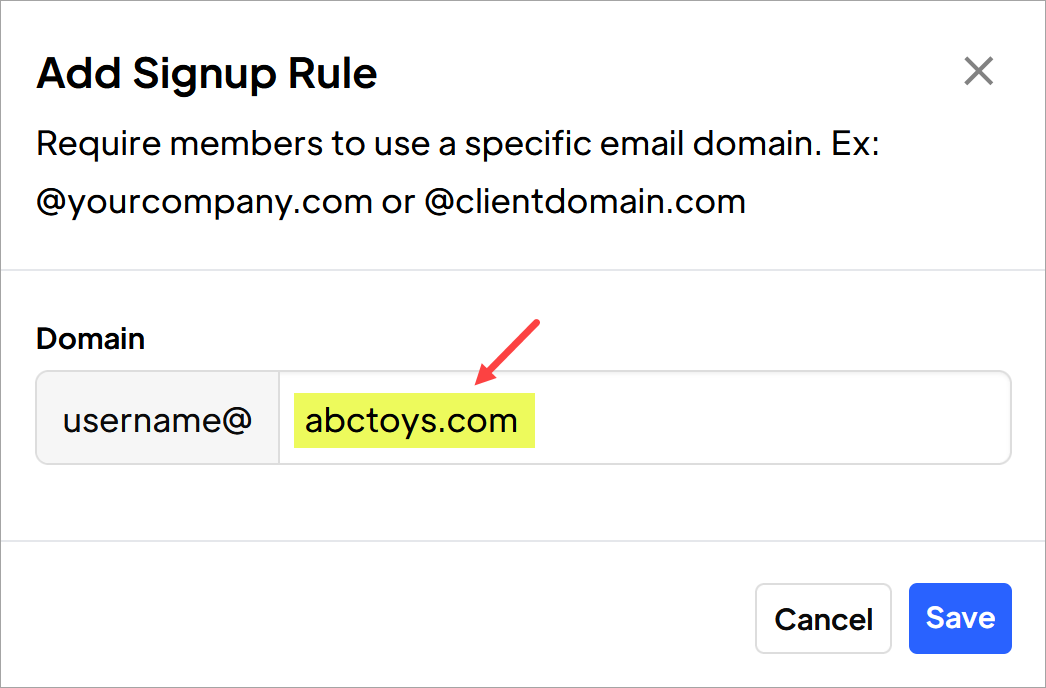
Memberstack adds the rule to the plan. Click the ellipsis to edit or remove the signup rule.
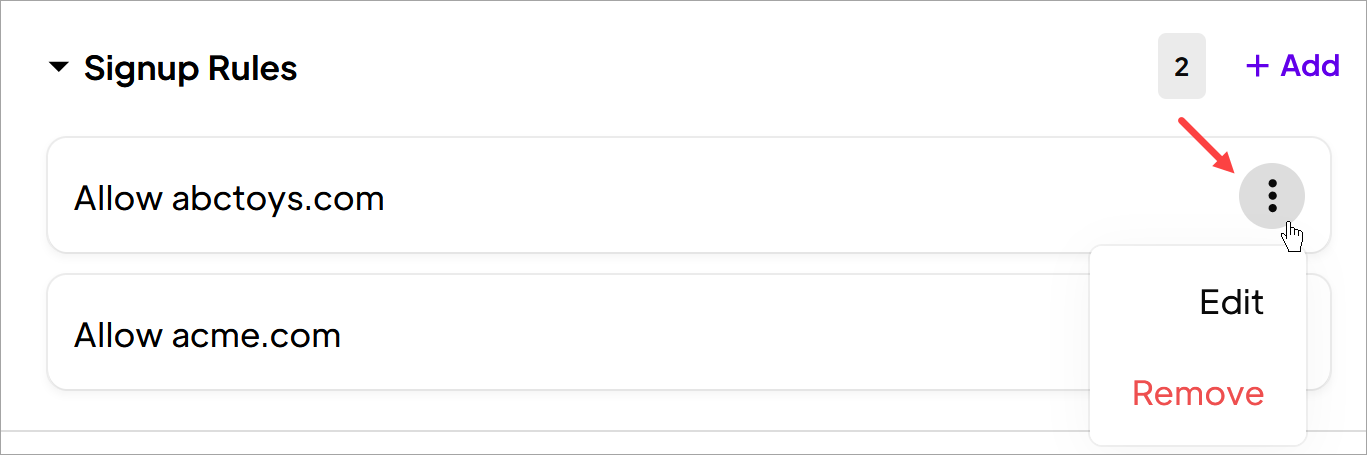
- BTW This signup rule won't let you block certain email domains (e.g. prevent any user with a Yahoo email account from signing up). If you enable this feature, you block all users except people with the email domain listed in the rule.
Testing the Rule
Memberstack displays and error message and blocks a user from signing up if the email domain does not match the rule.
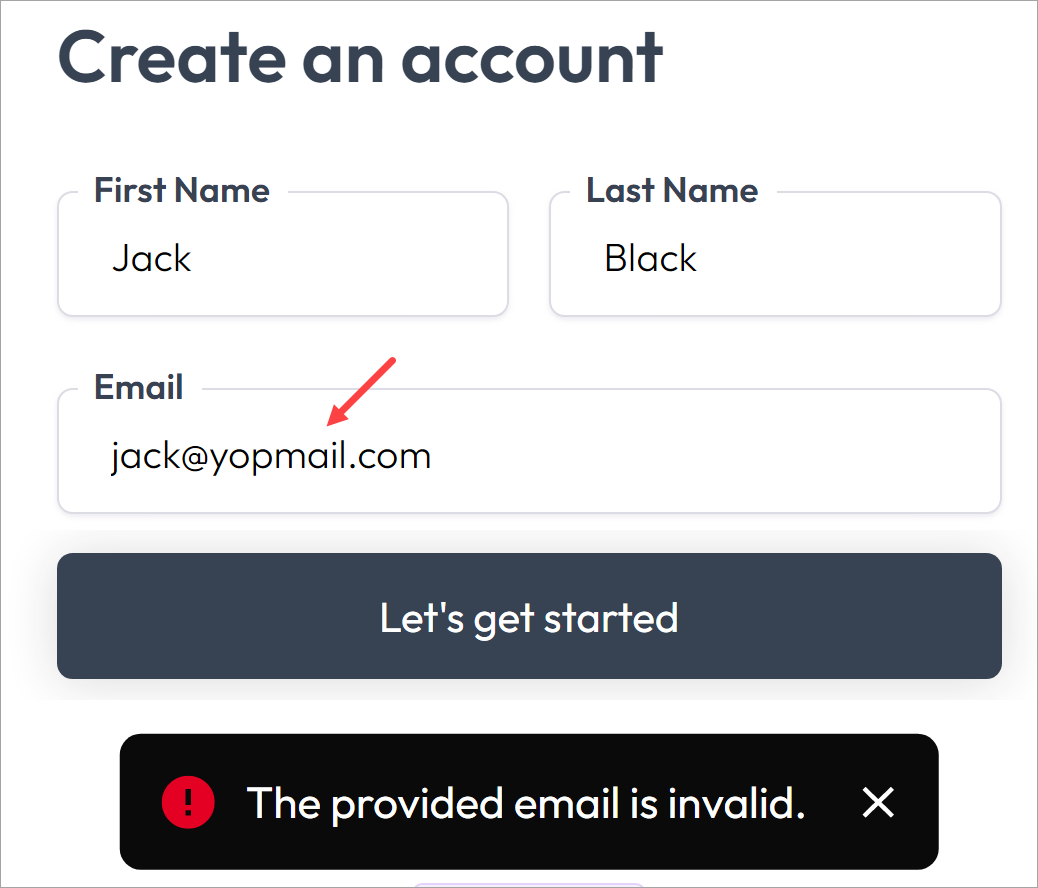
That's it.
Now you know how to restrict plan signups with an email domain rule.