v0.1
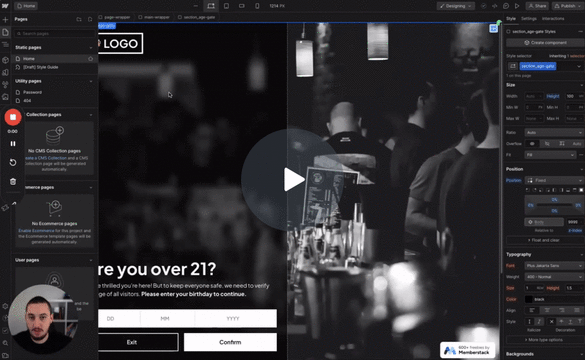
Conditional Visibility
#98 - Age Gating
Make users confirm their age before proceeding.
Filter any kind of list based on the presence of an element within it's children.
Watch the video for step-by-step implementation instructions
<!-- 💙 MEMBERSCRIPT #24 v0.1 💙 FILTER ITEMS WITHIN LIST BASED ON ELEMENT -->
<script>
document.addEventListener("DOMContentLoaded", function() {
const filterListItems = function(list, filterAttribute) {
const items = list.querySelectorAll(`[ms-code-filter-item="${filterAttribute}"]`);
items.forEach(item => {
const target = item.querySelector(`[ms-code-filter-target="${filterAttribute}"]`);
if (!target || window.getComputedStyle(target).display === 'none') {
item.style.display = 'none';
} else {
item.style.display = '';
}
});
};
const filterLists = document.querySelectorAll('[ms-code-filter-list]');
const updateFiltering = function() {
filterLists.forEach(list => {
const filterAttribute = list.getAttribute('ms-code-filter-list');
filterListItems(list, filterAttribute);
});
};
const observeListChanges = function() {
const observer = new MutationObserver(updateFiltering);
filterLists.forEach(list => observer.observe(list, { childList: true, subtree: true }));
};
updateFiltering();
observeListChanges();
});
</script>
<!-- 💙 MEMBERSCRIPT #24 v0.1.�prop1 💙 FILTER ITEMS WITHIN LIST BASED ON ELEMENT(POLLING) -->
<script>
window.addEventListener("DOMContentLoaded", function() {
const filterListItems = function(list, filterAttribute) {
const items = list.querySelectorAll(`[ms-code-filter-item="${filterAttribute}"]`);
items.forEach(item => {
const target = item.querySelector(`[ms-code-filter-target="${filterAttribute}"]`);
if (!target || window.getComputedStyle(target).display === 'none') {
item.style.display = 'none';
} else {
item.style.display = '';
}
});
};
const filterLists = document.querySelectorAll('[ms-code-filter-list]');
const updateFiltering = function() {
filterLists.forEach(list => {
const filterAttribute = list.getAttribute('ms-code-filter-list');
filterListItems(list, filterAttribute);
});
};
const pollPage = function() {
updateFiltering();
setTimeout(pollPage, 1000); // Poll every �number1 second
};
pollPage();
});
</script>More scripts in Conditional Visibility