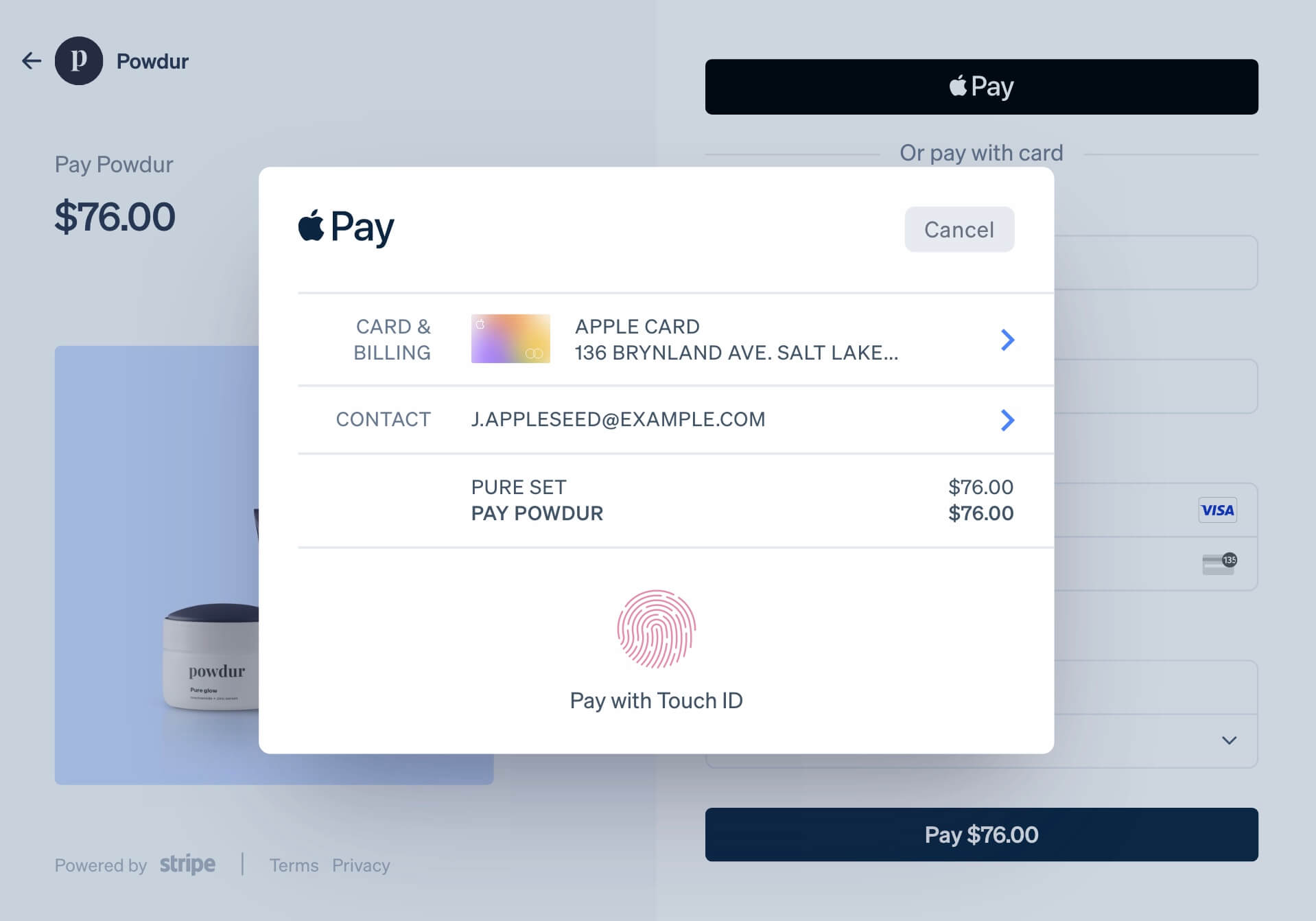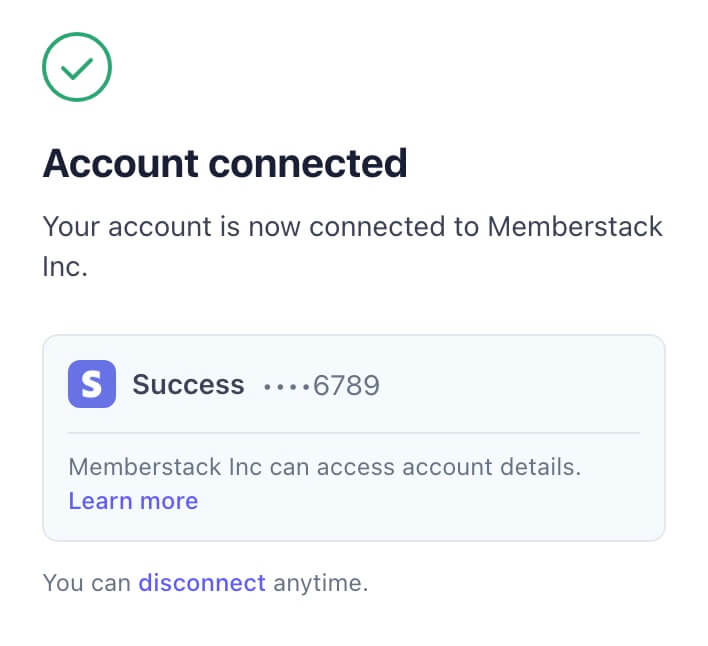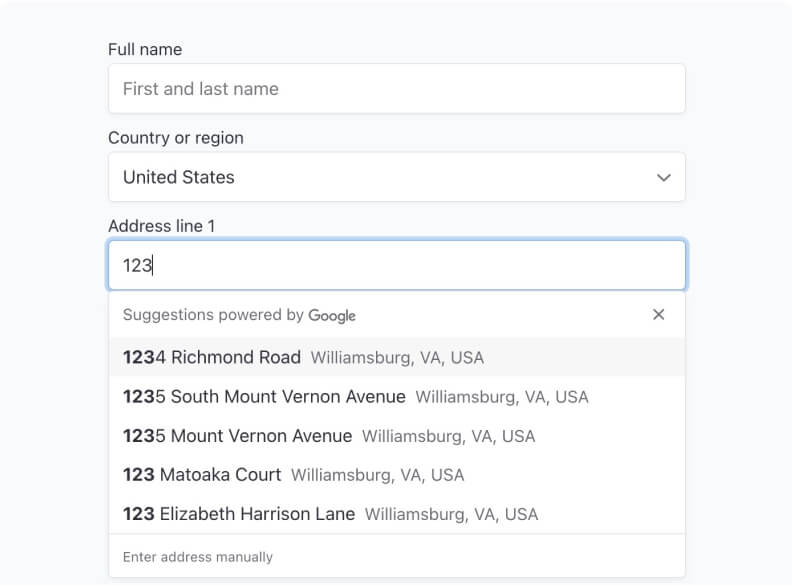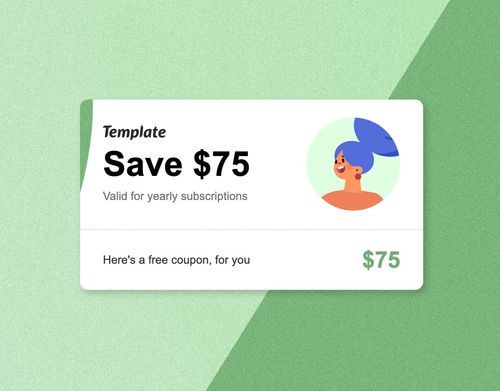Key Benefits
Advanced Security
Such as tokenization and biometric authentication (such as Touch ID or Face ID), to protect users' payment information and prevent fraud.
Ease and Convenience
No need to type out and enter details, with one click, payments complete.
How to Use Apple Pay with Memberstack
Memberstack users can accept Apple Pay on the web in Safari starting with iOS 10 or macOS Sierra.
Apple pay is enabled by default. The "Apple Pay" button will appear Anytime a customer launches the checkout while using an Apple device.