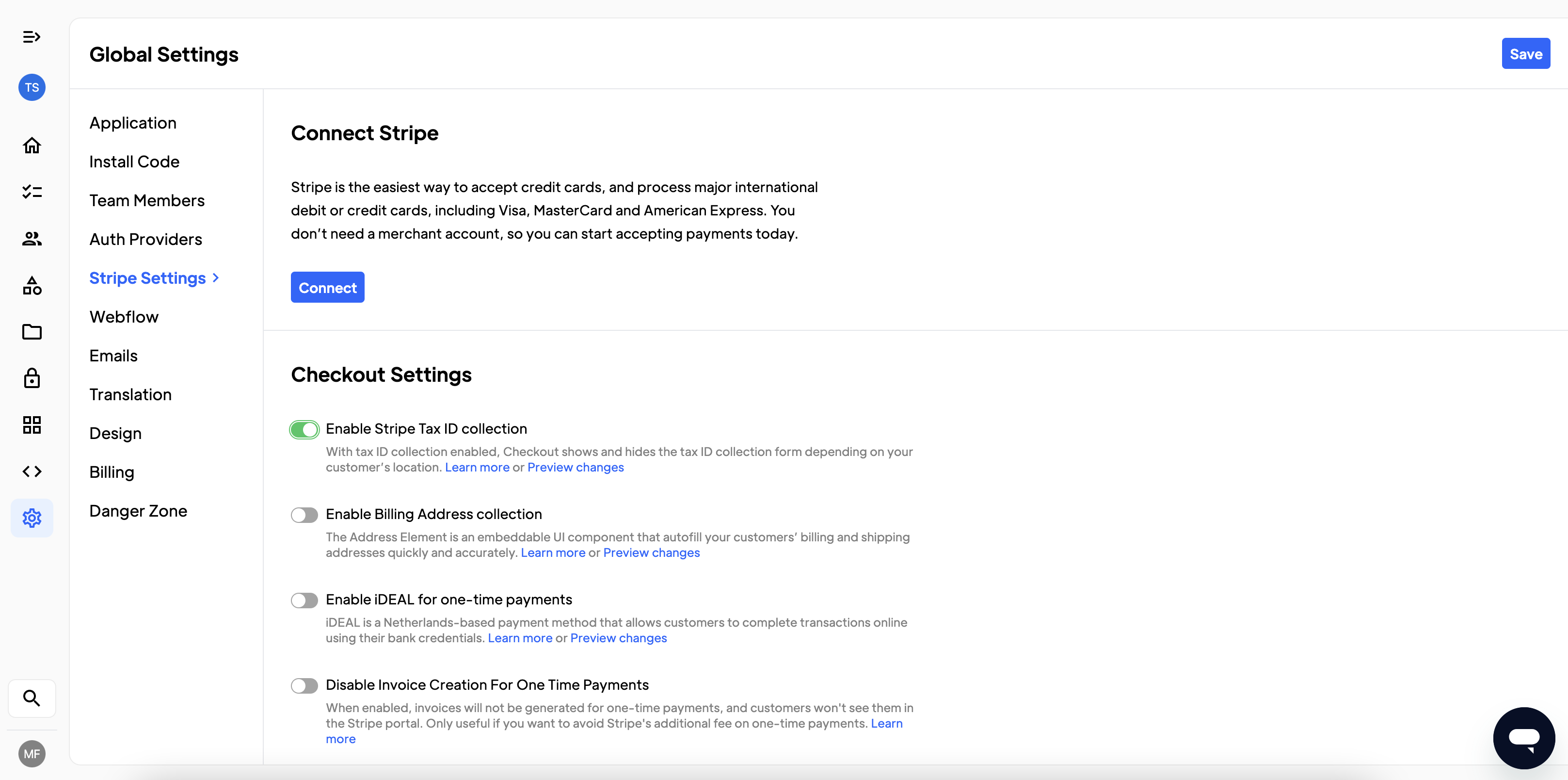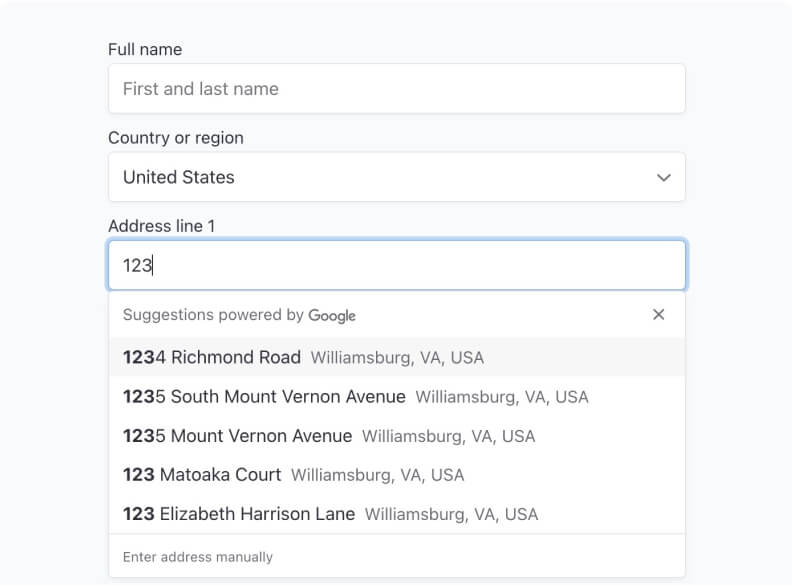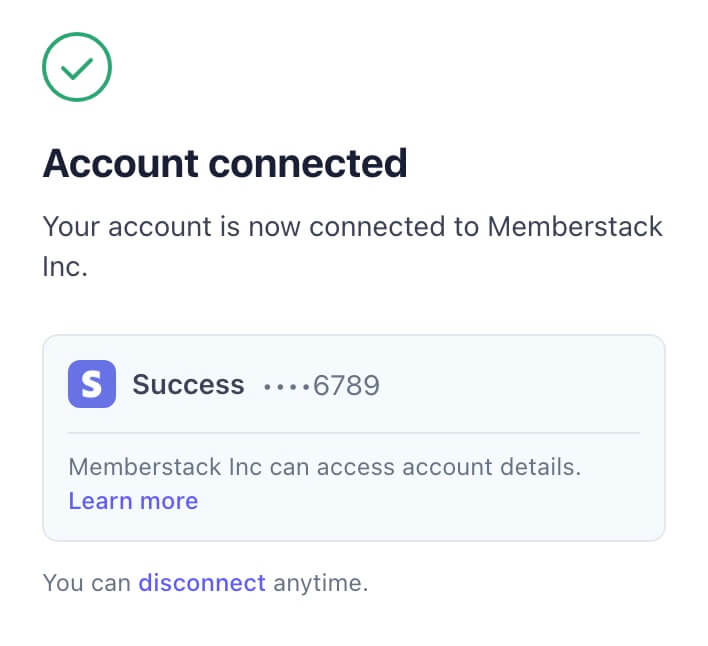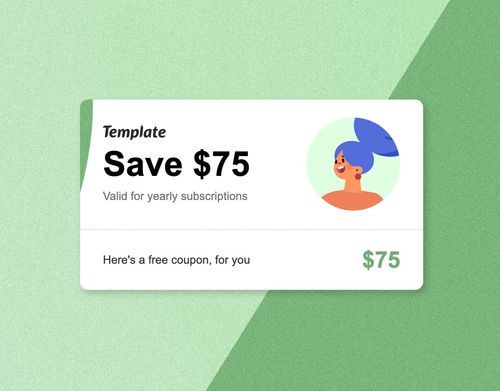Key Benefits
Collect and Validate
Collect tax IDs during checkout to be displayed on invoices.
Location Settings
Checkout shows and hides the tax ID depending on customers locations.
How to Collect Business Tax IDs
With Stripe Tax ID collection enabled, checkout shows and hides the tax ID collection form depending on your customer’s location.
Enable Tax ID Collection
Navigate to Settings > Stripe Settings > and click "Enable Stripe Tax ID Collection"