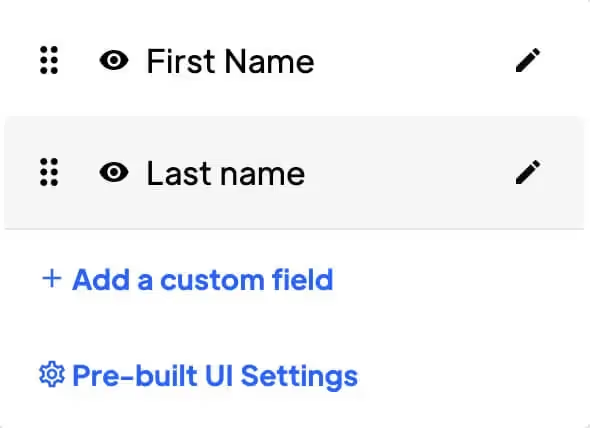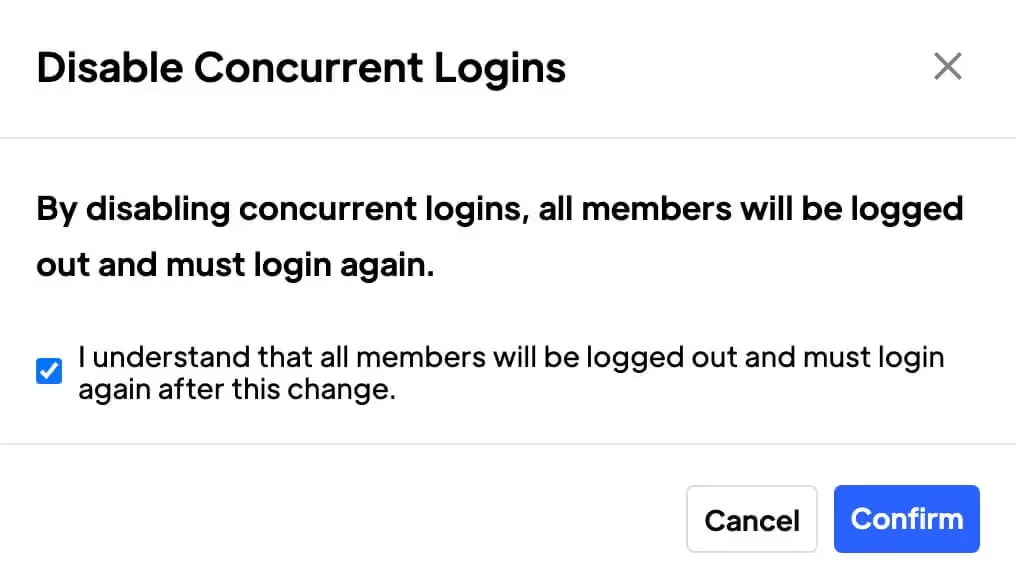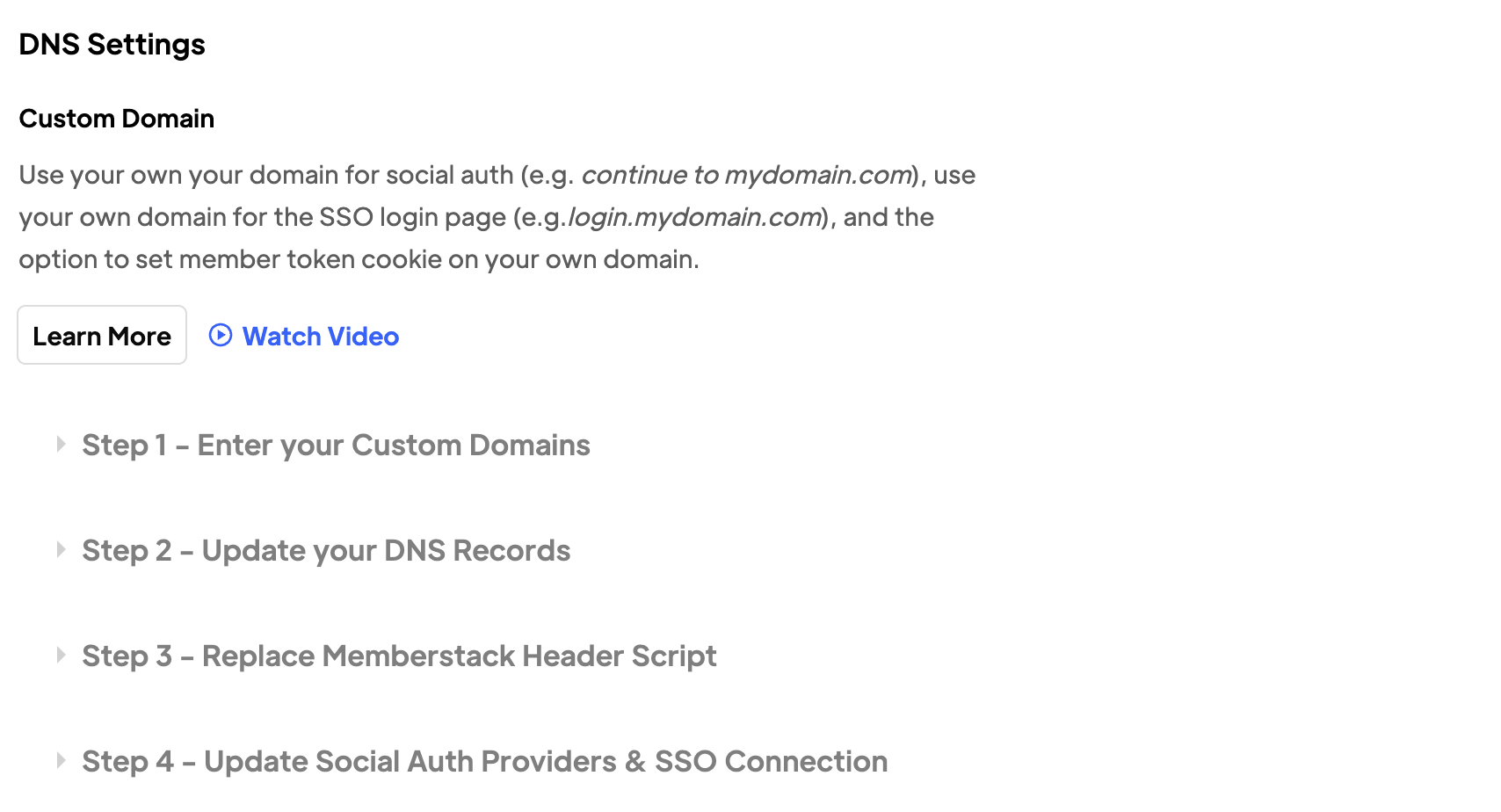Key Benefits
Flexibility
Custom fields allow you to capture specific information that may not be captured by default fields. This can help you better tailor customers data collection to their specific needs.
Informed decision making
Custom fields can provide you with access to valuable information that can be used to make more informed decisions, such as information about your customers preferences or behaviour.
Better customer experience
Use custom information to personalize your customer experiences, such as providing targeted recommendations or promotions based on customer preferences.
How Custom Fields work in Memberstack
Custom fields are columns of data in your Member database. You can use them to collect and store information for your members. You can have as many custom fields as you want.
How to create custom fields
Step 1 → Navigate to the Members page.
- Click here, or click “Members” in the top left-hand corner of your project.
Step 2 → Click “Custom Fields” at the top right.
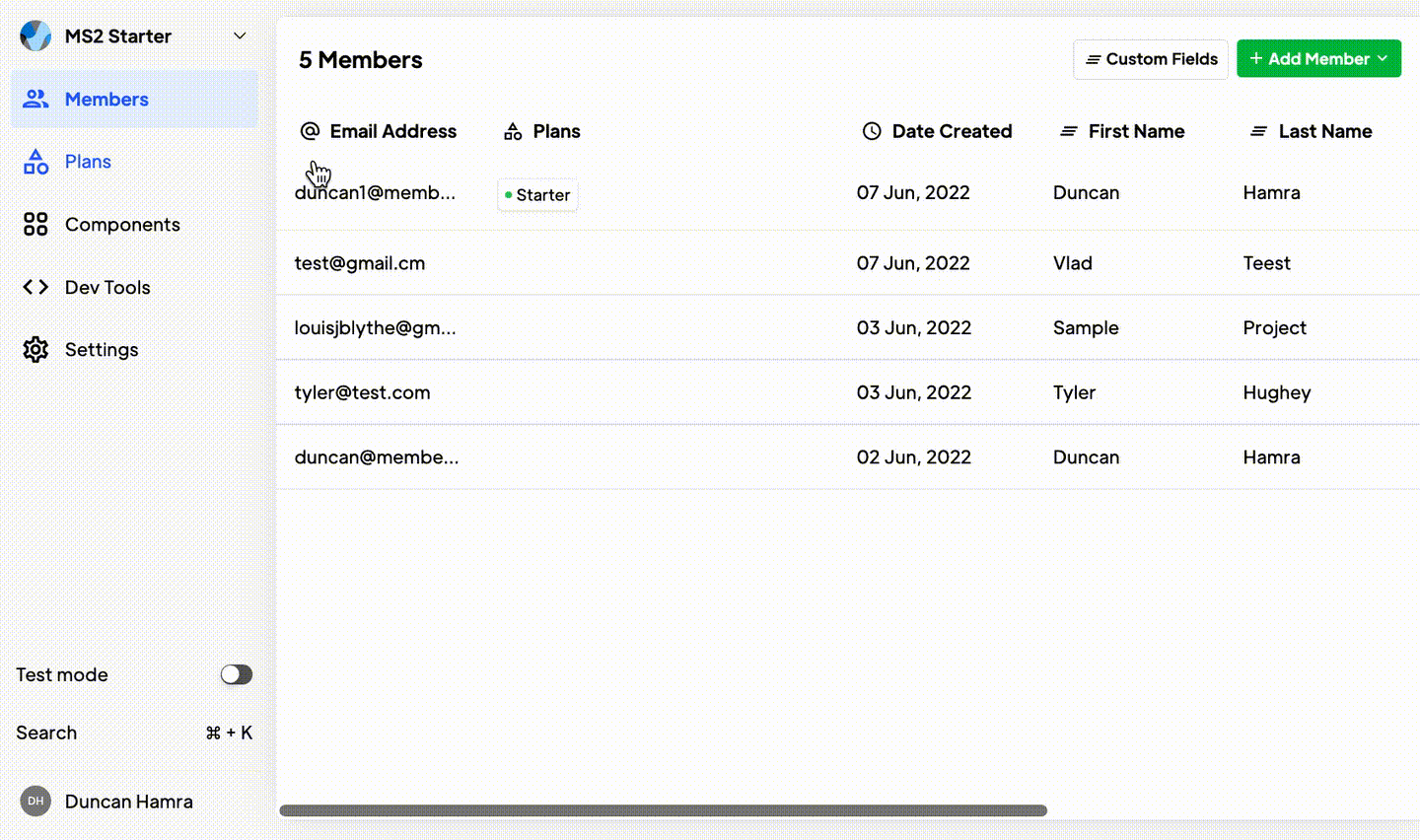
- Give your custom field a name. This will be used to generate a field ID and may be visible to customers. The field name and field label should be the same thing.
- Click Save.
- The field will appear at the far right of your Members table. You may need to scroll to see it.
How to edit custom fields
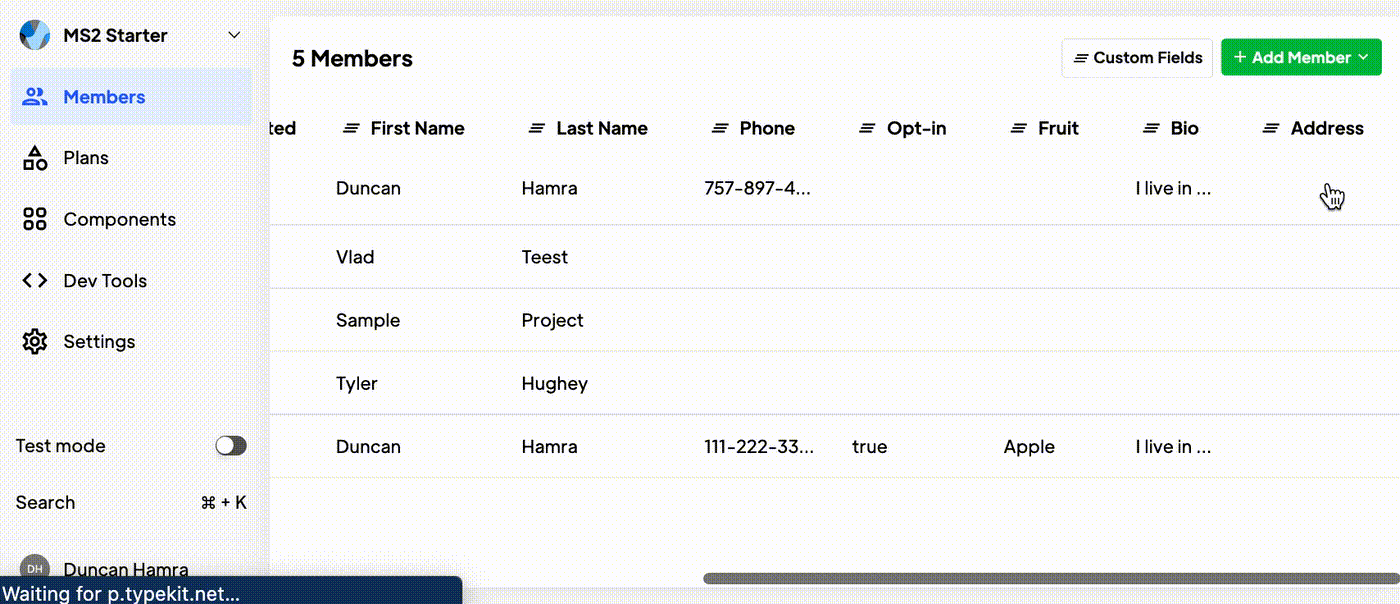
- Click the Table header for the field you want to edit.
- Click “Edit” in the dropdown.
- From here you can update the field name. NOTE! Updating the field name will not affect the field ID which is used to collect and display member data on your site.
How to delete custom fields
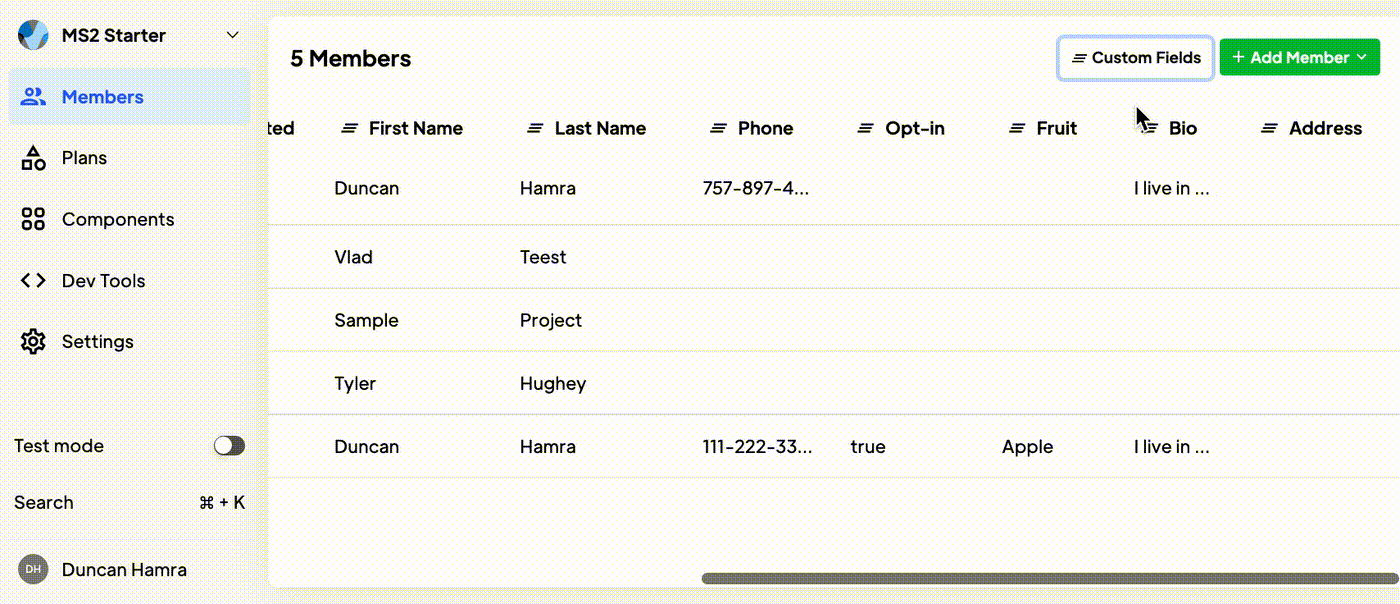
- Click the Table header for the field you want to delete.
- Click “Edit” in the dropdown.
- Click “Delete Custom Field.”
- Read the warning, enter the custom field’s name, and click “Proceed with deletion.”