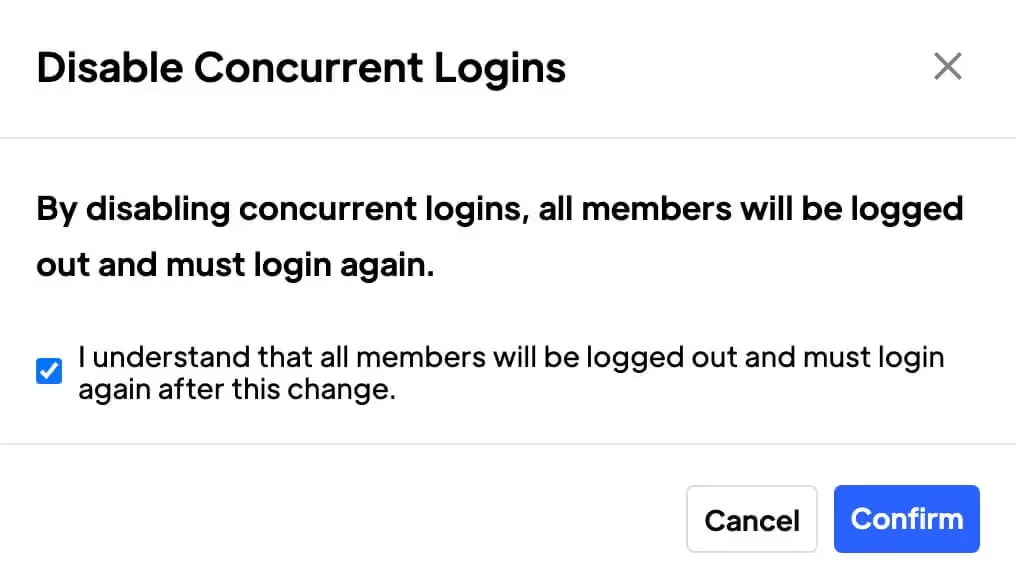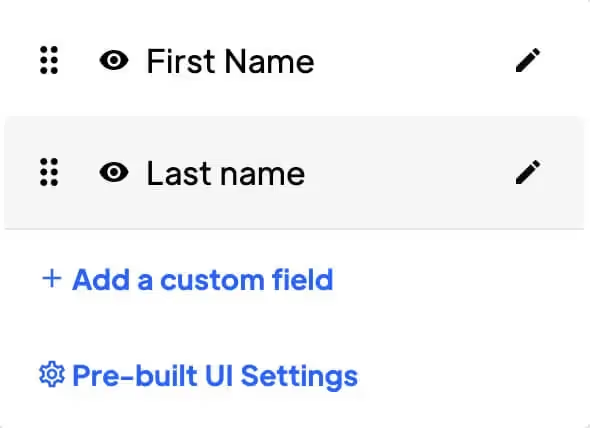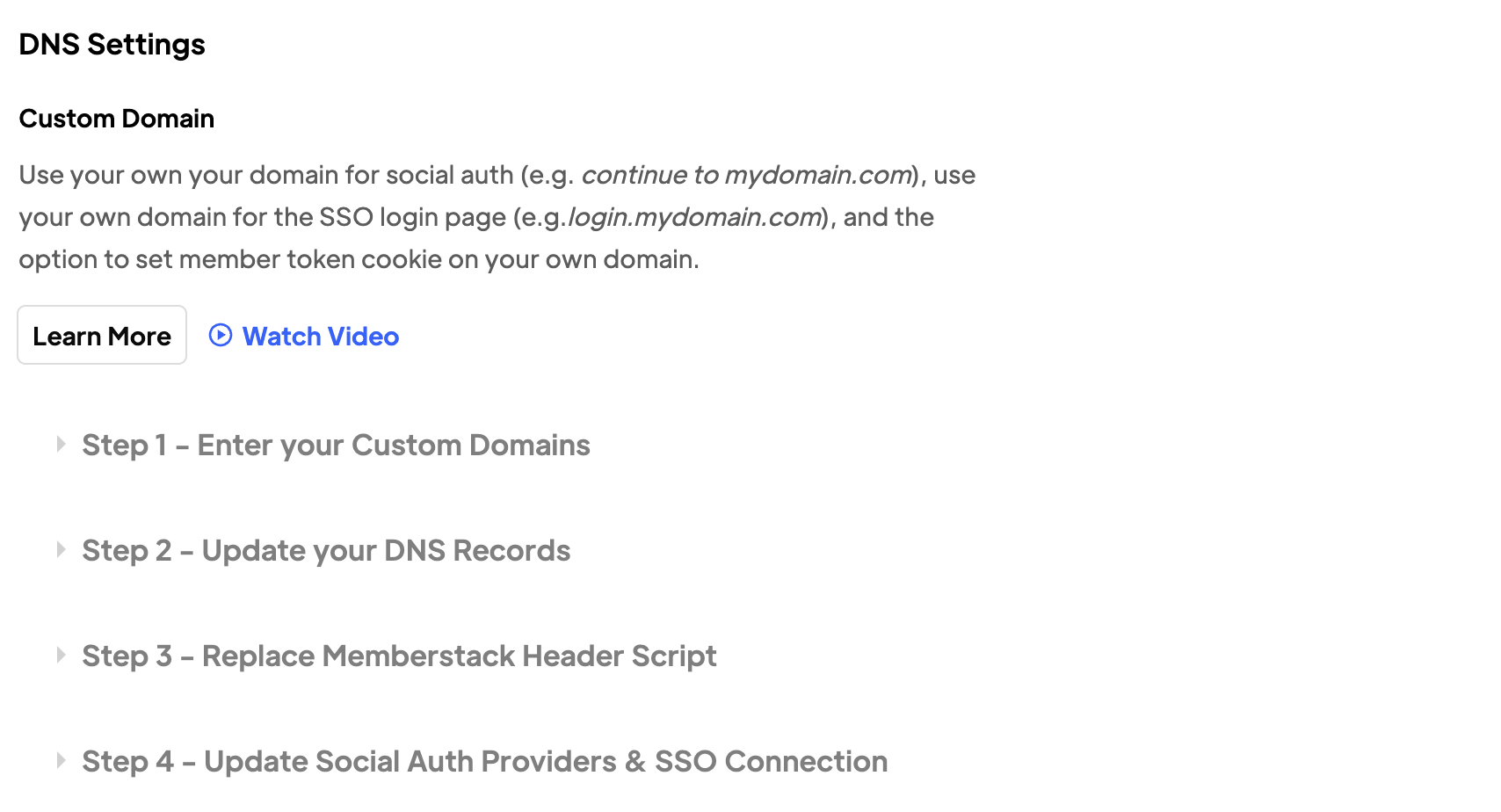Key Benefits
Reduce Friction
We already have lots of passwords to keep track of, let your members use their Dribbble account and save them from remembering one more password.
Improve User Experience
Members can signup in a matter of seconds!
Increased user engagement
Social login can make it easier for users to engage with your site, as they can quickly and easily log in using their preferred platform.
How to Set Up Dribble Login in Webflow
Part 1: The Backend
Here's a link to Dribbble's Developer Site.
Part 2: The Frontend
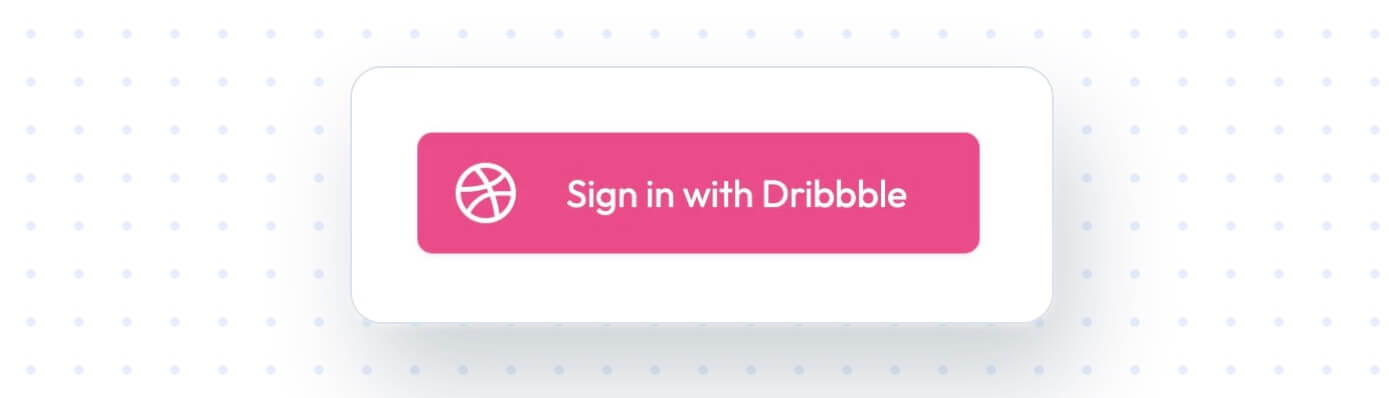
If you're using Memberstack's pre-built sign-up, login, or profile UI, then you're already finished. Enabled social auth providers will automatically appear in the pre-built UI.
If you'd like to add a social auth button to your Webflow project this section is for you.
Signup & Login Forms
I recommend copying one of our Webflow social auth buttons. They are 100% built in Webflow, already have the attributes you need, and are easy to customize:
A) Light Theme Dribbble Button
To create your own from scratch:
- Create a link block with the attribute data-ms-auth-provider="dribbble".
- Add the Dribbble logo.
- Add your button text. We recommend something like "Continue with Dribbble"
That's it for signup and login buttons. Profile buttons have a few additional elements.
Profile Forms
In this other tutorial, we'll create a UI for members to connect providers, view previously connected providers, and (optionally) disconnect providers.