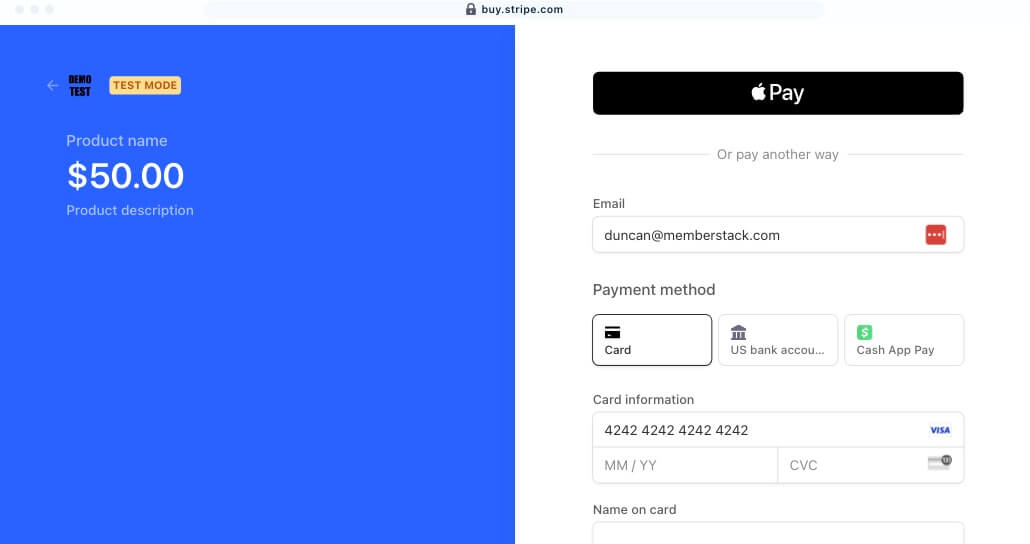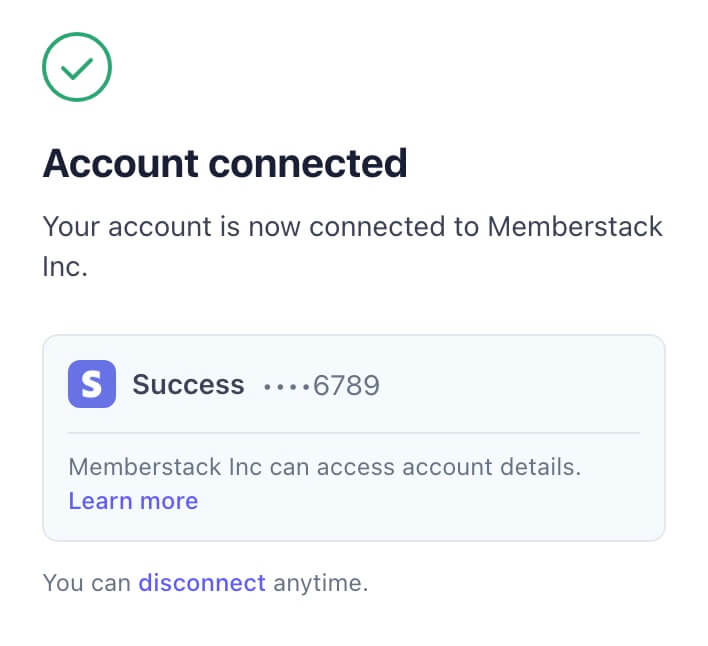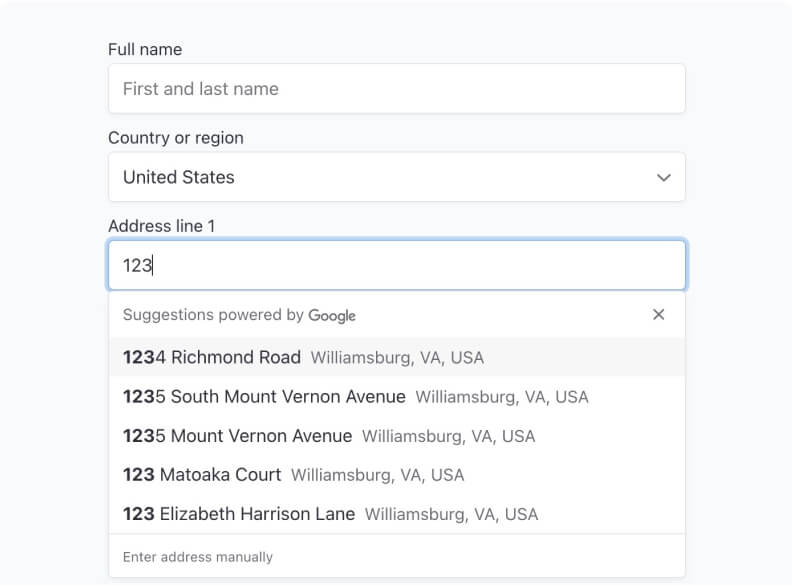Key Benefits
Easy payment processing
Easily accept online payments through various payment methods such as credit cards, debit cards, and mobile wallets
Secure transactions
Stripe uses advanced security measures, including SSL encryption, tokenization, and two-factor authentication, to ensure that online transactions are secure and protected
Customisation
Use Stripe’s extensive collection of developer tools and APIs to customise your billing flow to work for you
How to connect Memberstack to Stripe
Navigate to settings → Stripe Settings
Click Connect under the Stripe section and follow the Stripe prompts. If you get stuck, Stripe has a helpful article called Getting started with Stripe: create or connect an account →
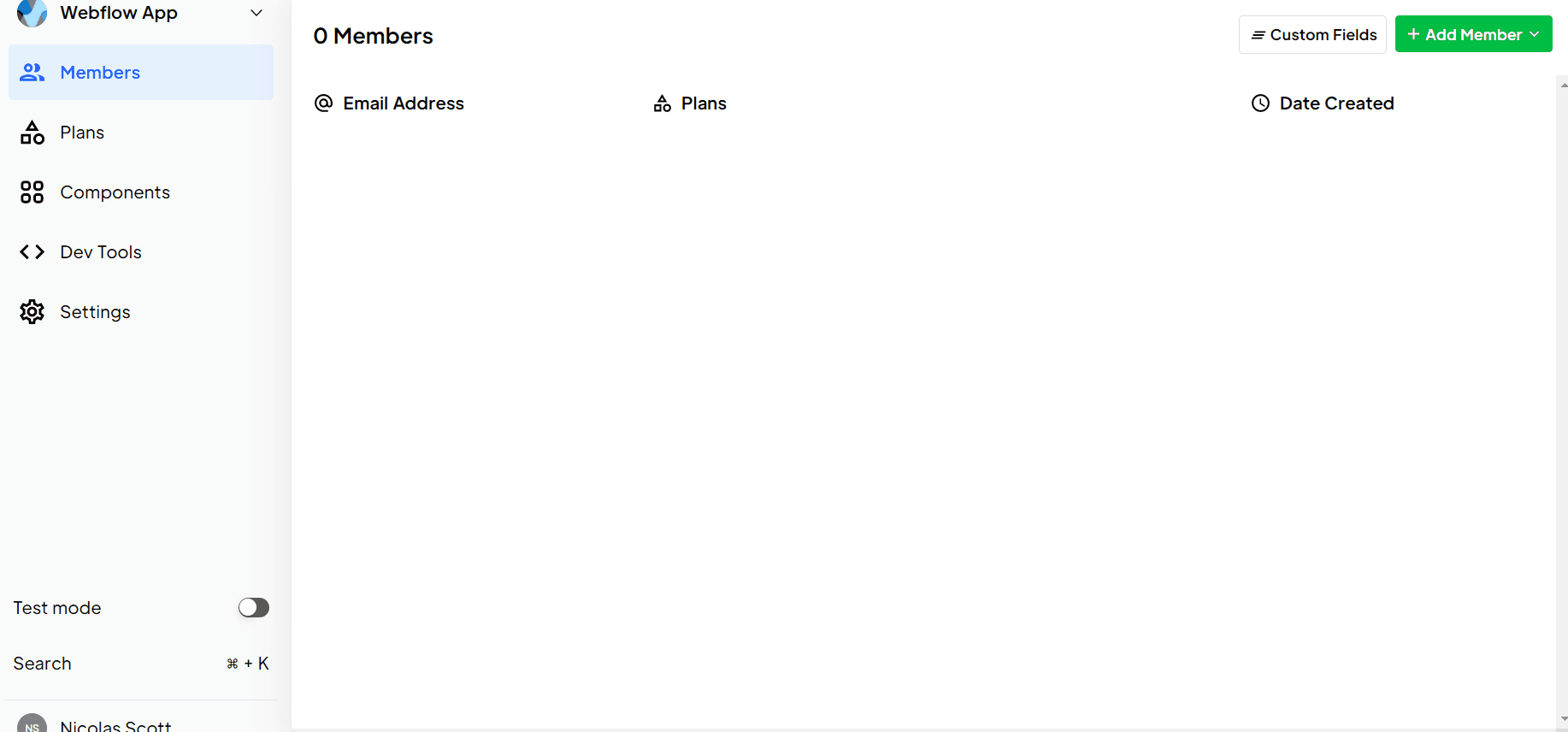
Once that's done, you can create some Paid Plans!
Connect Multiple Accounts
You can use one Stripe account across multiple Memberstack projects.
However, you cannot connect multiple Stripe accounts to one Memberstack project.
Importing Plans from Stripe
Stripe products must be created in Memberstack for them to sync with Memberstack. If you create products in Stripe they will not show up in Memberstack until you migrate them to Memberstack using our handy Importing Stripe Products tool.
Frequently Asked Questions
Can I connect multiple MS projects to one Stripe account?
Yes, you can use the same Stripe account for multiple websites. Simply connect all of your Memberstack projects to the same Stripe account.
Can I connect multiple Stripe accounts to one MS project?
No, you can only connect one Stripe account to a Memberstack project.
Stripe Customers
Have customers in Stripe who aren't in Memberstack yet? You can import existing Stripe customers into Memberstack.