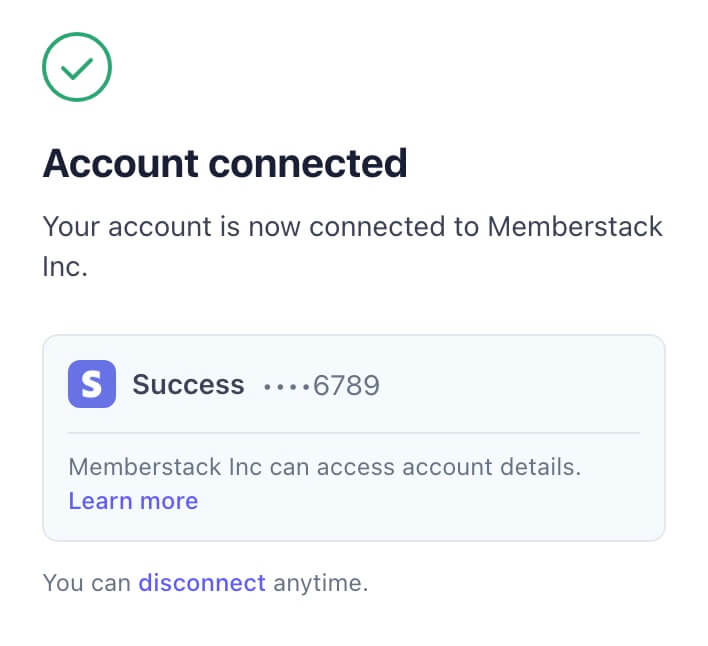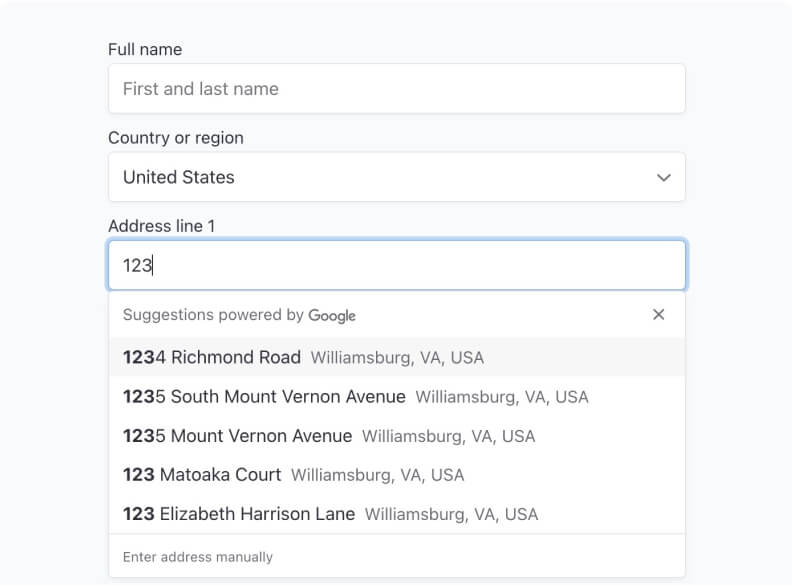Key Benefits
Compliance with Tax Laws
Tax regulations can be complex! Stripe Taxes helps businesses stay compliant by automatically applying the correct tax rates and rules based on the transaction location.
Real-Time Tax Updates
Stripe Taxes regularly updates its tax database, ensuring businesses have access to the latest tax rates and regulations.
How Taxes work in Stripe and Memberstack
Memberstack 2.0 lets customers configure taxes in Stripe. This is because taxes are complicated so we let Stripe take care of it! The only option we offer is to include the tax in the price shown or as a line item on a separate line. This setting has to be changed after a price has been added to Memberstack.
Stripe offers two options for calculating taxes that Memberstack can use in Checkout:
- Stripe Tax: Automatically calculates taxes on transactions without defining the rates and rules. This is a paid feature.
- Tax Rates: This allows you to define any number of tax rates on transactions in Stripe Checkout. Stripe will not handle this automatically. This feature is free.
👉 You can read more about these features on Stripe here.
Troubleshooting
If you've enabled taxes in Memberstack, but Stripe Checkout is still not collecting taxes then you most likely need to enable taxes in Stripe. 👉 Go here to activate the Tax feature in your Stripe dashboard
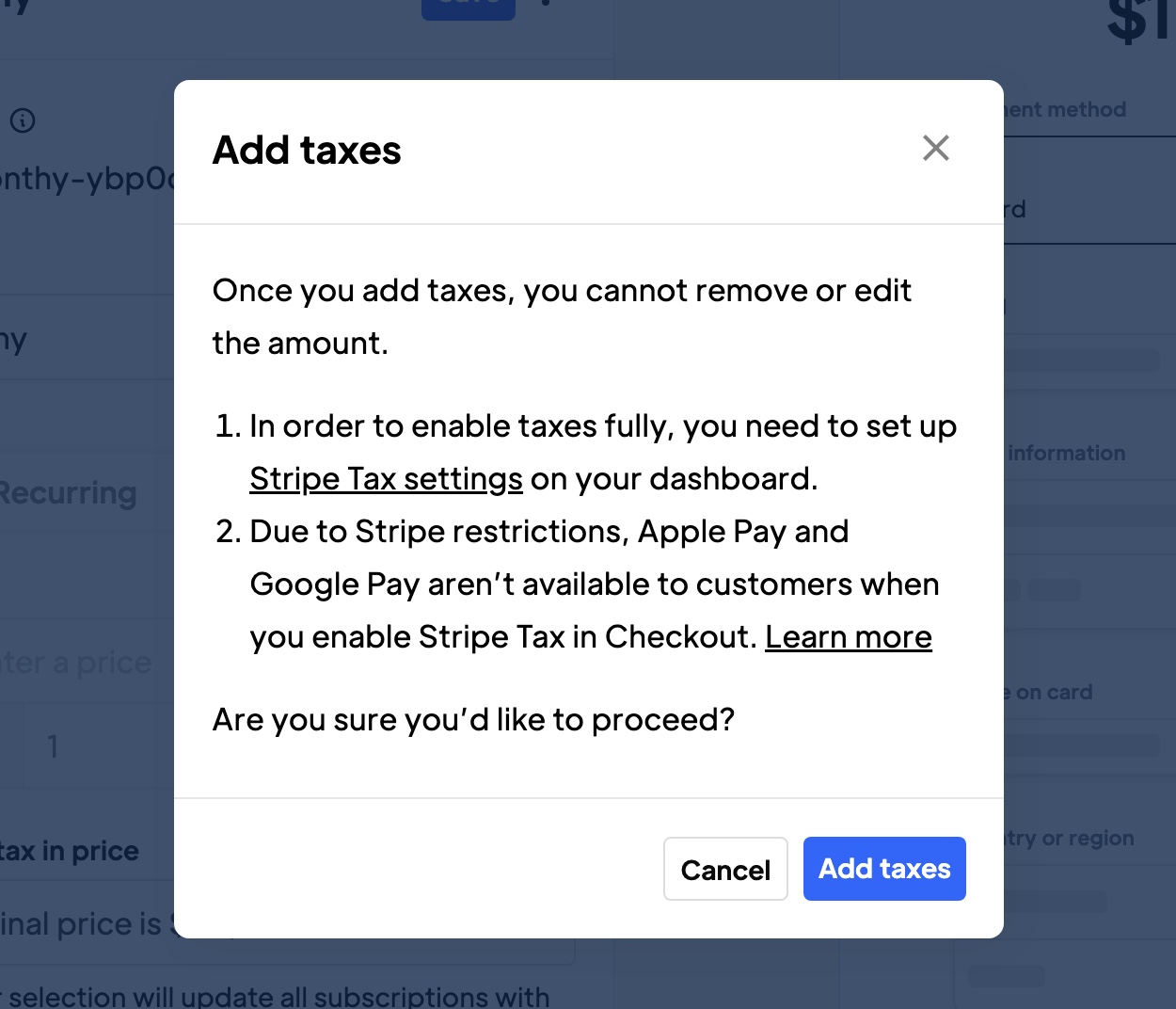
If you have already enabled taxes in Memberstack, and it's still now showing up, then it's possible that Stripe thinks you should not be charged VAT. For example, if a member in the United States checks out for a product they will not be charged VAT. If a UK customer attempts to purchase the same product then they will be charged.