MemberScripts
An attribute-based solution to add features to your Webflow site.
Simply copy some code, add some attributes, and you're done.
All Memberstack customers can ask for assistance in the 2.0 Slack. Please note that these are not official features and support cannot be guaranteed.
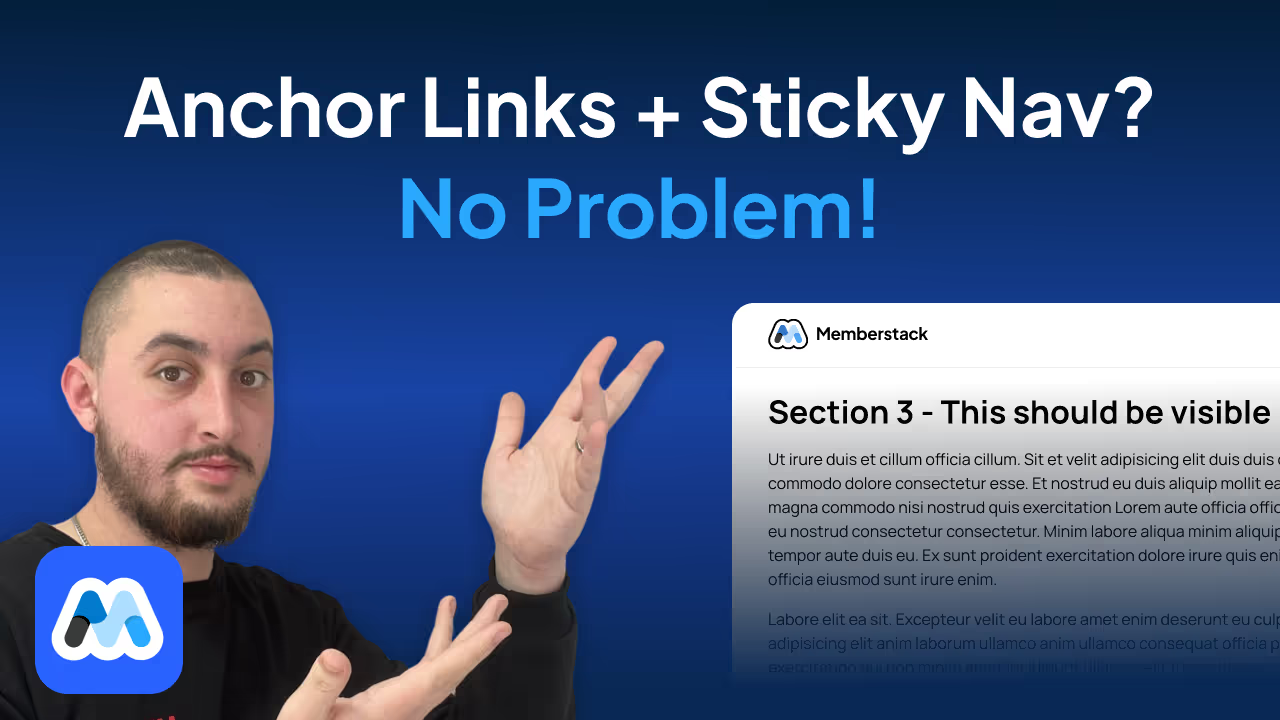
#138 - Anchor Link Scroll Offset
Fix the problem with anchor links & sticky/fixed navbars in Webflow.
<!-- 💙 MEMBERSCRIPT #138 v0.1 💙 - ANCHOR LINK SCROLL OFFSET -->
<script>
// Disable Webflow's built-in smooth scrolling
var Webflow = Webflow || [];
Webflow.push(function() {
$(function() {
$(document).off('click.wf-scroll');
});
});
// Smooth scroll implementation with customizable settings
(function() {
// Customizable settings
const SCROLL_SETTINGS = {
duration: 1000, // in milliseconds
easing: 'easeInOutCubic' // 'linear', 'easeInQuad', 'easeOutQuad', 'easeInOutQuad', 'easeInCubic', 'easeOutCubic', 'easeInOutCubic'
};
const EASING_FUNCTIONS = {
linear: t => t,
easeInQuad: t => t * t,
easeOutQuad: t => t * (2 - t),
easeInOutQuad: t => t < 0.5 ? 2 * t * t : -1 + (4 - 2 * t) * t,
easeInCubic: t => t * t * t,
easeOutCubic: t => (--t) * t * t + 1,
easeInOutCubic: t => t < 0.5 ? 4 * t * t * t : (t - 1) * (2 * t - 2) * (2 * t - 2) + 1
};
function getOffset() {
const navbar = document.querySelector('[ms-code-scroll-offset]');
if (!navbar) return 0;
const navbarHeight = navbar.offsetHeight;
const customOffset = parseInt(navbar.getAttribute('ms-code-scroll-offset') || '0', 10);
return navbarHeight + customOffset;
}
function smoothScroll(target) {
const startPosition = window.pageYOffset;
const offset = getOffset();
const targetPosition = target.getBoundingClientRect().top + startPosition - offset;
const distance = targetPosition - startPosition;
let startTime = null;
function animation(currentTime) {
if (startTime === null) startTime = currentTime;
const timeElapsed = currentTime - startTime;
const progress = Math.min(timeElapsed / SCROLL_SETTINGS.duration, 1);
const easeProgress = EASING_FUNCTIONS[SCROLL_SETTINGS.easing](progress);
window.scrollTo(0, startPosition + distance * easeProgress);
if (timeElapsed < SCROLL_SETTINGS.duration) requestAnimationFrame(animation);
}
requestAnimationFrame(animation);
}
function handleClick(e) {
const href = e.currentTarget.getAttribute('href');
if (href.startsWith('#')) {
e.preventDefault();
const target = document.getElementById(href.slice(1));
if (target) smoothScroll(target);
}
}
function handleHashChange() {
if (window.location.hash) {
const target = document.getElementById(window.location.hash.slice(1));
if (target) {
setTimeout(() => smoothScroll(target), 0);
}
}
}
function init() {
document.querySelectorAll('a[href^="#"]').forEach(anchor => {
anchor.addEventListener('click', handleClick);
});
window.addEventListener('hashchange', handleHashChange);
handleHashChange(); // Handle initial hash on page load
}
document.addEventListener('DOMContentLoaded', init);
window.Webflow && window.Webflow.push(init);
})();
</script>
<!-- 💙 MEMBERSCRIPT #138 v0.1 💙 - ANCHOR LINK SCROLL OFFSET -->
<script>
// Disable Webflow's built-in smooth scrolling
var Webflow = Webflow || [];
Webflow.push(function() {
$(function() {
$(document).off('click.wf-scroll');
});
});
// Smooth scroll implementation with customizable settings
(function() {
// Customizable settings
const SCROLL_SETTINGS = {
duration: 1000, // in milliseconds
easing: 'easeInOutCubic' // 'linear', 'easeInQuad', 'easeOutQuad', 'easeInOutQuad', 'easeInCubic', 'easeOutCubic', 'easeInOutCubic'
};
const EASING_FUNCTIONS = {
linear: t => t,
easeInQuad: t => t * t,
easeOutQuad: t => t * (2 - t),
easeInOutQuad: t => t < 0.5 ? 2 * t * t : -1 + (4 - 2 * t) * t,
easeInCubic: t => t * t * t,
easeOutCubic: t => (--t) * t * t + 1,
easeInOutCubic: t => t < 0.5 ? 4 * t * t * t : (t - 1) * (2 * t - 2) * (2 * t - 2) + 1
};
function getOffset() {
const navbar = document.querySelector('[ms-code-scroll-offset]');
if (!navbar) return 0;
const navbarHeight = navbar.offsetHeight;
const customOffset = parseInt(navbar.getAttribute('ms-code-scroll-offset') || '0', 10);
return navbarHeight + customOffset;
}
function smoothScroll(target) {
const startPosition = window.pageYOffset;
const offset = getOffset();
const targetPosition = target.getBoundingClientRect().top + startPosition - offset;
const distance = targetPosition - startPosition;
let startTime = null;
function animation(currentTime) {
if (startTime === null) startTime = currentTime;
const timeElapsed = currentTime - startTime;
const progress = Math.min(timeElapsed / SCROLL_SETTINGS.duration, 1);
const easeProgress = EASING_FUNCTIONS[SCROLL_SETTINGS.easing](progress);
window.scrollTo(0, startPosition + distance * easeProgress);
if (timeElapsed < SCROLL_SETTINGS.duration) requestAnimationFrame(animation);
}
requestAnimationFrame(animation);
}
function handleClick(e) {
const href = e.currentTarget.getAttribute('href');
if (href.startsWith('#')) {
e.preventDefault();
const target = document.getElementById(href.slice(1));
if (target) smoothScroll(target);
}
}
function handleHashChange() {
if (window.location.hash) {
const target = document.getElementById(window.location.hash.slice(1));
if (target) {
setTimeout(() => smoothScroll(target), 0);
}
}
}
function init() {
document.querySelectorAll('a[href^="#"]').forEach(anchor => {
anchor.addEventListener('click', handleClick);
});
window.addEventListener('hashchange', handleHashChange);
handleHashChange(); // Handle initial hash on page load
}
document.addEventListener('DOMContentLoaded', init);
window.Webflow && window.Webflow.push(init);
})();
</script>
.avif)
#137 - Display The Visitors' Country Name
Replace text with the country a user is in based on their IP address.
<!-- 💙 MEMBERSCRIPT #137 v0.1 💙 - DISPLAY COUNTRY NAME -->
<script>
document.addEventListener('DOMContentLoaded', function() {
fetch('https://ipapi.co/json/')
.then(response => response.json())
.then(data => {
if (data.country_name) {
const countryElements = document.querySelectorAll('[ms-code-display-country]');
countryElements.forEach(element => {
element.textContent = data.country_name;
});
}
})
.catch(error => {
console.error('Error fetching country:', error);
});
});
</script>
<!-- 💙 MEMBERSCRIPT #137 v0.1 💙 - DISPLAY COUNTRY NAME -->
<script>
document.addEventListener('DOMContentLoaded', function() {
fetch('https://ipapi.co/json/')
.then(response => response.json())
.then(data => {
if (data.country_name) {
const countryElements = document.querySelectorAll('[ms-code-display-country]');
countryElements.forEach(element => {
element.textContent = data.country_name;
});
}
})
.catch(error => {
console.error('Error fetching country:', error);
});
});
</script>

#136 - Remove Section Path From URL
When a section is navigated to, the anchor link path will be removed.
<!-- 💙 MEMBERSCRIPT #136 💙 REMOVE SECTION PATH FROM URL -->
<script>
document.addEventListener('DOMContentLoaded', function() {
// Check if there's a hash in the URL
if (window.location.hash) {
// Get the target element
const targetId = window.location.hash.substring(1);
const targetElement = document.getElementById(targetId);
if (targetElement) {
// Scroll to the target element
targetElement.scrollIntoView({behavior: 'smooth'});
// Remove the hash after a short delay (to allow scrolling to complete)
setTimeout(function() {
history.pushState("", document.title, window.location.pathname + window.location.search);
}, 100);
}
}
// Add click event listeners to all internal links
document.querySelectorAll('a[href^="#"]').forEach(anchor => {
anchor.addEventListener('click', function(e) {
e.preventDefault();
const targetId = this.getAttribute('href').substring(1);
const targetElement = document.getElementById(targetId);
if (targetElement) {
targetElement.scrollIntoView({behavior: 'smooth'});
// Remove the hash after a short delay (to allow scrolling to complete)
setTimeout(function() {
history.pushState("", document.title, window.location.pathname + window.location.search);
}, 100);
}
});
});
});
</script>
<!-- 💙 MEMBERSCRIPT #136 💙 REMOVE SECTION PATH FROM URL -->
<script>
document.addEventListener('DOMContentLoaded', function() {
// Check if there's a hash in the URL
if (window.location.hash) {
// Get the target element
const targetId = window.location.hash.substring(1);
const targetElement = document.getElementById(targetId);
if (targetElement) {
// Scroll to the target element
targetElement.scrollIntoView({behavior: 'smooth'});
// Remove the hash after a short delay (to allow scrolling to complete)
setTimeout(function() {
history.pushState("", document.title, window.location.pathname + window.location.search);
}, 100);
}
}
// Add click event listeners to all internal links
document.querySelectorAll('a[href^="#"]').forEach(anchor => {
anchor.addEventListener('click', function(e) {
e.preventDefault();
const targetId = this.getAttribute('href').substring(1);
const targetElement = document.getElementById(targetId);
if (targetElement) {
targetElement.scrollIntoView({behavior: 'smooth'});
// Remove the hash after a short delay (to allow scrolling to complete)
setTimeout(function() {
history.pushState("", document.title, window.location.pathname + window.location.search);
}, 100);
}
});
});
});
</script>
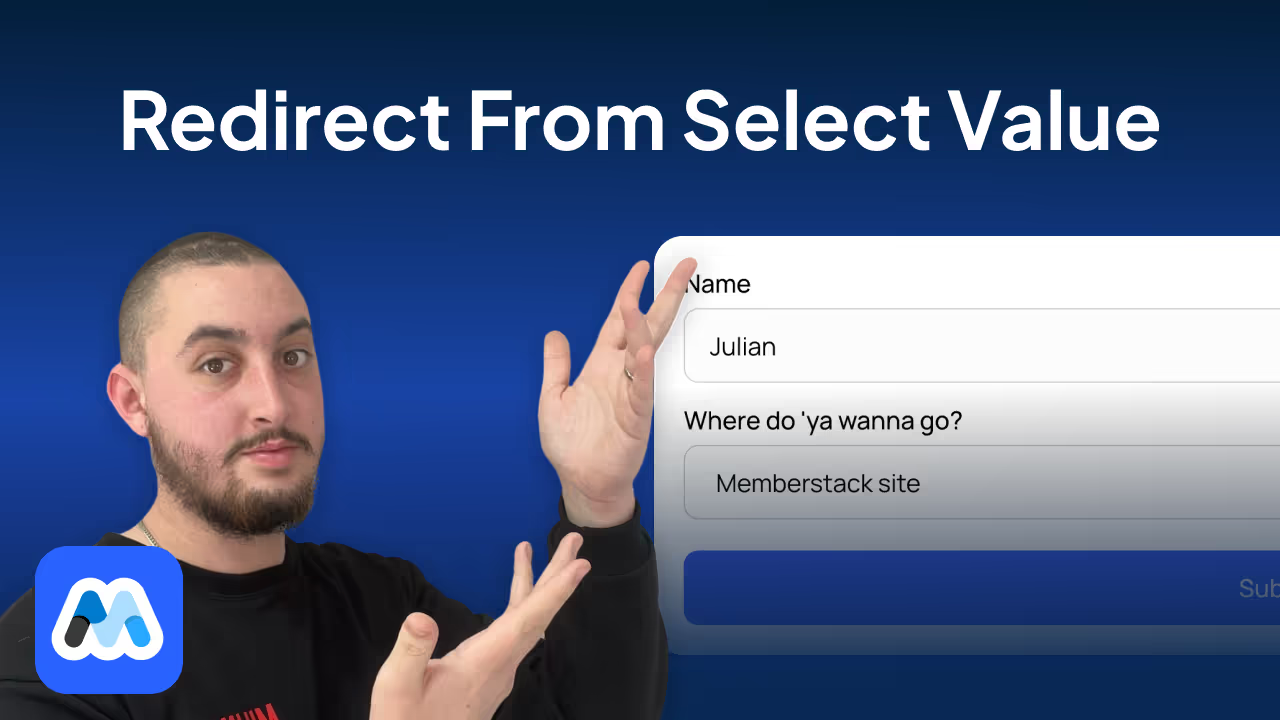
#135 - Redirect Based On Select Value
Dynamically set the form redirect based on the users' selection.
<!-- 💙 MEMBERSCRIPT #135 v0.2 💙 - REDIRECT FORM FROM SELECT VALUE -->
<script>
(function() {
'use strict';
function initDropdownRedirect() {
const dropdown = document.querySelector('select[ms-code-dropdown-redirect]');
if (!dropdown) return;
const form = dropdown.closest('form');
if (!form) return;
function updateRedirect() {
const selectedValue = dropdown.value;
form.setAttribute('redirect', selectedValue);
form.setAttribute('data-redirect', selectedValue);
}
function handleSubmit(event) {
event.preventDefault();
const redirectUrl = form.getAttribute('data-redirect') || form.getAttribute('redirect');
if (redirectUrl) {
setTimeout(() => {
window.location.href = redirectUrl;
}, 500); // Delay redirect by 500 milliseconds
} else {
form.submit(); // Fall back to normal form submission if no redirect is set
}
}
dropdown.addEventListener('change', updateRedirect);
form.addEventListener('submit', handleSubmit);
// Initialize redirect on page load
updateRedirect();
}
if (document.readyState === 'loading') {
document.addEventListener('DOMContentLoaded', initDropdownRedirect);
} else {
initDropdownRedirect();
}
})();
</script>
<!-- 💙 MEMBERSCRIPT #135 v0.2 💙 - REDIRECT FORM FROM SELECT VALUE -->
<script>
(function() {
'use strict';
function initDropdownRedirect() {
const dropdown = document.querySelector('select[ms-code-dropdown-redirect]');
if (!dropdown) return;
const form = dropdown.closest('form');
if (!form) return;
function updateRedirect() {
const selectedValue = dropdown.value;
form.setAttribute('redirect', selectedValue);
form.setAttribute('data-redirect', selectedValue);
}
function handleSubmit(event) {
event.preventDefault();
const redirectUrl = form.getAttribute('data-redirect') || form.getAttribute('redirect');
if (redirectUrl) {
setTimeout(() => {
window.location.href = redirectUrl;
}, 500); // Delay redirect by 500 milliseconds
} else {
form.submit(); // Fall back to normal form submission if no redirect is set
}
}
dropdown.addEventListener('change', updateRedirect);
form.addEventListener('submit', handleSubmit);
// Initialize redirect on page load
updateRedirect();
}
if (document.readyState === 'loading') {
document.addEventListener('DOMContentLoaded', initDropdownRedirect);
} else {
initDropdownRedirect();
}
})();
</script>
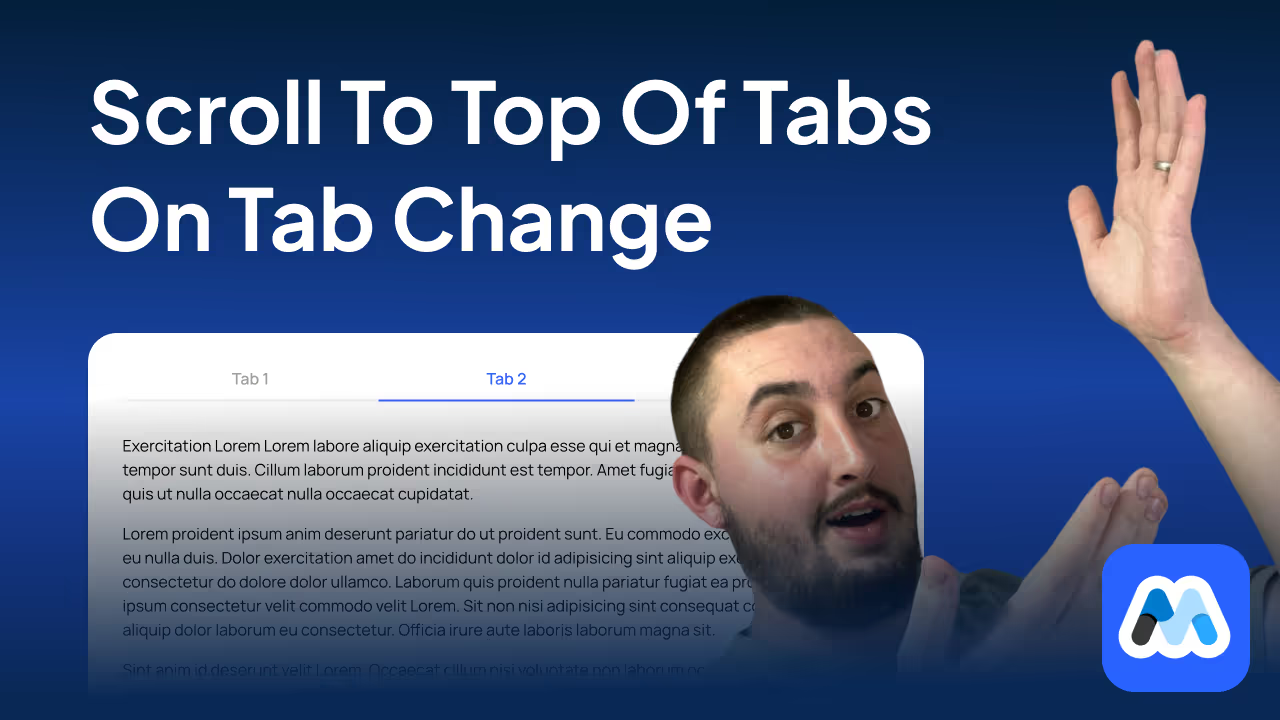
#134 - Scroll To Top On Tab Change
When the tab is changed, the page will scroll to the top of the tab section.
<!-- 💙 MEMBERSCRIPT #134 💙 - SCROLL TO TOP OF TABS ON CHANGE -->
<script>
document.addEventListener('DOMContentLoaded', function() {
// Select all tab containers with the ms-code-tab-scroll-top attribute
const tabContainers = document.querySelectorAll('.w-tabs[ms-code-tab-scroll-top]');
tabContainers.forEach(container => {
const tabLinks = container.querySelectorAll('.w-tab-link');
const scrollTopValue = parseInt(container.getAttribute('ms-code-tab-scroll-top') || '0');
tabLinks.forEach(link => {
link.addEventListener('click', function(e) {
// Small delay to ensure the new tab content is rendered
setTimeout(() => {
// Find the active tab pane within this container
const activePane = container.querySelector('.w-tab-pane.w--tab-active');
if (activePane) {
// Calculate the new scroll position
const newScrollPosition = container.getBoundingClientRect().top + window.pageYOffset + scrollTopValue;
// Scroll to the new position
window.scrollTo({
top: newScrollPosition,
behavior: 'smooth'
});
}
}, 50); // 50ms delay, adjust if needed
});
});
});
});
</script>
<!-- 💙 MEMBERSCRIPT #134 💙 - SCROLL TO TOP OF TABS ON CHANGE -->
<script>
document.addEventListener('DOMContentLoaded', function() {
// Select all tab containers with the ms-code-tab-scroll-top attribute
const tabContainers = document.querySelectorAll('.w-tabs[ms-code-tab-scroll-top]');
tabContainers.forEach(container => {
const tabLinks = container.querySelectorAll('.w-tab-link');
const scrollTopValue = parseInt(container.getAttribute('ms-code-tab-scroll-top') || '0');
tabLinks.forEach(link => {
link.addEventListener('click', function(e) {
// Small delay to ensure the new tab content is rendered
setTimeout(() => {
// Find the active tab pane within this container
const activePane = container.querySelector('.w-tab-pane.w--tab-active');
if (activePane) {
// Calculate the new scroll position
const newScrollPosition = container.getBoundingClientRect().top + window.pageYOffset + scrollTopValue;
// Scroll to the new position
window.scrollTo({
top: newScrollPosition,
behavior: 'smooth'
});
}
}, 50); // 50ms delay, adjust if needed
});
});
});
});
</script>

#133 - Auto Watermark Images
Easily add a watermark to images on your Webflow site.
<!-- 💙 MEMBERSCRIPT #133 v0.1 💙 - AUTO IMAGE WATERMARK -->
<script>
function addWatermarkToImages() {
const images = document.querySelectorAll('img[ms-code-watermark]');
images.forEach(img => {
img.crossOrigin = "Anonymous"; // This allows us to work with images from other domains
img.onload = function() {
const canvas = document.createElement('canvas');
const ctx = canvas.getContext('2d');
// Set canvas size to match the image
canvas.width = img.width;
canvas.height = img.height;
// Draw the original image onto the canvas
ctx.drawImage(img, 0, 0, img.width, img.height);
// Get watermark text from attribute
const watermarkText = img.getAttribute('ms-code-watermark') || 'Watermark';
// Add watermark
ctx.font = `${img.width / 20}px Arial`; // Adjust font size based on image width
ctx.fillStyle = 'rgba(255, 255, 255, 0.5)';
ctx.textAlign = 'center';
ctx.textBaseline = 'middle';
// Rotate and draw the watermark text
ctx.save();
ctx.translate(canvas.width / 2, canvas.height / 2);
ctx.rotate(-Math.PI / 4); // Rotate 45 degrees
ctx.fillText(watermarkText, 0, 0);
ctx.restore();
// Preserve the original image's classes and other attributes
canvas.className = img.className;
for (let i = 0; i < img.attributes.length; i++) {
const attr = img.attributes[i];
if (attr.name !== 'src' && attr.name !== 'ms-code-watermark') {
canvas.setAttribute(attr.name, attr.value);
}
}
// Replace the original image with the watermarked canvas
img.parentNode.replaceChild(canvas, img);
};
// Trigger onload event (in case the image is already loaded)
if (img.complete) {
img.onload();
}
});
}
// Run the function when the DOM is fully loaded
document.addEventListener('DOMContentLoaded', addWatermarkToImages);
</script>
<!-- 💙 MEMBERSCRIPT #133 v0.1 💙 - AUTO IMAGE WATERMARK -->
<script>
function addWatermarkToImages() {
const images = document.querySelectorAll('img[ms-code-watermark]');
images.forEach(img => {
img.crossOrigin = "Anonymous"; // This allows us to work with images from other domains
img.onload = function() {
const canvas = document.createElement('canvas');
const ctx = canvas.getContext('2d');
// Set canvas size to match the image
canvas.width = img.width;
canvas.height = img.height;
// Draw the original image onto the canvas
ctx.drawImage(img, 0, 0, img.width, img.height);
// Get watermark text from attribute
const watermarkText = img.getAttribute('ms-code-watermark') || 'Watermark';
// Add watermark
ctx.font = `${img.width / 20}px Arial`; // Adjust font size based on image width
ctx.fillStyle = 'rgba(255, 255, 255, 0.5)';
ctx.textAlign = 'center';
ctx.textBaseline = 'middle';
// Rotate and draw the watermark text
ctx.save();
ctx.translate(canvas.width / 2, canvas.height / 2);
ctx.rotate(-Math.PI / 4); // Rotate 45 degrees
ctx.fillText(watermarkText, 0, 0);
ctx.restore();
// Preserve the original image's classes and other attributes
canvas.className = img.className;
for (let i = 0; i < img.attributes.length; i++) {
const attr = img.attributes[i];
if (attr.name !== 'src' && attr.name !== 'ms-code-watermark') {
canvas.setAttribute(attr.name, attr.value);
}
}
// Replace the original image with the watermarked canvas
img.parentNode.replaceChild(canvas, img);
};
// Trigger onload event (in case the image is already loaded)
if (img.complete) {
img.onload();
}
});
}
// Run the function when the DOM is fully loaded
document.addEventListener('DOMContentLoaded', addWatermarkToImages);
</script>
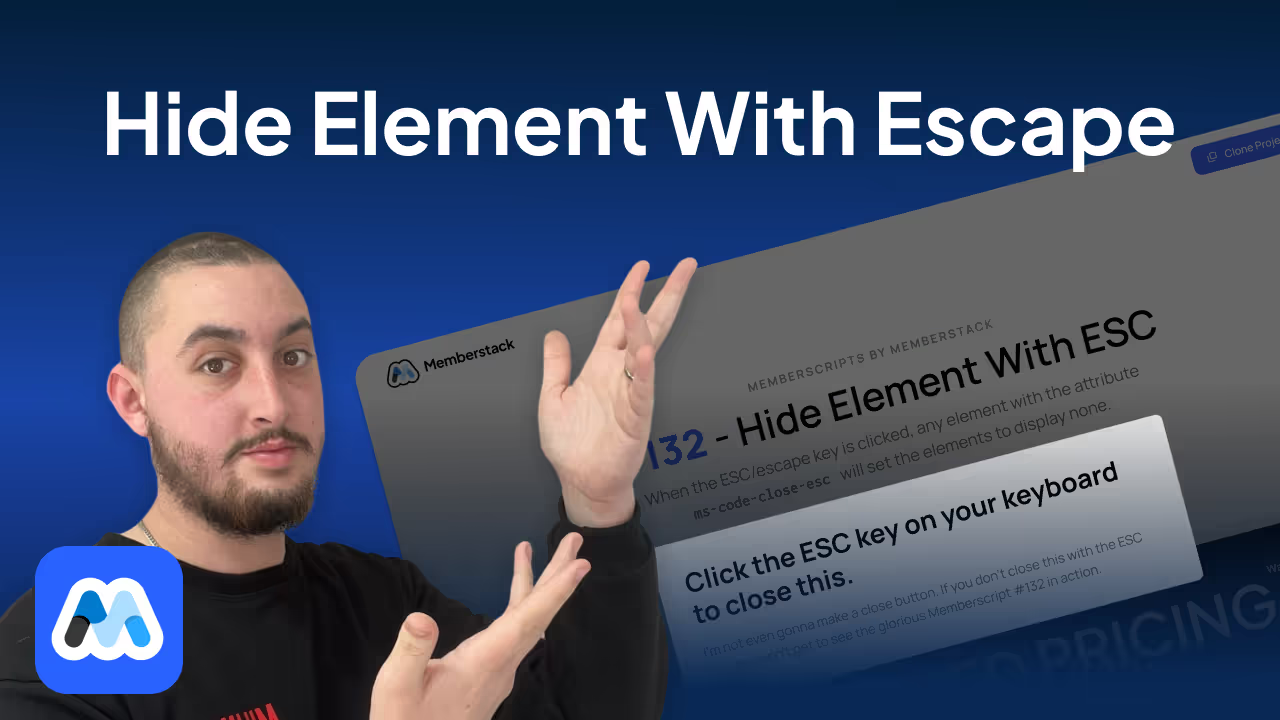
#132 - Hide Elements With Escape Key
Add one attribute and when the esc key is clicked, the element will be set to display none.
<!-- 💙 MEMBERSCRIPT 💙 - HIDE ELEMENTS WITH ESC KEY -->
<script>
document.addEventListener('keydown', function(event) {
// Check if the pressed key is ESC (key code 27)
if (event.key === 'Escape' || event.keyCode === 27) {
// Find all elements with the attribute ms-code-close-esc
const elements = document.querySelectorAll('[ms-code-close-esc]');
// Loop through the elements and set their display to 'none'
elements.forEach(function(element) {
element.style.display = 'none';
});
}
});
</script>
<!-- 💙 MEMBERSCRIPT 💙 - HIDE ELEMENTS WITH ESC KEY -->
<script>
document.addEventListener('keydown', function(event) {
// Check if the pressed key is ESC (key code 27)
if (event.key === 'Escape' || event.keyCode === 27) {
// Find all elements with the attribute ms-code-close-esc
const elements = document.querySelectorAll('[ms-code-close-esc]');
// Loop through the elements and set their display to 'none'
elements.forEach(function(element) {
element.style.display = 'none';
});
}
});
</script>
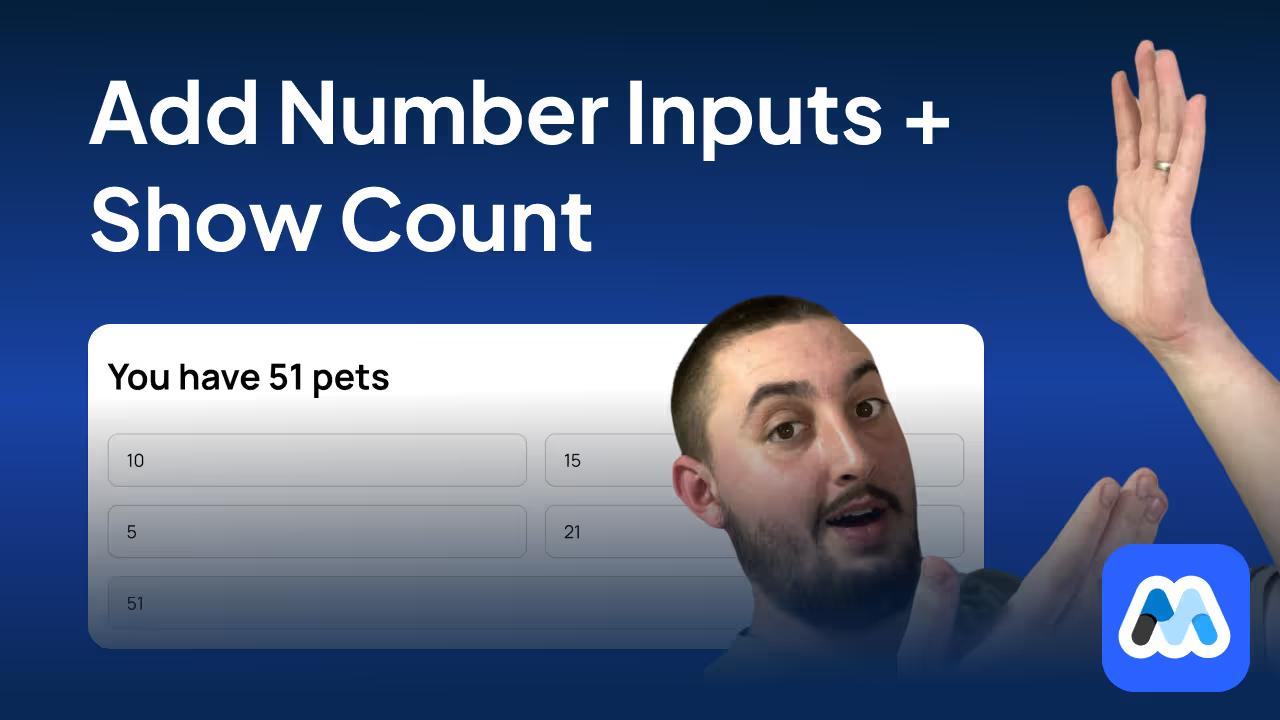
#131 - Add Up Number Inputs
Take the value of number inputs and show it in an input value, or in a text span.
<!-- 💙 MEMBERSCRIPT #131 v0.1 💙 - CALCULATE NUMBER INPUTS -->
<script>
// Function to initialize the counter functionality
function initializeCounter() {
const counters = {};
// Find all elements with ms-code-show-number attribute
document.querySelectorAll('[ms-code-show-number]').forEach(el => {
const counterName = el.getAttribute('ms-code-show-number');
if (!counters[counterName]) {
counters[counterName] = { total: 0, displays: [] };
}
counters[counterName].displays.push(el);
});
// Find all input elements with ms-code-add-number attribute
document.querySelectorAll('input[ms-code-add-number]').forEach(input => {
const counterName = input.getAttribute('ms-code-add-number');
if (counters[counterName]) {
input.addEventListener('input', updateCounter);
}
});
// Function to update counter when input changes
function updateCounter(event) {
const input = event.target;
const counterName = input.getAttribute('ms-code-add-number');
const counter = counters[counterName];
if (counter) {
counter.total = 0;
document.querySelectorAll(`input[ms-code-add-number="${counterName}"]`).forEach(input => {
counter.total += parseInt(input.value) || 0;
});
counter.displays.forEach(display => {
if (display.tagName === 'INPUT') {
display.value = counter.total;
} else {
display.textContent = counter.total;
}
});
}
}
// Initial update for all counters
Object.keys(counters).forEach(counterName => {
const input = document.querySelector(`input[ms-code-add-number="${counterName}"]`);
if (input) {
input.dispatchEvent(new Event('input'));
}
});
}
// Run the initialization when the DOM is fully loaded
document.addEventListener('DOMContentLoaded', initializeCounter);
</script>
<!-- 💙 MEMBERSCRIPT #131 v0.1 💙 - CALCULATE NUMBER INPUTS -->
<script>
// Function to initialize the counter functionality
function initializeCounter() {
const counters = {};
// Find all elements with ms-code-show-number attribute
document.querySelectorAll('[ms-code-show-number]').forEach(el => {
const counterName = el.getAttribute('ms-code-show-number');
if (!counters[counterName]) {
counters[counterName] = { total: 0, displays: [] };
}
counters[counterName].displays.push(el);
});
// Find all input elements with ms-code-add-number attribute
document.querySelectorAll('input[ms-code-add-number]').forEach(input => {
const counterName = input.getAttribute('ms-code-add-number');
if (counters[counterName]) {
input.addEventListener('input', updateCounter);
}
});
// Function to update counter when input changes
function updateCounter(event) {
const input = event.target;
const counterName = input.getAttribute('ms-code-add-number');
const counter = counters[counterName];
if (counter) {
counter.total = 0;
document.querySelectorAll(`input[ms-code-add-number="${counterName}"]`).forEach(input => {
counter.total += parseInt(input.value) || 0;
});
counter.displays.forEach(display => {
if (display.tagName === 'INPUT') {
display.value = counter.total;
} else {
display.textContent = counter.total;
}
});
}
}
// Initial update for all counters
Object.keys(counters).forEach(counterName => {
const input = document.querySelector(`input[ms-code-add-number="${counterName}"]`);
if (input) {
input.dispatchEvent(new Event('input'));
}
});
}
// Run the initialization when the DOM is fully loaded
document.addEventListener('DOMContentLoaded', initializeCounter);
</script>
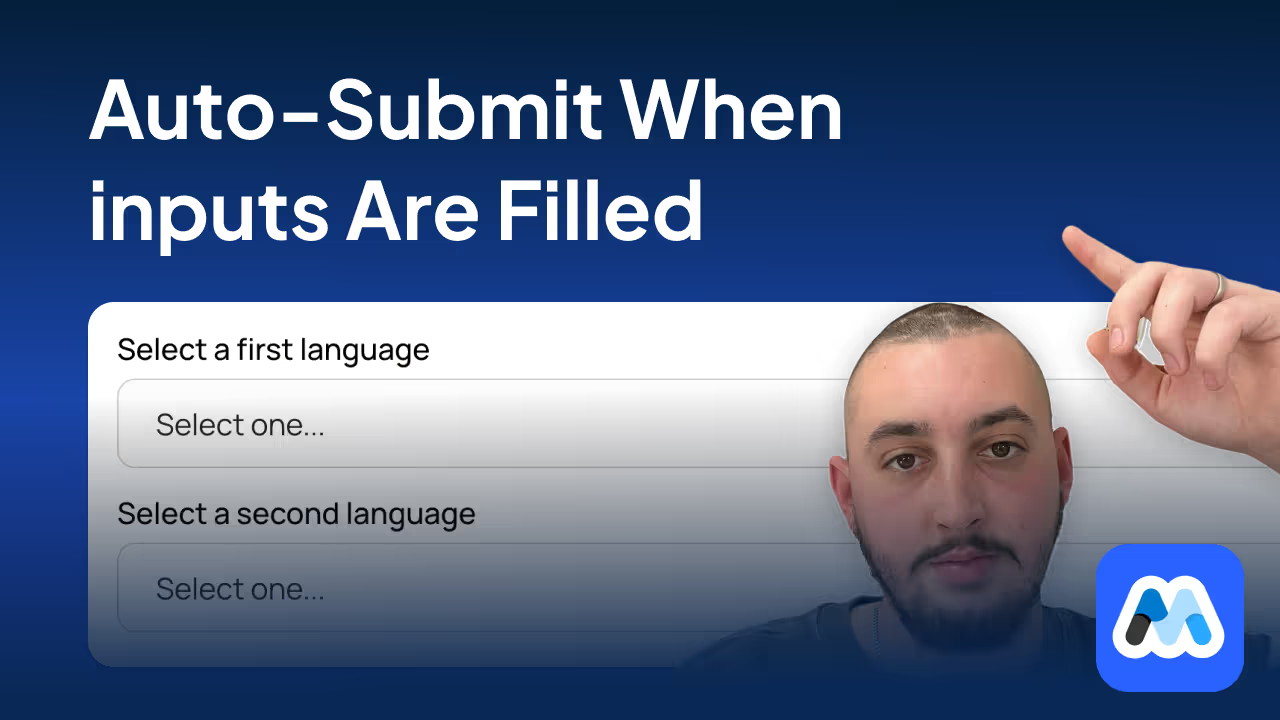
#130 - Auto Submit Form When All Inputs Change
Skip the need for a submit button and submit the form when all inputs change.
<!-- 💙 MEMBERSCRIPT #130 v0.1 💙 - AUTO SUBMIT FORMS FROM INPUT CHANGE -->
<script>
document.addEventListener('DOMContentLoaded', () => {
const forms = document.querySelectorAll('form[ms-code-auto-submit]');
forms.forEach(form => {
const fields = form.querySelectorAll('input:not([type="submit"]):not([type="button"]):not([type="reset"]), select, textarea');
const fieldStates = new Map(Array.from(fields).map(field => [field, false]));
function updateFieldState(field, checkImmediately = false) {
switch (field.type) {
case 'checkbox':
fieldStates.set(field, true); // Considered interacted with once changed
break;
case 'radio':
const radioGroup = form.querySelectorAll(`input[type="radio"][name="${field.name}"]`);
radioGroup.forEach(radio => fieldStates.set(radio, true));
break;
case 'select-one':
case 'select-multiple':
fieldStates.set(field, field.value !== '');
break;
case 'file':
fieldStates.set(field, field.files.length > 0);
break;
case 'hidden':
fieldStates.set(field, true); // Always consider hidden fields as filled
break;
default:
// For text inputs, only update on blur or if checkImmediately is true
if (field.type === 'text' || field.type === 'password' || field.type === 'email' || field.type === 'tel' || field.type === 'url' || field.tagName === 'TEXTAREA') {
if (checkImmediately || !field.dataset.blurred) {
fieldStates.set(field, field.value.trim() !== '');
}
} else {
fieldStates.set(field, field.value.trim() !== '');
}
}
if (checkImmediately) {
checkAndSubmit();
}
}
function checkAndSubmit() {
if (Array.from(fieldStates.values()).every(state => state)) {
// Create and dispatch a submit event
const submitEvent = new Event('submit', {
bubbles: true,
cancelable: true
});
const submitted = form.dispatchEvent(submitEvent);
// If the event wasn't prevented, manually submit the form
if (submitted) {
form.submit();
}
}
}
fields.forEach(field => {
// Use 'change' event for checkboxes, radios, file inputs, and selects
if (['checkbox', 'radio', 'file', 'select-one', 'select-multiple'].includes(field.type) || field.tagName === 'SELECT') {
field.addEventListener('change', () => updateFieldState(field, true));
}
// For text-like inputs, use 'blur' event
if (field.type === 'text' || field.type === 'password' || field.type === 'email' || field.type === 'tel' || field.type === 'url' || field.tagName === 'TEXTAREA') {
field.addEventListener('blur', () => {
field.dataset.blurred = 'true';
updateFieldState(field, true);
});
// Also check on input, but don't submit immediately
field.addEventListener('input', () => updateFieldState(field, false));
}
});
// Initial check for pre-filled fields (e.g., browser autofill)
fields.forEach(field => updateFieldState(field, false));
checkAndSubmit();
});
});
</script>
<!-- 💙 MEMBERSCRIPT #130 v0.1 💙 - AUTO SUBMIT FORMS FROM INPUT CHANGE -->
<script>
document.addEventListener('DOMContentLoaded', () => {
const forms = document.querySelectorAll('form[ms-code-auto-submit]');
forms.forEach(form => {
const fields = form.querySelectorAll('input:not([type="submit"]):not([type="button"]):not([type="reset"]), select, textarea');
const fieldStates = new Map(Array.from(fields).map(field => [field, false]));
function updateFieldState(field, checkImmediately = false) {
switch (field.type) {
case 'checkbox':
fieldStates.set(field, true); // Considered interacted with once changed
break;
case 'radio':
const radioGroup = form.querySelectorAll(`input[type="radio"][name="${field.name}"]`);
radioGroup.forEach(radio => fieldStates.set(radio, true));
break;
case 'select-one':
case 'select-multiple':
fieldStates.set(field, field.value !== '');
break;
case 'file':
fieldStates.set(field, field.files.length > 0);
break;
case 'hidden':
fieldStates.set(field, true); // Always consider hidden fields as filled
break;
default:
// For text inputs, only update on blur or if checkImmediately is true
if (field.type === 'text' || field.type === 'password' || field.type === 'email' || field.type === 'tel' || field.type === 'url' || field.tagName === 'TEXTAREA') {
if (checkImmediately || !field.dataset.blurred) {
fieldStates.set(field, field.value.trim() !== '');
}
} else {
fieldStates.set(field, field.value.trim() !== '');
}
}
if (checkImmediately) {
checkAndSubmit();
}
}
function checkAndSubmit() {
if (Array.from(fieldStates.values()).every(state => state)) {
// Create and dispatch a submit event
const submitEvent = new Event('submit', {
bubbles: true,
cancelable: true
});
const submitted = form.dispatchEvent(submitEvent);
// If the event wasn't prevented, manually submit the form
if (submitted) {
form.submit();
}
}
}
fields.forEach(field => {
// Use 'change' event for checkboxes, radios, file inputs, and selects
if (['checkbox', 'radio', 'file', 'select-one', 'select-multiple'].includes(field.type) || field.tagName === 'SELECT') {
field.addEventListener('change', () => updateFieldState(field, true));
}
// For text-like inputs, use 'blur' event
if (field.type === 'text' || field.type === 'password' || field.type === 'email' || field.type === 'tel' || field.type === 'url' || field.tagName === 'TEXTAREA') {
field.addEventListener('blur', () => {
field.dataset.blurred = 'true';
updateFieldState(field, true);
});
// Also check on input, but don't submit immediately
field.addEventListener('input', () => updateFieldState(field, false));
}
});
// Initial check for pre-filled fields (e.g., browser autofill)
fields.forEach(field => updateFieldState(field, false));
checkAndSubmit();
});
});
</script>

#129 - Country Gating
Block visitors from viewing your site if they're in one of the disallowed countries.
<!-- 💙 MEMBERSCRIPT #129 v0.1 💙 - COUNTRY GATING -->
<script>
// Configuration
const ACCESS_DENIED_PAGE = '/access-denied';
// List of disallowed countries using ISO 3166-1 alpha-2 country codes
const DISALLOWED_COUNTRIES = [
// "US", // United States
// "CN", // China
// "RU", // Russia
// "IN", // India
// "JP", // Japan
// "DE", // Germany
// "GB", // United Kingdom
// "FR", // France
// "BR", // Brazil
// "IT", // Italy
// Add more countries as needed
];
// Function to get visitor's country and check access
function checkCountryAccess() {
// Check if we're already on the access denied page
if (window.location.pathname === ACCESS_DENIED_PAGE) {
return; // Don't redirect if already on the access denied page
}
fetch('https://ipapi.co/json/')
.then(response => response.json())
.then(data => {
const visitorCountry = data.country_code; // This returns the ISO 3166-1 alpha-2 country code
if (DISALLOWED_COUNTRIES.includes(visitorCountry)) {
window.location.href = ACCESS_DENIED_PAGE;
}
})
.catch(error => {
console.error('Error fetching IP data:', error);
});
}
// Run the check when the page loads
document.addEventListener('DOMContentLoaded', checkCountryAccess);
</script>
<!-- 💙 MEMBERSCRIPT #129 v0.1 💙 - COUNTRY GATING -->
<script>
// Configuration
const ACCESS_DENIED_PAGE = '/access-denied';
// List of disallowed countries using ISO 3166-1 alpha-2 country codes
const DISALLOWED_COUNTRIES = [
// "US", // United States
// "CN", // China
// "RU", // Russia
// "IN", // India
// "JP", // Japan
// "DE", // Germany
// "GB", // United Kingdom
// "FR", // France
// "BR", // Brazil
// "IT", // Italy
// Add more countries as needed
];
// Function to get visitor's country and check access
function checkCountryAccess() {
// Check if we're already on the access denied page
if (window.location.pathname === ACCESS_DENIED_PAGE) {
return; // Don't redirect if already on the access denied page
}
fetch('https://ipapi.co/json/')
.then(response => response.json())
.then(data => {
const visitorCountry = data.country_code; // This returns the ISO 3166-1 alpha-2 country code
if (DISALLOWED_COUNTRIES.includes(visitorCountry)) {
window.location.href = ACCESS_DENIED_PAGE;
}
})
.catch(error => {
console.error('Error fetching IP data:', error);
});
}
// Run the check when the page loads
document.addEventListener('DOMContentLoaded', checkCountryAccess);
</script>
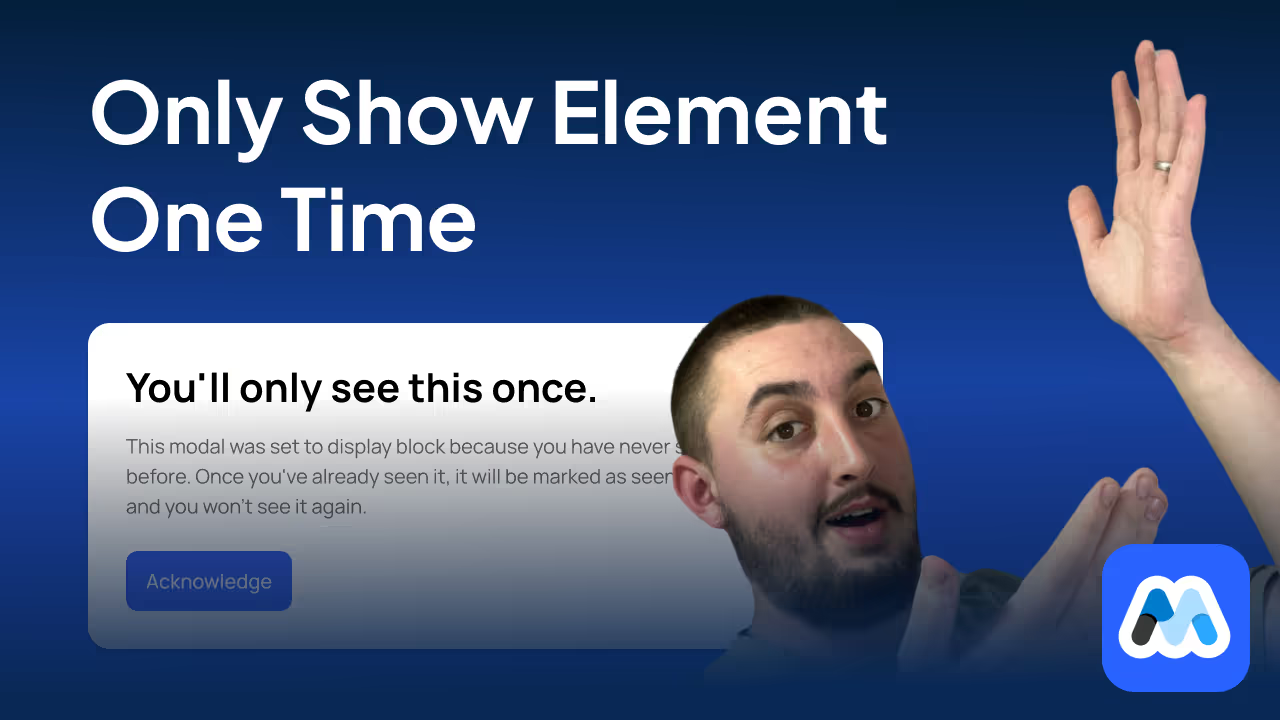
#128 - Hide Elements After They've Been Seen
Add one attribute, and your visitors will only see that element one time. After refresh, it will be gone.
<!-- 💙 MEMBERSCRIPT #128 💙 - ONLY SHOW ELEMENT ONCE -->
<script>
document.addEventListener('DOMContentLoaded', function() {
// Find all elements with the ms-code-show-once attribute
const elements = document.querySelectorAll('[ms-code-show-once]');
elements.forEach(element => {
const identifier = element.getAttribute('ms-code-show-once');
const storageKey = `ms-code-shown-${identifier}`;
// Check if the element has been seen before
if (localStorage.getItem(storageKey) !== 'true') {
// If not seen, show the element
element.style.display = 'block';
// Mark it as seen in localStorage
localStorage.setItem(storageKey, 'true');
} else {
// If already seen, hide the element
element.style.display = 'none';
}
});
});
</script>
<!-- 💙 MEMBERSCRIPT #128 💙 - ONLY SHOW ELEMENT ONCE -->
<script>
document.addEventListener('DOMContentLoaded', function() {
// Find all elements with the ms-code-show-once attribute
const elements = document.querySelectorAll('[ms-code-show-once]');
elements.forEach(element => {
const identifier = element.getAttribute('ms-code-show-once');
const storageKey = `ms-code-shown-${identifier}`;
// Check if the element has been seen before
if (localStorage.getItem(storageKey) !== 'true') {
// If not seen, show the element
element.style.display = 'block';
// Mark it as seen in localStorage
localStorage.setItem(storageKey, 'true');
} else {
// If already seen, hide the element
element.style.display = 'none';
}
});
});
</script>
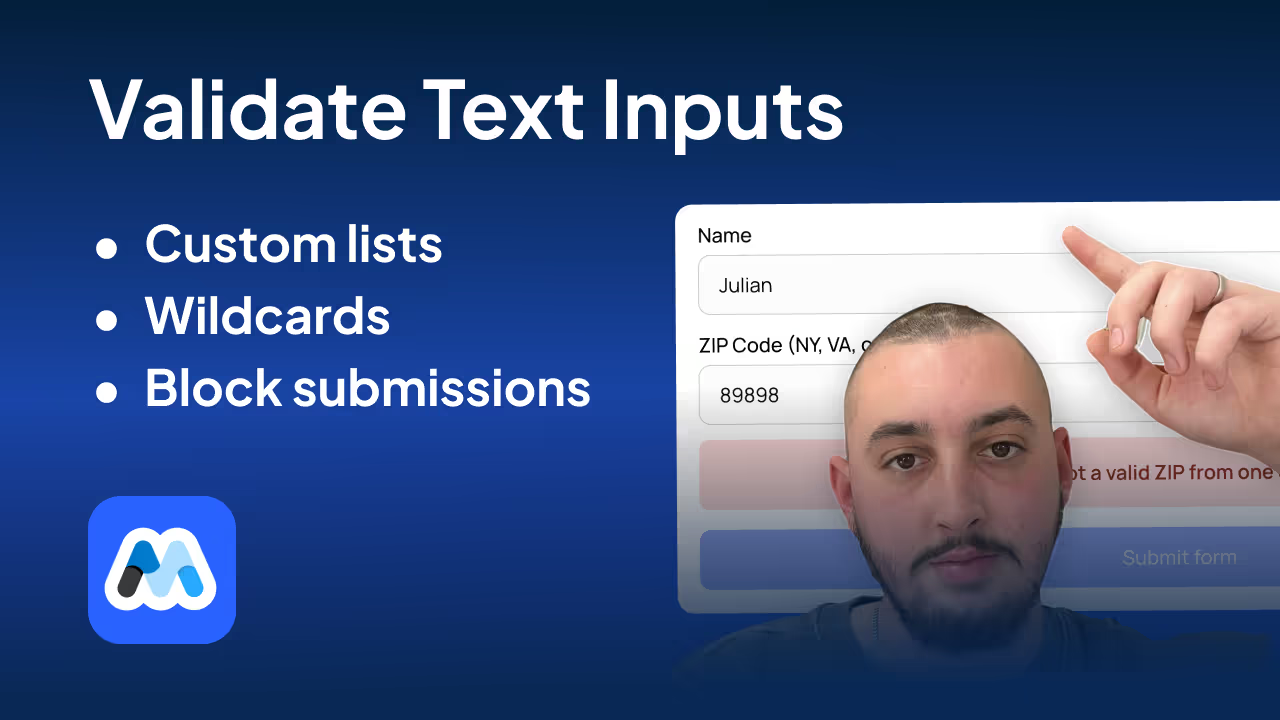
#127 - Validate Text Inputs
Validate text inputs against any list of strings, including wildcards!
<!-- 💙 MEMBERSCRIPT #127 v0.1 💙 - TEXT INPUT VALIDATION -->
<script>
document.addEventListener('DOMContentLoaded', function() {
// Debounce function
function debounce(func, wait) {
let timeout;
return function executedFunction(...args) {
const later = () => {
clearTimeout(timeout);
func(...args);
};
clearTimeout(timeout);
timeout = setTimeout(later, wait);
};
}
// Find all fields with ms-code-require attribute
const fields = document.querySelectorAll('[ms-code-require]');
fields.forEach(field => {
// Get the error element for this field
const errorElement = document.querySelector(`[ms-code-require-error="${field.getAttribute('ms-code-require')}"]`);
// Hide error message initially
if (errorElement) {
errorElement.style.display = 'none';
}
// Get the form containing the field
const form = field.closest('form');
// Get the submit button
const submitButton = form ? form.querySelector(`[ms-code-submit-button="${field.getAttribute('ms-code-require')}"]`) : null;
// Get the require-list attribute value
const requireList = field.getAttribute('ms-code-require-list');
if (requireList) {
// Convert the require-list to an array of regex patterns
const patterns = requireList.split(',').map(pattern => {
return pattern.replace(/\{([^}]+)\}/g, (match, p1) => {
return p1.split('').map(char => {
switch(char) {
case '0': return '\\d';
case 'A': return '[A-Z]';
case 'a': return '[a-z]';
default: return char;
}
}).join('');
});
});
// Validate function
function validateField() {
const value = field.value;
const isValid = patterns.some(pattern => new RegExp(`^${pattern}$`).test(value));
if (errorElement) {
errorElement.style.display = isValid ? 'none' : 'block';
}
if (submitButton) {
submitButton.style.opacity = isValid ? '1' : '0.5';
submitButton.style.pointerEvents = isValid ? 'auto' : 'none';
}
return isValid;
}
// Debounced validate function
const debouncedValidate = debounce(validateField, 500);
// Add blur event listener
field.addEventListener('blur', validateField);
// Add input event listener for debounced validation
field.addEventListener('input', debouncedValidate);
// Handle form submission
if (form) {
form.addEventListener('submit', function(event) {
if (!validateField() && submitButton) {
event.preventDefault();
field.focus();
}
});
}
}
});
});
</script>
<!-- 💙 MEMBERSCRIPT #127 v0.1 💙 - TEXT INPUT VALIDATION -->
<script>
document.addEventListener('DOMContentLoaded', function() {
// Debounce function
function debounce(func, wait) {
let timeout;
return function executedFunction(...args) {
const later = () => {
clearTimeout(timeout);
func(...args);
};
clearTimeout(timeout);
timeout = setTimeout(later, wait);
};
}
// Find all fields with ms-code-require attribute
const fields = document.querySelectorAll('[ms-code-require]');
fields.forEach(field => {
// Get the error element for this field
const errorElement = document.querySelector(`[ms-code-require-error="${field.getAttribute('ms-code-require')}"]`);
// Hide error message initially
if (errorElement) {
errorElement.style.display = 'none';
}
// Get the form containing the field
const form = field.closest('form');
// Get the submit button
const submitButton = form ? form.querySelector(`[ms-code-submit-button="${field.getAttribute('ms-code-require')}"]`) : null;
// Get the require-list attribute value
const requireList = field.getAttribute('ms-code-require-list');
if (requireList) {
// Convert the require-list to an array of regex patterns
const patterns = requireList.split(',').map(pattern => {
return pattern.replace(/\{([^}]+)\}/g, (match, p1) => {
return p1.split('').map(char => {
switch(char) {
case '0': return '\\d';
case 'A': return '[A-Z]';
case 'a': return '[a-z]';
default: return char;
}
}).join('');
});
});
// Validate function
function validateField() {
const value = field.value;
const isValid = patterns.some(pattern => new RegExp(`^${pattern}$`).test(value));
if (errorElement) {
errorElement.style.display = isValid ? 'none' : 'block';
}
if (submitButton) {
submitButton.style.opacity = isValid ? '1' : '0.5';
submitButton.style.pointerEvents = isValid ? 'auto' : 'none';
}
return isValid;
}
// Debounced validate function
const debouncedValidate = debounce(validateField, 500);
// Add blur event listener
field.addEventListener('blur', validateField);
// Add input event listener for debounced validation
field.addEventListener('input', debouncedValidate);
// Handle form submission
if (form) {
form.addEventListener('submit', function(event) {
if (!validateField() && submitButton) {
event.preventDefault();
field.focus();
}
});
}
}
});
});
</script>

#126 - Post Form To Webhook Without Redirecting
Post data to a webhook & keep the default Webflow form behavior.
<!-- 💙 MEMBERSCRIPT #126 v0.1 💙 - POST FORM DATA TO WEBHOOK WITHOUT REDIRECTING -->
<script>
// Wait for the DOM to be fully loaded
document.addEventListener('DOMContentLoaded', function() {
// Select all forms with the ms-code-form-no-redirect attribute
const forms = document.querySelectorAll('form[ms-code-form-no-redirect]');
forms.forEach(form => {
// Select the success and error message elements for this form
const formWrapper = form.closest('.w-form');
const successMessage = formWrapper.querySelector('.w-form-done');
const errorMessage = formWrapper.querySelector('.w-form-fail');
// Add submit event listener to the form
form.addEventListener('submit', function(event) {
// Prevent the default form submission
event.preventDefault();
// Get the form data
const formData = new FormData(form);
// Get the submit button and set its text to the waiting message
const submitButton = form.querySelector('input[type="submit"], button[type="submit"]');
const originalButtonText = submitButton.value || submitButton.textContent;
const waitingText = submitButton.getAttribute('data-wait') || 'Please wait...';
if (submitButton.tagName === 'INPUT') {
submitButton.value = waitingText;
} else {
submitButton.textContent = waitingText;
}
// Disable the submit button
submitButton.disabled = true;
// Send the form data to the form's action URL using fetch
fetch(form.action, {
method: 'POST',
body: formData
})
.then(response => {
if (response.ok) {
// If the submission was successful, show the success message
form.style.display = 'none';
successMessage.style.display = 'block';
errorMessage.style.display = 'none';
} else {
// If there was an error, show the error message
throw new Error('Form submission failed');
}
})
.catch(error => {
// If there was a network error or the submission failed, show the error message
console.error('Error:', error);
errorMessage.style.display = 'block';
successMessage.style.display = 'none';
})
.finally(() => {
// Reset the submit button text and re-enable it
if (submitButton.tagName === 'INPUT') {
submitButton.value = originalButtonText;
} else {
submitButton.textContent = originalButtonText;
}
submitButton.disabled = false;
});
});
});
});
</script>
<!-- 💙 MEMBERSCRIPT #126 v0.1 💙 - POST FORM DATA TO WEBHOOK WITHOUT REDIRECTING -->
<script>
// Wait for the DOM to be fully loaded
document.addEventListener('DOMContentLoaded', function() {
// Select all forms with the ms-code-form-no-redirect attribute
const forms = document.querySelectorAll('form[ms-code-form-no-redirect]');
forms.forEach(form => {
// Select the success and error message elements for this form
const formWrapper = form.closest('.w-form');
const successMessage = formWrapper.querySelector('.w-form-done');
const errorMessage = formWrapper.querySelector('.w-form-fail');
// Add submit event listener to the form
form.addEventListener('submit', function(event) {
// Prevent the default form submission
event.preventDefault();
// Get the form data
const formData = new FormData(form);
// Get the submit button and set its text to the waiting message
const submitButton = form.querySelector('input[type="submit"], button[type="submit"]');
const originalButtonText = submitButton.value || submitButton.textContent;
const waitingText = submitButton.getAttribute('data-wait') || 'Please wait...';
if (submitButton.tagName === 'INPUT') {
submitButton.value = waitingText;
} else {
submitButton.textContent = waitingText;
}
// Disable the submit button
submitButton.disabled = true;
// Send the form data to the form's action URL using fetch
fetch(form.action, {
method: 'POST',
body: formData
})
.then(response => {
if (response.ok) {
// If the submission was successful, show the success message
form.style.display = 'none';
successMessage.style.display = 'block';
errorMessage.style.display = 'none';
} else {
// If there was an error, show the error message
throw new Error('Form submission failed');
}
})
.catch(error => {
// If there was a network error or the submission failed, show the error message
console.error('Error:', error);
errorMessage.style.display = 'block';
successMessage.style.display = 'none';
})
.finally(() => {
// Reset the submit button text and re-enable it
if (submitButton.tagName === 'INPUT') {
submitButton.value = originalButtonText;
} else {
submitButton.textContent = originalButtonText;
}
submitButton.disabled = false;
});
});
});
});
</script>

#125 - Control Required State With Checkbox
Set form fields to required/optional based on the state of a checkbox.
<!-- 💙 MEMBERSCRIPT #125 v0.1 💙 - CHECKBOX TOGGLE REQUIRED ON FORM FIELDS -->
<script>
// Function to initialize the form field requirements
function initFormFieldRequirements() {
// Handle checkbox changes
document.querySelectorAll('[ms-code-req-if-checked], [ms-code-req-if-unchecked]').forEach(checkbox => {
checkbox.addEventListener('change', updateFieldRequirements);
// Initial update
updateFieldRequirements.call(checkbox);
});
}
// Function to update field requirements based on checkbox state
function updateFieldRequirements() {
const isChecked = this.checked;
const group = this.getAttribute('ms-code-req-if-checked') || this.getAttribute('ms-code-req-if-unchecked');
const ifChecked = this.hasAttribute('ms-code-req-if-checked');
const shouldBeRequired = ifChecked ? isChecked : !isChecked;
const shouldDisableIfNotReq = this.hasAttribute('ms-code-disable-if-not-req');
// Update associated input fields
document.querySelectorAll(`[ms-code-req-input="${group}"]`).forEach(input => {
input.required = shouldBeRequired;
updateInputStyle(input, shouldBeRequired, shouldDisableIfNotReq);
});
// Update associated labels
document.querySelectorAll(`[ms-code-req-label="${group}"]`).forEach(label => {
label.style.display = shouldBeRequired ? '' : 'none';
});
}
// Function to update input style based on required state and disable setting
function updateInputStyle(input, isRequired, shouldDisableIfNotReq) {
if (shouldDisableIfNotReq) {
input.style.opacity = isRequired ? '1' : '0.4';
input.style.pointerEvents = isRequired ? '' : 'none';
} else {
input.style.opacity = '';
input.style.pointerEvents = '';
}
}
// Initialize when the DOM is fully loaded
document.addEventListener('DOMContentLoaded', initFormFieldRequirements);
</script>
<!-- 💙 MEMBERSCRIPT #125 v0.1 💙 - CHECKBOX TOGGLE REQUIRED ON FORM FIELDS -->
<script>
// Function to initialize the form field requirements
function initFormFieldRequirements() {
// Handle checkbox changes
document.querySelectorAll('[ms-code-req-if-checked], [ms-code-req-if-unchecked]').forEach(checkbox => {
checkbox.addEventListener('change', updateFieldRequirements);
// Initial update
updateFieldRequirements.call(checkbox);
});
}
// Function to update field requirements based on checkbox state
function updateFieldRequirements() {
const isChecked = this.checked;
const group = this.getAttribute('ms-code-req-if-checked') || this.getAttribute('ms-code-req-if-unchecked');
const ifChecked = this.hasAttribute('ms-code-req-if-checked');
const shouldBeRequired = ifChecked ? isChecked : !isChecked;
const shouldDisableIfNotReq = this.hasAttribute('ms-code-disable-if-not-req');
// Update associated input fields
document.querySelectorAll(`[ms-code-req-input="${group}"]`).forEach(input => {
input.required = shouldBeRequired;
updateInputStyle(input, shouldBeRequired, shouldDisableIfNotReq);
});
// Update associated labels
document.querySelectorAll(`[ms-code-req-label="${group}"]`).forEach(label => {
label.style.display = shouldBeRequired ? '' : 'none';
});
}
// Function to update input style based on required state and disable setting
function updateInputStyle(input, isRequired, shouldDisableIfNotReq) {
if (shouldDisableIfNotReq) {
input.style.opacity = isRequired ? '1' : '0.4';
input.style.pointerEvents = isRequired ? '' : 'none';
} else {
input.style.opacity = '';
input.style.pointerEvents = '';
}
}
// Initialize when the DOM is fully loaded
document.addEventListener('DOMContentLoaded', initFormFieldRequirements);
</script>
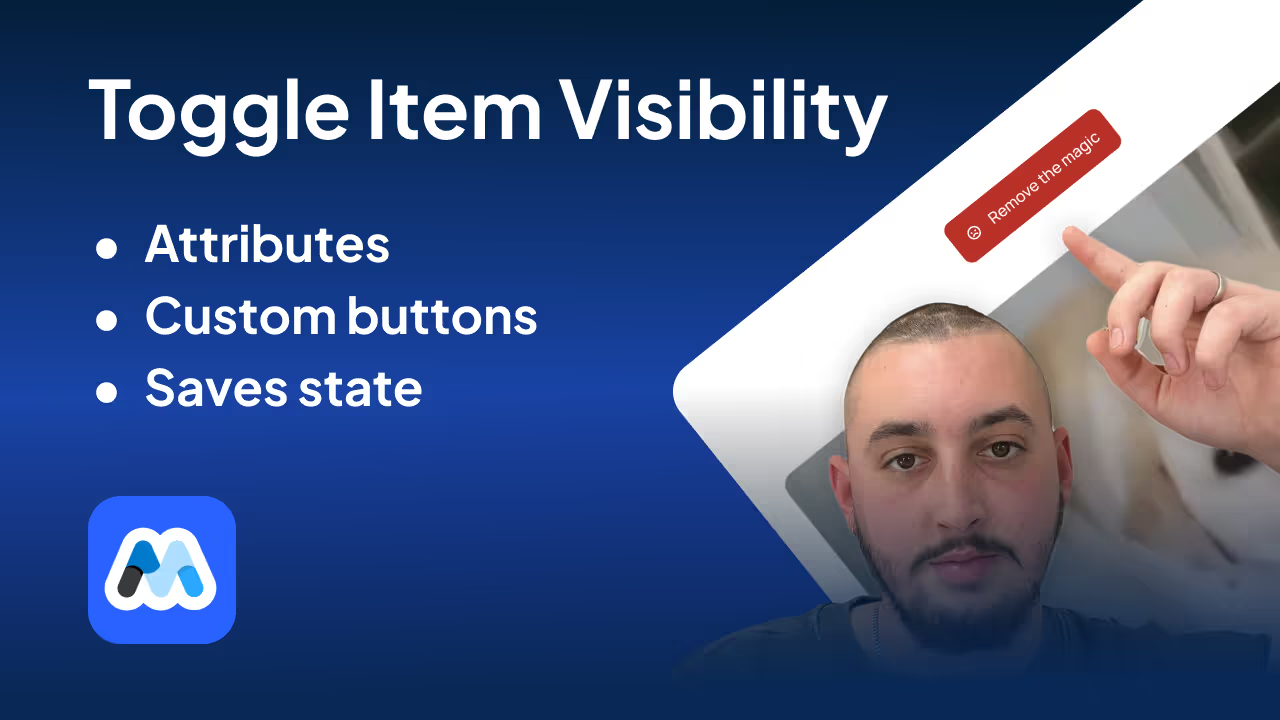
#124 - Toggle Item Visibility
Use custom buttons to hide and show elements, with states saved in local storage.
<!-- 💙 MEMBERSCRIPT #124 v0.1 💙 - TOGGLE ITEM VISIBILITY -->
<script>
document.addEventListener('DOMContentLoaded', function() {
const STORAGE_KEY = 'ms-code-vis-states';
// Load saved states from local storage
let savedStates = JSON.parse(localStorage.getItem(STORAGE_KEY)) || {};
// Find all unique group identifiers
const groups = new Set([...document.querySelectorAll('[ms-code-vis-item]')].map(el => el.getAttribute('ms-code-vis-item')));
groups.forEach(group => {
const item = document.querySelector(`[ms-code-vis-item="${group}"]`);
const showButton = document.querySelector(`[ms-code-vis-show="${group}"]`);
const hideButton = document.querySelector(`[ms-code-vis-hide="${group}"]`);
if (!item || !showButton || !hideButton) return;
// Function to update visibility
function updateVisibility(isVisible) {
if (isVisible) {
item.style.removeProperty('display');
showButton.style.display = 'none';
hideButton.style.removeProperty('display');
} else {
item.style.display = 'none';
showButton.style.removeProperty('display');
hideButton.style.display = 'none';
}
// Save state to local storage
savedStates[group] = isVisible;
localStorage.setItem(STORAGE_KEY, JSON.stringify(savedStates));
}
// Set initial visibility
const defaultState = item.getAttribute('ms-code-vis-default');
const savedState = savedStates[group];
if (savedState !== undefined) {
updateVisibility(savedState);
} else if (defaultState === 'hide') {
updateVisibility(false);
} else {
updateVisibility(true);
}
// Add click event listeners
showButton.addEventListener('click', function(e) {
e.preventDefault();
updateVisibility(true);
});
hideButton.addEventListener('click', function(e) {
e.preventDefault();
updateVisibility(false);
});
});
});
</script>
<!-- 💙 MEMBERSCRIPT #124 v0.1 💙 - TOGGLE ITEM VISIBILITY -->
<script>
document.addEventListener('DOMContentLoaded', function() {
const STORAGE_KEY = 'ms-code-vis-states';
// Load saved states from local storage
let savedStates = JSON.parse(localStorage.getItem(STORAGE_KEY)) || {};
// Find all unique group identifiers
const groups = new Set([...document.querySelectorAll('[ms-code-vis-item]')].map(el => el.getAttribute('ms-code-vis-item')));
groups.forEach(group => {
const item = document.querySelector(`[ms-code-vis-item="${group}"]`);
const showButton = document.querySelector(`[ms-code-vis-show="${group}"]`);
const hideButton = document.querySelector(`[ms-code-vis-hide="${group}"]`);
if (!item || !showButton || !hideButton) return;
// Function to update visibility
function updateVisibility(isVisible) {
if (isVisible) {
item.style.removeProperty('display');
showButton.style.display = 'none';
hideButton.style.removeProperty('display');
} else {
item.style.display = 'none';
showButton.style.removeProperty('display');
hideButton.style.display = 'none';
}
// Save state to local storage
savedStates[group] = isVisible;
localStorage.setItem(STORAGE_KEY, JSON.stringify(savedStates));
}
// Set initial visibility
const defaultState = item.getAttribute('ms-code-vis-default');
const savedState = savedStates[group];
if (savedState !== undefined) {
updateVisibility(savedState);
} else if (defaultState === 'hide') {
updateVisibility(false);
} else {
updateVisibility(true);
}
// Add click event listeners
showButton.addEventListener('click', function(e) {
e.preventDefault();
updateVisibility(true);
});
hideButton.addEventListener('click', function(e) {
e.preventDefault();
updateVisibility(false);
});
});
});
</script>

#123 - One Audio Playing At A Time
Automatically pause all other audioplayers when a user clicks to play one.
<!-- 💙 MEMBERSCRIPT #123 💙 - ONE AUDIO AT A TIME -->
<script>
document.addEventListener('DOMContentLoaded', () => {
const pauseOthers = current =>
document.querySelectorAll('audio, video').forEach(el => el !== current && !el.paused && el.pause());
const addPlayListener = el => el.addEventListener('play', e => pauseOthers(e.target));
new MutationObserver(mutations =>
mutations.forEach(m => m.addedNodes.forEach(n =>
(n.nodeName === 'AUDIO' || n.nodeName === 'VIDEO') && addPlayListener(n)
))
).observe(document.body, { childList: true, subtree: true });
document.querySelectorAll('audio, video').forEach(addPlayListener);
});
</script>
<!-- 💙 MEMBERSCRIPT #123 💙 - ONE AUDIO AT A TIME -->
<script>
document.addEventListener('DOMContentLoaded', () => {
const pauseOthers = current =>
document.querySelectorAll('audio, video').forEach(el => el !== current && !el.paused && el.pause());
const addPlayListener = el => el.addEventListener('play', e => pauseOthers(e.target));
new MutationObserver(mutations =>
mutations.forEach(m => m.addedNodes.forEach(n =>
(n.nodeName === 'AUDIO' || n.nodeName === 'VIDEO') && addPlayListener(n)
))
).observe(document.body, { childList: true, subtree: true });
document.querySelectorAll('audio, video').forEach(addPlayListener);
});
</script>
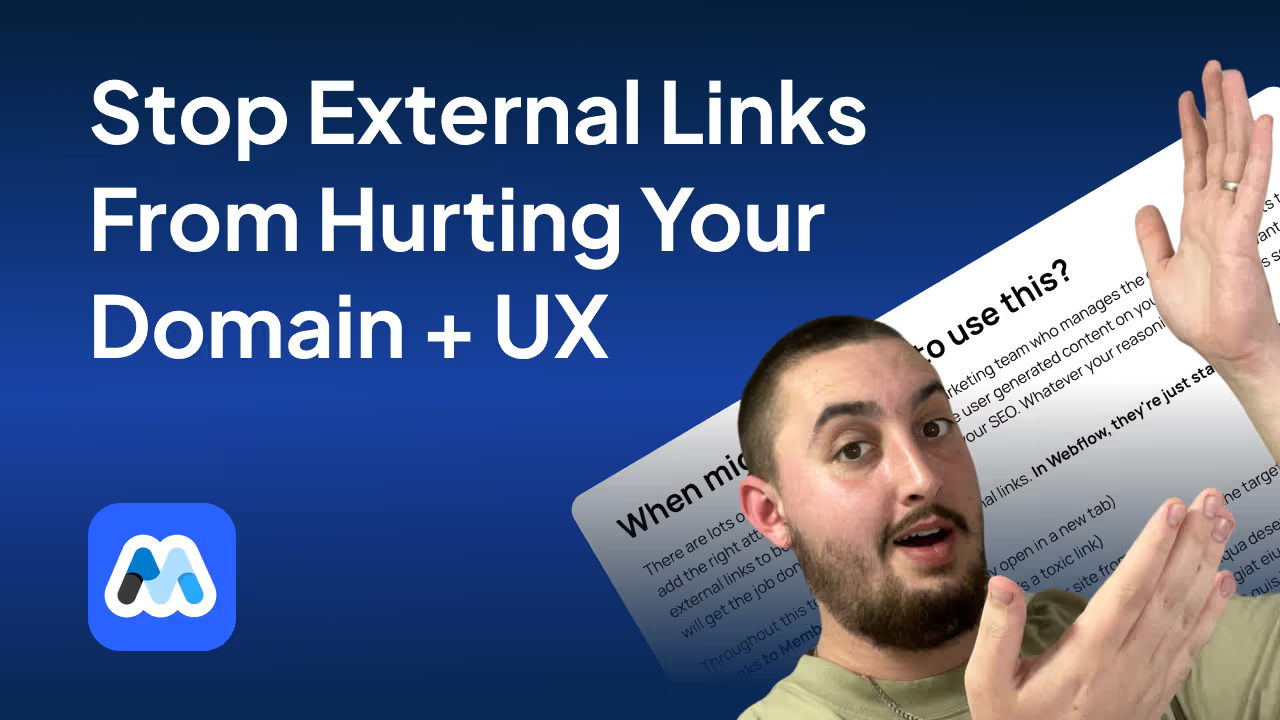
#122 - Open External Links In New Tab
Automatically make external links open in a new tab, plus add nofollow and noreferrer attributes.
<!-- 💙 MEMBERSCRIPT #122 💙 - OPEN EXTERNAL LINKS IN NEW TAB -->
<script>
document.addEventListener('DOMContentLoaded', () => {
const thisDomain = location.hostname;
const externalSelector = `a:not([href*="${thisDomain}"]):not([href^="/"]):not([href^="#"]):not([ms-code-ext-link="ignore"])`;
document.querySelectorAll(externalSelector).forEach(link => {
link.target = '_blank'; // Open in new tab (comment out to disable)
link.rel = (link.rel ? link.rel + ' ' : '') + 'noreferrer'; // Add noreferrer (comment out to disable)
link.rel = (link.rel ? link.rel + ' ' : '') + 'nofollow'; // Add nofollow (comment out to disable)
});
});
</script>
<!-- 💙 MEMBERSCRIPT #122 💙 - OPEN EXTERNAL LINKS IN NEW TAB -->
<script>
document.addEventListener('DOMContentLoaded', () => {
const thisDomain = location.hostname;
const externalSelector = `a:not([href*="${thisDomain}"]):not([href^="/"]):not([href^="#"]):not([ms-code-ext-link="ignore"])`;
document.querySelectorAll(externalSelector).forEach(link => {
link.target = '_blank'; // Open in new tab (comment out to disable)
link.rel = (link.rel ? link.rel + ' ' : '') + 'noreferrer'; // Add noreferrer (comment out to disable)
link.rel = (link.rel ? link.rel + ' ' : '') + 'nofollow'; // Add nofollow (comment out to disable)
});
});
</script>
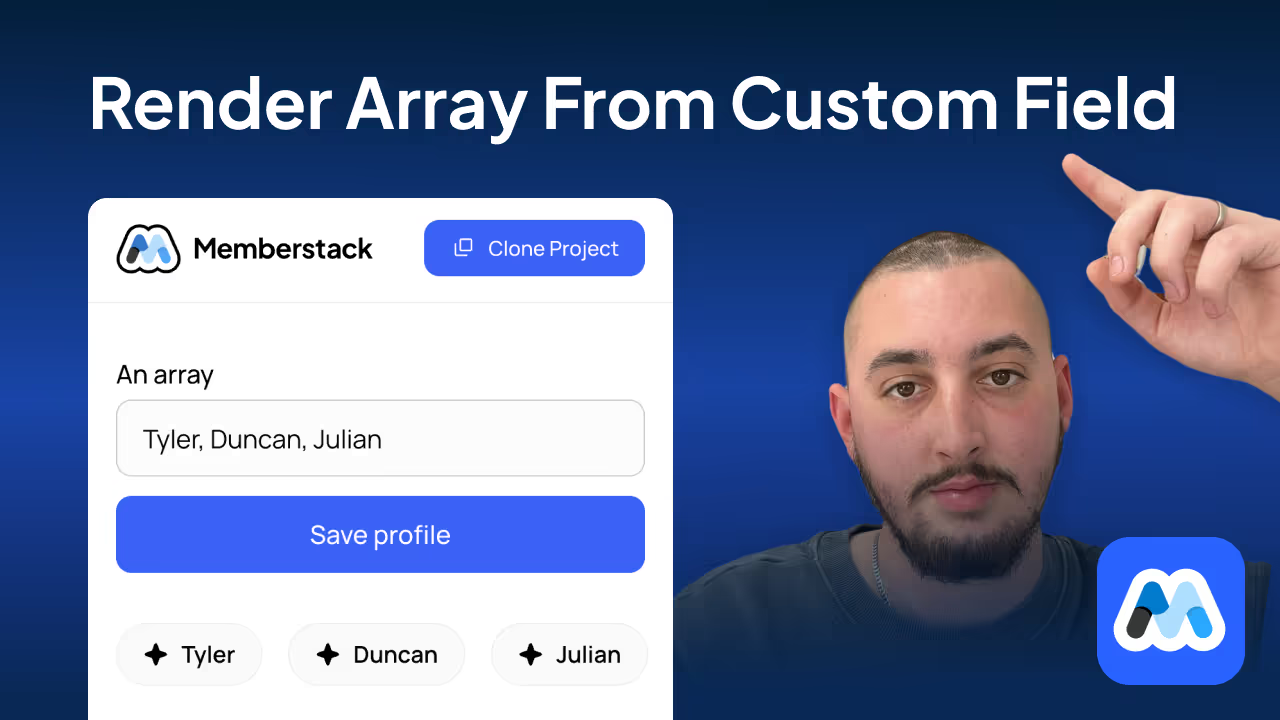
#121 - Render Array From Custom Field
Display any comma-separated list back to your members in Webflow.
<!-- 💙 MEMBERSCRIPT #121 v0.1 💙 - RENDER ARRAY FROM CUSTOM FIELD -->
<script>
// Function to render arrays from Memberstack custom fields
function renderMemberstackArrays() {
// Get all elements with the ms-code-render-array attribute
const arrayElements = document.querySelectorAll('[ms-code-render-array]');
arrayElements.forEach(element => {
const customFieldKey = element.getAttribute('ms-code-render-array');
// Get Memberstack data from localStorage
const memberData = JSON.parse(localStorage.getItem('_ms-mem'));
if (!memberData || !memberData.customFields || !memberData.customFields[customFieldKey]) {
// If no data found, remove the element
element.remove();
return;
}
const arrayString = memberData.customFields[customFieldKey];
// Convert string to array, trim whitespace
const arrayItems = arrayString.split(',').map(item => item.trim()).filter(item => item !== '');
if (arrayItems.length === 0) {
// If array is empty, remove the element
element.remove();
return;
}
// Store the parent element
const parentElement = element.parentNode;
// Clone the template
const templateItem = element.cloneNode(true);
// Remove the ms-code-render-array attribute from the template
templateItem.removeAttribute('ms-code-render-array');
// Create a document fragment to hold the new items
const fragment = document.createDocumentFragment();
// Render array items
arrayItems.forEach(item => {
const newItem = templateItem.cloneNode(true);
// Replace the content of the new item
replaceContent(newItem, item);
fragment.appendChild(newItem);
});
// Replace the original element with the new items
parentElement.replaceChild(fragment, element);
});
}
// Helper function to replace content in the element
function replaceContent(element, newContent) {
if (element.childNodes.length > 0) {
element.childNodes.forEach(child => {
if (child.nodeType === Node.ELEMENT_NODE) {
replaceContent(child, newContent);
} else if (child.nodeType === Node.TEXT_NODE) {
child.textContent = newContent;
}
});
} else {
element.textContent = newContent;
}
}
// Run the function when the DOM is fully loaded
document.addEventListener('DOMContentLoaded', renderMemberstackArrays);
</script>
<!-- 💙 MEMBERSCRIPT #121 v0.1 💙 - RENDER ARRAY FROM CUSTOM FIELD -->
<script>
// Function to render arrays from Memberstack custom fields
function renderMemberstackArrays() {
// Get all elements with the ms-code-render-array attribute
const arrayElements = document.querySelectorAll('[ms-code-render-array]');
arrayElements.forEach(element => {
const customFieldKey = element.getAttribute('ms-code-render-array');
// Get Memberstack data from localStorage
const memberData = JSON.parse(localStorage.getItem('_ms-mem'));
if (!memberData || !memberData.customFields || !memberData.customFields[customFieldKey]) {
// If no data found, remove the element
element.remove();
return;
}
const arrayString = memberData.customFields[customFieldKey];
// Convert string to array, trim whitespace
const arrayItems = arrayString.split(',').map(item => item.trim()).filter(item => item !== '');
if (arrayItems.length === 0) {
// If array is empty, remove the element
element.remove();
return;
}
// Store the parent element
const parentElement = element.parentNode;
// Clone the template
const templateItem = element.cloneNode(true);
// Remove the ms-code-render-array attribute from the template
templateItem.removeAttribute('ms-code-render-array');
// Create a document fragment to hold the new items
const fragment = document.createDocumentFragment();
// Render array items
arrayItems.forEach(item => {
const newItem = templateItem.cloneNode(true);
// Replace the content of the new item
replaceContent(newItem, item);
fragment.appendChild(newItem);
});
// Replace the original element with the new items
parentElement.replaceChild(fragment, element);
});
}
// Helper function to replace content in the element
function replaceContent(element, newContent) {
if (element.childNodes.length > 0) {
element.childNodes.forEach(child => {
if (child.nodeType === Node.ELEMENT_NODE) {
replaceContent(child, newContent);
} else if (child.nodeType === Node.TEXT_NODE) {
child.textContent = newContent;
}
});
} else {
element.textContent = newContent;
}
}
// Run the function when the DOM is fully loaded
document.addEventListener('DOMContentLoaded', renderMemberstackArrays);
</script>
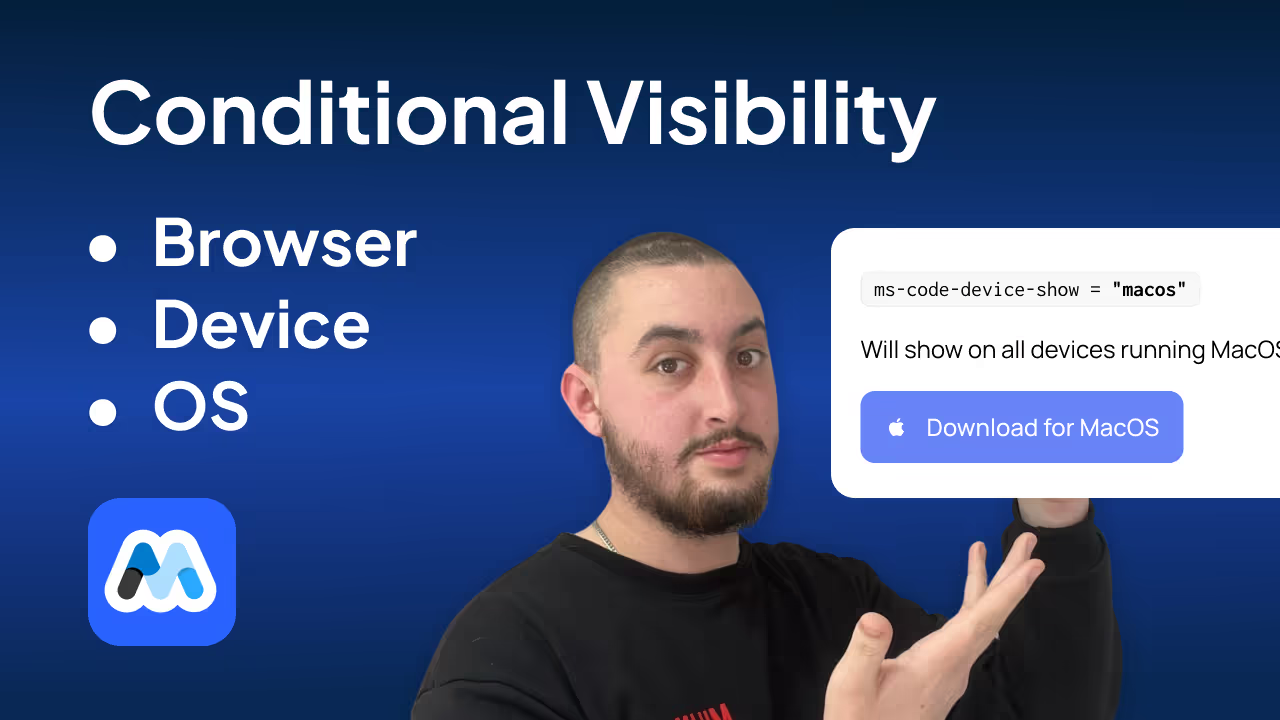
#120 - Show/Hide Element Based On Device, OS, or Browser
Conditional visibility based on which device, operating system, or browser the visitor is using.
<!-- 💙 MEMBERSCRIPT #120 v0.1 💙 - DEVICE/OS/BROWSER CONDITIONAL VISIBILITY -->
<script>
// Define device types, operating systems, and browsers with their detection methods
const detectionTypes = {
// Device types
mobile: () => /Android|webOS|iPhone|iPad|iPod|BlackBerry|IEMobile|Opera Mini/i.test(navigator.userAgent),
tablet: () => /iPad|Android|Silk/i.test(navigator.userAgent) && !/Mobile/i.test(navigator.userAgent),
desktop: () => !(/Android|webOS|iPhone|iPad|iPod|BlackBerry|IEMobile|Opera Mini/i.test(navigator.userAgent)),
touchdevice: () => 'ontouchstart' in window || navigator.maxTouchPoints > 0,
landscape: () => window.matchMedia("(orientation: landscape)").matches,
portrait: () => window.matchMedia("(orientation: portrait)").matches,
// Operating Systems
ios: () => /iPad|iPhone|iPod/.test(navigator.userAgent) && !window.MSStream,
android: () => /Android/.test(navigator.userAgent),
macos: () => /Mac OS X/.test(navigator.userAgent) && !(/iPad|iPhone|iPod/.test(navigator.userAgent)),
windows: () => /Win/.test(navigator.platform),
linux: () => /Linux/.test(navigator.platform),
// Browsers
chrome: () => /Chrome/.test(navigator.userAgent) && !/Chromium/.test(navigator.userAgent),
firefox: () => /Firefox/.test(navigator.userAgent),
safari: () => /Safari/.test(navigator.userAgent) && !/Chrome/.test(navigator.userAgent),
edge: () => /Edg/.test(navigator.userAgent),
opera: () => /OPR/.test(navigator.userAgent) || /Opera/.test(navigator.userAgent),
ie: () => /Trident/.test(navigator.userAgent)
};
function detectTypes() {
const detected = [];
for (const [type, detector] of Object.entries(detectionTypes)) {
if (detector()) {
detected.push(type);
}
}
return detected;
}
function evaluateCondition(condition, currentTypes) {
const parts = condition.split('&').map(part => part.trim());
return parts.every(part => {
const orParts = part.split('|').map(p => p.trim());
return orParts.some(p => {
if (p.startsWith('!')) {
return !currentTypes.includes(p.slice(1));
}
return currentTypes.includes(p);
});
});
}
function updateElementVisibility() {
const currentTypes = detectTypes();
const elements = document.querySelectorAll('[ms-code-device-show]');
elements.forEach(element => {
const showAttribute = element.getAttribute('ms-code-device-show').toLowerCase();
const shouldShow = evaluateCondition(showAttribute, currentTypes);
element.style.display = shouldShow ? '' : 'none';
});
}
// Run on page load and window resize
window.addEventListener('load', updateElementVisibility);
window.addEventListener('resize', updateElementVisibility);
</script>
<!-- 💙 MEMBERSCRIPT #120 v0.1 💙 - DEVICE/OS/BROWSER CONDITIONAL VISIBILITY -->
<script>
// Define device types, operating systems, and browsers with their detection methods
const detectionTypes = {
// Device types
mobile: () => /Android|webOS|iPhone|iPad|iPod|BlackBerry|IEMobile|Opera Mini/i.test(navigator.userAgent),
tablet: () => /iPad|Android|Silk/i.test(navigator.userAgent) && !/Mobile/i.test(navigator.userAgent),
desktop: () => !(/Android|webOS|iPhone|iPad|iPod|BlackBerry|IEMobile|Opera Mini/i.test(navigator.userAgent)),
touchdevice: () => 'ontouchstart' in window || navigator.maxTouchPoints > 0,
landscape: () => window.matchMedia("(orientation: landscape)").matches,
portrait: () => window.matchMedia("(orientation: portrait)").matches,
// Operating Systems
ios: () => /iPad|iPhone|iPod/.test(navigator.userAgent) && !window.MSStream,
android: () => /Android/.test(navigator.userAgent),
macos: () => /Mac OS X/.test(navigator.userAgent) && !(/iPad|iPhone|iPod/.test(navigator.userAgent)),
windows: () => /Win/.test(navigator.platform),
linux: () => /Linux/.test(navigator.platform),
// Browsers
chrome: () => /Chrome/.test(navigator.userAgent) && !/Chromium/.test(navigator.userAgent),
firefox: () => /Firefox/.test(navigator.userAgent),
safari: () => /Safari/.test(navigator.userAgent) && !/Chrome/.test(navigator.userAgent),
edge: () => /Edg/.test(navigator.userAgent),
opera: () => /OPR/.test(navigator.userAgent) || /Opera/.test(navigator.userAgent),
ie: () => /Trident/.test(navigator.userAgent)
};
function detectTypes() {
const detected = [];
for (const [type, detector] of Object.entries(detectionTypes)) {
if (detector()) {
detected.push(type);
}
}
return detected;
}
function evaluateCondition(condition, currentTypes) {
const parts = condition.split('&').map(part => part.trim());
return parts.every(part => {
const orParts = part.split('|').map(p => p.trim());
return orParts.some(p => {
if (p.startsWith('!')) {
return !currentTypes.includes(p.slice(1));
}
return currentTypes.includes(p);
});
});
}
function updateElementVisibility() {
const currentTypes = detectTypes();
const elements = document.querySelectorAll('[ms-code-device-show]');
elements.forEach(element => {
const showAttribute = element.getAttribute('ms-code-device-show').toLowerCase();
const shouldShow = evaluateCondition(showAttribute, currentTypes);
element.style.display = shouldShow ? '' : 'none';
});
}
// Run on page load and window resize
window.addEventListener('load', updateElementVisibility);
window.addEventListener('resize', updateElementVisibility);
</script>
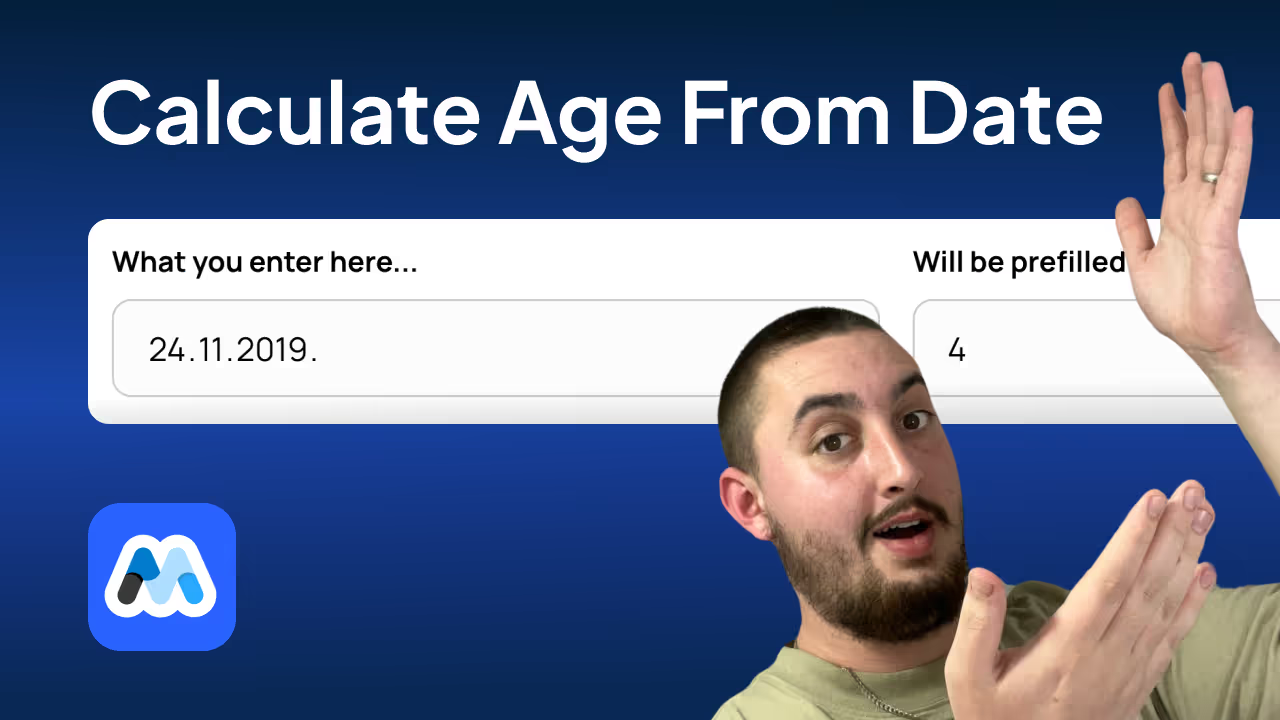
#119 - Age Calculator From Date Input
Calculate total years passed and prefill an input with the number.
<!-- 💙 MEMBERSCRIPT #119 v0.1 💙 - AGE CALCULATOR FROM DATE INPUT -->
<script>
// Function to calculate age
function calculateAge(birthDate) {
const today = new Date();
const birth = new Date(birthDate);
let age = today.getFullYear() - birth.getFullYear();
const monthDiff = today.getMonth() - birth.getMonth();
if (monthDiff < 0 || (monthDiff === 0 && today.getDate() < birth.getDate())) {
age--;
}
return age;
}
// Function to update age input
function updateAgeInput(birthdayInput) {
const attrValue = birthdayInput.getAttribute('ms-code-bday-input');
const ageInput = document.querySelector(`[ms-code-age-input="${attrValue}"]`);
if (birthdayInput.value) {
const age = calculateAge(birthdayInput.value);
ageInput.value = age;
} else {
ageInput.value = '';
}
}
// Function to set up event listeners for all birthday inputs
function setupAgeCalculators() {
const birthdayInputs = document.querySelectorAll('[ms-code-bday-input]');
birthdayInputs.forEach(input => {
input.addEventListener('input', () => updateAgeInput(input));
// Initial call to set age if birthday is pre-filled
updateAgeInput(input);
});
}
// Run setup when the DOM is fully loaded
document.addEventListener('DOMContentLoaded', setupAgeCalculators);
</script>
<!-- 💙 MEMBERSCRIPT #119 v0.1 💙 - AGE CALCULATOR FROM DATE INPUT -->
<script>
// Function to calculate age
function calculateAge(birthDate) {
const today = new Date();
const birth = new Date(birthDate);
let age = today.getFullYear() - birth.getFullYear();
const monthDiff = today.getMonth() - birth.getMonth();
if (monthDiff < 0 || (monthDiff === 0 && today.getDate() < birth.getDate())) {
age--;
}
return age;
}
// Function to update age input
function updateAgeInput(birthdayInput) {
const attrValue = birthdayInput.getAttribute('ms-code-bday-input');
const ageInput = document.querySelector(`[ms-code-age-input="${attrValue}"]`);
if (birthdayInput.value) {
const age = calculateAge(birthdayInput.value);
ageInput.value = age;
} else {
ageInput.value = '';
}
}
// Function to set up event listeners for all birthday inputs
function setupAgeCalculators() {
const birthdayInputs = document.querySelectorAll('[ms-code-bday-input]');
birthdayInputs.forEach(input => {
input.addEventListener('input', () => updateAgeInput(input));
// Initial call to set age if birthday is pre-filled
updateAgeInput(input);
});
}
// Run setup when the DOM is fully loaded
document.addEventListener('DOMContentLoaded', setupAgeCalculators);
</script>
MemberScripts
Instantly add custom features to your Webflow site.
Just paste a script, set attributes, and go live.
Join the Memberstack 2.0 Slack for tips, answers, and community scripts. Please note that these are not official features and support cannot be guaranteed.

#118 - Save Member's Last IP Address
Update a custom field with the most recent IP address your members log in from.
<!-- 💙 MEMBERSCRIPT #118 v0.1 💙 - SAVE LAST IP ADDRESS -->
<script>
const memberstack = window.$memberstackDom;
memberstack.getCurrentMember().then(async (response) => {
if (response && response.data) {
const member = response.data;
try {
// Fetch the current IP address from the ipify API
const ipResponse = await fetch('https://api.ipify.org?format=json');
const ipData = await ipResponse.json();
const currentIpAddress = ipData.ip;
// Retrieve the stored IP address from Memberstack's custom fields
const storedIpAddress = member.customFields["last-ip"];
// Check if the IP address has changed and update if necessary
if (currentIpAddress !== storedIpAddress) {
await memberstack.updateMember({
customFields: {
"last-ip": currentIpAddress
}
});
// Optional: Uncomment the line below to log a message when the IP is updated
// console.log('IP address updated');
} else {
// Optional: Uncomment the line below to log when the IP remains unchanged
// console.log('IP address unchanged, no update needed');
}
} catch (error) {
// Log any errors encountered during the fetch or update process
console.error('Error checking or updating member IP:', error);
}
} else {
// Optional: Uncomment the line below to log when no member is logged in
// console.log('No member is currently logged in');
}
});
</script>
<!-- 💙 MEMBERSCRIPT #118 v0.1 💙 - SAVE LAST IP ADDRESS -->
<script>
const memberstack = window.$memberstackDom;
memberstack.getCurrentMember().then(async (response) => {
if (response && response.data) {
const member = response.data;
try {
// Fetch the current IP address from the ipify API
const ipResponse = await fetch('https://api.ipify.org?format=json');
const ipData = await ipResponse.json();
const currentIpAddress = ipData.ip;
// Retrieve the stored IP address from Memberstack's custom fields
const storedIpAddress = member.customFields["last-ip"];
// Check if the IP address has changed and update if necessary
if (currentIpAddress !== storedIpAddress) {
await memberstack.updateMember({
customFields: {
"last-ip": currentIpAddress
}
});
// Optional: Uncomment the line below to log a message when the IP is updated
// console.log('IP address updated');
} else {
// Optional: Uncomment the line below to log when the IP remains unchanged
// console.log('IP address unchanged, no update needed');
}
} catch (error) {
// Log any errors encountered during the fetch or update process
console.error('Error checking or updating member IP:', error);
}
} else {
// Optional: Uncomment the line below to log when no member is logged in
// console.log('No member is currently logged in');
}
});
</script>
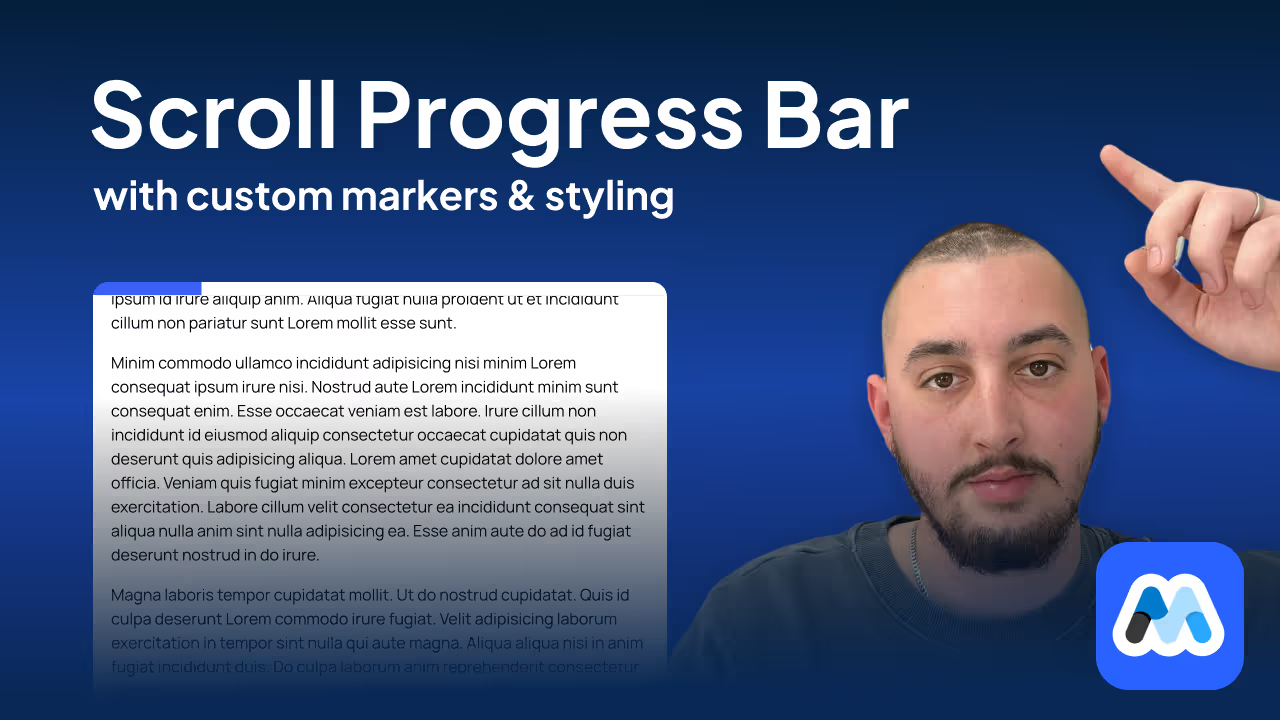
#117 - Page Scroll Progress Bar
A flexible & custom page scroll indicator to display page scroll progress.
<!-- 💙 MEMBERSCRIPT #117 v0.1 💙 - PAGE SCROLL PROGRESS BAR -->
<script>
// Function to update the progress bar
function updateProgressBar() {
const container = document.querySelector('[ms-code-ps="container"]');
const bar = document.querySelector('[ms-code-ps="bar"]');
const startElement = document.querySelector('[ms-code-ps="start"]');
const endElement = document.querySelector('[ms-code-ps="end"]');
if (!container || !bar) return;
const windowHeight = window.innerHeight;
const documentHeight = document.documentElement.scrollHeight;
const scrollTop = window.pageYOffset || document.documentElement.scrollTop;
let startPosition = 0;
let endPosition = documentHeight - windowHeight;
if (startElement) {
const startRect = startElement.getBoundingClientRect();
startPosition = scrollTop + startRect.top - windowHeight;
}
if (endElement) {
const endRect = endElement.getBoundingClientRect();
endPosition = scrollTop + endRect.top - windowHeight;
}
const scrollRange = endPosition - startPosition;
const scrollProgress = scrollTop - startPosition;
const scrollPercentage = Math.max(0, Math.min(100, (scrollProgress / scrollRange) * 100));
// Use requestAnimationFrame for smooth animation
requestAnimationFrame(() => {
bar.style.width = `${scrollPercentage}%`;
bar.style.transition = 'width 0.1s linear';
});
}
// Throttle function to limit how often updateProgressBar is called
function throttle(func, limit) {
let inThrottle;
return function() {
const args = arguments;
const context = this;
if (!inThrottle) {
func.apply(context, args);
inThrottle = true;
setTimeout(() => inThrottle = false, limit);
}
};
}
// Add scroll event listener with throttling
window.addEventListener('scroll', throttle(updateProgressBar, 10));
// Initial call to set the correct width on page load
updateProgressBar();
</script>
<!-- 💙 MEMBERSCRIPT #117 v0.1 💙 - PAGE SCROLL PROGRESS BAR -->
<script>
// Function to update the progress bar
function updateProgressBar() {
const container = document.querySelector('[ms-code-ps="container"]');
const bar = document.querySelector('[ms-code-ps="bar"]');
const startElement = document.querySelector('[ms-code-ps="start"]');
const endElement = document.querySelector('[ms-code-ps="end"]');
if (!container || !bar) return;
const windowHeight = window.innerHeight;
const documentHeight = document.documentElement.scrollHeight;
const scrollTop = window.pageYOffset || document.documentElement.scrollTop;
let startPosition = 0;
let endPosition = documentHeight - windowHeight;
if (startElement) {
const startRect = startElement.getBoundingClientRect();
startPosition = scrollTop + startRect.top - windowHeight;
}
if (endElement) {
const endRect = endElement.getBoundingClientRect();
endPosition = scrollTop + endRect.top - windowHeight;
}
const scrollRange = endPosition - startPosition;
const scrollProgress = scrollTop - startPosition;
const scrollPercentage = Math.max(0, Math.min(100, (scrollProgress / scrollRange) * 100));
// Use requestAnimationFrame for smooth animation
requestAnimationFrame(() => {
bar.style.width = `${scrollPercentage}%`;
bar.style.transition = 'width 0.1s linear';
});
}
// Throttle function to limit how often updateProgressBar is called
function throttle(func, limit) {
let inThrottle;
return function() {
const args = arguments;
const context = this;
if (!inThrottle) {
func.apply(context, args);
inThrottle = true;
setTimeout(() => inThrottle = false, limit);
}
};
}
// Add scroll event listener with throttling
window.addEventListener('scroll', throttle(updateProgressBar, 10));
// Initial call to set the correct width on page load
updateProgressBar();
</script>
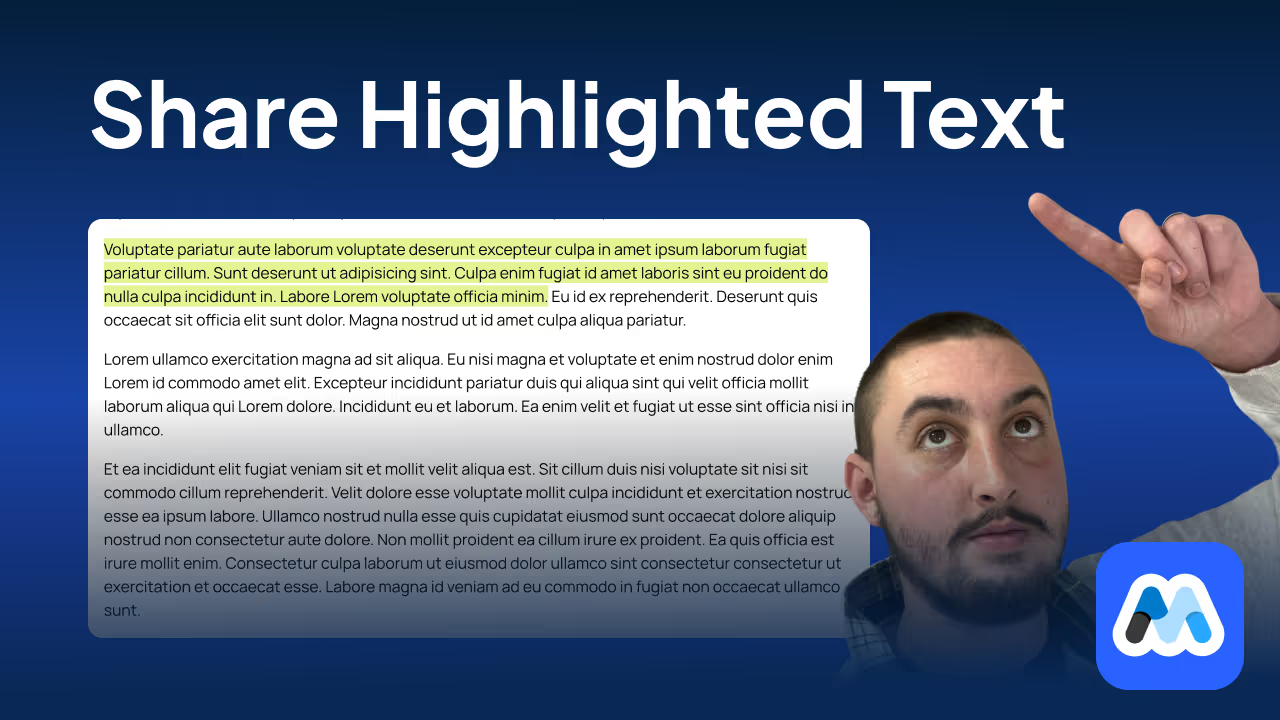
#116 - Share Highlighted Text Links
Allow users to highlight text and share the link with others!
<!-- 💙 MEMBERSCRIPT #116 v0.1 💙 - SHARE HIGHLIGHTED TEXT LINKS -->
<script>
// Function to encode text and position for URL
function encodeSelection(text, nodeIndex, textOffset) {
return btoa(encodeURIComponent(JSON.stringify({ text, nodeIndex, textOffset })));
}
// Function to decode selection from URL
function decodeSelection(encoded) {
try {
return JSON.parse(decodeURIComponent(atob(encoded)));
} catch (e) {
// If parsing fails, assume it's just the text in the old format
return { text: decodeURIComponent(atob(encoded)) };
}
}
// Function to remove existing highlight
function removeExistingHighlight() {
const existingHighlight = document.querySelector('.ms-highlight');
if (existingHighlight) {
const parent = existingHighlight.parentNode;
parent.replaceChild(document.createTextNode(existingHighlight.textContent), existingHighlight);
parent.normalize(); // Merge adjacent text nodes
}
}
// Function to handle text selection
function handleSelection() {
const selection = window.getSelection();
if (selection.toString().length > 0) {
removeExistingHighlight();
const range = selection.getRangeAt(0);
const selectedText = selection.toString();
const textNodes = getAllTextNodes(document.body);
const nodeIndex = textNodes.indexOf(range.startContainer);
const textOffset = range.startOffset;
// Create a unique identifier for the selection
const selectionId = encodeSelection(selectedText, nodeIndex, textOffset);
// Update URL with the selection parameter
const url = new URL(window.location);
url.searchParams.set('highlight', selectionId);
window.history.pushState({}, '', url);
// Highlight the selected text
highlightText(selectionId, range);
}
}
// Function to highlight text
function highlightText(selectionId, range) {
const span = document.createElement('span');
span.className = 'ms-highlight';
span.id = selectionId;
range.surroundContents(span);
}
// Function to highlight and scroll to text based on URL parameter
function highlightFromURL() {
removeExistingHighlight();
const url = new URL(window.location);
const highlightId = url.searchParams.get('highlight');
if (highlightId) {
const { text, nodeIndex, textOffset } = decodeSelection(highlightId);
const textNodes = getAllTextNodes(document.body);
if (nodeIndex !== undefined && textOffset !== undefined) {
// Use precise location if available
if (nodeIndex < textNodes.length) {
const node = textNodes[nodeIndex];
if (node.textContent.substr(textOffset, text.length) === text) {
const range = document.createRange();
range.setStart(node, textOffset);
range.setEnd(node, textOffset + text.length);
highlightText(highlightId, range);
}
}
} else {
// Fall back to searching for the first occurrence of the text
for (let node of textNodes) {
const index = node.textContent.indexOf(text);
if (index !== -1) {
const range = document.createRange();
range.setStart(node, index);
range.setEnd(node, index + text.length);
highlightText(highlightId, range);
break;
}
}
}
const highlightedSpan = document.getElementById(highlightId);
if (highlightedSpan) {
highlightedSpan.scrollIntoView({ behavior: 'smooth', block: 'center' });
}
}
}
// Helper function to get all text nodes
function getAllTextNodes(element) {
const textNodes = [];
const walk = document.createTreeWalker(element, NodeFilter.SHOW_TEXT, null, false);
let node;
while (node = walk.nextNode()) {
textNodes.push(node);
}
return textNodes;
}
// Add event listener for text selection
document.addEventListener('mouseup', handleSelection);
// Call highlightFromURL when the page loads
window.addEventListener('load', highlightFromURL);
</script>
<!-- 💙 MEMBERSCRIPT #116 v0.1 💙 - SHARE HIGHLIGHTED TEXT LINKS -->
<script>
// Function to encode text and position for URL
function encodeSelection(text, nodeIndex, textOffset) {
return btoa(encodeURIComponent(JSON.stringify({ text, nodeIndex, textOffset })));
}
// Function to decode selection from URL
function decodeSelection(encoded) {
try {
return JSON.parse(decodeURIComponent(atob(encoded)));
} catch (e) {
// If parsing fails, assume it's just the text in the old format
return { text: decodeURIComponent(atob(encoded)) };
}
}
// Function to remove existing highlight
function removeExistingHighlight() {
const existingHighlight = document.querySelector('.ms-highlight');
if (existingHighlight) {
const parent = existingHighlight.parentNode;
parent.replaceChild(document.createTextNode(existingHighlight.textContent), existingHighlight);
parent.normalize(); // Merge adjacent text nodes
}
}
// Function to handle text selection
function handleSelection() {
const selection = window.getSelection();
if (selection.toString().length > 0) {
removeExistingHighlight();
const range = selection.getRangeAt(0);
const selectedText = selection.toString();
const textNodes = getAllTextNodes(document.body);
const nodeIndex = textNodes.indexOf(range.startContainer);
const textOffset = range.startOffset;
// Create a unique identifier for the selection
const selectionId = encodeSelection(selectedText, nodeIndex, textOffset);
// Update URL with the selection parameter
const url = new URL(window.location);
url.searchParams.set('highlight', selectionId);
window.history.pushState({}, '', url);
// Highlight the selected text
highlightText(selectionId, range);
}
}
// Function to highlight text
function highlightText(selectionId, range) {
const span = document.createElement('span');
span.className = 'ms-highlight';
span.id = selectionId;
range.surroundContents(span);
}
// Function to highlight and scroll to text based on URL parameter
function highlightFromURL() {
removeExistingHighlight();
const url = new URL(window.location);
const highlightId = url.searchParams.get('highlight');
if (highlightId) {
const { text, nodeIndex, textOffset } = decodeSelection(highlightId);
const textNodes = getAllTextNodes(document.body);
if (nodeIndex !== undefined && textOffset !== undefined) {
// Use precise location if available
if (nodeIndex < textNodes.length) {
const node = textNodes[nodeIndex];
if (node.textContent.substr(textOffset, text.length) === text) {
const range = document.createRange();
range.setStart(node, textOffset);
range.setEnd(node, textOffset + text.length);
highlightText(highlightId, range);
}
}
} else {
// Fall back to searching for the first occurrence of the text
for (let node of textNodes) {
const index = node.textContent.indexOf(text);
if (index !== -1) {
const range = document.createRange();
range.setStart(node, index);
range.setEnd(node, index + text.length);
highlightText(highlightId, range);
break;
}
}
}
const highlightedSpan = document.getElementById(highlightId);
if (highlightedSpan) {
highlightedSpan.scrollIntoView({ behavior: 'smooth', block: 'center' });
}
}
}
// Helper function to get all text nodes
function getAllTextNodes(element) {
const textNodes = [];
const walk = document.createTreeWalker(element, NodeFilter.SHOW_TEXT, null, false);
let node;
while (node = walk.nextNode()) {
textNodes.push(node);
}
return textNodes;
}
// Add event listener for text selection
document.addEventListener('mouseup', handleSelection);
// Call highlightFromURL when the page loads
window.addEventListener('load', highlightFromURL);
</script>
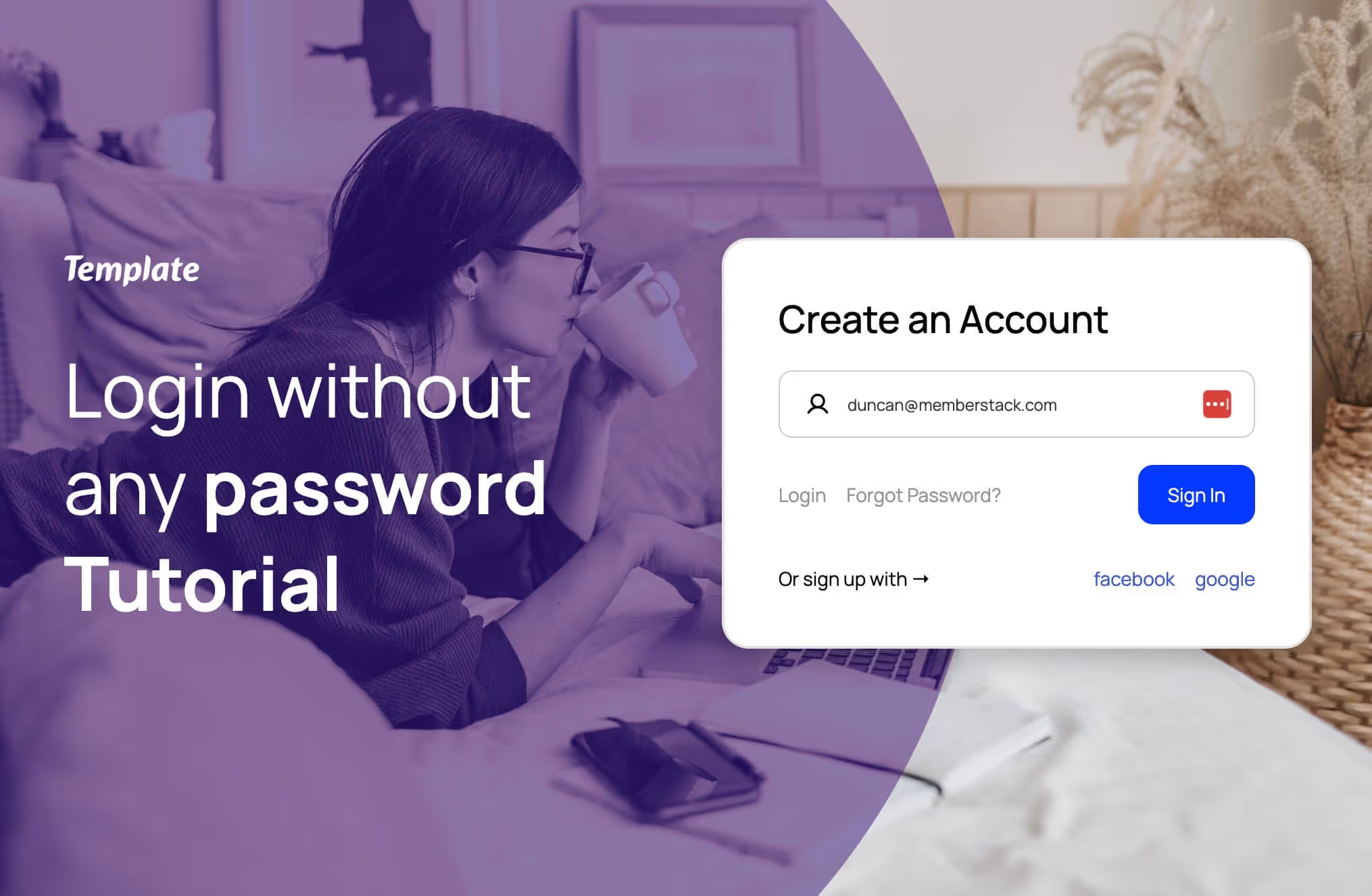
#115 - Generate a Random Password
Zero friction sign up. Require or allow members to set a password in the future.
<!-- 💙 MEMBERSCRIPT #115 v0.1 💙 - GENERATE PASSWORD-->
<script>
document.addEventListener('DOMContentLoaded', function() {
var passwordInput = document.querySelector('[data-ms-member="password"]');
if (passwordInput) {
// Function to generate random password
function generatePassword() {
var timestamp = Date.now().toString(36);
var characters = 'ABCDEFGHIJKLMNOPQRSTUVWXYZabcdefghijklmnopqrstuvwxyz0123456789!@#$%^&*()_+{}[]|:;<>,.?/~';
var randomChars = '';
for (var i = 0; i < 16; i++) {
randomChars += characters.charAt(Math.floor(Math.random() * characters.length));
}
return (timestamp + randomChars).slice(0, 32);
}
// Generate and set password
passwordInput.value = generatePassword();
// Block password managers and prevent editing
passwordInput.setAttribute('autocomplete', 'off');
passwordInput.setAttribute('readonly', 'readonly');
// Prevent copy and paste
passwordInput.addEventListener('copy', function(e) {
e.preventDefault();
});
passwordInput.addEventListener('paste', function(e) {
e.preventDefault();
});
// Prevent dragging
passwordInput.addEventListener('dragstart', function(e) {
e.preventDefault();
});
// Prevent context menu
passwordInput.addEventListener('contextmenu', function(e) {
e.preventDefault();
});
}
});
</script>
<!-- 💙 MEMBERSCRIPT #115 v0.1 💙 - GENERATE PASSWORD-->
<script>
document.addEventListener('DOMContentLoaded', function() {
var passwordInput = document.querySelector('[data-ms-member="password"]');
if (passwordInput) {
// Function to generate random password
function generatePassword() {
var timestamp = Date.now().toString(36);
var characters = 'ABCDEFGHIJKLMNOPQRSTUVWXYZabcdefghijklmnopqrstuvwxyz0123456789!@#$%^&*()_+{}[]|:;<>,.?/~';
var randomChars = '';
for (var i = 0; i < 16; i++) {
randomChars += characters.charAt(Math.floor(Math.random() * characters.length));
}
return (timestamp + randomChars).slice(0, 32);
}
// Generate and set password
passwordInput.value = generatePassword();
// Block password managers and prevent editing
passwordInput.setAttribute('autocomplete', 'off');
passwordInput.setAttribute('readonly', 'readonly');
// Prevent copy and paste
passwordInput.addEventListener('copy', function(e) {
e.preventDefault();
});
passwordInput.addEventListener('paste', function(e) {
e.preventDefault();
});
// Prevent dragging
passwordInput.addEventListener('dragstart', function(e) {
e.preventDefault();
});
// Prevent context menu
passwordInput.addEventListener('contextmenu', function(e) {
e.preventDefault();
});
}
});
</script>

#114 - Scroll To Top Button
Add a button which will scroll to the top of the page when clicked,
<!-- 💙 MEMBERSCRIPT #114 v0.1 💙 - SCROLL TO TOP BUTTON -->
<script>
document.addEventListener('DOMContentLoaded', function() {
var scrollTopButton = document.querySelector('[ms-code-scroll-top="button"]');
if (scrollTopButton) {
// Set initial styles
scrollTopButton.style.opacity = '0';
scrollTopButton.style.visibility = 'hidden';
scrollTopButton.style.transition = 'opacity 0.3s, visibility 0.3s';
// Function to check scroll position and toggle button visibility
function toggleButtonVisibility() {
if (window.pageYOffset > 300) {
scrollTopButton.style.opacity = '1';
scrollTopButton.style.visibility = 'visible';
} else {
scrollTopButton.style.opacity = '0';
scrollTopButton.style.visibility = 'hidden';
}
}
// Initial check on page load
toggleButtonVisibility();
// Check on scroll
window.addEventListener('scroll', toggleButtonVisibility);
// Scroll to top when button is clicked
scrollTopButton.addEventListener('click', function() {
window.scrollTo({
top: 0,
behavior: 'smooth'
});
});
}
});
</script>
<!-- 💙 MEMBERSCRIPT #114 v0.1 💙 - SCROLL TO TOP BUTTON -->
<script>
document.addEventListener('DOMContentLoaded', function() {
var scrollTopButton = document.querySelector('[ms-code-scroll-top="button"]');
if (scrollTopButton) {
// Set initial styles
scrollTopButton.style.opacity = '0';
scrollTopButton.style.visibility = 'hidden';
scrollTopButton.style.transition = 'opacity 0.3s, visibility 0.3s';
// Function to check scroll position and toggle button visibility
function toggleButtonVisibility() {
if (window.pageYOffset > 300) {
scrollTopButton.style.opacity = '1';
scrollTopButton.style.visibility = 'visible';
} else {
scrollTopButton.style.opacity = '0';
scrollTopButton.style.visibility = 'hidden';
}
}
// Initial check on page load
toggleButtonVisibility();
// Check on scroll
window.addEventListener('scroll', toggleButtonVisibility);
// Scroll to top when button is clicked
scrollTopButton.addEventListener('click', function() {
window.scrollTo({
top: 0,
behavior: 'smooth'
});
});
}
});
</script>

#113 - RSS Feeds
Use a Webflow UI to display an RSS feed directly on your Website.
<!-- 💙 MEMBERSCRIPT #113 v0.2 💙 - RSS FEEDS IN WEBFLOW -->
<script>
(function() {
// console.log('RSS Feed Script starting...');
const CORS_PROXIES = [
'https://corsproxy.io/?',
'https://api.allorigins.win/raw?url=',
'https://cors-anywhere.herokuapp.com/',
'https://thingproxy.freeboard.io/fetch/',
'https://yacdn.org/proxy/'
];
function loadScript(src, onLoad, onError) {
const script = document.createElement('script');
script.src = src;
script.onload = onLoad;
script.onerror = onError;
document.head.appendChild(script);
}
async function fetchWithFallback(url) {
for (const proxy of CORS_PROXIES) {
try {
const response = await fetch(proxy + encodeURIComponent(url));
if (response.ok) {
return await response.text();
}
} catch (error) {
console.warn(`Failed to fetch with proxy ${proxy}:`, error);
}
}
throw new Error('All CORS proxies failed');
}
function initRSSFeed() {
if (typeof RSSParser === 'undefined') {
console.error('RSSParser is not defined.');
return;
}
const parser = new RSSParser({
customFields: {
item: [
['media:content', 'mediaContent', {keepArray: true}],
['media:thumbnail', 'mediaThumbnail', {keepArray: true}],
['enclosure', 'enclosure', {keepArray: true}],
]
}
});
document.querySelectorAll('[ms-code-rss-feed]').forEach(element => {
const url = element.getAttribute('ms-code-rss-url');
const limit = parseInt(element.getAttribute('ms-code-rss-limit')) || 5;
fetchWithFallback(url)
.then(str => parser.parseString(str))
.then(feed => {
renderRSSItems(element, feed.items.slice(0, limit), {
showImage: element.getAttribute('ms-code-rss-show-image') !== 'false',
showDate: element.getAttribute('ms-code-rss-show-date') !== 'false',
dateFormat: element.getAttribute('ms-code-rss-date-format') || 'short',
target: element.getAttribute('ms-code-rss-target') || '_self'
});
})
.catch(err => {
console.error('Error fetching or parsing RSS feed:', err);
element.textContent = `Failed to load RSS feed from ${url}. Error: ${err.message}`;
});
});
}
function renderRSSItems(element, items, options) {
const templateItem = element.querySelector('[ms-code-rss-item]');
if (!templateItem) return;
element.innerHTML = ''; // Clear existing items
items.forEach(item => {
const itemElement = templateItem.cloneNode(true);
const title = itemElement.querySelector('[ms-code-rss-title]');
if (title) {
const titleLength = parseInt(title.getAttribute('ms-code-rss-title-length')) || Infinity;
title.textContent = truncate(item.title, titleLength);
}
const description = itemElement.querySelector('[ms-code-rss-description]');
if (description) {
const descriptionLength = parseInt(description.getAttribute('ms-code-rss-description-length')) || Infinity;
description.textContent = truncate(stripHtml(item.content || item.description), descriptionLength);
}
const date = itemElement.querySelector('[ms-code-rss-date]');
if (date && options.showDate && item.pubDate) {
date.textContent = formatDate(new Date(item.pubDate), options.dateFormat);
}
const img = itemElement.querySelector('[ms-code-rss-image]');
if (img && options.showImage) {
const imgUrl = getImageUrl(item);
if (imgUrl) {
img.src = imgUrl;
img.alt = item.title;
img.removeAttribute('srcset');
}
}
const linkElement = itemElement.querySelector('[ms-code-rss-link]');
if (linkElement) {
linkElement.setAttribute('href', item.link);
linkElement.setAttribute('target', options.target);
}
element.appendChild(itemElement);
});
}
function getImageUrl(item) {
const sources = ['mediaContent', 'mediaThumbnail', 'enclosure'];
for (let source of sources) {
if (item[source] && item[source][0]) {
return item[source][0].$ ? item[source][0].$.url : item[source][0].url;
}
}
return null;
}
function truncate(str, length) {
if (!str) return '';
if (length === Infinity) return str;
return str.length > length ? str.slice(0, length) + '...' : str;
}
function stripHtml(html) {
const tmp = document.createElement('DIV');
tmp.innerHTML = html || '';
return tmp.textContent || tmp.innerText || '';
}
function formatDate(date, format) {
if (!(date instanceof Date) || isNaN(date)) return '';
const options = format === 'long' ?
{ weekday: 'long', year: 'numeric', month: 'long', day: 'numeric' } :
undefined;
return format === 'relative' ? getRelativeTimeString(date) : date.toLocaleDateString(undefined, options);
}
function getRelativeTimeString(date, lang = navigator.language) {
const timeMs = date.getTime();
const deltaSeconds = Math.round((timeMs - Date.now()) / 1000);
const cutoffs = [60, 3600, 86400, 86400 * 7, 86400 * 30, 86400 * 365, Infinity];
const units = ['second', 'minute', 'hour', 'day', 'week', 'month', 'year'];
const unitIndex = cutoffs.findIndex(cutoff => cutoff > Math.abs(deltaSeconds));
const divisor = unitIndex ? cutoffs[unitIndex - 1] : 1;
const rtf = new Intl.RelativeTimeFormat(lang, { numeric: 'auto' });
return rtf.format(Math.floor(deltaSeconds / divisor), units[unitIndex]);
}
loadScript('https://cdn.jsdelivr.net/npm/rss-parser@3.12.0/dist/rss-parser.min.js', initRSSFeed, () => {
console.error('Error loading RSS Parser script');
loadScript('https://unpkg.com/rss-parser@3.12.0/dist/rss-parser.min.js', initRSSFeed, () => {
console.error('Error loading RSS Parser script from backup CDN');
});
});
})();
</script>
<!-- 💙 MEMBERSCRIPT #113 v0.2 💙 - RSS FEEDS IN WEBFLOW -->
<script>
(function() {
// console.log('RSS Feed Script starting...');
const CORS_PROXIES = [
'https://corsproxy.io/?',
'https://api.allorigins.win/raw?url=',
'https://cors-anywhere.herokuapp.com/',
'https://thingproxy.freeboard.io/fetch/',
'https://yacdn.org/proxy/'
];
function loadScript(src, onLoad, onError) {
const script = document.createElement('script');
script.src = src;
script.onload = onLoad;
script.onerror = onError;
document.head.appendChild(script);
}
async function fetchWithFallback(url) {
for (const proxy of CORS_PROXIES) {
try {
const response = await fetch(proxy + encodeURIComponent(url));
if (response.ok) {
return await response.text();
}
} catch (error) {
console.warn(`Failed to fetch with proxy ${proxy}:`, error);
}
}
throw new Error('All CORS proxies failed');
}
function initRSSFeed() {
if (typeof RSSParser === 'undefined') {
console.error('RSSParser is not defined.');
return;
}
const parser = new RSSParser({
customFields: {
item: [
['media:content', 'mediaContent', {keepArray: true}],
['media:thumbnail', 'mediaThumbnail', {keepArray: true}],
['enclosure', 'enclosure', {keepArray: true}],
]
}
});
document.querySelectorAll('[ms-code-rss-feed]').forEach(element => {
const url = element.getAttribute('ms-code-rss-url');
const limit = parseInt(element.getAttribute('ms-code-rss-limit')) || 5;
fetchWithFallback(url)
.then(str => parser.parseString(str))
.then(feed => {
renderRSSItems(element, feed.items.slice(0, limit), {
showImage: element.getAttribute('ms-code-rss-show-image') !== 'false',
showDate: element.getAttribute('ms-code-rss-show-date') !== 'false',
dateFormat: element.getAttribute('ms-code-rss-date-format') || 'short',
target: element.getAttribute('ms-code-rss-target') || '_self'
});
})
.catch(err => {
console.error('Error fetching or parsing RSS feed:', err);
element.textContent = `Failed to load RSS feed from ${url}. Error: ${err.message}`;
});
});
}
function renderRSSItems(element, items, options) {
const templateItem = element.querySelector('[ms-code-rss-item]');
if (!templateItem) return;
element.innerHTML = ''; // Clear existing items
items.forEach(item => {
const itemElement = templateItem.cloneNode(true);
const title = itemElement.querySelector('[ms-code-rss-title]');
if (title) {
const titleLength = parseInt(title.getAttribute('ms-code-rss-title-length')) || Infinity;
title.textContent = truncate(item.title, titleLength);
}
const description = itemElement.querySelector('[ms-code-rss-description]');
if (description) {
const descriptionLength = parseInt(description.getAttribute('ms-code-rss-description-length')) || Infinity;
description.textContent = truncate(stripHtml(item.content || item.description), descriptionLength);
}
const date = itemElement.querySelector('[ms-code-rss-date]');
if (date && options.showDate && item.pubDate) {
date.textContent = formatDate(new Date(item.pubDate), options.dateFormat);
}
const img = itemElement.querySelector('[ms-code-rss-image]');
if (img && options.showImage) {
const imgUrl = getImageUrl(item);
if (imgUrl) {
img.src = imgUrl;
img.alt = item.title;
img.removeAttribute('srcset');
}
}
const linkElement = itemElement.querySelector('[ms-code-rss-link]');
if (linkElement) {
linkElement.setAttribute('href', item.link);
linkElement.setAttribute('target', options.target);
}
element.appendChild(itemElement);
});
}
function getImageUrl(item) {
const sources = ['mediaContent', 'mediaThumbnail', 'enclosure'];
for (let source of sources) {
if (item[source] && item[source][0]) {
return item[source][0].$ ? item[source][0].$.url : item[source][0].url;
}
}
return null;
}
function truncate(str, length) {
if (!str) return '';
if (length === Infinity) return str;
return str.length > length ? str.slice(0, length) + '...' : str;
}
function stripHtml(html) {
const tmp = document.createElement('DIV');
tmp.innerHTML = html || '';
return tmp.textContent || tmp.innerText || '';
}
function formatDate(date, format) {
if (!(date instanceof Date) || isNaN(date)) return '';
const options = format === 'long' ?
{ weekday: 'long', year: 'numeric', month: 'long', day: 'numeric' } :
undefined;
return format === 'relative' ? getRelativeTimeString(date) : date.toLocaleDateString(undefined, options);
}
function getRelativeTimeString(date, lang = navigator.language) {
const timeMs = date.getTime();
const deltaSeconds = Math.round((timeMs - Date.now()) / 1000);
const cutoffs = [60, 3600, 86400, 86400 * 7, 86400 * 30, 86400 * 365, Infinity];
const units = ['second', 'minute', 'hour', 'day', 'week', 'month', 'year'];
const unitIndex = cutoffs.findIndex(cutoff => cutoff > Math.abs(deltaSeconds));
const divisor = unitIndex ? cutoffs[unitIndex - 1] : 1;
const rtf = new Intl.RelativeTimeFormat(lang, { numeric: 'auto' });
return rtf.format(Math.floor(deltaSeconds / divisor), units[unitIndex]);
}
loadScript('https://cdn.jsdelivr.net/npm/rss-parser@3.12.0/dist/rss-parser.min.js', initRSSFeed, () => {
console.error('Error loading RSS Parser script');
loadScript('https://unpkg.com/rss-parser@3.12.0/dist/rss-parser.min.js', initRSSFeed, () => {
console.error('Error loading RSS Parser script from backup CDN');
});
});
})();
</script>

#112 - Before & After Sliders
Easily add a before/after photo slider to your Webflow site.
<!-- 💙 MEMBERSCRIPT #112 v0.1 💙 - BEFORE & AFTER SLIDERS -->
<script>
document.addEventListener('DOMContentLoaded', () => {
const wraps = document.querySelectorAll('[ms-code-ba-wrap]');
wraps.forEach(wrap => {
const before = wrap.querySelector('[ms-code-ba-before]');
const after = wrap.querySelector('[ms-code-ba-after]');
// Create slider element
const slider = document.createElement('div');
slider.setAttribute('ms-code-ba-slider', wrap.getAttribute('ms-code-ba-wrap'));
wrap.appendChild(slider);
let isDown = false;
// Ensure proper positioning
wrap.style.position = 'relative';
wrap.style.overflow = 'hidden';
before.style.width = '100%';
before.style.display = 'block';
after.style.position = 'absolute';
after.style.top = '0';
after.style.left = '0';
after.style.width = '100%';
after.style.height = '100%';
slider.style.position = 'absolute';
slider.style.top = '0';
slider.style.bottom = '0';
slider.style.width = '4px';
slider.style.background = 'white';
slider.style.cursor = 'ew-resize';
slider.style.zIndex = '3';
const setPosition = (position) => {
const clampedPosition = Math.max(0, Math.min(1, position));
slider.style.left = `${clampedPosition * 100}%`;
after.style.clipPath = `inset(0 0 0 ${clampedPosition * 100}%)`;
};
const move = (e) => {
if (!isDown && e.type !== 'mousemove') return;
e.preventDefault();
const x = e.type.includes('touch') ? e.touches[0].clientX : e.clientX;
const rect = wrap.getBoundingClientRect();
const position = (x - rect.left) / rect.width;
setPosition(position);
};
const easeBack = () => {
setPosition(0.5); // Move back to center
};
wrap.addEventListener('mousedown', () => isDown = true);
wrap.addEventListener('mouseup', () => isDown = false);
wrap.addEventListener('mouseleave', () => {
isDown = false;
easeBack();
});
wrap.addEventListener('mousemove', move);
wrap.addEventListener('touchstart', (e) => {
isDown = true;
move(e);
});
wrap.addEventListener('touchmove', move);
wrap.addEventListener('touchend', () => {
isDown = false;
easeBack();
});
// Initialize position
setPosition(0.5);
});
});
</script>
<!-- 💙 MEMBERSCRIPT #112 v0.1 💙 - BEFORE & AFTER SLIDERS -->
<script>
document.addEventListener('DOMContentLoaded', () => {
const wraps = document.querySelectorAll('[ms-code-ba-wrap]');
wraps.forEach(wrap => {
const before = wrap.querySelector('[ms-code-ba-before]');
const after = wrap.querySelector('[ms-code-ba-after]');
// Create slider element
const slider = document.createElement('div');
slider.setAttribute('ms-code-ba-slider', wrap.getAttribute('ms-code-ba-wrap'));
wrap.appendChild(slider);
let isDown = false;
// Ensure proper positioning
wrap.style.position = 'relative';
wrap.style.overflow = 'hidden';
before.style.width = '100%';
before.style.display = 'block';
after.style.position = 'absolute';
after.style.top = '0';
after.style.left = '0';
after.style.width = '100%';
after.style.height = '100%';
slider.style.position = 'absolute';
slider.style.top = '0';
slider.style.bottom = '0';
slider.style.width = '4px';
slider.style.background = 'white';
slider.style.cursor = 'ew-resize';
slider.style.zIndex = '3';
const setPosition = (position) => {
const clampedPosition = Math.max(0, Math.min(1, position));
slider.style.left = `${clampedPosition * 100}%`;
after.style.clipPath = `inset(0 0 0 ${clampedPosition * 100}%)`;
};
const move = (e) => {
if (!isDown && e.type !== 'mousemove') return;
e.preventDefault();
const x = e.type.includes('touch') ? e.touches[0].clientX : e.clientX;
const rect = wrap.getBoundingClientRect();
const position = (x - rect.left) / rect.width;
setPosition(position);
};
const easeBack = () => {
setPosition(0.5); // Move back to center
};
wrap.addEventListener('mousedown', () => isDown = true);
wrap.addEventListener('mouseup', () => isDown = false);
wrap.addEventListener('mouseleave', () => {
isDown = false;
easeBack();
});
wrap.addEventListener('mousemove', move);
wrap.addEventListener('touchstart', (e) => {
isDown = true;
move(e);
});
wrap.addEventListener('touchmove', move);
wrap.addEventListener('touchend', () => {
isDown = false;
easeBack();
});
// Initialize position
setPosition(0.5);
});
});
</script>
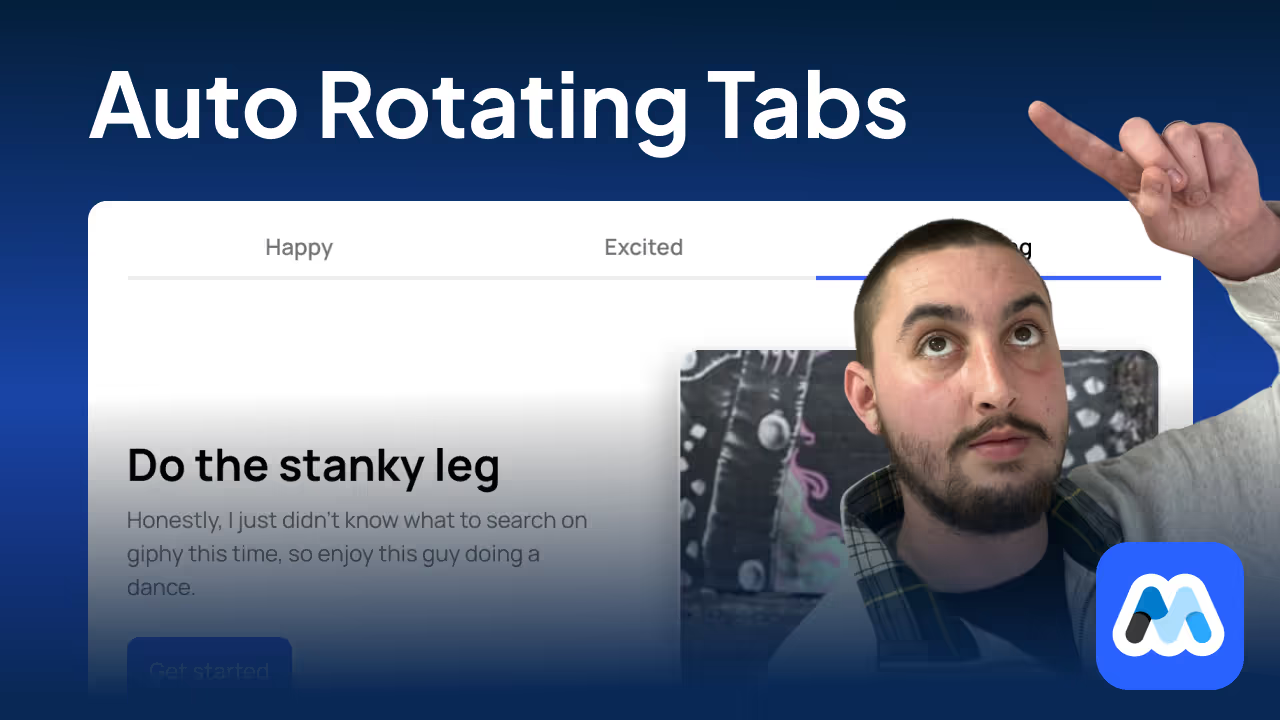
#111 - Auto Rotating Tabs
The easiest way to make your tabs auto-rotate on a timer.
<!-- 💙 MEMBERSCRIPT #111 v0.1 💙 - AUTO-ROTATING TABS -->
<script>
// Function to rotate tabs
function initializeTabRotator() {
// Find all tab containers with the ms-code-rotate-tabs attribute
const tabContainers = document.querySelectorAll('[ms-code-rotate-tabs]');
tabContainers.forEach(container => {
const interval = parseInt(container.getAttribute('ms-code-rotate-tabs'), 10);
const tabLinks = container.querySelectorAll('.w-tab-link');
const tabContent = container.closest('.w-tabs').querySelector('.w-tab-content');
const tabPanes = tabContent.querySelectorAll('.w-tab-pane');
let currentIndex = Array.from(tabLinks).findIndex(link => link.classList.contains('w--current'));
let rotationTimer;
// ANIMATION CONFIGURATION
// Modify these values to adjust the animation behavior
const FADE_OUT_DURATION = 300; // Duration for fading out the current tab (in milliseconds)
const FADE_IN_DURATION = 100; // Duration for fading in the new tab (in milliseconds)
const EASING_FUNCTION = 'ease'; // Choose from: 'linear', 'ease', 'ease-in', 'ease-out', 'ease-in-out'
// or use a cubic-bezier function like 'cubic-bezier(0.1, 0.7, 1.0, 0.1)'
// Additional easing options (uncomment to use):
// const EASING_FUNCTION = 'ease-in-quad';
// const EASING_FUNCTION = 'ease-out-quad';
// const EASING_FUNCTION = 'ease-in-out-quad';
// const EASING_FUNCTION = 'ease-in-cubic';
// const EASING_FUNCTION = 'ease-out-cubic';
// const EASING_FUNCTION = 'ease-in-out-cubic';
// const EASING_FUNCTION = 'ease-in-quart';
// const EASING_FUNCTION = 'ease-out-quart';
// const EASING_FUNCTION = 'ease-in-out-quart';
// const EASING_FUNCTION = 'ease-in-quint';
// const EASING_FUNCTION = 'ease-out-quint';
// const EASING_FUNCTION = 'ease-in-out-quint';
// const EASING_FUNCTION = 'ease-in-sine';
// const EASING_FUNCTION = 'ease-out-sine';
// const EASING_FUNCTION = 'ease-in-out-sine';
// const EASING_FUNCTION = 'ease-in-expo';
// const EASING_FUNCTION = 'ease-out-expo';
// const EASING_FUNCTION = 'ease-in-out-expo';
// const EASING_FUNCTION = 'ease-in-circ';
// const EASING_FUNCTION = 'ease-out-circ';
// const EASING_FUNCTION = 'ease-in-out-circ';
// const EASING_FUNCTION = 'ease-in-back';
// const EASING_FUNCTION = 'ease-out-back';
// const EASING_FUNCTION = 'ease-in-out-back';
// END OF ANIMATION CONFIGURATION
function switchToTab(index) {
// Fade out current tab
tabPanes[currentIndex].style.transition = `opacity ${FADE_OUT_DURATION}ms ${EASING_FUNCTION}`;
tabPanes[currentIndex].style.opacity = '0';
setTimeout(() => {
// Remove active classes and update ARIA attributes for current tab and pane
tabLinks[currentIndex].classList.remove('w--current');
tabLinks[currentIndex].setAttribute('aria-selected', 'false');
tabLinks[currentIndex].setAttribute('tabindex', '-1');
tabPanes[currentIndex].classList.remove('w--tab-active');
// Update current index
currentIndex = index;
// Add active classes and update ARIA attributes for new current tab and pane
tabLinks[currentIndex].classList.add('w--current');
tabLinks[currentIndex].setAttribute('aria-selected', 'true');
tabLinks[currentIndex].setAttribute('tabindex', '0');
tabPanes[currentIndex].classList.add('w--tab-active');
// Fade in new tab
tabPanes[currentIndex].style.transition = `opacity ${FADE_IN_DURATION}ms ${EASING_FUNCTION}`;
tabPanes[currentIndex].style.opacity = '1';
// Update the data-current attribute on the parent w-tabs element
const wTabsElement = container.closest('.w-tabs');
if (wTabsElement) {
wTabsElement.setAttribute('data-current', tabLinks[currentIndex].getAttribute('data-w-tab'));
}
}, FADE_OUT_DURATION);
}
function rotateToNextTab() {
const nextIndex = (currentIndex + 1) % tabLinks.length;
switchToTab(nextIndex);
}
function startRotation() {
clearInterval(rotationTimer);
rotationTimer = setInterval(rotateToNextTab, interval);
}
// Add click event listeners to tab links
tabLinks.forEach((link, index) => {
link.addEventListener('click', (e) => {
e.preventDefault();
switchToTab(index);
startRotation(); // Restart rotation from this tab
});
});
// Start the initial rotation
startRotation();
});
}
// Run the function when the DOM is fully loaded
document.addEventListener('DOMContentLoaded', initializeTabRotator);
</script>
<!-- 💙 MEMBERSCRIPT #111 v0.1 💙 - AUTO-ROTATING TABS -->
<script>
// Function to rotate tabs
function initializeTabRotator() {
// Find all tab containers with the ms-code-rotate-tabs attribute
const tabContainers = document.querySelectorAll('[ms-code-rotate-tabs]');
tabContainers.forEach(container => {
const interval = parseInt(container.getAttribute('ms-code-rotate-tabs'), 10);
const tabLinks = container.querySelectorAll('.w-tab-link');
const tabContent = container.closest('.w-tabs').querySelector('.w-tab-content');
const tabPanes = tabContent.querySelectorAll('.w-tab-pane');
let currentIndex = Array.from(tabLinks).findIndex(link => link.classList.contains('w--current'));
let rotationTimer;
// ANIMATION CONFIGURATION
// Modify these values to adjust the animation behavior
const FADE_OUT_DURATION = 300; // Duration for fading out the current tab (in milliseconds)
const FADE_IN_DURATION = 100; // Duration for fading in the new tab (in milliseconds)
const EASING_FUNCTION = 'ease'; // Choose from: 'linear', 'ease', 'ease-in', 'ease-out', 'ease-in-out'
// or use a cubic-bezier function like 'cubic-bezier(0.1, 0.7, 1.0, 0.1)'
// Additional easing options (uncomment to use):
// const EASING_FUNCTION = 'ease-in-quad';
// const EASING_FUNCTION = 'ease-out-quad';
// const EASING_FUNCTION = 'ease-in-out-quad';
// const EASING_FUNCTION = 'ease-in-cubic';
// const EASING_FUNCTION = 'ease-out-cubic';
// const EASING_FUNCTION = 'ease-in-out-cubic';
// const EASING_FUNCTION = 'ease-in-quart';
// const EASING_FUNCTION = 'ease-out-quart';
// const EASING_FUNCTION = 'ease-in-out-quart';
// const EASING_FUNCTION = 'ease-in-quint';
// const EASING_FUNCTION = 'ease-out-quint';
// const EASING_FUNCTION = 'ease-in-out-quint';
// const EASING_FUNCTION = 'ease-in-sine';
// const EASING_FUNCTION = 'ease-out-sine';
// const EASING_FUNCTION = 'ease-in-out-sine';
// const EASING_FUNCTION = 'ease-in-expo';
// const EASING_FUNCTION = 'ease-out-expo';
// const EASING_FUNCTION = 'ease-in-out-expo';
// const EASING_FUNCTION = 'ease-in-circ';
// const EASING_FUNCTION = 'ease-out-circ';
// const EASING_FUNCTION = 'ease-in-out-circ';
// const EASING_FUNCTION = 'ease-in-back';
// const EASING_FUNCTION = 'ease-out-back';
// const EASING_FUNCTION = 'ease-in-out-back';
// END OF ANIMATION CONFIGURATION
function switchToTab(index) {
// Fade out current tab
tabPanes[currentIndex].style.transition = `opacity ${FADE_OUT_DURATION}ms ${EASING_FUNCTION}`;
tabPanes[currentIndex].style.opacity = '0';
setTimeout(() => {
// Remove active classes and update ARIA attributes for current tab and pane
tabLinks[currentIndex].classList.remove('w--current');
tabLinks[currentIndex].setAttribute('aria-selected', 'false');
tabLinks[currentIndex].setAttribute('tabindex', '-1');
tabPanes[currentIndex].classList.remove('w--tab-active');
// Update current index
currentIndex = index;
// Add active classes and update ARIA attributes for new current tab and pane
tabLinks[currentIndex].classList.add('w--current');
tabLinks[currentIndex].setAttribute('aria-selected', 'true');
tabLinks[currentIndex].setAttribute('tabindex', '0');
tabPanes[currentIndex].classList.add('w--tab-active');
// Fade in new tab
tabPanes[currentIndex].style.transition = `opacity ${FADE_IN_DURATION}ms ${EASING_FUNCTION}`;
tabPanes[currentIndex].style.opacity = '1';
// Update the data-current attribute on the parent w-tabs element
const wTabsElement = container.closest('.w-tabs');
if (wTabsElement) {
wTabsElement.setAttribute('data-current', tabLinks[currentIndex].getAttribute('data-w-tab'));
}
}, FADE_OUT_DURATION);
}
function rotateToNextTab() {
const nextIndex = (currentIndex + 1) % tabLinks.length;
switchToTab(nextIndex);
}
function startRotation() {
clearInterval(rotationTimer);
rotationTimer = setInterval(rotateToNextTab, interval);
}
// Add click event listeners to tab links
tabLinks.forEach((link, index) => {
link.addEventListener('click', (e) => {
e.preventDefault();
switchToTab(index);
startRotation(); // Restart rotation from this tab
});
});
// Start the initial rotation
startRotation();
});
}
// Run the function when the DOM is fully loaded
document.addEventListener('DOMContentLoaded', initializeTabRotator);
</script>
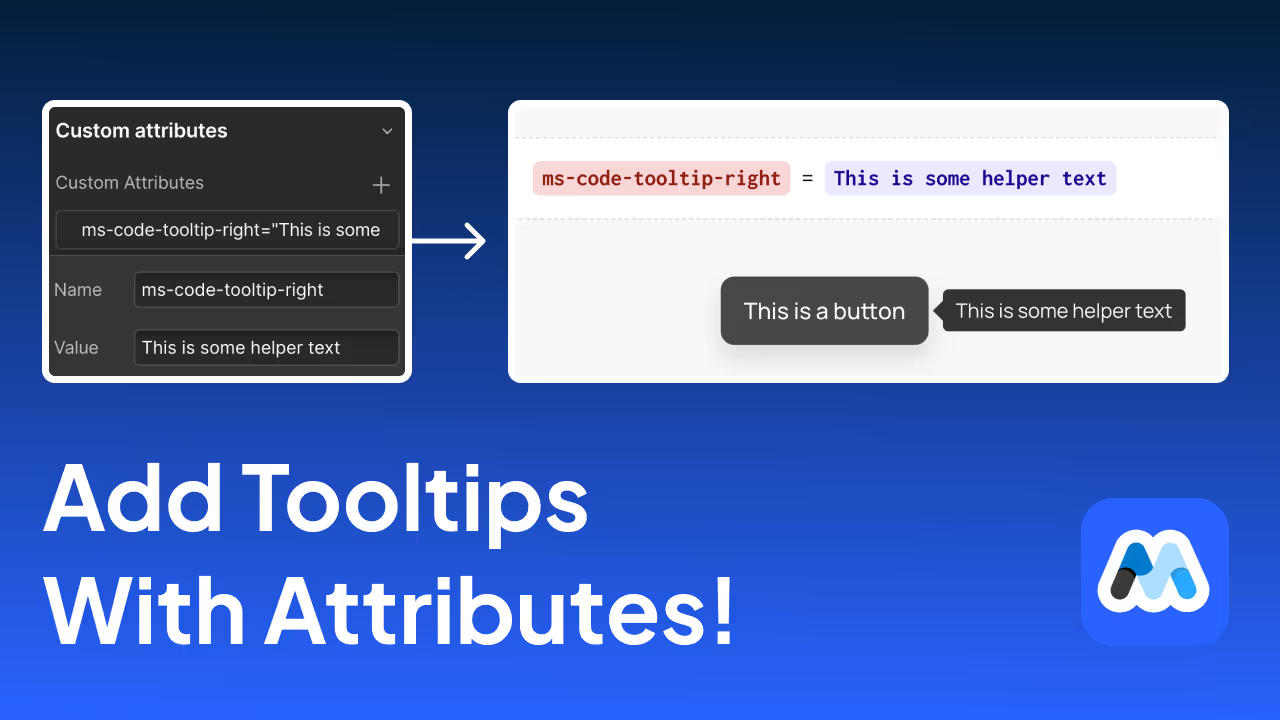
#110 - Tooltips for Webflow
Easily add Tippy.js tooltips to your Webflow site with attributes.
<!-- 💙 MEMBERSCRIPT #110 v0.1 💙 - TOOLTIPS FOR WEBFLOW -->
<script>
// Function to load Tippy.js, its CSS, and additional theme/animation CSS
function loadTippy(callback) {
// Load Tippy.js script
const script = document.createElement('script');
script.src = 'https://unpkg.com/@popperjs/core@2';
script.onload = function() {
const tippyScript = document.createElement('script');
tippyScript.src = 'https://unpkg.com/tippy.js@6';
tippyScript.onload = function() {
// Load Tippy.js CSS
const cssFiles = [
'https://unpkg.com/tippy.js@6/dist/tippy.css',
'https://unpkg.com/tippy.js@6/themes/light.css',
'https://unpkg.com/tippy.js@6/themes/light-border.css',
'https://unpkg.com/tippy.js@6/animations/shift-away.css',
'https://unpkg.com/tippy.js@6/animations/shift-toward.css',
'https://unpkg.com/tippy.js@6/animations/scale.css',
'https://unpkg.com/tippy.js@6/animations/perspective.css'
];
let loadedCount = 0;
cssFiles.forEach(file => {
const link = document.createElement('link');
link.href = file;
link.rel = 'stylesheet';
link.onload = function() {
loadedCount++;
if (loadedCount === cssFiles.length) {
// Call the callback function when everything is loaded
callback();
}
};
document.head.appendChild(link);
});
};
document.head.appendChild(tippyScript);
};
document.head.appendChild(script);
}
// Function to initialize Tippy tooltips
function initializeTippyTooltips() {
// Select all elements with any ms-code-tooltip-* attribute
const elements = document.querySelectorAll('[ms-code-tooltip-top], [ms-code-tooltip-bottom], [ms-code-tooltip-left], [ms-code-tooltip-right], [ms-code-tooltip-content]');
elements.forEach(element => {
const tippyOptions = {};
// Content and Placement
if (element.hasAttribute('ms-code-tooltip-top')) {
tippyOptions.content = element.getAttribute('ms-code-tooltip-top');
tippyOptions.placement = 'top';
} else if (element.hasAttribute('ms-code-tooltip-bottom')) {
tippyOptions.content = element.getAttribute('ms-code-tooltip-bottom');
tippyOptions.placement = 'bottom';
} else if (element.hasAttribute('ms-code-tooltip-left')) {
tippyOptions.content = element.getAttribute('ms-code-tooltip-left');
tippyOptions.placement = 'left';
} else if (element.hasAttribute('ms-code-tooltip-right')) {
tippyOptions.content = element.getAttribute('ms-code-tooltip-right');
tippyOptions.placement = 'right';
} else if (element.hasAttribute('ms-code-tooltip-content')) {
tippyOptions.content = element.getAttribute('ms-code-tooltip-content');
}
if (element.hasAttribute('ms-code-tooltip-placement')) {
tippyOptions.placement = element.getAttribute('ms-code-tooltip-placement');
}
// Theme
if (element.hasAttribute('ms-code-tooltip-theme')) {
tippyOptions.theme = element.getAttribute('ms-code-tooltip-theme');
}
// Animation
if (element.hasAttribute('ms-code-tooltip-animation')) {
tippyOptions.animation = element.getAttribute('ms-code-tooltip-animation');
}
// Max Width
if (element.hasAttribute('ms-code-tooltip-maxwidth')) {
tippyOptions.maxWidth = parseInt(element.getAttribute('ms-code-tooltip-maxwidth'));
}
// Delay
if (element.hasAttribute('ms-code-tooltip-delay')) {
tippyOptions.delay = JSON.parse(element.getAttribute('ms-code-tooltip-delay'));
}
// Duration
if (element.hasAttribute('ms-code-tooltip-duration')) {
tippyOptions.duration = JSON.parse(element.getAttribute('ms-code-tooltip-duration'));
}
// Interactive
if (element.hasAttribute('ms-code-tooltip-interactive')) {
tippyOptions.interactive = element.getAttribute('ms-code-tooltip-interactive') === 'true';
}
// Arrow
if (element.hasAttribute('ms-code-tooltip-arrow')) {
tippyOptions.arrow = element.getAttribute('ms-code-tooltip-arrow') === 'true';
}
// Trigger
if (element.hasAttribute('ms-code-tooltip-trigger')) {
tippyOptions.trigger = element.getAttribute('ms-code-tooltip-trigger');
}
// Hide On Click
if (element.hasAttribute('ms-code-tooltip-hideOnClick')) {
tippyOptions.hideOnClick = element.getAttribute('ms-code-tooltip-hideOnClick') === 'true';
}
// Follow Cursor
if (element.hasAttribute('ms-code-tooltip-followCursor')) {
tippyOptions.followCursor = element.getAttribute('ms-code-tooltip-followCursor');
}
// Offset
if (element.hasAttribute('ms-code-tooltip-offset')) {
tippyOptions.offset = JSON.parse(element.getAttribute('ms-code-tooltip-offset'));
}
// Z-Index
if (element.hasAttribute('ms-code-tooltip-zIndex')) {
tippyOptions.zIndex = parseInt(element.getAttribute('ms-code-tooltip-zIndex'));
}
// Allow HTML
if (element.hasAttribute('ms-code-tooltip-allowHTML')) {
tippyOptions.allowHTML = element.getAttribute('ms-code-tooltip-allowHTML') === 'true';
}
// Touch
if (element.hasAttribute('ms-code-tooltip-touch')) {
const touchValue = element.getAttribute('ms-code-tooltip-touch');
tippyOptions.touch = touchValue === 'true' || touchValue === 'false' ? (touchValue === 'true') : JSON.parse(touchValue);
}
// Initialize Tippy instance
tippy(element, tippyOptions);
});
}
// Wait for the DOM to be fully loaded, then load Tippy and initialize tooltips
document.addEventListener('DOMContentLoaded', function() {
loadTippy(initializeTippyTooltips);
});
</script>
<!-- 💙 MEMBERSCRIPT #110 v0.1 💙 - TOOLTIPS FOR WEBFLOW -->
<script>
// Function to load Tippy.js, its CSS, and additional theme/animation CSS
function loadTippy(callback) {
// Load Tippy.js script
const script = document.createElement('script');
script.src = 'https://unpkg.com/@popperjs/core@2';
script.onload = function() {
const tippyScript = document.createElement('script');
tippyScript.src = 'https://unpkg.com/tippy.js@6';
tippyScript.onload = function() {
// Load Tippy.js CSS
const cssFiles = [
'https://unpkg.com/tippy.js@6/dist/tippy.css',
'https://unpkg.com/tippy.js@6/themes/light.css',
'https://unpkg.com/tippy.js@6/themes/light-border.css',
'https://unpkg.com/tippy.js@6/animations/shift-away.css',
'https://unpkg.com/tippy.js@6/animations/shift-toward.css',
'https://unpkg.com/tippy.js@6/animations/scale.css',
'https://unpkg.com/tippy.js@6/animations/perspective.css'
];
let loadedCount = 0;
cssFiles.forEach(file => {
const link = document.createElement('link');
link.href = file;
link.rel = 'stylesheet';
link.onload = function() {
loadedCount++;
if (loadedCount === cssFiles.length) {
// Call the callback function when everything is loaded
callback();
}
};
document.head.appendChild(link);
});
};
document.head.appendChild(tippyScript);
};
document.head.appendChild(script);
}
// Function to initialize Tippy tooltips
function initializeTippyTooltips() {
// Select all elements with any ms-code-tooltip-* attribute
const elements = document.querySelectorAll('[ms-code-tooltip-top], [ms-code-tooltip-bottom], [ms-code-tooltip-left], [ms-code-tooltip-right], [ms-code-tooltip-content]');
elements.forEach(element => {
const tippyOptions = {};
// Content and Placement
if (element.hasAttribute('ms-code-tooltip-top')) {
tippyOptions.content = element.getAttribute('ms-code-tooltip-top');
tippyOptions.placement = 'top';
} else if (element.hasAttribute('ms-code-tooltip-bottom')) {
tippyOptions.content = element.getAttribute('ms-code-tooltip-bottom');
tippyOptions.placement = 'bottom';
} else if (element.hasAttribute('ms-code-tooltip-left')) {
tippyOptions.content = element.getAttribute('ms-code-tooltip-left');
tippyOptions.placement = 'left';
} else if (element.hasAttribute('ms-code-tooltip-right')) {
tippyOptions.content = element.getAttribute('ms-code-tooltip-right');
tippyOptions.placement = 'right';
} else if (element.hasAttribute('ms-code-tooltip-content')) {
tippyOptions.content = element.getAttribute('ms-code-tooltip-content');
}
if (element.hasAttribute('ms-code-tooltip-placement')) {
tippyOptions.placement = element.getAttribute('ms-code-tooltip-placement');
}
// Theme
if (element.hasAttribute('ms-code-tooltip-theme')) {
tippyOptions.theme = element.getAttribute('ms-code-tooltip-theme');
}
// Animation
if (element.hasAttribute('ms-code-tooltip-animation')) {
tippyOptions.animation = element.getAttribute('ms-code-tooltip-animation');
}
// Max Width
if (element.hasAttribute('ms-code-tooltip-maxwidth')) {
tippyOptions.maxWidth = parseInt(element.getAttribute('ms-code-tooltip-maxwidth'));
}
// Delay
if (element.hasAttribute('ms-code-tooltip-delay')) {
tippyOptions.delay = JSON.parse(element.getAttribute('ms-code-tooltip-delay'));
}
// Duration
if (element.hasAttribute('ms-code-tooltip-duration')) {
tippyOptions.duration = JSON.parse(element.getAttribute('ms-code-tooltip-duration'));
}
// Interactive
if (element.hasAttribute('ms-code-tooltip-interactive')) {
tippyOptions.interactive = element.getAttribute('ms-code-tooltip-interactive') === 'true';
}
// Arrow
if (element.hasAttribute('ms-code-tooltip-arrow')) {
tippyOptions.arrow = element.getAttribute('ms-code-tooltip-arrow') === 'true';
}
// Trigger
if (element.hasAttribute('ms-code-tooltip-trigger')) {
tippyOptions.trigger = element.getAttribute('ms-code-tooltip-trigger');
}
// Hide On Click
if (element.hasAttribute('ms-code-tooltip-hideOnClick')) {
tippyOptions.hideOnClick = element.getAttribute('ms-code-tooltip-hideOnClick') === 'true';
}
// Follow Cursor
if (element.hasAttribute('ms-code-tooltip-followCursor')) {
tippyOptions.followCursor = element.getAttribute('ms-code-tooltip-followCursor');
}
// Offset
if (element.hasAttribute('ms-code-tooltip-offset')) {
tippyOptions.offset = JSON.parse(element.getAttribute('ms-code-tooltip-offset'));
}
// Z-Index
if (element.hasAttribute('ms-code-tooltip-zIndex')) {
tippyOptions.zIndex = parseInt(element.getAttribute('ms-code-tooltip-zIndex'));
}
// Allow HTML
if (element.hasAttribute('ms-code-tooltip-allowHTML')) {
tippyOptions.allowHTML = element.getAttribute('ms-code-tooltip-allowHTML') === 'true';
}
// Touch
if (element.hasAttribute('ms-code-tooltip-touch')) {
const touchValue = element.getAttribute('ms-code-tooltip-touch');
tippyOptions.touch = touchValue === 'true' || touchValue === 'false' ? (touchValue === 'true') : JSON.parse(touchValue);
}
// Initialize Tippy instance
tippy(element, tippyOptions);
});
}
// Wait for the DOM to be fully loaded, then load Tippy and initialize tooltips
document.addEventListener('DOMContentLoaded', function() {
loadTippy(initializeTippyTooltips);
});
</script>

#109 - Custom Multi Selects
Custom-styled multi selects with search, keyboard selection, and more.
<!-- 💙 MEMBERSCRIPT #109 v0.1 💙 - CUSTOM MULTI SELECT -->
<script>
$(document).ready(function() {
$('[ms-code-select-wrapper]').each(function() {
const $wrapper = $(this);
const isMulti = $wrapper.attr('ms-code-select-wrapper') === 'multi';
const $input = $wrapper.find('[ms-code-select="input"]');
const $list = $wrapper.find('[ms-code-select="list"]');
const $selectedWrapper = $wrapper.find('[ms-code-select="selected-wrapper"]');
const $emptyState = $wrapper.find('[ms-code-select="empty-state"]');
const options = $input.attr('ms-code-select-options').split(',').map(opt => opt.trim());
let selectedOptions = [];
let highlightedIndex = -1;
const $templateSelectedTag = $selectedWrapper.find('[ms-code-select="tag"]');
const templateSelectedTagHTML = $templateSelectedTag.prop('outerHTML');
$templateSelectedTag.remove();
const $templateNewTag = $list.find('[ms-code-select="tag-name-new"]');
const templateNewTagHTML = $templateNewTag.prop('outerHTML');
$templateNewTag.remove();
function createSelectedTag(value) {
const $newTag = $(templateSelectedTagHTML);
$newTag.find('[ms-code-select="tag-name-selected"]').text(value);
$newTag.find('[ms-code-select="tag-close"]').on('click', function(e) {
e.stopPropagation();
removeTag(value);
});
return $newTag;
}
function addTag(value) {
if (!selectedOptions.includes(value) && options.includes(value)) {
selectedOptions.push(value);
$selectedWrapper.append(createSelectedTag(value));
updateInput();
filterOptions();
}
}
function removeTag(value) {
selectedOptions = selectedOptions.filter(option => option !== value);
$selectedWrapper.find(`[ms-code-select="tag-name-selected"]:contains("${value}")`).closest('[ms-code-select="tag"]').remove();
updateInput();
if (isMulti && selectedOptions.length > 0) {
$input.val($input.val() + ', ');
}
filterOptions();
}
function updateInput() {
$input.val(selectedOptions.join(', '));
}
function toggleList(show) {
$list.toggle(show);
}
function createOptionElement(value) {
const $option = $(templateNewTagHTML);
$option.text(value);
$option.on('click', function() {
selectOption(value);
});
return $option;
}
function selectOption(value) {
if (isMulti) {
addTag(value);
$input.val(selectedOptions.join(', ') + (selectedOptions.length > 0 ? ', ' : ''));
$input.focus();
} else {
selectedOptions = [value];
$selectedWrapper.empty().append(createSelectedTag(value));
updateInput();
toggleList(false);
}
filterOptions();
}
function filterOptions() {
const inputValue = $input.val();
const searchTerm = isMulti ? inputValue.split(',').pop().trim() : inputValue.trim();
let visibleOptionsCount = 0;
$list.find('[ms-code-select="tag-name-new"]').each(function() {
const $option = $(this);
const optionText = $option.text().toLowerCase();
const matches = optionText.includes(searchTerm.toLowerCase());
const isSelected = selectedOptions.includes($option.text());
$option.toggle(matches && !isSelected);
if (matches && !isSelected) visibleOptionsCount++;
});
$emptyState.toggle(visibleOptionsCount === 0 && searchTerm !== '');
highlightedIndex = -1;
updateHighlight();
}
function cleanInput() {
const inputValues = $input.val().split(',').map(v => v.trim()).filter(v => v);
const validValues = inputValues.filter(v => options.includes(v));
selectedOptions = validValues;
$selectedWrapper.empty();
selectedOptions.forEach(value => $selectedWrapper.append(createSelectedTag(value)));
updateInput();
filterOptions();
}
function handleInputChange() {
const inputValue = $input.val();
const inputValues = inputValue.split(',').map(v => v.trim());
const lastValue = inputValues[inputValues.length - 1];
if (inputValue.endsWith(',') || inputValue.endsWith(', ')) {
inputValues.pop();
const newValidValues = inputValues.filter(v => options.includes(v) && !selectedOptions.includes(v));
newValidValues.forEach(addTag);
$input.val(selectedOptions.join(', ') + (selectedOptions.length > 0 ? ', ' : ''));
} else if (options.includes(lastValue) && !selectedOptions.includes(lastValue)) {
addTag(lastValue);
$input.val(selectedOptions.join(', ') + ', ');
}
filterOptions();
}
function initializeWithValue() {
const initialValue = $input.val();
if (initialValue) {
const initialValues = initialValue.split(',').map(v => v.trim());
initialValues.forEach(value => {
if (options.includes(value)) {
addTag(value);
}
});
updateInput();
filterOptions();
}
}
function updateHighlight() {
$list.find('[ms-code-select="tag-name-new"]').removeClass('highlighted').css('background-color', '');
if (highlightedIndex >= 0) {
$list.find('[ms-code-select="tag-name-new"]:visible').eq(highlightedIndex)
.addClass('highlighted')
.css('background-color', '#e0e0e0');
}
}
function handleKeyDown(e) {
const visibleOptions = $list.find('[ms-code-select="tag-name-new"]:visible');
const optionCount = visibleOptions.length;
switch (e.key) {
case 'ArrowDown':
e.preventDefault();
highlightedIndex = (highlightedIndex + 1) % optionCount;
updateHighlight();
break;
case 'ArrowUp':
e.preventDefault();
highlightedIndex = (highlightedIndex - 1 + optionCount) % optionCount;
updateHighlight();
break;
case 'Enter':
e.preventDefault();
if (highlightedIndex >= 0) {
const selectedValue = visibleOptions.eq(highlightedIndex).text();
selectOption(selectedValue);
}
break;
}
}
$.each(options, function(i, option) {
$list.append(createOptionElement(option));
});
$input.on('focus', function() {
toggleList(true);
if (isMulti) {
const currentVal = $input.val().trim();
if (currentVal !== '' && !currentVal.endsWith(',')) {
$input.val(currentVal + ', ');
}
this.selectionStart = this.selectionEnd = this.value.length;
}
filterOptions();
});
$input.on('click', function(e) {
e.preventDefault();
this.selectionStart = this.selectionEnd = this.value.length;
});
$input.on('blur', function() {
setTimeout(function() {
if (!$list.is(':hover')) {
toggleList(false);
cleanInput();
}
}, 100);
});
$input.on('input', handleInputChange);
$input.on('keydown', handleKeyDown);
$list.on('mouseenter', '[ms-code-select="tag-name-new"]', function() {
$(this).css('background-color', '#e0e0e0');
});
$list.on('mouseleave', '[ms-code-select="tag-name-new"]', function() {
if (!$(this).hasClass('highlighted')) {
$(this).css('background-color', '');
}
});
initializeWithValue();
toggleList(false);
});
});
</script>
<!-- 💙 MEMBERSCRIPT #109 v0.1 💙 - CUSTOM MULTI SELECT -->
<script>
$(document).ready(function() {
$('[ms-code-select-wrapper]').each(function() {
const $wrapper = $(this);
const isMulti = $wrapper.attr('ms-code-select-wrapper') === 'multi';
const $input = $wrapper.find('[ms-code-select="input"]');
const $list = $wrapper.find('[ms-code-select="list"]');
const $selectedWrapper = $wrapper.find('[ms-code-select="selected-wrapper"]');
const $emptyState = $wrapper.find('[ms-code-select="empty-state"]');
const options = $input.attr('ms-code-select-options').split(',').map(opt => opt.trim());
let selectedOptions = [];
let highlightedIndex = -1;
const $templateSelectedTag = $selectedWrapper.find('[ms-code-select="tag"]');
const templateSelectedTagHTML = $templateSelectedTag.prop('outerHTML');
$templateSelectedTag.remove();
const $templateNewTag = $list.find('[ms-code-select="tag-name-new"]');
const templateNewTagHTML = $templateNewTag.prop('outerHTML');
$templateNewTag.remove();
function createSelectedTag(value) {
const $newTag = $(templateSelectedTagHTML);
$newTag.find('[ms-code-select="tag-name-selected"]').text(value);
$newTag.find('[ms-code-select="tag-close"]').on('click', function(e) {
e.stopPropagation();
removeTag(value);
});
return $newTag;
}
function addTag(value) {
if (!selectedOptions.includes(value) && options.includes(value)) {
selectedOptions.push(value);
$selectedWrapper.append(createSelectedTag(value));
updateInput();
filterOptions();
}
}
function removeTag(value) {
selectedOptions = selectedOptions.filter(option => option !== value);
$selectedWrapper.find(`[ms-code-select="tag-name-selected"]:contains("${value}")`).closest('[ms-code-select="tag"]').remove();
updateInput();
if (isMulti && selectedOptions.length > 0) {
$input.val($input.val() + ', ');
}
filterOptions();
}
function updateInput() {
$input.val(selectedOptions.join(', '));
}
function toggleList(show) {
$list.toggle(show);
}
function createOptionElement(value) {
const $option = $(templateNewTagHTML);
$option.text(value);
$option.on('click', function() {
selectOption(value);
});
return $option;
}
function selectOption(value) {
if (isMulti) {
addTag(value);
$input.val(selectedOptions.join(', ') + (selectedOptions.length > 0 ? ', ' : ''));
$input.focus();
} else {
selectedOptions = [value];
$selectedWrapper.empty().append(createSelectedTag(value));
updateInput();
toggleList(false);
}
filterOptions();
}
function filterOptions() {
const inputValue = $input.val();
const searchTerm = isMulti ? inputValue.split(',').pop().trim() : inputValue.trim();
let visibleOptionsCount = 0;
$list.find('[ms-code-select="tag-name-new"]').each(function() {
const $option = $(this);
const optionText = $option.text().toLowerCase();
const matches = optionText.includes(searchTerm.toLowerCase());
const isSelected = selectedOptions.includes($option.text());
$option.toggle(matches && !isSelected);
if (matches && !isSelected) visibleOptionsCount++;
});
$emptyState.toggle(visibleOptionsCount === 0 && searchTerm !== '');
highlightedIndex = -1;
updateHighlight();
}
function cleanInput() {
const inputValues = $input.val().split(',').map(v => v.trim()).filter(v => v);
const validValues = inputValues.filter(v => options.includes(v));
selectedOptions = validValues;
$selectedWrapper.empty();
selectedOptions.forEach(value => $selectedWrapper.append(createSelectedTag(value)));
updateInput();
filterOptions();
}
function handleInputChange() {
const inputValue = $input.val();
const inputValues = inputValue.split(',').map(v => v.trim());
const lastValue = inputValues[inputValues.length - 1];
if (inputValue.endsWith(',') || inputValue.endsWith(', ')) {
inputValues.pop();
const newValidValues = inputValues.filter(v => options.includes(v) && !selectedOptions.includes(v));
newValidValues.forEach(addTag);
$input.val(selectedOptions.join(', ') + (selectedOptions.length > 0 ? ', ' : ''));
} else if (options.includes(lastValue) && !selectedOptions.includes(lastValue)) {
addTag(lastValue);
$input.val(selectedOptions.join(', ') + ', ');
}
filterOptions();
}
function initializeWithValue() {
const initialValue = $input.val();
if (initialValue) {
const initialValues = initialValue.split(',').map(v => v.trim());
initialValues.forEach(value => {
if (options.includes(value)) {
addTag(value);
}
});
updateInput();
filterOptions();
}
}
function updateHighlight() {
$list.find('[ms-code-select="tag-name-new"]').removeClass('highlighted').css('background-color', '');
if (highlightedIndex >= 0) {
$list.find('[ms-code-select="tag-name-new"]:visible').eq(highlightedIndex)
.addClass('highlighted')
.css('background-color', '#e0e0e0');
}
}
function handleKeyDown(e) {
const visibleOptions = $list.find('[ms-code-select="tag-name-new"]:visible');
const optionCount = visibleOptions.length;
switch (e.key) {
case 'ArrowDown':
e.preventDefault();
highlightedIndex = (highlightedIndex + 1) % optionCount;
updateHighlight();
break;
case 'ArrowUp':
e.preventDefault();
highlightedIndex = (highlightedIndex - 1 + optionCount) % optionCount;
updateHighlight();
break;
case 'Enter':
e.preventDefault();
if (highlightedIndex >= 0) {
const selectedValue = visibleOptions.eq(highlightedIndex).text();
selectOption(selectedValue);
}
break;
}
}
$.each(options, function(i, option) {
$list.append(createOptionElement(option));
});
$input.on('focus', function() {
toggleList(true);
if (isMulti) {
const currentVal = $input.val().trim();
if (currentVal !== '' && !currentVal.endsWith(',')) {
$input.val(currentVal + ', ');
}
this.selectionStart = this.selectionEnd = this.value.length;
}
filterOptions();
});
$input.on('click', function(e) {
e.preventDefault();
this.selectionStart = this.selectionEnd = this.value.length;
});
$input.on('blur', function() {
setTimeout(function() {
if (!$list.is(':hover')) {
toggleList(false);
cleanInput();
}
}, 100);
});
$input.on('input', handleInputChange);
$input.on('keydown', handleKeyDown);
$list.on('mouseenter', '[ms-code-select="tag-name-new"]', function() {
$(this).css('background-color', '#e0e0e0');
});
$list.on('mouseleave', '[ms-code-select="tag-name-new"]', function() {
if (!$(this).hasClass('highlighted')) {
$(this).css('background-color', '');
}
});
initializeWithValue();
toggleList(false);
});
});
</script>
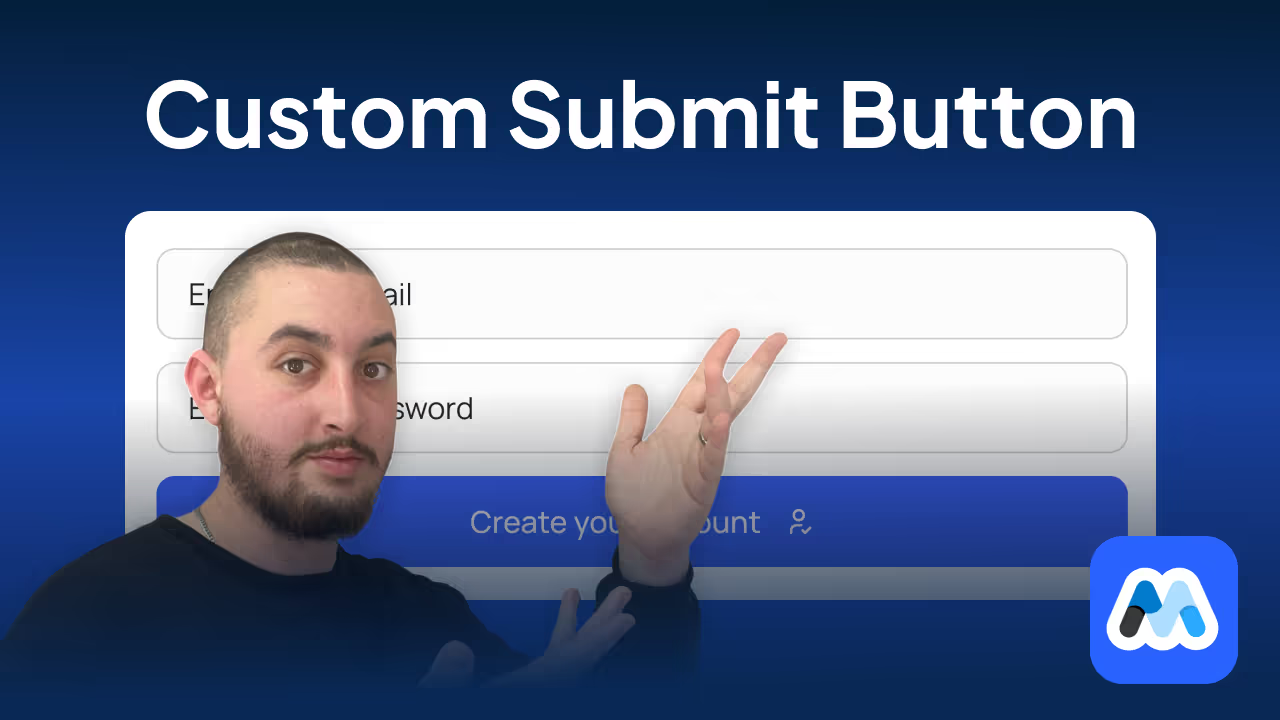
#108 - Custom Form Submit Buttons
Create any element in Webflow and use it to submit any kind of form.
<!-- 💙 MEMBERSCRIPT #108 v0.1 💙 CUSTOM FORM SUBMIT BUTTON -->
<script>
// Wait for the DOM to be fully loaded
document.addEventListener('DOMContentLoaded', function() {
// Find all elements with the ms-code-submit-new attribute
const newSubmitButtons = document.querySelectorAll('[ms-code-submit-new]');
// Add click event listeners to each new submit button
newSubmitButtons.forEach(button => {
button.addEventListener('click', function(e) {
e.preventDefault(); // Prevent default action if it's a link
// Get the value of the ms-code-submit-new attribute
const submitId = this.getAttribute('ms-code-submit-new');
// Find the corresponding old submit button
const oldSubmitButton = document.querySelector(`[ms-code-submit-old="${submitId}"]`);
// If found, trigger a click on the old submit button
if (oldSubmitButton) {
oldSubmitButton.click();
} else {
console.error(`No matching old submit button found for ID: ${submitId}`);
}
});
});
});
</script>
<!-- 💙 MEMBERSCRIPT #108 v0.1 💙 CUSTOM FORM SUBMIT BUTTON -->
<script>
// Wait for the DOM to be fully loaded
document.addEventListener('DOMContentLoaded', function() {
// Find all elements with the ms-code-submit-new attribute
const newSubmitButtons = document.querySelectorAll('[ms-code-submit-new]');
// Add click event listeners to each new submit button
newSubmitButtons.forEach(button => {
button.addEventListener('click', function(e) {
e.preventDefault(); // Prevent default action if it's a link
// Get the value of the ms-code-submit-new attribute
const submitId = this.getAttribute('ms-code-submit-new');
// Find the corresponding old submit button
const oldSubmitButton = document.querySelector(`[ms-code-submit-old="${submitId}"]`);
// If found, trigger a click on the old submit button
if (oldSubmitButton) {
oldSubmitButton.click();
} else {
console.error(`No matching old submit button found for ID: ${submitId}`);
}
});
});
});
</script>

#107 - Select Plan With Radios
Add a plan selector radio to sign up forms & plan update forms.
<!-- 💙 MEMBERSCRIPT #107 v0.1 💙 SELECT PLAN WITH RADIO BUTTONS -->
<script>
(function() {
const PRICE_ATTRIBUTES = [
'data-ms-plan:add',
'data-ms-plan:update',
'data-ms-price:add',
'data-ms-price:update'
];
function findElementWithAttribute(form) {
// First, check if the form itself has one of the attributes
for (let attr of PRICE_ATTRIBUTES) {
if (form.hasAttribute(attr)) {
return { element: form, attribute: attr };
}
}
// If not found on form, search child elements
for (let attr of PRICE_ATTRIBUTES) {
let element = Array.from(form.querySelectorAll('*')).find(el => el.hasAttribute(attr));
if (element) {
return { element, attribute: attr };
}
}
return null;
}
function updateAttribute(radio) {
const form = radio.closest('form');
if (!form) return;
const result = findElementWithAttribute(form);
if (result) {
result.element.setAttribute(result.attribute, radio.value);
}
}
function handleRadioChange(e) {
updateAttribute(e.target);
}
function initializeRadioButtons() {
const forms = document.querySelectorAll('[ms-code-radio-plan="form"]');
forms.forEach(form => {
const radios = form.querySelectorAll('input[type="radio"]');
radios.forEach(radio => {
radio.addEventListener('change', handleRadioChange);
if (radio.checked) {
updateAttribute(radio);
}
});
});
}
if (document.readyState === 'loading') {
document.addEventListener('DOMContentLoaded', initializeRadioButtons);
} else {
initializeRadioButtons();
}
})();
// Only keep this section if you have an update plan form on the page
(function() {
function updateRadioButtonState(radio) {
radio.checked = true;
radio.dispatchEvent(new Event('change'));
// Update custom radio button UI if present
const customRadio = radio.parentElement.querySelector('.w-radio-input');
if (customRadio) {
customRadio.classList.add('w--redirected-checked');
}
}
function checkAndSelectPlan() {
const msMemData = localStorage.getItem('_ms-mem');
if (!msMemData) return;
try {
const memberData = JSON.parse(msMemData);
const activePlanConnections = memberData.planConnections?.filter(conn => conn.active) || [];
if (activePlanConnections.length === 0) return;
const forms = document.querySelectorAll('[ms-code-radio-plan="form"]');
forms.forEach(form => {
const radios = form.querySelectorAll('input[type="radio"]');
radios.forEach(radio => {
const matchingPlan = activePlanConnections.find(conn => conn.payment.priceId === radio.value);
if (matchingPlan) {
updateRadioButtonState(radio);
}
});
});
} catch (error) {
console.error('Error processing _ms-mem data:', error);
}
}
if (document.readyState === 'loading') {
document.addEventListener('DOMContentLoaded', checkAndSelectPlan);
} else {
checkAndSelectPlan();
}
})();
</script>
<!-- 💙 MEMBERSCRIPT #107 v0.1 💙 SELECT PLAN WITH RADIO BUTTONS -->
<script>
(function() {
const PRICE_ATTRIBUTES = [
'data-ms-plan:add',
'data-ms-plan:update',
'data-ms-price:add',
'data-ms-price:update'
];
function findElementWithAttribute(form) {
// First, check if the form itself has one of the attributes
for (let attr of PRICE_ATTRIBUTES) {
if (form.hasAttribute(attr)) {
return { element: form, attribute: attr };
}
}
// If not found on form, search child elements
for (let attr of PRICE_ATTRIBUTES) {
let element = Array.from(form.querySelectorAll('*')).find(el => el.hasAttribute(attr));
if (element) {
return { element, attribute: attr };
}
}
return null;
}
function updateAttribute(radio) {
const form = radio.closest('form');
if (!form) return;
const result = findElementWithAttribute(form);
if (result) {
result.element.setAttribute(result.attribute, radio.value);
}
}
function handleRadioChange(e) {
updateAttribute(e.target);
}
function initializeRadioButtons() {
const forms = document.querySelectorAll('[ms-code-radio-plan="form"]');
forms.forEach(form => {
const radios = form.querySelectorAll('input[type="radio"]');
radios.forEach(radio => {
radio.addEventListener('change', handleRadioChange);
if (radio.checked) {
updateAttribute(radio);
}
});
});
}
if (document.readyState === 'loading') {
document.addEventListener('DOMContentLoaded', initializeRadioButtons);
} else {
initializeRadioButtons();
}
})();
// Only keep this section if you have an update plan form on the page
(function() {
function updateRadioButtonState(radio) {
radio.checked = true;
radio.dispatchEvent(new Event('change'));
// Update custom radio button UI if present
const customRadio = radio.parentElement.querySelector('.w-radio-input');
if (customRadio) {
customRadio.classList.add('w--redirected-checked');
}
}
function checkAndSelectPlan() {
const msMemData = localStorage.getItem('_ms-mem');
if (!msMemData) return;
try {
const memberData = JSON.parse(msMemData);
const activePlanConnections = memberData.planConnections?.filter(conn => conn.active) || [];
if (activePlanConnections.length === 0) return;
const forms = document.querySelectorAll('[ms-code-radio-plan="form"]');
forms.forEach(form => {
const radios = form.querySelectorAll('input[type="radio"]');
radios.forEach(radio => {
const matchingPlan = activePlanConnections.find(conn => conn.payment.priceId === radio.value);
if (matchingPlan) {
updateRadioButtonState(radio);
}
});
});
} catch (error) {
console.error('Error processing _ms-mem data:', error);
}
}
if (document.readyState === 'loading') {
document.addEventListener('DOMContentLoaded', checkAndSelectPlan);
} else {
checkAndSelectPlan();
}
})();
</script>

#106 - Liking & Saving CMS Items
Allow your members to save CMS items to their profile.
<!-- 💙 MEMBERSCRIPT #106 v0.2 💙 SAVING & UNSAVING CMS ITEMS -->
<style>
[ms-code-save], [ms-code-unsave] {
display: none;
}
[ms-code-save-item] {
display: none;
}
</style>
<script>
document.addEventListener("DOMContentLoaded", function() {
const memberstack = window.$memberstackDom;
let isLoggedIn = false;
let savedItems = [];
async function checkMemberLogin() {
try {
const member = await memberstack.getCurrentMember();
return !!member;
} catch (error) {
return false;
}
}
function getSavedItems(memberData) {
return memberData.savedItems || [];
}
function updateButtonVisibility() {
const saveButtons = document.querySelectorAll('[ms-code-save]');
const unsaveButtons = document.querySelectorAll('[ms-code-unsave]');
saveButtons.forEach(button => {
const itemId = button.getAttribute('ms-code-save');
button.style.display = !savedItems.includes(itemId) ? 'block' : 'none';
});
unsaveButtons.forEach(button => {
const itemId = button.getAttribute('ms-code-unsave');
button.style.display = savedItems.includes(itemId) ? 'block' : 'none';
});
}
function updateItemVisibility() {
const saveLists = document.querySelectorAll('[ms-code-save-list]');
saveLists.forEach(list => {
const filter = list.getAttribute('ms-code-save-list');
const items = list.querySelectorAll('[ms-code-save-item]');
items.forEach(item => {
const saveButton = item.querySelector('[ms-code-save]');
if (!saveButton) {
item.style.display = 'block';
return;
}
const itemId = saveButton.getAttribute('ms-code-save');
if (!isLoggedIn || filter === 'all') {
item.style.display = 'block';
} else if (filter === 'saved' & savedItems.includes(itemId)) {
item.style.display = 'block';
} else if (filter === 'unsaved' & !savedItems.includes(itemId)) {
item.style.display = 'block';
} else {
item.style.display = 'none';
}
});
});
}
async function handleButtonClick(event) {
if (!isLoggedIn) return;
const button = event.currentTarget;
const action = button.getAttribute('ms-code-save') ? 'save' : 'unsave';
const itemId = button.getAttribute(action === 'save' ? 'ms-code-save' : 'ms-code-unsave');
if (action === 'save' && !savedItems.includes(itemId)) {
savedItems.push(itemId);
} else if (action === 'unsave') {
savedItems = savedItems.filter(id => id !== itemId);
}
try {
await memberstack.updateMemberJSON({ json: { savedItems } });
} catch (error) {
// Silently handle the error
}
updateButtonVisibility();
updateItemVisibility();
}
function addClickListeners() {
const saveButtons = document.querySelectorAll('[ms-code-save]');
const unsaveButtons = document.querySelectorAll('[ms-code-unsave]');
saveButtons.forEach(button => button.addEventListener('click', handleButtonClick));
unsaveButtons.forEach(button => button.addEventListener('click', handleButtonClick));
}
async function initializeScript() {
isLoggedIn = await checkMemberLogin();
if (isLoggedIn) {
try {
const result = await memberstack.getMemberJSON();
const memberData = result.data || {};
savedItems = getSavedItems(memberData);
} catch (error) {
// Silently handle the error
}
}
updateButtonVisibility();
updateItemVisibility();
addClickListeners();
// Set up a MutationObserver to watch for changes in the DOM
const observer = new MutationObserver((mutations) => {
let shouldUpdate = false;
mutations.forEach((mutation) => {
if (mutation.type === 'childList' && mutation.addedNodes.length > 0) {
shouldUpdate = true;
}
});
if (shouldUpdate) {
updateButtonVisibility();
updateItemVisibility();
addClickListeners();
}
});
// Start observing the document with the configured parameters
observer.observe(document.body, { childList: true, subtree: true });
}
initializeScript();
});
</script>
<!-- 💙 MEMBERSCRIPT #106 v0.2 💙 SAVING & UNSAVING CMS ITEMS -->
<style>
[ms-code-save], [ms-code-unsave] {
display: none;
}
[ms-code-save-item] {
display: none;
}
</style>
<script>
document.addEventListener("DOMContentLoaded", function() {
const memberstack = window.$memberstackDom;
let isLoggedIn = false;
let savedItems = [];
async function checkMemberLogin() {
try {
const member = await memberstack.getCurrentMember();
return !!member;
} catch (error) {
return false;
}
}
function getSavedItems(memberData) {
return memberData.savedItems || [];
}
function updateButtonVisibility() {
const saveButtons = document.querySelectorAll('[ms-code-save]');
const unsaveButtons = document.querySelectorAll('[ms-code-unsave]');
saveButtons.forEach(button => {
const itemId = button.getAttribute('ms-code-save');
button.style.display = !savedItems.includes(itemId) ? 'block' : 'none';
});
unsaveButtons.forEach(button => {
const itemId = button.getAttribute('ms-code-unsave');
button.style.display = savedItems.includes(itemId) ? 'block' : 'none';
});
}
function updateItemVisibility() {
const saveLists = document.querySelectorAll('[ms-code-save-list]');
saveLists.forEach(list => {
const filter = list.getAttribute('ms-code-save-list');
const items = list.querySelectorAll('[ms-code-save-item]');
items.forEach(item => {
const saveButton = item.querySelector('[ms-code-save]');
if (!saveButton) {
item.style.display = 'block';
return;
}
const itemId = saveButton.getAttribute('ms-code-save');
if (!isLoggedIn || filter === 'all') {
item.style.display = 'block';
} else if (filter === 'saved' & savedItems.includes(itemId)) {
item.style.display = 'block';
} else if (filter === 'unsaved' & !savedItems.includes(itemId)) {
item.style.display = 'block';
} else {
item.style.display = 'none';
}
});
});
}
async function handleButtonClick(event) {
if (!isLoggedIn) return;
const button = event.currentTarget;
const action = button.getAttribute('ms-code-save') ? 'save' : 'unsave';
const itemId = button.getAttribute(action === 'save' ? 'ms-code-save' : 'ms-code-unsave');
if (action === 'save' && !savedItems.includes(itemId)) {
savedItems.push(itemId);
} else if (action === 'unsave') {
savedItems = savedItems.filter(id => id !== itemId);
}
try {
await memberstack.updateMemberJSON({ json: { savedItems } });
} catch (error) {
// Silently handle the error
}
updateButtonVisibility();
updateItemVisibility();
}
function addClickListeners() {
const saveButtons = document.querySelectorAll('[ms-code-save]');
const unsaveButtons = document.querySelectorAll('[ms-code-unsave]');
saveButtons.forEach(button => button.addEventListener('click', handleButtonClick));
unsaveButtons.forEach(button => button.addEventListener('click', handleButtonClick));
}
async function initializeScript() {
isLoggedIn = await checkMemberLogin();
if (isLoggedIn) {
try {
const result = await memberstack.getMemberJSON();
const memberData = result.data || {};
savedItems = getSavedItems(memberData);
} catch (error) {
// Silently handle the error
}
}
updateButtonVisibility();
updateItemVisibility();
addClickListeners();
// Set up a MutationObserver to watch for changes in the DOM
const observer = new MutationObserver((mutations) => {
let shouldUpdate = false;
mutations.forEach((mutation) => {
if (mutation.type === 'childList' && mutation.addedNodes.length > 0) {
shouldUpdate = true;
}
});
if (shouldUpdate) {
updateButtonVisibility();
updateItemVisibility();
addClickListeners();
}
});
// Start observing the document with the configured parameters
observer.observe(document.body, { childList: true, subtree: true });
}
initializeScript();
});
</script>
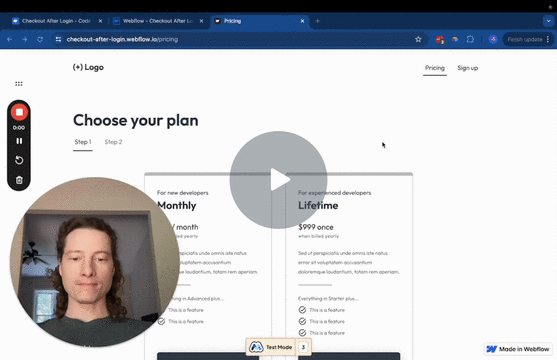
#105 - Checkout After Login
Automatically launch the checkout if a member selects a price before logging in.
<!-- 💙 MEMBERSCRIPT #105 v0.1 💙 CHECKOUT AFTER LOGIN -->
<script>
/* Checks if the current URL matches the configured redirect URL, or if no specific URL is required */
function isCorrectPage() {
return redirectOnLoginURL === '' || window.location.pathname === redirectOnLoginURL;
}
/* Checks if Memberstack is fully loaded before running any Memberstack-specific code.*/
function memberstackReady(callback) {
function checkAndExecute() {
if (window.$memberstackDom) {
callback(); // Memberstack is ready, run the callback function.
} else {
setTimeout(checkAndExecute, 100); // Wait for 100ms and check again.
}
}
checkAndExecute(); // Start checking if Memberstack is ready.
}
/* Initiates the Stripe checkout process with a specified price ID.*/
async function initiateCheckout(priceId) {
try {
// Set a flag in session storage to indicate that the checkout page was accessed.
sessionStorage.setItem('ms_checkout_viewed', 'true');
await window.$memberstackDom.purchasePlansWithCheckout({
priceId, // The price ID for the product being purchased.
returnUrl: window.location.href, // Redirect the user back here after completing the checkout.
});
} catch (error) {
console.error('Failed to initiate payment:', error); // Provide error details in the console.
}
}
/* Main execution flow that starts once Memberstack is confirmed to be ready */
memberstackReady(() => {
window.$memberstackDom.getCurrentMember().then(({ data: member }) => {
if (member && sessionStorage.getItem('ms_price') && !sessionStorage.getItem('ms_checkout_viewed')) {
initiateCheckout(sessionStorage.getItem('ms_price')); // Start the checkout process if conditions are met.
}
}).catch(error => {
console.error('Failed to retrieve user data:', error); // Log an error if fetching member data fails.
});
});
</script>
<!-- 💙 MEMBERSCRIPT #105 v0.1 💙 CHECKOUT AFTER LOGIN -->
<script>
/* Checks if the current URL matches the configured redirect URL, or if no specific URL is required */
function isCorrectPage() {
return redirectOnLoginURL === '' || window.location.pathname === redirectOnLoginURL;
}
/* Checks if Memberstack is fully loaded before running any Memberstack-specific code.*/
function memberstackReady(callback) {
function checkAndExecute() {
if (window.$memberstackDom) {
callback(); // Memberstack is ready, run the callback function.
} else {
setTimeout(checkAndExecute, 100); // Wait for 100ms and check again.
}
}
checkAndExecute(); // Start checking if Memberstack is ready.
}
/* Initiates the Stripe checkout process with a specified price ID.*/
async function initiateCheckout(priceId) {
try {
// Set a flag in session storage to indicate that the checkout page was accessed.
sessionStorage.setItem('ms_checkout_viewed', 'true');
await window.$memberstackDom.purchasePlansWithCheckout({
priceId, // The price ID for the product being purchased.
returnUrl: window.location.href, // Redirect the user back here after completing the checkout.
});
} catch (error) {
console.error('Failed to initiate payment:', error); // Provide error details in the console.
}
}
/* Main execution flow that starts once Memberstack is confirmed to be ready */
memberstackReady(() => {
window.$memberstackDom.getCurrentMember().then(({ data: member }) => {
if (member && sessionStorage.getItem('ms_price') && !sessionStorage.getItem('ms_checkout_viewed')) {
initiateCheckout(sessionStorage.getItem('ms_price')); // Start the checkout process if conditions are met.
}
}).catch(error => {
console.error('Failed to retrieve user data:', error); // Log an error if fetching member data fails.
});
});
</script>
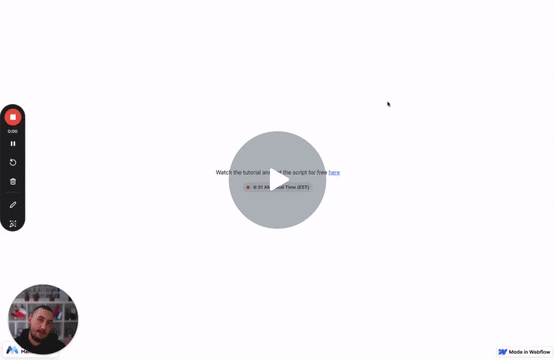
#104 - Online Indicator
Show your site visitors your online status based on time zones.
<!-- 💙 MEMBERSCRIPT #104 v0.1 💙 ONLINE INDICATOR -->
<script>
document.addEventListener('DOMContentLoaded', function() {
const businessHours = {
start: 9, // Business hours start at 9 AM
end: 17, // Business hours end at 5 PM
days: [1, 2, 3, 4, 5] // Monday to Friday
};
const colors = {
businessHours: '#34b426',
outsideBusinessHours: '#F25022'
};
const wrappers = document.querySelectorAll('[ms-code-online-wrapper]');
wrappers.forEach(wrapper => {
const timeZone = wrapper.getAttribute('ms-code-online-wrapper');
const dot = wrapper.querySelector('[ms-code-online="dot"]');
const timeSpan = wrapper.querySelector('[ms-code-online="time"]');
const now = new Date();
const formatter = new Intl.DateTimeFormat('en-US', {
hour: 'numeric',
minute: '2-digit',
timeZone: timeZone
});
const formattedTime = formatter.format(now);
if (timeSpan) timeSpan.textContent = formattedTime;
const currentDay = now.getDay();
const currentHour = new Date().toLocaleTimeString('en-US', {
hour: '2-digit',
hour12: false,
timeZone: timeZone
});
const isBusinessDay = businessHours.days.includes(currentDay);
const isBusinessHour = currentHour >= businessHours.start && currentHour < businessHours.end;
if (dot) {
dot.style.backgroundColor = (isBusinessDay && isBusinessHour) ? colors.businessHours : colors.outsideBusinessHours;
}
});
});
</script>
<!-- 💙 MEMBERSCRIPT #104 v0.1 💙 ONLINE INDICATOR -->
<script>
document.addEventListener('DOMContentLoaded', function() {
const businessHours = {
start: 9, // Business hours start at 9 AM
end: 17, // Business hours end at 5 PM
days: [1, 2, 3, 4, 5] // Monday to Friday
};
const colors = {
businessHours: '#34b426',
outsideBusinessHours: '#F25022'
};
const wrappers = document.querySelectorAll('[ms-code-online-wrapper]');
wrappers.forEach(wrapper => {
const timeZone = wrapper.getAttribute('ms-code-online-wrapper');
const dot = wrapper.querySelector('[ms-code-online="dot"]');
const timeSpan = wrapper.querySelector('[ms-code-online="time"]');
const now = new Date();
const formatter = new Intl.DateTimeFormat('en-US', {
hour: 'numeric',
minute: '2-digit',
timeZone: timeZone
});
const formattedTime = formatter.format(now);
if (timeSpan) timeSpan.textContent = formattedTime;
const currentDay = now.getDay();
const currentHour = new Date().toLocaleTimeString('en-US', {
hour: '2-digit',
hour12: false,
timeZone: timeZone
});
const isBusinessDay = businessHours.days.includes(currentDay);
const isBusinessHour = currentHour >= businessHours.start && currentHour < businessHours.end;
if (dot) {
dot.style.backgroundColor = (isBusinessDay && isBusinessHour) ? colors.businessHours : colors.outsideBusinessHours;
}
});
});
</script>
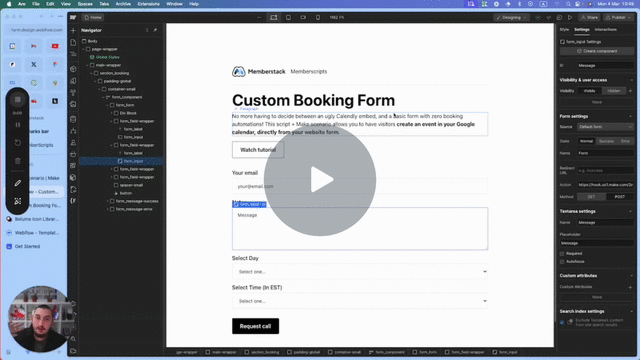
#103 - Custom Booking Form
Add a custom booking form to your website which creates a Google calendar event.
<!-- 💙 MEMBERSCRIPT #103 v0.1 💙 CUSTOM BOOKING FORM -->
<script src="https://cdnjs.cloudflare.com/ajax/libs/moment.js/2.29.1/moment.min.js"></script>
<script src="https://cdnjs.cloudflare.com/ajax/libs/moment-timezone/0.5.33/moment-timezone-with-data.min.js"></script>
<script>
document.addEventListener('DOMContentLoaded', function() {
function getNextBusinessDays() {
let businessDays = [];
let currentDate = moment();
currentDate.add(1, 'days');
while (businessDays.length < 14) {
if (currentDate.day() !== 0 && currentDate.day() !== 6) {
let formattedDay = currentDate.format('dddd, MMMM D');
let rawDay = currentDate.format('YYYY-MM-DD');
businessDays.push({formattedDay, rawDay});
}
currentDate.add(1, 'days');
}
return businessDays;
}
function generateTimeSlots() {
let slots = [];
let startHour = 9;
let endHour = 16.5;
let currentTime = moment().startOf('day').add(startHour, 'hours');
while (currentTime.hour() + (currentTime.minute() / 60) <= endHour) {
let formattedTime = currentTime.format('h:mm A');
let timeValue = currentTime.format('HH:mm');
slots.push({formattedTime, timeValue});
currentTime.add(30, 'minutes');
}
return slots;
}
function updateTimestamp(day, time, timezone) {
let timestampInput = document.getElementById('timestamp');
if (!timestampInput) {
timestampInput = document.createElement('input');
timestampInput.type = 'hidden';
timestampInput.id = 'timestamp';
timestampInput.name = 'timestamp';
document.querySelector('form').appendChild(timestampInput);
}
let datetime = moment.tz(`${day} ${time}`, "YYYY-MM-DD HH:mm", timezone);
timestampInput.value = datetime.valueOf();
}
function populateFields() {
const days = getNextBusinessDays();
const times = generateTimeSlots();
const daySelect = document.querySelector('[ms-code-booking="day"]');
const timeSelect = document.querySelector('[ms-code-booking="time"]');
const form = daySelect.closest('form');
const timezone = form.getAttribute('ms-code-booking-timezone') || moment.tz.guess();
days.forEach(({formattedDay, rawDay}) => {
let option = new Option(formattedDay, rawDay);
daySelect.appendChild(option);
});
times.forEach(({formattedTime, timeValue}) => {
let option = new Option(formattedTime, timeValue);
timeSelect.appendChild(option);
});
function handleSelectChange() {
if (daySelect.value && timeSelect.value) {
updateTimestamp(daySelect.value, timeSelect.value, timezone);
}
}
daySelect.addEventListener('change', handleSelectChange);
timeSelect.addEventListener('change', handleSelectChange);
}
populateFields();
});
</script>
<!-- 💙 MEMBERSCRIPT #103 v0.1 💙 CUSTOM BOOKING FORM -->
<script src="https://cdnjs.cloudflare.com/ajax/libs/moment.js/2.29.1/moment.min.js"></script>
<script src="https://cdnjs.cloudflare.com/ajax/libs/moment-timezone/0.5.33/moment-timezone-with-data.min.js"></script>
<script>
document.addEventListener('DOMContentLoaded', function() {
function getNextBusinessDays() {
let businessDays = [];
let currentDate = moment();
currentDate.add(1, 'days');
while (businessDays.length < 14) {
if (currentDate.day() !== 0 && currentDate.day() !== 6) {
let formattedDay = currentDate.format('dddd, MMMM D');
let rawDay = currentDate.format('YYYY-MM-DD');
businessDays.push({formattedDay, rawDay});
}
currentDate.add(1, 'days');
}
return businessDays;
}
function generateTimeSlots() {
let slots = [];
let startHour = 9;
let endHour = 16.5;
let currentTime = moment().startOf('day').add(startHour, 'hours');
while (currentTime.hour() + (currentTime.minute() / 60) <= endHour) {
let formattedTime = currentTime.format('h:mm A');
let timeValue = currentTime.format('HH:mm');
slots.push({formattedTime, timeValue});
currentTime.add(30, 'minutes');
}
return slots;
}
function updateTimestamp(day, time, timezone) {
let timestampInput = document.getElementById('timestamp');
if (!timestampInput) {
timestampInput = document.createElement('input');
timestampInput.type = 'hidden';
timestampInput.id = 'timestamp';
timestampInput.name = 'timestamp';
document.querySelector('form').appendChild(timestampInput);
}
let datetime = moment.tz(`${day} ${time}`, "YYYY-MM-DD HH:mm", timezone);
timestampInput.value = datetime.valueOf();
}
function populateFields() {
const days = getNextBusinessDays();
const times = generateTimeSlots();
const daySelect = document.querySelector('[ms-code-booking="day"]');
const timeSelect = document.querySelector('[ms-code-booking="time"]');
const form = daySelect.closest('form');
const timezone = form.getAttribute('ms-code-booking-timezone') || moment.tz.guess();
days.forEach(({formattedDay, rawDay}) => {
let option = new Option(formattedDay, rawDay);
daySelect.appendChild(option);
});
times.forEach(({formattedTime, timeValue}) => {
let option = new Option(formattedTime, timeValue);
timeSelect.appendChild(option);
});
function handleSelectChange() {
if (daySelect.value && timeSelect.value) {
updateTimestamp(daySelect.value, timeSelect.value, timezone);
}
}
daySelect.addEventListener('change', handleSelectChange);
timeSelect.addEventListener('change', handleSelectChange);
}
populateFields();
});
</script>
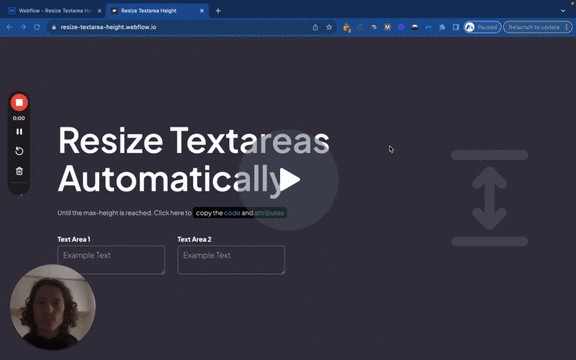
#102 - Automatically Resize Textarea Height
Increase or decrease a textarea's height based on its content.
<!-- 💙 MEMBERSCRIPT #102 v0.1 💙 RESIZE TEXTAREA VERTICALLY -->
<script>
document.addEventListener('DOMContentLoaded', function() {
const elements = document.querySelectorAll('[data-ms-post="content"], [ms-code-resize-input="height"]');
elements.forEach(element => {
if (element.tagName.toLowerCase() === 'textarea') {
element.addEventListener('input', function() {
autoResize(this);
}, false);
}
});
function autoResize(element) {
const maxHeight = parseInt(getComputedStyle(element).maxHeight, 10);
element.style.height = 'auto';
element.style.overflow = 'hidden'; // Prevents scrollbar appearance during height adjustment
if (element.scrollHeight > maxHeight) {
element.style.height = `${maxHeight}px`;
element.style.overflow = 'auto'; // Adds scrollbar when content exceeds max height
} else {
element.style.height = `${element.scrollHeight}px`;
}
}
});
</script>
<!-- 💙 MEMBERSCRIPT #102 v0.1 💙 RESIZE TEXTAREA VERTICALLY -->
<script>
document.addEventListener('DOMContentLoaded', function() {
const elements = document.querySelectorAll('[data-ms-post="content"], [ms-code-resize-input="height"]');
elements.forEach(element => {
if (element.tagName.toLowerCase() === 'textarea') {
element.addEventListener('input', function() {
autoResize(this);
}, false);
}
});
function autoResize(element) {
const maxHeight = parseInt(getComputedStyle(element).maxHeight, 10);
element.style.height = 'auto';
element.style.overflow = 'hidden'; // Prevents scrollbar appearance during height adjustment
if (element.scrollHeight > maxHeight) {
element.style.height = `${maxHeight}px`;
element.style.overflow = 'auto'; // Adds scrollbar when content exceeds max height
} else {
element.style.height = `${element.scrollHeight}px`;
}
}
});
</script>
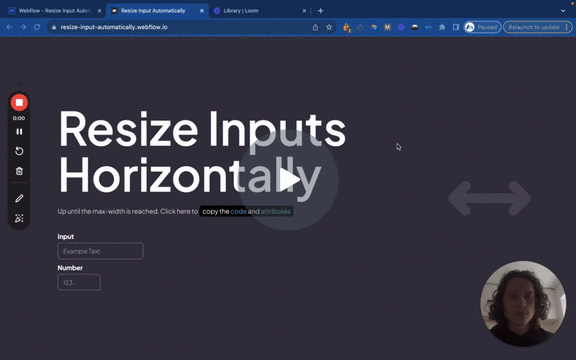
#101 - Automatically Resize Input Width
Increase or decrease an input's width based on content.
<!-- 💙 MEMBERSCRIPT #101 v0.1 💙 RESIZE INPUT HORIZONTALLY -->
<script>
document.addEventListener('DOMContentLoaded', function() {
const elements = document.querySelectorAll('[ms-code-resize-input="width"]');
// Store the initial widths
const initialWidths = new Map();
elements.forEach(element => {
initialWidths.set(element, element.offsetWidth);
});
elements.forEach(element => {
element.addEventListener('input', function() {
autoResizeWidth(this);
});
});
function autoResizeWidth(element) {
// Find the nearest hidden measure element
const measurer = element.nextElementSibling.getAttribute('ms-code-resize-input') === 'hidden-measure'
? element.nextElementSibling
: null;
if (!measurer) return; // Exit if no measurer is found
measurer.textContent = element.value;
const maxWidth = parseInt(getComputedStyle(element).maxWidth, 10);
const minWidth = initialWidths.get(element);
const contentWidth = measurer.offsetWidth;
if (contentWidth > minWidth && contentWidth < maxWidth) {
element.style.width = `${contentWidth}px`;
} else if (contentWidth >= maxWidth) {
element.style.width = `${maxWidth}px`;
} else {
element.style.width = `${minWidth}px`;
}
}
});
</script>
<!-- 💙 MEMBERSCRIPT #101 v0.1 💙 RESIZE INPUT HORIZONTALLY -->
<script>
document.addEventListener('DOMContentLoaded', function() {
const elements = document.querySelectorAll('[ms-code-resize-input="width"]');
// Store the initial widths
const initialWidths = new Map();
elements.forEach(element => {
initialWidths.set(element, element.offsetWidth);
});
elements.forEach(element => {
element.addEventListener('input', function() {
autoResizeWidth(this);
});
});
function autoResizeWidth(element) {
// Find the nearest hidden measure element
const measurer = element.nextElementSibling.getAttribute('ms-code-resize-input') === 'hidden-measure'
? element.nextElementSibling
: null;
if (!measurer) return; // Exit if no measurer is found
measurer.textContent = element.value;
const maxWidth = parseInt(getComputedStyle(element).maxWidth, 10);
const minWidth = initialWidths.get(element);
const contentWidth = measurer.offsetWidth;
if (contentWidth > minWidth && contentWidth < maxWidth) {
element.style.width = `${contentWidth}px`;
} else if (contentWidth >= maxWidth) {
element.style.width = `${maxWidth}px`;
} else {
element.style.width = `${minWidth}px`;
}
}
});
</script>
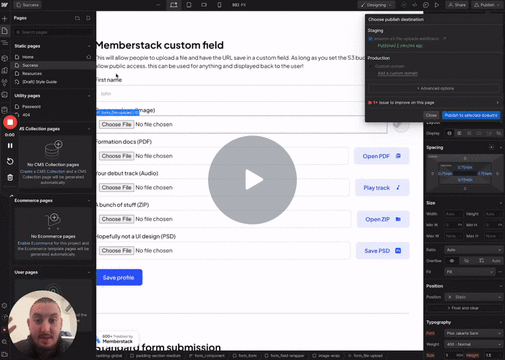
#100 - Auto-Compress Image Uploads
Compress image uploads, including profile images.
<!-- 💙 MEMBERSCRIPT #100 v0.1 💙 AUTO-COMPRESSED IMAGE UPLOADS -->
<script src="https://cdnjs.cloudflare.com/ajax/libs/compressorjs/1.2.1/compressor.min.js" integrity="sha512-MgYeYFj8R3S6rvZHiJ1xA9cM/VDGcT4eRRFQwGA7qDP7NHbnWKNmAm28z0LVjOuUqjD0T9JxpDMdVqsZOSHaSA==" crossorigin="anonymous" referrerpolicy="no-referrer"></script>
<script>
document.addEventListener('DOMContentLoaded', function () {
const compressibleInputs = document.querySelectorAll('input[type="file"][ms-code-file_compress]');
compressibleInputs.forEach(fileInput => {
let isCompressing = false;
fileInput.addEventListener('change', function (event) {
if (isCompressing) {
isCompressing = false;
return;
}
if (fileInput.files.length === 0) {
return;
}
const originalFile = fileInput.files[0];
const compressionLevel = parseFloat(fileInput.getAttribute('ms-code-file_compress'));
new Compressor(originalFile, {
quality: compressionLevel,
maxWidth: 2000,
maxHeight: 2000,
success(compressedResult) {
const compressedFile = new File([compressedResult], originalFile.name, {
type: compressedResult.type,
lastModified: Date.now(),
});
const dataTransfer = new DataTransfer();
dataTransfer.items.add(compressedFile);
fileInput.files = dataTransfer.files;
isCompressing = true;
fileInput.dispatchEvent(new Event('change', { bubbles: true }));
},
error(err) {
console.error('Compression Error: ', err.message);
},
});
event.stopPropagation();
}, true);
});
});
</script>
<!-- 💙 MEMBERSCRIPT #100 v0.1 💙 AUTO-COMPRESSED IMAGE UPLOADS -->
<script src="https://cdnjs.cloudflare.com/ajax/libs/compressorjs/1.2.1/compressor.min.js" integrity="sha512-MgYeYFj8R3S6rvZHiJ1xA9cM/VDGcT4eRRFQwGA7qDP7NHbnWKNmAm28z0LVjOuUqjD0T9JxpDMdVqsZOSHaSA==" crossorigin="anonymous" referrerpolicy="no-referrer"></script>
<script>
document.addEventListener('DOMContentLoaded', function () {
const compressibleInputs = document.querySelectorAll('input[type="file"][ms-code-file_compress]');
compressibleInputs.forEach(fileInput => {
let isCompressing = false;
fileInput.addEventListener('change', function (event) {
if (isCompressing) {
isCompressing = false;
return;
}
if (fileInput.files.length === 0) {
return;
}
const originalFile = fileInput.files[0];
const compressionLevel = parseFloat(fileInput.getAttribute('ms-code-file_compress'));
new Compressor(originalFile, {
quality: compressionLevel,
maxWidth: 2000,
maxHeight: 2000,
success(compressedResult) {
const compressedFile = new File([compressedResult], originalFile.name, {
type: compressedResult.type,
lastModified: Date.now(),
});
const dataTransfer = new DataTransfer();
dataTransfer.items.add(compressedFile);
fileInput.files = dataTransfer.files;
isCompressing = true;
fileInput.dispatchEvent(new Event('change', { bubbles: true }));
},
error(err) {
console.error('Compression Error: ', err.message);
},
});
event.stopPropagation();
}, true);
});
});
</script>
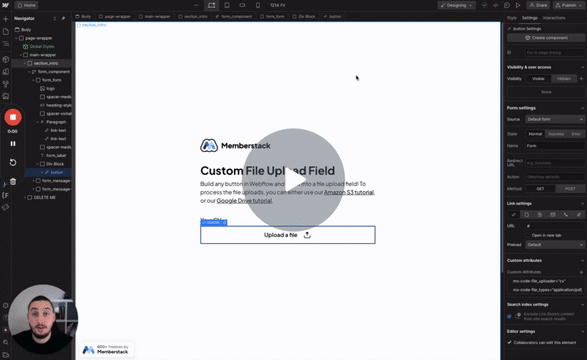
#99 - Custom File Inputs
Turn anything into a file input!
<!-- 💙 MEMBERSCRIPT #99 v0.1 💙 CUSTOM FILE UPLOAD INPUT -->
<script>
document.addEventListener('DOMContentLoaded', function () {
const uploadButtons = document.querySelectorAll('[ms-code-file_uploader]');
uploadButtons.forEach(button => {
const fileInput = document.createElement('input');
fileInput.type = 'file';
fileInput.style.display = 'none';
fileInput.name = button.getAttribute('ms-code-file_uploader');
fileInput.accept = button.getAttribute('ms-code-file_types');
document.body.appendChild(fileInput);
button.addEventListener('click', function (e) {
e.preventDefault();
fileInput.click();
});
fileInput.addEventListener('change', function () {
const fileName = fileInput.files[0].name;
button.querySelector('div').textContent = fileName;
});
});
});
</script>
<!-- 💙 MEMBERSCRIPT #99 v0.1 💙 CUSTOM FILE UPLOAD INPUT -->
<script>
document.addEventListener('DOMContentLoaded', function () {
const uploadButtons = document.querySelectorAll('[ms-code-file_uploader]');
uploadButtons.forEach(button => {
const fileInput = document.createElement('input');
fileInput.type = 'file';
fileInput.style.display = 'none';
fileInput.name = button.getAttribute('ms-code-file_uploader');
fileInput.accept = button.getAttribute('ms-code-file_types');
document.body.appendChild(fileInput);
button.addEventListener('click', function (e) {
e.preventDefault();
fileInput.click();
});
fileInput.addEventListener('change', function () {
const fileName = fileInput.files[0].name;
button.querySelector('div').textContent = fileName;
});
});
});
</script>
Need help with MemberScripts? Join our 5,500+ Member Slack community! 🙌
MemberScripts are a community resource by Memberstack - if you need any help making them work with your project, please join the Memberstack 2.0 Slack and ask for help!
Join our SlackExplore real businesses who've succeeded with Memberstack
Don't just take our word for it - check out businesses of all sizes who rely on Memberstack for their authentication and payments.

Start building your dreams
Memberstack is 100% free until you're ready to launch - so, what are you waiting for? Create your first app and start building today.











.png)