v0.1
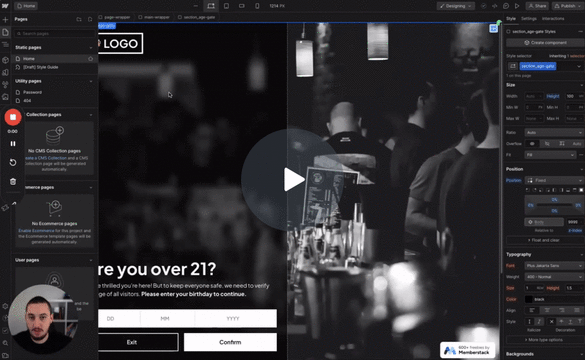
Conditional Visibility
#98 - Age Gating
Make users confirm their age before proceeding.
Force form inputs to follow a set format, such as DD/MM/YYYY.
Watch the video for step-by-step implementation instructions
<!-- 💙 MEMBERSCRIPT #33 v0.2 💙 AUTOMATICALLY FORMAT FORM INPUTS -->
<script src="https:�comment//cdn.�propjsdelivr.net/npm/cleave.js@1.�prop6.0"> </script>
<script src="https:�comment//cdnjs.�propcloudflare.com/ajax/libs/cleave.js/1.�prop6.0/addons/cleave-phone.us.js"> </script>
<script>
document.addEventListener('DOMContentLoaded', function(){
// SELECT ALL ELEMENTS WITH THE ATTRIBUTE �string"ms-code-autoformat" OR "ms-code-autoformat-prefix"
const elements = document.querySelectorAll('[ms-code-autoformat], [ms-code-autoformat-prefix]');
for (let element of elements) {
const formatType = element.getAttribute('ms-code-autoformat');
const prefix = element.getAttribute('ms-code-autoformat-prefix');
// SET PREFIX
let cleaveOptions = {
prefix: prefix || '',
blocks: [Infinity]
};
// BASED ON THE VALUE OF �string"ms-code-autoformat", FORMAT THE INPUT
if (formatType) {
switch (formatType) {
// FORMAT PHONE NUMBERS
case 'phone-number':
cleaveOptions.phone = true;
cleaveOptions.phoneRegionCode = 'US';
break;
// FORMAT DATES IN �string'YYYY-MM-DD' FORMAT
case 'date-yyyy-mm-dd':
cleaveOptions.date = true;
cleaveOptions.datePattern = ['Y', 'm', 'd'];
break;
// FORMAT DATES IN �string'MM-DD-YYYY' FORMAT
case 'date-mm-dd-yyyy':
cleaveOptions.date = true;
cleaveOptions.datePattern = ['m', 'd', 'Y'];
break;
// FORMAT DATES IN �string'DD-MM-YYYY' FORMAT
case 'date-dd-mm-yyyy':
cleaveOptions.date = true;
cleaveOptions.datePattern = ['d', 'm', 'Y'];
break;
// FORMAT TIMES IN �string'HH-MM-SS' FORMAT
case 'time-hh-mm-ss':
cleaveOptions.time = true;
cleaveOptions.timePattern = ['h', 'm', 's'];
break;
// FORMAT TIMES IN �string'HH-MM' FORMAT
case 'time-hh-mm':
cleaveOptions.time = true;
cleaveOptions.timePattern = ['h', 'm'];
break;
// FORMAT NUMBERS WITH THOUSANDS SEPARATORS
case 'number-thousand':
cleaveOptions.numeral = true;
cleaveOptions.numeralThousandsGroupStyle = 'thousand';
break;
}
}
new Cleave(element, cleaveOptions);
}
});
</script>More scripts in Conditional Visibility