Webflow Commenting for Event RSVP’s
Transform your RSVP pages into engaging, community-driven experiences with a comment sections, where attendees can connect, share excitement, coordinate plans, and build anticipation, turning your event into a social hub even before it begins.
Trusted by thousands of creators and businesses
Why add commenting?
Transform passive visitors into an engaged community with powerful commenting features.
Increased Attendee Engagement
Commenting allows attendees to express their excitement, ask questions, and interact with each other before the event, increasing engagement and anticipation.
Building a Community Around the Event
Attendees can start forming connections and networking before the event, fostering a sense of community and belonging.
Valuable Feedback for Organizers
Organizers can gain insights into what attendees are most looking forward to, any common concerns, and overall sentiment, helping to tailor the event more closely to attendee expectations.
Post-Event Engagement
The comment section can remain active post-event for attendees to share their experiences, feedback, and photos, extending the life of the event and maintaining engagement.
Simple to implement, powerful to use
Add fully customizable commenting to a Webflow project. No coding is required; it's maintenance-free and comes with built-in moderation features, permission, user accounts, edit, delete, and reply functionality. Notifications, real-time commenting, and public profiles are in the roadmap.
We recommend starting with one of our cloneables. Click here for the full list of cloneable components.
Getting Started
We recommend starting with one of our cloneables - we've already released one for blog comments, one for live stream comments, and one for video comments. Click here for the full list of cloneable components.
Commenting will be a paid add-on - however, any paid Memberstack apps with at least one comment before January 1, 2024, will have raised limits on the free plan and heavily discounted pricing - for life!
Structure/Overview
There are something like 60 unique attributes in the commenting UI, so be very careful when updating the HTML structure. Frequent testing will be key to avoiding frustrating debugging sessions.
Each commenting section is called a "Channel" and has an attribute of data-ms-channel="". If the Channel ID is empty, then Memberstack will look to the page slug to decide where to save the comments, and when to load them. Inside of a channel are your posts and threads.
Public Custom Fields
Ensure that custom fields used in your commenting UI are marked as 'public'. This allows you to build your own usernames displayed with comments using the data attributes:
Note: If the field value is empty, the default text in your commenting UI will appear instead.
data-ms-post-creator="Your_Field_id"
data-ms-thread-creator="Your_Field_id"
Ordering Posts & Threads
Utilize the two available attributes to adjust the order as needed.
data-ms-channel-sort="newest" // default is oldest
data-ms-thread-sort="newest" // default is oldest
Pagination
Use the following attributes to set the maximum number of posts or threads to load at a time.
data-ms-post-load="100" // default 50 & max 100
data-ms-thread-load="100" // default 20 & max 100
Multiple Sections Per Page
If you want to display multiple commenting sections on a single page you'll need to manually set the Channel ID using the data-ms-channel="Your_Channel_ID" attribute.
Waiting for Moderation
If you enable moderation settings in the dashboard, or flag a comment as spam/hidden, we will display a message to the commenter. Place the following attributes on a div containing your "Wait for Moderation" prompt. Note there are 2 attributes. 1 for posts and 1 for threads.
data-ms-post="hidden"
data-ms-thread="hidden"
Constraints
Max character count for a post or thread is 5,000 characters.
Formatting is unavailable at this time.
Creating Moderators
In Memberstack's dashboard, admins can grant 'moderator' roles to members. Moderators have the authority to edit or delete any post, ensuring a clean and positive community environment.
Additional advantages
Increased Content Reach
Comments often prompt users to share your content within their networks, increasing its reach and potential for virality.
Improved Conversion Rates
People writing comments are more engaged and exposed to positive feedback from other commenters, boosting the likelihood that they’ll follow calls to action.
Boosted Credibility and Trust
A busy comment section tells users your content is worth engaging with and provides social proof boosting trust in your brand.
More Return Visits
An active comment section can create a community feel, encouraging your users to return to follow the conversation, contributing to higher engagement and repeat traffic to your site.
Explore Related Features
Discover more ways to enhance your membership site.
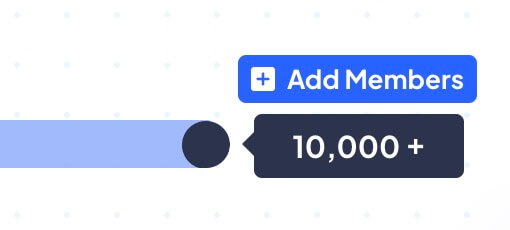
Unlimited Members
Scaling isn't a problem with Memberstack - even if your site has millions of members, you'll never hit a limit with Memberstack.
.avif)
User Roles
Give your fans, members, employees, etc. access to gated content in exchange for an email and password.
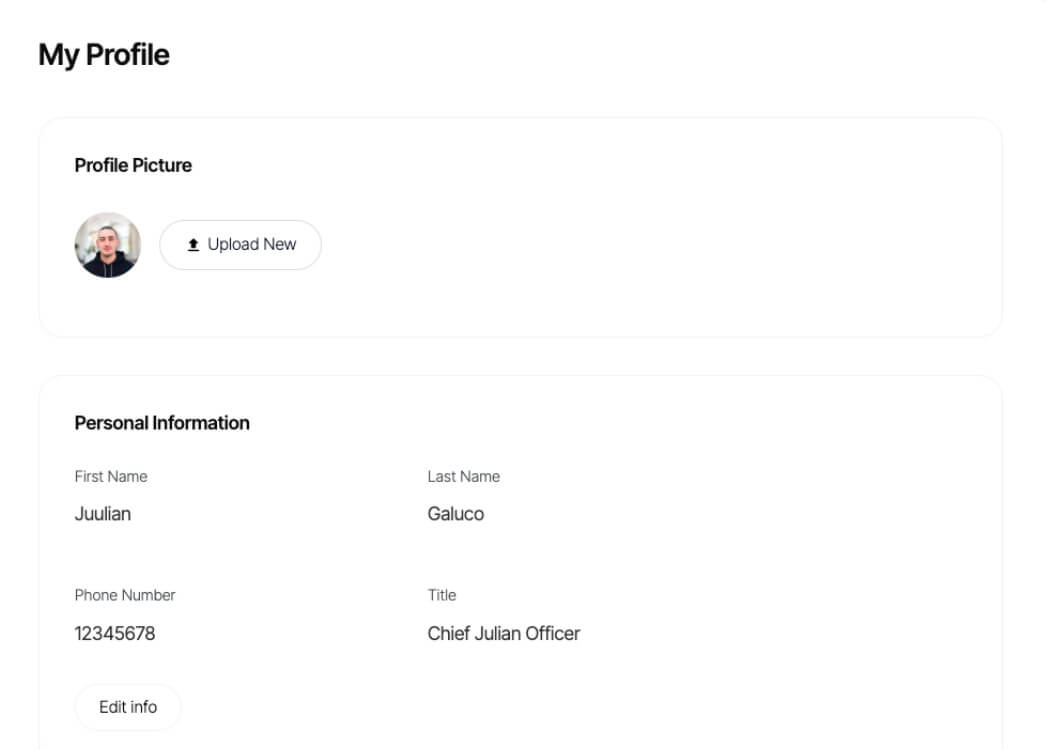
Profile Portal
Let members manage themselves with easy access to their information, billing history, and current membership.
.jpg)
Welcome Emails
Automate the process of reaching out to new members and establish a connection with them immediately - at no additional cost.
Explore More Use Cases
Discover other ways to use Memberstack Commenting.
Commenting for the Webflow CMS
Supercharge your Webflow CMS with comments that let people interact with your Collection content.
Webflow Commenting for Blogs
Empower your blog with commenting to transform passive readers into an engaged community, driving dynamic interactions, enriching content, and fostering lasting reader loyalty.
Webflow Commenting for Book Sites (Reviews)
Encourage your readers to tell you how they really feel with our commenting feature – Allow for discussion and community-building around the books featured on your Webflow site.
Ready to add commenting?
Start for free and add powerful commenting to your site in minutes. Only $2/month after launch.
Join thousands already using Memberstack Commenting