MemberScripts
An attribute-based solution to add features to your Webflow site.
Simply copy some code, add some attributes, and you're done.
All Memberstack customers can ask for assistance in the 2.0 Slack. Please note that these are not official features and support cannot be guaranteed.
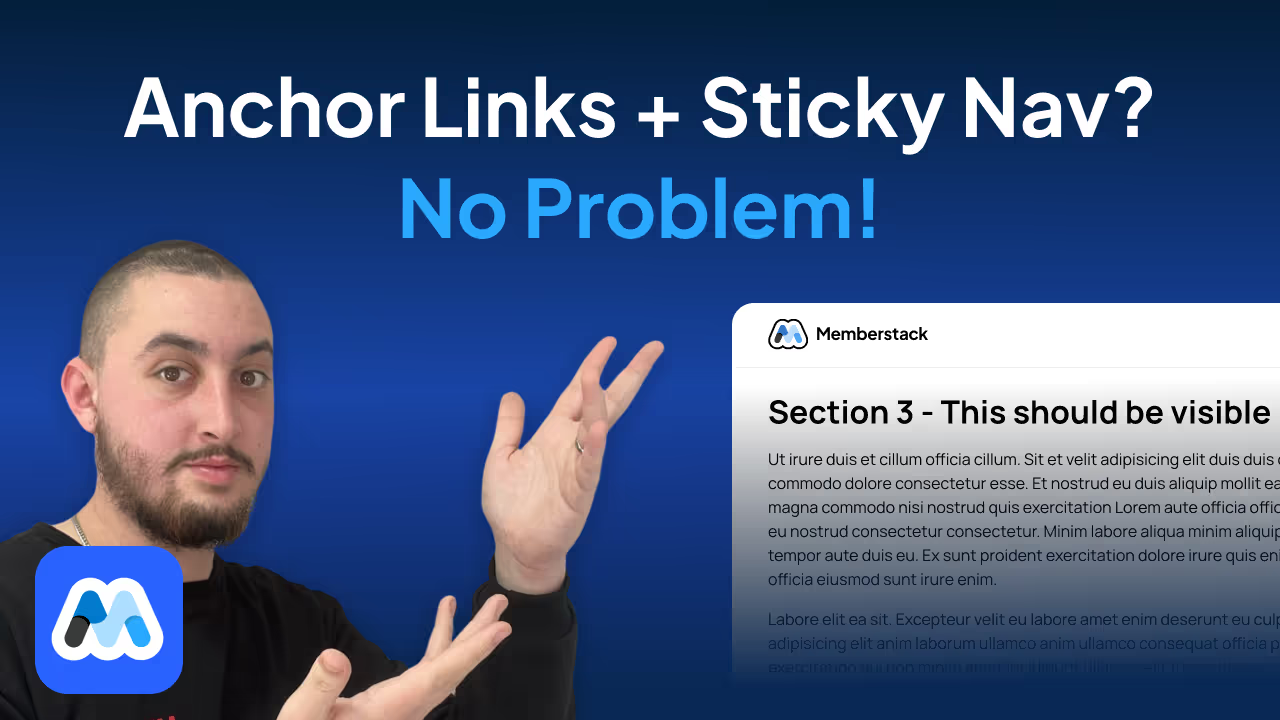
#138 - Anchor Link Scroll Offset
Fix the problem with anchor links & sticky/fixed navbars in Webflow.
<!-- 💙 MEMBERSCRIPT #138 v0.1 💙 - ANCHOR LINK SCROLL OFFSET -->
<script>
// Disable Webflow's built-in smooth scrolling
var Webflow = Webflow || [];
Webflow.push(function() {
$(function() {
$(document).off('click.wf-scroll');
});
});
// Smooth scroll implementation with customizable settings
(function() {
// Customizable settings
const SCROLL_SETTINGS = {
duration: 1000, // in milliseconds
easing: 'easeInOutCubic' // 'linear', 'easeInQuad', 'easeOutQuad', 'easeInOutQuad', 'easeInCubic', 'easeOutCubic', 'easeInOutCubic'
};
const EASING_FUNCTIONS = {
linear: t => t,
easeInQuad: t => t * t,
easeOutQuad: t => t * (2 - t),
easeInOutQuad: t => t < 0.5 ? 2 * t * t : -1 + (4 - 2 * t) * t,
easeInCubic: t => t * t * t,
easeOutCubic: t => (--t) * t * t + 1,
easeInOutCubic: t => t < 0.5 ? 4 * t * t * t : (t - 1) * (2 * t - 2) * (2 * t - 2) + 1
};
function getOffset() {
const navbar = document.querySelector('[ms-code-scroll-offset]');
if (!navbar) return 0;
const navbarHeight = navbar.offsetHeight;
const customOffset = parseInt(navbar.getAttribute('ms-code-scroll-offset') || '0', 10);
return navbarHeight + customOffset;
}
function smoothScroll(target) {
const startPosition = window.pageYOffset;
const offset = getOffset();
const targetPosition = target.getBoundingClientRect().top + startPosition - offset;
const distance = targetPosition - startPosition;
let startTime = null;
function animation(currentTime) {
if (startTime === null) startTime = currentTime;
const timeElapsed = currentTime - startTime;
const progress = Math.min(timeElapsed / SCROLL_SETTINGS.duration, 1);
const easeProgress = EASING_FUNCTIONS[SCROLL_SETTINGS.easing](progress);
window.scrollTo(0, startPosition + distance * easeProgress);
if (timeElapsed < SCROLL_SETTINGS.duration) requestAnimationFrame(animation);
}
requestAnimationFrame(animation);
}
function handleClick(e) {
const href = e.currentTarget.getAttribute('href');
if (href.startsWith('#')) {
e.preventDefault();
const target = document.getElementById(href.slice(1));
if (target) smoothScroll(target);
}
}
function handleHashChange() {
if (window.location.hash) {
const target = document.getElementById(window.location.hash.slice(1));
if (target) {
setTimeout(() => smoothScroll(target), 0);
}
}
}
function init() {
document.querySelectorAll('a[href^="#"]').forEach(anchor => {
anchor.addEventListener('click', handleClick);
});
window.addEventListener('hashchange', handleHashChange);
handleHashChange(); // Handle initial hash on page load
}
document.addEventListener('DOMContentLoaded', init);
window.Webflow && window.Webflow.push(init);
})();
</script>
<!-- 💙 MEMBERSCRIPT #138 v0.1 💙 - ANCHOR LINK SCROLL OFFSET -->
<script>
// Disable Webflow's built-in smooth scrolling
var Webflow = Webflow || [];
Webflow.push(function() {
$(function() {
$(document).off('click.wf-scroll');
});
});
// Smooth scroll implementation with customizable settings
(function() {
// Customizable settings
const SCROLL_SETTINGS = {
duration: 1000, // in milliseconds
easing: 'easeInOutCubic' // 'linear', 'easeInQuad', 'easeOutQuad', 'easeInOutQuad', 'easeInCubic', 'easeOutCubic', 'easeInOutCubic'
};
const EASING_FUNCTIONS = {
linear: t => t,
easeInQuad: t => t * t,
easeOutQuad: t => t * (2 - t),
easeInOutQuad: t => t < 0.5 ? 2 * t * t : -1 + (4 - 2 * t) * t,
easeInCubic: t => t * t * t,
easeOutCubic: t => (--t) * t * t + 1,
easeInOutCubic: t => t < 0.5 ? 4 * t * t * t : (t - 1) * (2 * t - 2) * (2 * t - 2) + 1
};
function getOffset() {
const navbar = document.querySelector('[ms-code-scroll-offset]');
if (!navbar) return 0;
const navbarHeight = navbar.offsetHeight;
const customOffset = parseInt(navbar.getAttribute('ms-code-scroll-offset') || '0', 10);
return navbarHeight + customOffset;
}
function smoothScroll(target) {
const startPosition = window.pageYOffset;
const offset = getOffset();
const targetPosition = target.getBoundingClientRect().top + startPosition - offset;
const distance = targetPosition - startPosition;
let startTime = null;
function animation(currentTime) {
if (startTime === null) startTime = currentTime;
const timeElapsed = currentTime - startTime;
const progress = Math.min(timeElapsed / SCROLL_SETTINGS.duration, 1);
const easeProgress = EASING_FUNCTIONS[SCROLL_SETTINGS.easing](progress);
window.scrollTo(0, startPosition + distance * easeProgress);
if (timeElapsed < SCROLL_SETTINGS.duration) requestAnimationFrame(animation);
}
requestAnimationFrame(animation);
}
function handleClick(e) {
const href = e.currentTarget.getAttribute('href');
if (href.startsWith('#')) {
e.preventDefault();
const target = document.getElementById(href.slice(1));
if (target) smoothScroll(target);
}
}
function handleHashChange() {
if (window.location.hash) {
const target = document.getElementById(window.location.hash.slice(1));
if (target) {
setTimeout(() => smoothScroll(target), 0);
}
}
}
function init() {
document.querySelectorAll('a[href^="#"]').forEach(anchor => {
anchor.addEventListener('click', handleClick);
});
window.addEventListener('hashchange', handleHashChange);
handleHashChange(); // Handle initial hash on page load
}
document.addEventListener('DOMContentLoaded', init);
window.Webflow && window.Webflow.push(init);
})();
</script>
.avif)
#137 - Display The Visitors' Country Name
Replace text with the country a user is in based on their IP address.
<!-- 💙 MEMBERSCRIPT #137 v0.1 💙 - DISPLAY COUNTRY NAME -->
<script>
document.addEventListener('DOMContentLoaded', function() {
fetch('https://ipapi.co/json/')
.then(response => response.json())
.then(data => {
if (data.country_name) {
const countryElements = document.querySelectorAll('[ms-code-display-country]');
countryElements.forEach(element => {
element.textContent = data.country_name;
});
}
})
.catch(error => {
console.error('Error fetching country:', error);
});
});
</script>
<!-- 💙 MEMBERSCRIPT #137 v0.1 💙 - DISPLAY COUNTRY NAME -->
<script>
document.addEventListener('DOMContentLoaded', function() {
fetch('https://ipapi.co/json/')
.then(response => response.json())
.then(data => {
if (data.country_name) {
const countryElements = document.querySelectorAll('[ms-code-display-country]');
countryElements.forEach(element => {
element.textContent = data.country_name;
});
}
})
.catch(error => {
console.error('Error fetching country:', error);
});
});
</script>

#136 - Remove Section Path From URL
When a section is navigated to, the anchor link path will be removed.
<!-- 💙 MEMBERSCRIPT #136 💙 REMOVE SECTION PATH FROM URL -->
<script>
document.addEventListener('DOMContentLoaded', function() {
// Check if there's a hash in the URL
if (window.location.hash) {
// Get the target element
const targetId = window.location.hash.substring(1);
const targetElement = document.getElementById(targetId);
if (targetElement) {
// Scroll to the target element
targetElement.scrollIntoView({behavior: 'smooth'});
// Remove the hash after a short delay (to allow scrolling to complete)
setTimeout(function() {
history.pushState("", document.title, window.location.pathname + window.location.search);
}, 100);
}
}
// Add click event listeners to all internal links
document.querySelectorAll('a[href^="#"]').forEach(anchor => {
anchor.addEventListener('click', function(e) {
e.preventDefault();
const targetId = this.getAttribute('href').substring(1);
const targetElement = document.getElementById(targetId);
if (targetElement) {
targetElement.scrollIntoView({behavior: 'smooth'});
// Remove the hash after a short delay (to allow scrolling to complete)
setTimeout(function() {
history.pushState("", document.title, window.location.pathname + window.location.search);
}, 100);
}
});
});
});
</script>
<!-- 💙 MEMBERSCRIPT #136 💙 REMOVE SECTION PATH FROM URL -->
<script>
document.addEventListener('DOMContentLoaded', function() {
// Check if there's a hash in the URL
if (window.location.hash) {
// Get the target element
const targetId = window.location.hash.substring(1);
const targetElement = document.getElementById(targetId);
if (targetElement) {
// Scroll to the target element
targetElement.scrollIntoView({behavior: 'smooth'});
// Remove the hash after a short delay (to allow scrolling to complete)
setTimeout(function() {
history.pushState("", document.title, window.location.pathname + window.location.search);
}, 100);
}
}
// Add click event listeners to all internal links
document.querySelectorAll('a[href^="#"]').forEach(anchor => {
anchor.addEventListener('click', function(e) {
e.preventDefault();
const targetId = this.getAttribute('href').substring(1);
const targetElement = document.getElementById(targetId);
if (targetElement) {
targetElement.scrollIntoView({behavior: 'smooth'});
// Remove the hash after a short delay (to allow scrolling to complete)
setTimeout(function() {
history.pushState("", document.title, window.location.pathname + window.location.search);
}, 100);
}
});
});
});
</script>
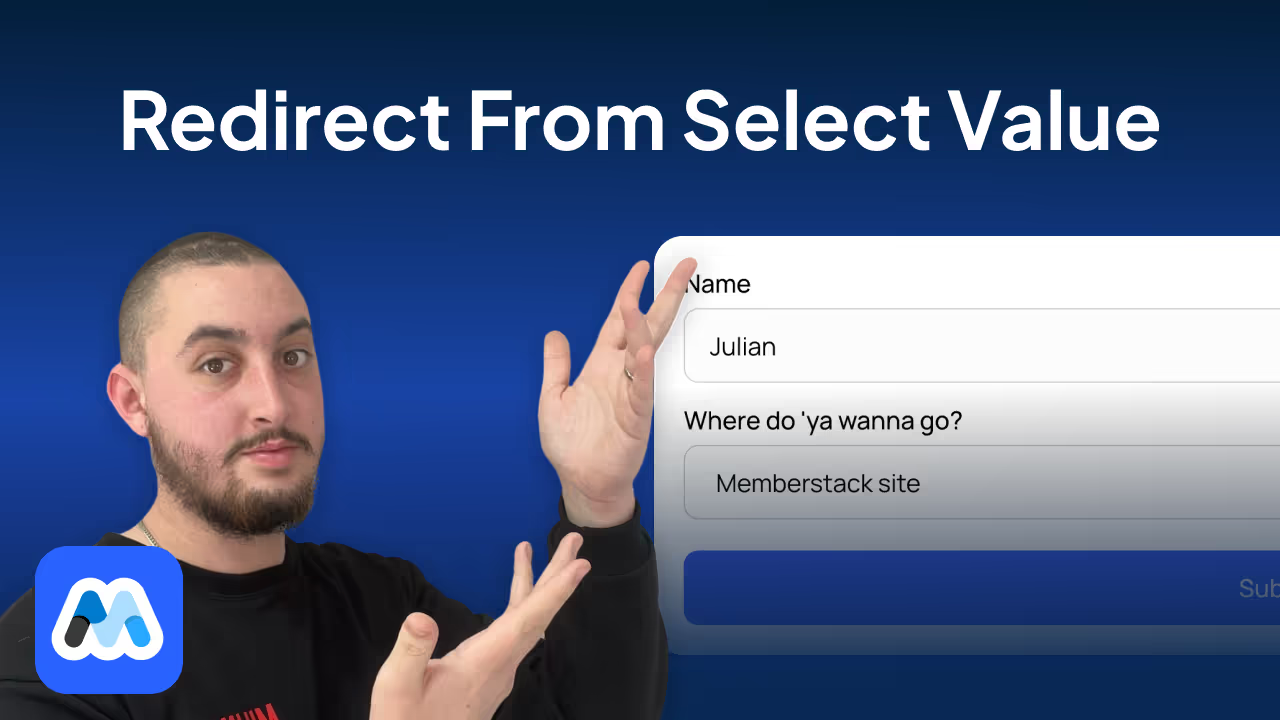
#135 - Redirect Based On Select Value
Dynamically set the form redirect based on the users' selection.
<!-- 💙 MEMBERSCRIPT #135 v0.2 💙 - REDIRECT FORM FROM SELECT VALUE -->
<script>
(function() {
'use strict';
function initDropdownRedirect() {
const dropdown = document.querySelector('select[ms-code-dropdown-redirect]');
if (!dropdown) return;
const form = dropdown.closest('form');
if (!form) return;
function updateRedirect() {
const selectedValue = dropdown.value;
form.setAttribute('redirect', selectedValue);
form.setAttribute('data-redirect', selectedValue);
}
function handleSubmit(event) {
event.preventDefault();
const redirectUrl = form.getAttribute('data-redirect') || form.getAttribute('redirect');
if (redirectUrl) {
setTimeout(() => {
window.location.href = redirectUrl;
}, 500); // Delay redirect by 500 milliseconds
} else {
form.submit(); // Fall back to normal form submission if no redirect is set
}
}
dropdown.addEventListener('change', updateRedirect);
form.addEventListener('submit', handleSubmit);
// Initialize redirect on page load
updateRedirect();
}
if (document.readyState === 'loading') {
document.addEventListener('DOMContentLoaded', initDropdownRedirect);
} else {
initDropdownRedirect();
}
})();
</script>
<!-- 💙 MEMBERSCRIPT #135 v0.2 💙 - REDIRECT FORM FROM SELECT VALUE -->
<script>
(function() {
'use strict';
function initDropdownRedirect() {
const dropdown = document.querySelector('select[ms-code-dropdown-redirect]');
if (!dropdown) return;
const form = dropdown.closest('form');
if (!form) return;
function updateRedirect() {
const selectedValue = dropdown.value;
form.setAttribute('redirect', selectedValue);
form.setAttribute('data-redirect', selectedValue);
}
function handleSubmit(event) {
event.preventDefault();
const redirectUrl = form.getAttribute('data-redirect') || form.getAttribute('redirect');
if (redirectUrl) {
setTimeout(() => {
window.location.href = redirectUrl;
}, 500); // Delay redirect by 500 milliseconds
} else {
form.submit(); // Fall back to normal form submission if no redirect is set
}
}
dropdown.addEventListener('change', updateRedirect);
form.addEventListener('submit', handleSubmit);
// Initialize redirect on page load
updateRedirect();
}
if (document.readyState === 'loading') {
document.addEventListener('DOMContentLoaded', initDropdownRedirect);
} else {
initDropdownRedirect();
}
})();
</script>
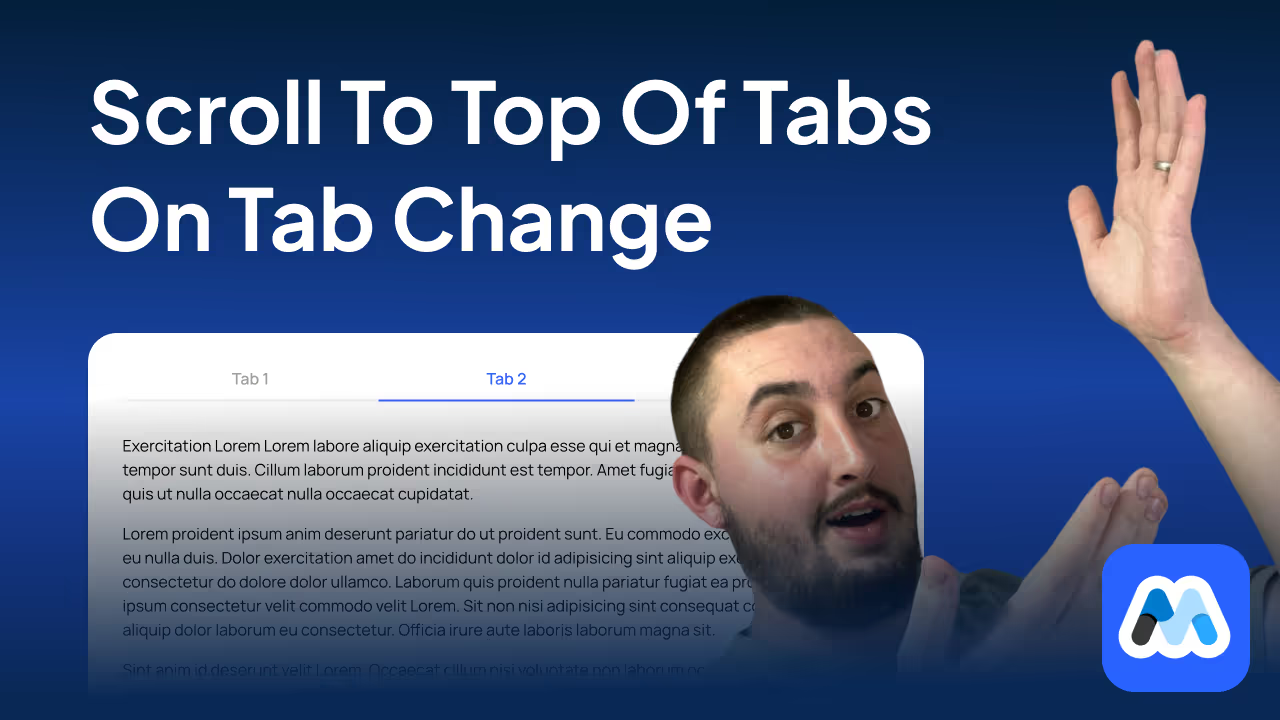
#134 - Scroll To Top On Tab Change
When the tab is changed, the page will scroll to the top of the tab section.
<!-- 💙 MEMBERSCRIPT #134 💙 - SCROLL TO TOP OF TABS ON CHANGE -->
<script>
document.addEventListener('DOMContentLoaded', function() {
// Select all tab containers with the ms-code-tab-scroll-top attribute
const tabContainers = document.querySelectorAll('.w-tabs[ms-code-tab-scroll-top]');
tabContainers.forEach(container => {
const tabLinks = container.querySelectorAll('.w-tab-link');
const scrollTopValue = parseInt(container.getAttribute('ms-code-tab-scroll-top') || '0');
tabLinks.forEach(link => {
link.addEventListener('click', function(e) {
// Small delay to ensure the new tab content is rendered
setTimeout(() => {
// Find the active tab pane within this container
const activePane = container.querySelector('.w-tab-pane.w--tab-active');
if (activePane) {
// Calculate the new scroll position
const newScrollPosition = container.getBoundingClientRect().top + window.pageYOffset + scrollTopValue;
// Scroll to the new position
window.scrollTo({
top: newScrollPosition,
behavior: 'smooth'
});
}
}, 50); // 50ms delay, adjust if needed
});
});
});
});
</script>
<!-- 💙 MEMBERSCRIPT #134 💙 - SCROLL TO TOP OF TABS ON CHANGE -->
<script>
document.addEventListener('DOMContentLoaded', function() {
// Select all tab containers with the ms-code-tab-scroll-top attribute
const tabContainers = document.querySelectorAll('.w-tabs[ms-code-tab-scroll-top]');
tabContainers.forEach(container => {
const tabLinks = container.querySelectorAll('.w-tab-link');
const scrollTopValue = parseInt(container.getAttribute('ms-code-tab-scroll-top') || '0');
tabLinks.forEach(link => {
link.addEventListener('click', function(e) {
// Small delay to ensure the new tab content is rendered
setTimeout(() => {
// Find the active tab pane within this container
const activePane = container.querySelector('.w-tab-pane.w--tab-active');
if (activePane) {
// Calculate the new scroll position
const newScrollPosition = container.getBoundingClientRect().top + window.pageYOffset + scrollTopValue;
// Scroll to the new position
window.scrollTo({
top: newScrollPosition,
behavior: 'smooth'
});
}
}, 50); // 50ms delay, adjust if needed
});
});
});
});
</script>

#133 - Auto Watermark Images
Easily add a watermark to images on your Webflow site.
<!-- 💙 MEMBERSCRIPT #133 v0.1 💙 - AUTO IMAGE WATERMARK -->
<script>
function addWatermarkToImages() {
const images = document.querySelectorAll('img[ms-code-watermark]');
images.forEach(img => {
img.crossOrigin = "Anonymous"; // This allows us to work with images from other domains
img.onload = function() {
const canvas = document.createElement('canvas');
const ctx = canvas.getContext('2d');
// Set canvas size to match the image
canvas.width = img.width;
canvas.height = img.height;
// Draw the original image onto the canvas
ctx.drawImage(img, 0, 0, img.width, img.height);
// Get watermark text from attribute
const watermarkText = img.getAttribute('ms-code-watermark') || 'Watermark';
// Add watermark
ctx.font = `${img.width / 20}px Arial`; // Adjust font size based on image width
ctx.fillStyle = 'rgba(255, 255, 255, 0.5)';
ctx.textAlign = 'center';
ctx.textBaseline = 'middle';
// Rotate and draw the watermark text
ctx.save();
ctx.translate(canvas.width / 2, canvas.height / 2);
ctx.rotate(-Math.PI / 4); // Rotate 45 degrees
ctx.fillText(watermarkText, 0, 0);
ctx.restore();
// Preserve the original image's classes and other attributes
canvas.className = img.className;
for (let i = 0; i < img.attributes.length; i++) {
const attr = img.attributes[i];
if (attr.name !== 'src' && attr.name !== 'ms-code-watermark') {
canvas.setAttribute(attr.name, attr.value);
}
}
// Replace the original image with the watermarked canvas
img.parentNode.replaceChild(canvas, img);
};
// Trigger onload event (in case the image is already loaded)
if (img.complete) {
img.onload();
}
});
}
// Run the function when the DOM is fully loaded
document.addEventListener('DOMContentLoaded', addWatermarkToImages);
</script>
<!-- 💙 MEMBERSCRIPT #133 v0.1 💙 - AUTO IMAGE WATERMARK -->
<script>
function addWatermarkToImages() {
const images = document.querySelectorAll('img[ms-code-watermark]');
images.forEach(img => {
img.crossOrigin = "Anonymous"; // This allows us to work with images from other domains
img.onload = function() {
const canvas = document.createElement('canvas');
const ctx = canvas.getContext('2d');
// Set canvas size to match the image
canvas.width = img.width;
canvas.height = img.height;
// Draw the original image onto the canvas
ctx.drawImage(img, 0, 0, img.width, img.height);
// Get watermark text from attribute
const watermarkText = img.getAttribute('ms-code-watermark') || 'Watermark';
// Add watermark
ctx.font = `${img.width / 20}px Arial`; // Adjust font size based on image width
ctx.fillStyle = 'rgba(255, 255, 255, 0.5)';
ctx.textAlign = 'center';
ctx.textBaseline = 'middle';
// Rotate and draw the watermark text
ctx.save();
ctx.translate(canvas.width / 2, canvas.height / 2);
ctx.rotate(-Math.PI / 4); // Rotate 45 degrees
ctx.fillText(watermarkText, 0, 0);
ctx.restore();
// Preserve the original image's classes and other attributes
canvas.className = img.className;
for (let i = 0; i < img.attributes.length; i++) {
const attr = img.attributes[i];
if (attr.name !== 'src' && attr.name !== 'ms-code-watermark') {
canvas.setAttribute(attr.name, attr.value);
}
}
// Replace the original image with the watermarked canvas
img.parentNode.replaceChild(canvas, img);
};
// Trigger onload event (in case the image is already loaded)
if (img.complete) {
img.onload();
}
});
}
// Run the function when the DOM is fully loaded
document.addEventListener('DOMContentLoaded', addWatermarkToImages);
</script>
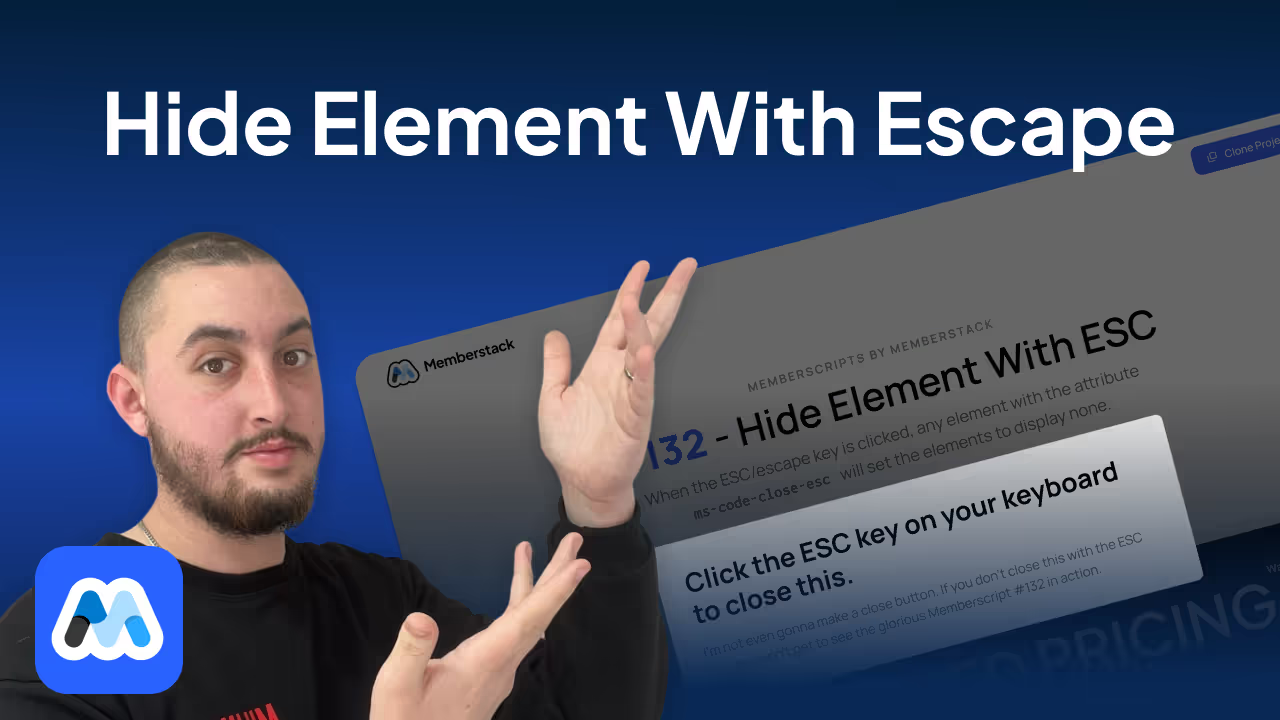
#132 - Hide Elements With Escape Key
Add one attribute and when the esc key is clicked, the element will be set to display none.
<!-- 💙 MEMBERSCRIPT 💙 - HIDE ELEMENTS WITH ESC KEY -->
<script>
document.addEventListener('keydown', function(event) {
// Check if the pressed key is ESC (key code 27)
if (event.key === 'Escape' || event.keyCode === 27) {
// Find all elements with the attribute ms-code-close-esc
const elements = document.querySelectorAll('[ms-code-close-esc]');
// Loop through the elements and set their display to 'none'
elements.forEach(function(element) {
element.style.display = 'none';
});
}
});
</script>
<!-- 💙 MEMBERSCRIPT 💙 - HIDE ELEMENTS WITH ESC KEY -->
<script>
document.addEventListener('keydown', function(event) {
// Check if the pressed key is ESC (key code 27)
if (event.key === 'Escape' || event.keyCode === 27) {
// Find all elements with the attribute ms-code-close-esc
const elements = document.querySelectorAll('[ms-code-close-esc]');
// Loop through the elements and set their display to 'none'
elements.forEach(function(element) {
element.style.display = 'none';
});
}
});
</script>
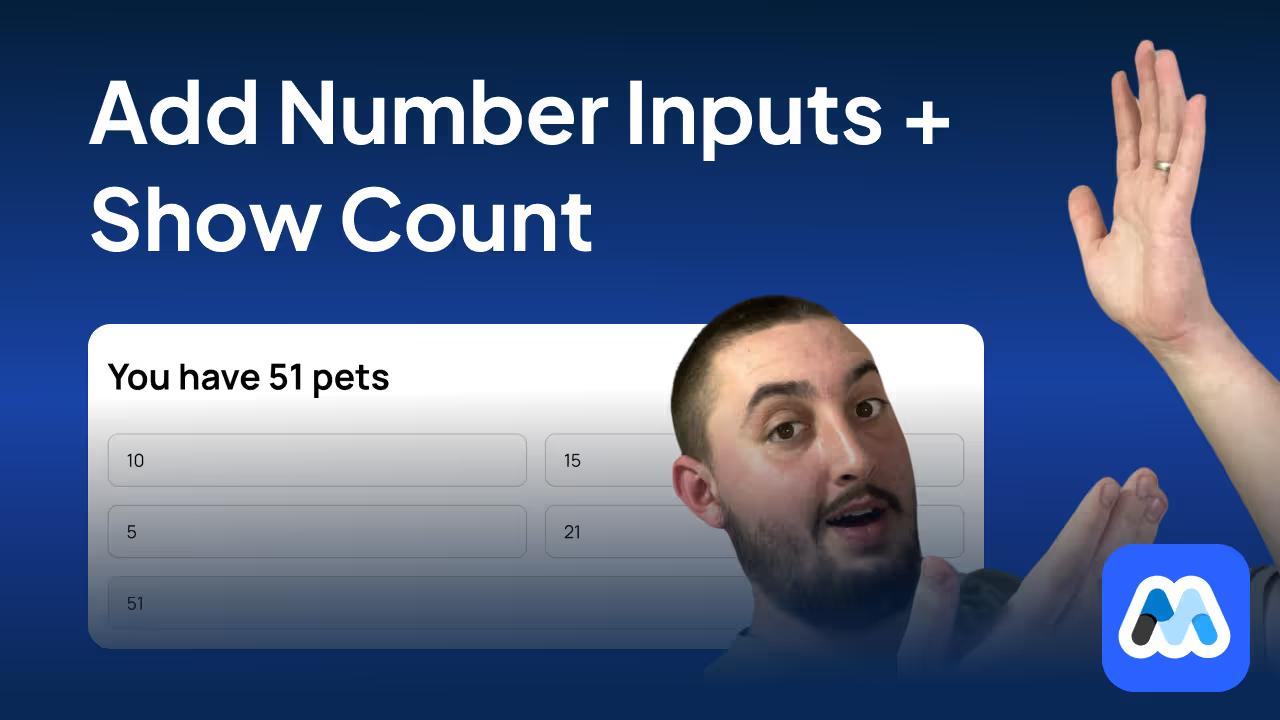
#131 - Add Up Number Inputs
Take the value of number inputs and show it in an input value, or in a text span.
<!-- 💙 MEMBERSCRIPT #131 v0.1 💙 - CALCULATE NUMBER INPUTS -->
<script>
// Function to initialize the counter functionality
function initializeCounter() {
const counters = {};
// Find all elements with ms-code-show-number attribute
document.querySelectorAll('[ms-code-show-number]').forEach(el => {
const counterName = el.getAttribute('ms-code-show-number');
if (!counters[counterName]) {
counters[counterName] = { total: 0, displays: [] };
}
counters[counterName].displays.push(el);
});
// Find all input elements with ms-code-add-number attribute
document.querySelectorAll('input[ms-code-add-number]').forEach(input => {
const counterName = input.getAttribute('ms-code-add-number');
if (counters[counterName]) {
input.addEventListener('input', updateCounter);
}
});
// Function to update counter when input changes
function updateCounter(event) {
const input = event.target;
const counterName = input.getAttribute('ms-code-add-number');
const counter = counters[counterName];
if (counter) {
counter.total = 0;
document.querySelectorAll(`input[ms-code-add-number="${counterName}"]`).forEach(input => {
counter.total += parseInt(input.value) || 0;
});
counter.displays.forEach(display => {
if (display.tagName === 'INPUT') {
display.value = counter.total;
} else {
display.textContent = counter.total;
}
});
}
}
// Initial update for all counters
Object.keys(counters).forEach(counterName => {
const input = document.querySelector(`input[ms-code-add-number="${counterName}"]`);
if (input) {
input.dispatchEvent(new Event('input'));
}
});
}
// Run the initialization when the DOM is fully loaded
document.addEventListener('DOMContentLoaded', initializeCounter);
</script>
<!-- 💙 MEMBERSCRIPT #131 v0.1 💙 - CALCULATE NUMBER INPUTS -->
<script>
// Function to initialize the counter functionality
function initializeCounter() {
const counters = {};
// Find all elements with ms-code-show-number attribute
document.querySelectorAll('[ms-code-show-number]').forEach(el => {
const counterName = el.getAttribute('ms-code-show-number');
if (!counters[counterName]) {
counters[counterName] = { total: 0, displays: [] };
}
counters[counterName].displays.push(el);
});
// Find all input elements with ms-code-add-number attribute
document.querySelectorAll('input[ms-code-add-number]').forEach(input => {
const counterName = input.getAttribute('ms-code-add-number');
if (counters[counterName]) {
input.addEventListener('input', updateCounter);
}
});
// Function to update counter when input changes
function updateCounter(event) {
const input = event.target;
const counterName = input.getAttribute('ms-code-add-number');
const counter = counters[counterName];
if (counter) {
counter.total = 0;
document.querySelectorAll(`input[ms-code-add-number="${counterName}"]`).forEach(input => {
counter.total += parseInt(input.value) || 0;
});
counter.displays.forEach(display => {
if (display.tagName === 'INPUT') {
display.value = counter.total;
} else {
display.textContent = counter.total;
}
});
}
}
// Initial update for all counters
Object.keys(counters).forEach(counterName => {
const input = document.querySelector(`input[ms-code-add-number="${counterName}"]`);
if (input) {
input.dispatchEvent(new Event('input'));
}
});
}
// Run the initialization when the DOM is fully loaded
document.addEventListener('DOMContentLoaded', initializeCounter);
</script>
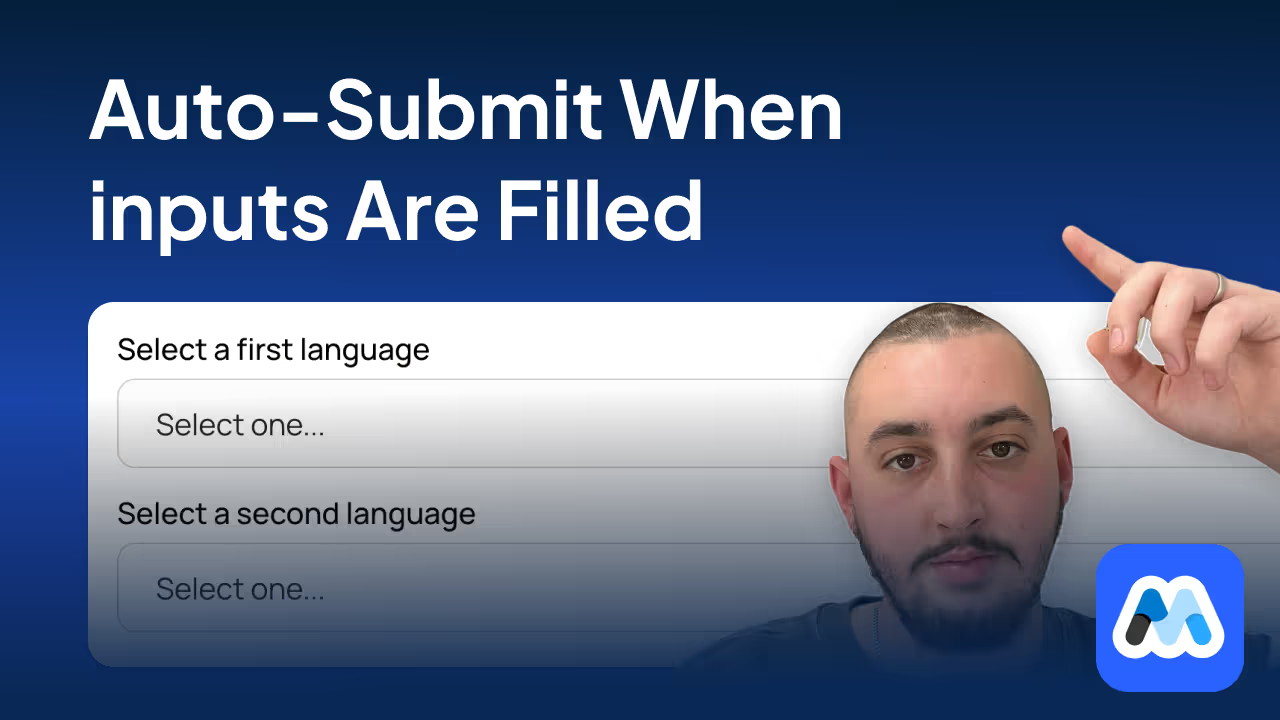
#130 - Auto Submit Form When All Inputs Change
Skip the need for a submit button and submit the form when all inputs change.
<!-- 💙 MEMBERSCRIPT #130 v0.1 💙 - AUTO SUBMIT FORMS FROM INPUT CHANGE -->
<script>
document.addEventListener('DOMContentLoaded', () => {
const forms = document.querySelectorAll('form[ms-code-auto-submit]');
forms.forEach(form => {
const fields = form.querySelectorAll('input:not([type="submit"]):not([type="button"]):not([type="reset"]), select, textarea');
const fieldStates = new Map(Array.from(fields).map(field => [field, false]));
function updateFieldState(field, checkImmediately = false) {
switch (field.type) {
case 'checkbox':
fieldStates.set(field, true); // Considered interacted with once changed
break;
case 'radio':
const radioGroup = form.querySelectorAll(`input[type="radio"][name="${field.name}"]`);
radioGroup.forEach(radio => fieldStates.set(radio, true));
break;
case 'select-one':
case 'select-multiple':
fieldStates.set(field, field.value !== '');
break;
case 'file':
fieldStates.set(field, field.files.length > 0);
break;
case 'hidden':
fieldStates.set(field, true); // Always consider hidden fields as filled
break;
default:
// For text inputs, only update on blur or if checkImmediately is true
if (field.type === 'text' || field.type === 'password' || field.type === 'email' || field.type === 'tel' || field.type === 'url' || field.tagName === 'TEXTAREA') {
if (checkImmediately || !field.dataset.blurred) {
fieldStates.set(field, field.value.trim() !== '');
}
} else {
fieldStates.set(field, field.value.trim() !== '');
}
}
if (checkImmediately) {
checkAndSubmit();
}
}
function checkAndSubmit() {
if (Array.from(fieldStates.values()).every(state => state)) {
// Create and dispatch a submit event
const submitEvent = new Event('submit', {
bubbles: true,
cancelable: true
});
const submitted = form.dispatchEvent(submitEvent);
// If the event wasn't prevented, manually submit the form
if (submitted) {
form.submit();
}
}
}
fields.forEach(field => {
// Use 'change' event for checkboxes, radios, file inputs, and selects
if (['checkbox', 'radio', 'file', 'select-one', 'select-multiple'].includes(field.type) || field.tagName === 'SELECT') {
field.addEventListener('change', () => updateFieldState(field, true));
}
// For text-like inputs, use 'blur' event
if (field.type === 'text' || field.type === 'password' || field.type === 'email' || field.type === 'tel' || field.type === 'url' || field.tagName === 'TEXTAREA') {
field.addEventListener('blur', () => {
field.dataset.blurred = 'true';
updateFieldState(field, true);
});
// Also check on input, but don't submit immediately
field.addEventListener('input', () => updateFieldState(field, false));
}
});
// Initial check for pre-filled fields (e.g., browser autofill)
fields.forEach(field => updateFieldState(field, false));
checkAndSubmit();
});
});
</script>
<!-- 💙 MEMBERSCRIPT #130 v0.1 💙 - AUTO SUBMIT FORMS FROM INPUT CHANGE -->
<script>
document.addEventListener('DOMContentLoaded', () => {
const forms = document.querySelectorAll('form[ms-code-auto-submit]');
forms.forEach(form => {
const fields = form.querySelectorAll('input:not([type="submit"]):not([type="button"]):not([type="reset"]), select, textarea');
const fieldStates = new Map(Array.from(fields).map(field => [field, false]));
function updateFieldState(field, checkImmediately = false) {
switch (field.type) {
case 'checkbox':
fieldStates.set(field, true); // Considered interacted with once changed
break;
case 'radio':
const radioGroup = form.querySelectorAll(`input[type="radio"][name="${field.name}"]`);
radioGroup.forEach(radio => fieldStates.set(radio, true));
break;
case 'select-one':
case 'select-multiple':
fieldStates.set(field, field.value !== '');
break;
case 'file':
fieldStates.set(field, field.files.length > 0);
break;
case 'hidden':
fieldStates.set(field, true); // Always consider hidden fields as filled
break;
default:
// For text inputs, only update on blur or if checkImmediately is true
if (field.type === 'text' || field.type === 'password' || field.type === 'email' || field.type === 'tel' || field.type === 'url' || field.tagName === 'TEXTAREA') {
if (checkImmediately || !field.dataset.blurred) {
fieldStates.set(field, field.value.trim() !== '');
}
} else {
fieldStates.set(field, field.value.trim() !== '');
}
}
if (checkImmediately) {
checkAndSubmit();
}
}
function checkAndSubmit() {
if (Array.from(fieldStates.values()).every(state => state)) {
// Create and dispatch a submit event
const submitEvent = new Event('submit', {
bubbles: true,
cancelable: true
});
const submitted = form.dispatchEvent(submitEvent);
// If the event wasn't prevented, manually submit the form
if (submitted) {
form.submit();
}
}
}
fields.forEach(field => {
// Use 'change' event for checkboxes, radios, file inputs, and selects
if (['checkbox', 'radio', 'file', 'select-one', 'select-multiple'].includes(field.type) || field.tagName === 'SELECT') {
field.addEventListener('change', () => updateFieldState(field, true));
}
// For text-like inputs, use 'blur' event
if (field.type === 'text' || field.type === 'password' || field.type === 'email' || field.type === 'tel' || field.type === 'url' || field.tagName === 'TEXTAREA') {
field.addEventListener('blur', () => {
field.dataset.blurred = 'true';
updateFieldState(field, true);
});
// Also check on input, but don't submit immediately
field.addEventListener('input', () => updateFieldState(field, false));
}
});
// Initial check for pre-filled fields (e.g., browser autofill)
fields.forEach(field => updateFieldState(field, false));
checkAndSubmit();
});
});
</script>

#129 - Country Gating
Block visitors from viewing your site if they're in one of the disallowed countries.
<!-- 💙 MEMBERSCRIPT #129 v0.1 💙 - COUNTRY GATING -->
<script>
// Configuration
const ACCESS_DENIED_PAGE = '/access-denied';
// List of disallowed countries using ISO 3166-1 alpha-2 country codes
const DISALLOWED_COUNTRIES = [
// "US", // United States
// "CN", // China
// "RU", // Russia
// "IN", // India
// "JP", // Japan
// "DE", // Germany
// "GB", // United Kingdom
// "FR", // France
// "BR", // Brazil
// "IT", // Italy
// Add more countries as needed
];
// Function to get visitor's country and check access
function checkCountryAccess() {
// Check if we're already on the access denied page
if (window.location.pathname === ACCESS_DENIED_PAGE) {
return; // Don't redirect if already on the access denied page
}
fetch('https://ipapi.co/json/')
.then(response => response.json())
.then(data => {
const visitorCountry = data.country_code; // This returns the ISO 3166-1 alpha-2 country code
if (DISALLOWED_COUNTRIES.includes(visitorCountry)) {
window.location.href = ACCESS_DENIED_PAGE;
}
})
.catch(error => {
console.error('Error fetching IP data:', error);
});
}
// Run the check when the page loads
document.addEventListener('DOMContentLoaded', checkCountryAccess);
</script>
<!-- 💙 MEMBERSCRIPT #129 v0.1 💙 - COUNTRY GATING -->
<script>
// Configuration
const ACCESS_DENIED_PAGE = '/access-denied';
// List of disallowed countries using ISO 3166-1 alpha-2 country codes
const DISALLOWED_COUNTRIES = [
// "US", // United States
// "CN", // China
// "RU", // Russia
// "IN", // India
// "JP", // Japan
// "DE", // Germany
// "GB", // United Kingdom
// "FR", // France
// "BR", // Brazil
// "IT", // Italy
// Add more countries as needed
];
// Function to get visitor's country and check access
function checkCountryAccess() {
// Check if we're already on the access denied page
if (window.location.pathname === ACCESS_DENIED_PAGE) {
return; // Don't redirect if already on the access denied page
}
fetch('https://ipapi.co/json/')
.then(response => response.json())
.then(data => {
const visitorCountry = data.country_code; // This returns the ISO 3166-1 alpha-2 country code
if (DISALLOWED_COUNTRIES.includes(visitorCountry)) {
window.location.href = ACCESS_DENIED_PAGE;
}
})
.catch(error => {
console.error('Error fetching IP data:', error);
});
}
// Run the check when the page loads
document.addEventListener('DOMContentLoaded', checkCountryAccess);
</script>
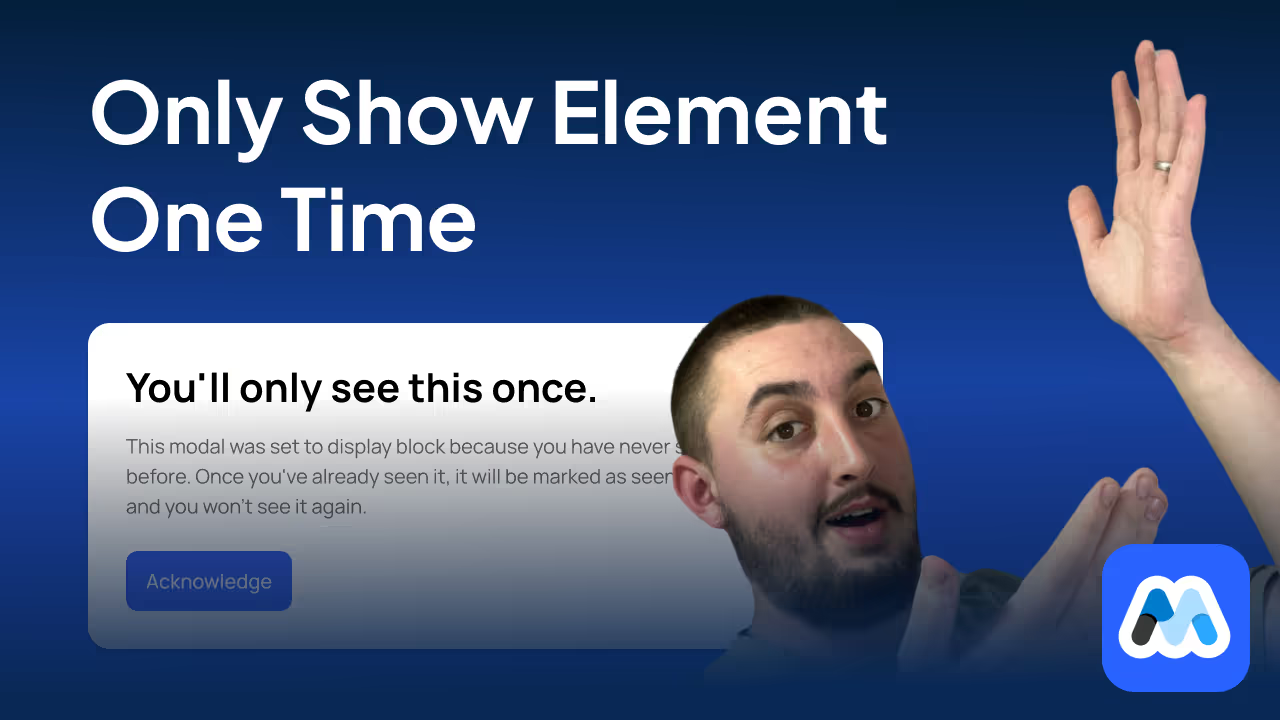
#128 - Hide Elements After They've Been Seen
Add one attribute, and your visitors will only see that element one time. After refresh, it will be gone.
<!-- 💙 MEMBERSCRIPT #128 💙 - ONLY SHOW ELEMENT ONCE -->
<script>
document.addEventListener('DOMContentLoaded', function() {
// Find all elements with the ms-code-show-once attribute
const elements = document.querySelectorAll('[ms-code-show-once]');
elements.forEach(element => {
const identifier = element.getAttribute('ms-code-show-once');
const storageKey = `ms-code-shown-${identifier}`;
// Check if the element has been seen before
if (localStorage.getItem(storageKey) !== 'true') {
// If not seen, show the element
element.style.display = 'block';
// Mark it as seen in localStorage
localStorage.setItem(storageKey, 'true');
} else {
// If already seen, hide the element
element.style.display = 'none';
}
});
});
</script>
<!-- 💙 MEMBERSCRIPT #128 💙 - ONLY SHOW ELEMENT ONCE -->
<script>
document.addEventListener('DOMContentLoaded', function() {
// Find all elements with the ms-code-show-once attribute
const elements = document.querySelectorAll('[ms-code-show-once]');
elements.forEach(element => {
const identifier = element.getAttribute('ms-code-show-once');
const storageKey = `ms-code-shown-${identifier}`;
// Check if the element has been seen before
if (localStorage.getItem(storageKey) !== 'true') {
// If not seen, show the element
element.style.display = 'block';
// Mark it as seen in localStorage
localStorage.setItem(storageKey, 'true');
} else {
// If already seen, hide the element
element.style.display = 'none';
}
});
});
</script>
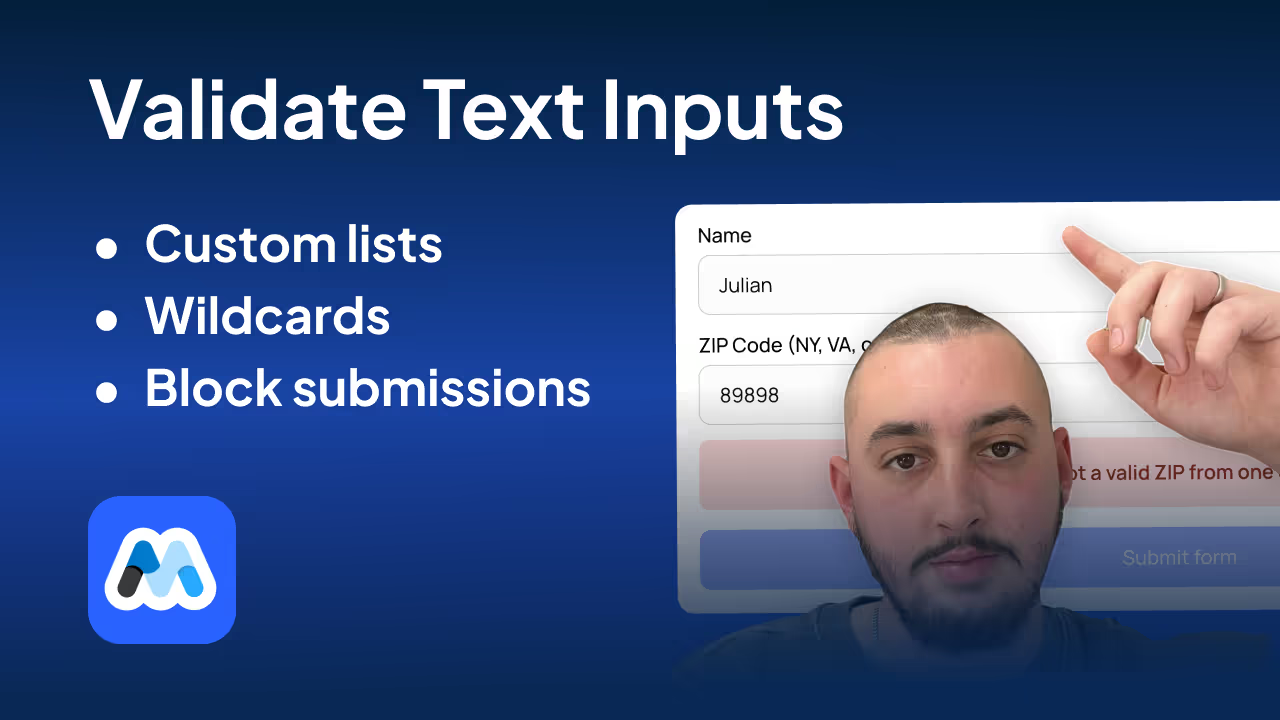
#127 - Validate Text Inputs
Validate text inputs against any list of strings, including wildcards!
<!-- 💙 MEMBERSCRIPT #127 v0.1 💙 - TEXT INPUT VALIDATION -->
<script>
document.addEventListener('DOMContentLoaded', function() {
// Debounce function
function debounce(func, wait) {
let timeout;
return function executedFunction(...args) {
const later = () => {
clearTimeout(timeout);
func(...args);
};
clearTimeout(timeout);
timeout = setTimeout(later, wait);
};
}
// Find all fields with ms-code-require attribute
const fields = document.querySelectorAll('[ms-code-require]');
fields.forEach(field => {
// Get the error element for this field
const errorElement = document.querySelector(`[ms-code-require-error="${field.getAttribute('ms-code-require')}"]`);
// Hide error message initially
if (errorElement) {
errorElement.style.display = 'none';
}
// Get the form containing the field
const form = field.closest('form');
// Get the submit button
const submitButton = form ? form.querySelector(`[ms-code-submit-button="${field.getAttribute('ms-code-require')}"]`) : null;
// Get the require-list attribute value
const requireList = field.getAttribute('ms-code-require-list');
if (requireList) {
// Convert the require-list to an array of regex patterns
const patterns = requireList.split(',').map(pattern => {
return pattern.replace(/\{([^}]+)\}/g, (match, p1) => {
return p1.split('').map(char => {
switch(char) {
case '0': return '\\d';
case 'A': return '[A-Z]';
case 'a': return '[a-z]';
default: return char;
}
}).join('');
});
});
// Validate function
function validateField() {
const value = field.value;
const isValid = patterns.some(pattern => new RegExp(`^${pattern}$`).test(value));
if (errorElement) {
errorElement.style.display = isValid ? 'none' : 'block';
}
if (submitButton) {
submitButton.style.opacity = isValid ? '1' : '0.5';
submitButton.style.pointerEvents = isValid ? 'auto' : 'none';
}
return isValid;
}
// Debounced validate function
const debouncedValidate = debounce(validateField, 500);
// Add blur event listener
field.addEventListener('blur', validateField);
// Add input event listener for debounced validation
field.addEventListener('input', debouncedValidate);
// Handle form submission
if (form) {
form.addEventListener('submit', function(event) {
if (!validateField() && submitButton) {
event.preventDefault();
field.focus();
}
});
}
}
});
});
</script>
<!-- 💙 MEMBERSCRIPT #127 v0.1 💙 - TEXT INPUT VALIDATION -->
<script>
document.addEventListener('DOMContentLoaded', function() {
// Debounce function
function debounce(func, wait) {
let timeout;
return function executedFunction(...args) {
const later = () => {
clearTimeout(timeout);
func(...args);
};
clearTimeout(timeout);
timeout = setTimeout(later, wait);
};
}
// Find all fields with ms-code-require attribute
const fields = document.querySelectorAll('[ms-code-require]');
fields.forEach(field => {
// Get the error element for this field
const errorElement = document.querySelector(`[ms-code-require-error="${field.getAttribute('ms-code-require')}"]`);
// Hide error message initially
if (errorElement) {
errorElement.style.display = 'none';
}
// Get the form containing the field
const form = field.closest('form');
// Get the submit button
const submitButton = form ? form.querySelector(`[ms-code-submit-button="${field.getAttribute('ms-code-require')}"]`) : null;
// Get the require-list attribute value
const requireList = field.getAttribute('ms-code-require-list');
if (requireList) {
// Convert the require-list to an array of regex patterns
const patterns = requireList.split(',').map(pattern => {
return pattern.replace(/\{([^}]+)\}/g, (match, p1) => {
return p1.split('').map(char => {
switch(char) {
case '0': return '\\d';
case 'A': return '[A-Z]';
case 'a': return '[a-z]';
default: return char;
}
}).join('');
});
});
// Validate function
function validateField() {
const value = field.value;
const isValid = patterns.some(pattern => new RegExp(`^${pattern}$`).test(value));
if (errorElement) {
errorElement.style.display = isValid ? 'none' : 'block';
}
if (submitButton) {
submitButton.style.opacity = isValid ? '1' : '0.5';
submitButton.style.pointerEvents = isValid ? 'auto' : 'none';
}
return isValid;
}
// Debounced validate function
const debouncedValidate = debounce(validateField, 500);
// Add blur event listener
field.addEventListener('blur', validateField);
// Add input event listener for debounced validation
field.addEventListener('input', debouncedValidate);
// Handle form submission
if (form) {
form.addEventListener('submit', function(event) {
if (!validateField() && submitButton) {
event.preventDefault();
field.focus();
}
});
}
}
});
});
</script>

#126 - Post Form To Webhook Without Redirecting
Post data to a webhook & keep the default Webflow form behavior.
<!-- 💙 MEMBERSCRIPT #126 v0.1 💙 - POST FORM DATA TO WEBHOOK WITHOUT REDIRECTING -->
<script>
// Wait for the DOM to be fully loaded
document.addEventListener('DOMContentLoaded', function() {
// Select all forms with the ms-code-form-no-redirect attribute
const forms = document.querySelectorAll('form[ms-code-form-no-redirect]');
forms.forEach(form => {
// Select the success and error message elements for this form
const formWrapper = form.closest('.w-form');
const successMessage = formWrapper.querySelector('.w-form-done');
const errorMessage = formWrapper.querySelector('.w-form-fail');
// Add submit event listener to the form
form.addEventListener('submit', function(event) {
// Prevent the default form submission
event.preventDefault();
// Get the form data
const formData = new FormData(form);
// Get the submit button and set its text to the waiting message
const submitButton = form.querySelector('input[type="submit"], button[type="submit"]');
const originalButtonText = submitButton.value || submitButton.textContent;
const waitingText = submitButton.getAttribute('data-wait') || 'Please wait...';
if (submitButton.tagName === 'INPUT') {
submitButton.value = waitingText;
} else {
submitButton.textContent = waitingText;
}
// Disable the submit button
submitButton.disabled = true;
// Send the form data to the form's action URL using fetch
fetch(form.action, {
method: 'POST',
body: formData
})
.then(response => {
if (response.ok) {
// If the submission was successful, show the success message
form.style.display = 'none';
successMessage.style.display = 'block';
errorMessage.style.display = 'none';
} else {
// If there was an error, show the error message
throw new Error('Form submission failed');
}
})
.catch(error => {
// If there was a network error or the submission failed, show the error message
console.error('Error:', error);
errorMessage.style.display = 'block';
successMessage.style.display = 'none';
})
.finally(() => {
// Reset the submit button text and re-enable it
if (submitButton.tagName === 'INPUT') {
submitButton.value = originalButtonText;
} else {
submitButton.textContent = originalButtonText;
}
submitButton.disabled = false;
});
});
});
});
</script>
<!-- 💙 MEMBERSCRIPT #126 v0.1 💙 - POST FORM DATA TO WEBHOOK WITHOUT REDIRECTING -->
<script>
// Wait for the DOM to be fully loaded
document.addEventListener('DOMContentLoaded', function() {
// Select all forms with the ms-code-form-no-redirect attribute
const forms = document.querySelectorAll('form[ms-code-form-no-redirect]');
forms.forEach(form => {
// Select the success and error message elements for this form
const formWrapper = form.closest('.w-form');
const successMessage = formWrapper.querySelector('.w-form-done');
const errorMessage = formWrapper.querySelector('.w-form-fail');
// Add submit event listener to the form
form.addEventListener('submit', function(event) {
// Prevent the default form submission
event.preventDefault();
// Get the form data
const formData = new FormData(form);
// Get the submit button and set its text to the waiting message
const submitButton = form.querySelector('input[type="submit"], button[type="submit"]');
const originalButtonText = submitButton.value || submitButton.textContent;
const waitingText = submitButton.getAttribute('data-wait') || 'Please wait...';
if (submitButton.tagName === 'INPUT') {
submitButton.value = waitingText;
} else {
submitButton.textContent = waitingText;
}
// Disable the submit button
submitButton.disabled = true;
// Send the form data to the form's action URL using fetch
fetch(form.action, {
method: 'POST',
body: formData
})
.then(response => {
if (response.ok) {
// If the submission was successful, show the success message
form.style.display = 'none';
successMessage.style.display = 'block';
errorMessage.style.display = 'none';
} else {
// If there was an error, show the error message
throw new Error('Form submission failed');
}
})
.catch(error => {
// If there was a network error or the submission failed, show the error message
console.error('Error:', error);
errorMessage.style.display = 'block';
successMessage.style.display = 'none';
})
.finally(() => {
// Reset the submit button text and re-enable it
if (submitButton.tagName === 'INPUT') {
submitButton.value = originalButtonText;
} else {
submitButton.textContent = originalButtonText;
}
submitButton.disabled = false;
});
});
});
});
</script>

#125 - Control Required State With Checkbox
Set form fields to required/optional based on the state of a checkbox.
<!-- 💙 MEMBERSCRIPT #125 v0.1 💙 - CHECKBOX TOGGLE REQUIRED ON FORM FIELDS -->
<script>
// Function to initialize the form field requirements
function initFormFieldRequirements() {
// Handle checkbox changes
document.querySelectorAll('[ms-code-req-if-checked], [ms-code-req-if-unchecked]').forEach(checkbox => {
checkbox.addEventListener('change', updateFieldRequirements);
// Initial update
updateFieldRequirements.call(checkbox);
});
}
// Function to update field requirements based on checkbox state
function updateFieldRequirements() {
const isChecked = this.checked;
const group = this.getAttribute('ms-code-req-if-checked') || this.getAttribute('ms-code-req-if-unchecked');
const ifChecked = this.hasAttribute('ms-code-req-if-checked');
const shouldBeRequired = ifChecked ? isChecked : !isChecked;
const shouldDisableIfNotReq = this.hasAttribute('ms-code-disable-if-not-req');
// Update associated input fields
document.querySelectorAll(`[ms-code-req-input="${group}"]`).forEach(input => {
input.required = shouldBeRequired;
updateInputStyle(input, shouldBeRequired, shouldDisableIfNotReq);
});
// Update associated labels
document.querySelectorAll(`[ms-code-req-label="${group}"]`).forEach(label => {
label.style.display = shouldBeRequired ? '' : 'none';
});
}
// Function to update input style based on required state and disable setting
function updateInputStyle(input, isRequired, shouldDisableIfNotReq) {
if (shouldDisableIfNotReq) {
input.style.opacity = isRequired ? '1' : '0.4';
input.style.pointerEvents = isRequired ? '' : 'none';
} else {
input.style.opacity = '';
input.style.pointerEvents = '';
}
}
// Initialize when the DOM is fully loaded
document.addEventListener('DOMContentLoaded', initFormFieldRequirements);
</script>
<!-- 💙 MEMBERSCRIPT #125 v0.1 💙 - CHECKBOX TOGGLE REQUIRED ON FORM FIELDS -->
<script>
// Function to initialize the form field requirements
function initFormFieldRequirements() {
// Handle checkbox changes
document.querySelectorAll('[ms-code-req-if-checked], [ms-code-req-if-unchecked]').forEach(checkbox => {
checkbox.addEventListener('change', updateFieldRequirements);
// Initial update
updateFieldRequirements.call(checkbox);
});
}
// Function to update field requirements based on checkbox state
function updateFieldRequirements() {
const isChecked = this.checked;
const group = this.getAttribute('ms-code-req-if-checked') || this.getAttribute('ms-code-req-if-unchecked');
const ifChecked = this.hasAttribute('ms-code-req-if-checked');
const shouldBeRequired = ifChecked ? isChecked : !isChecked;
const shouldDisableIfNotReq = this.hasAttribute('ms-code-disable-if-not-req');
// Update associated input fields
document.querySelectorAll(`[ms-code-req-input="${group}"]`).forEach(input => {
input.required = shouldBeRequired;
updateInputStyle(input, shouldBeRequired, shouldDisableIfNotReq);
});
// Update associated labels
document.querySelectorAll(`[ms-code-req-label="${group}"]`).forEach(label => {
label.style.display = shouldBeRequired ? '' : 'none';
});
}
// Function to update input style based on required state and disable setting
function updateInputStyle(input, isRequired, shouldDisableIfNotReq) {
if (shouldDisableIfNotReq) {
input.style.opacity = isRequired ? '1' : '0.4';
input.style.pointerEvents = isRequired ? '' : 'none';
} else {
input.style.opacity = '';
input.style.pointerEvents = '';
}
}
// Initialize when the DOM is fully loaded
document.addEventListener('DOMContentLoaded', initFormFieldRequirements);
</script>
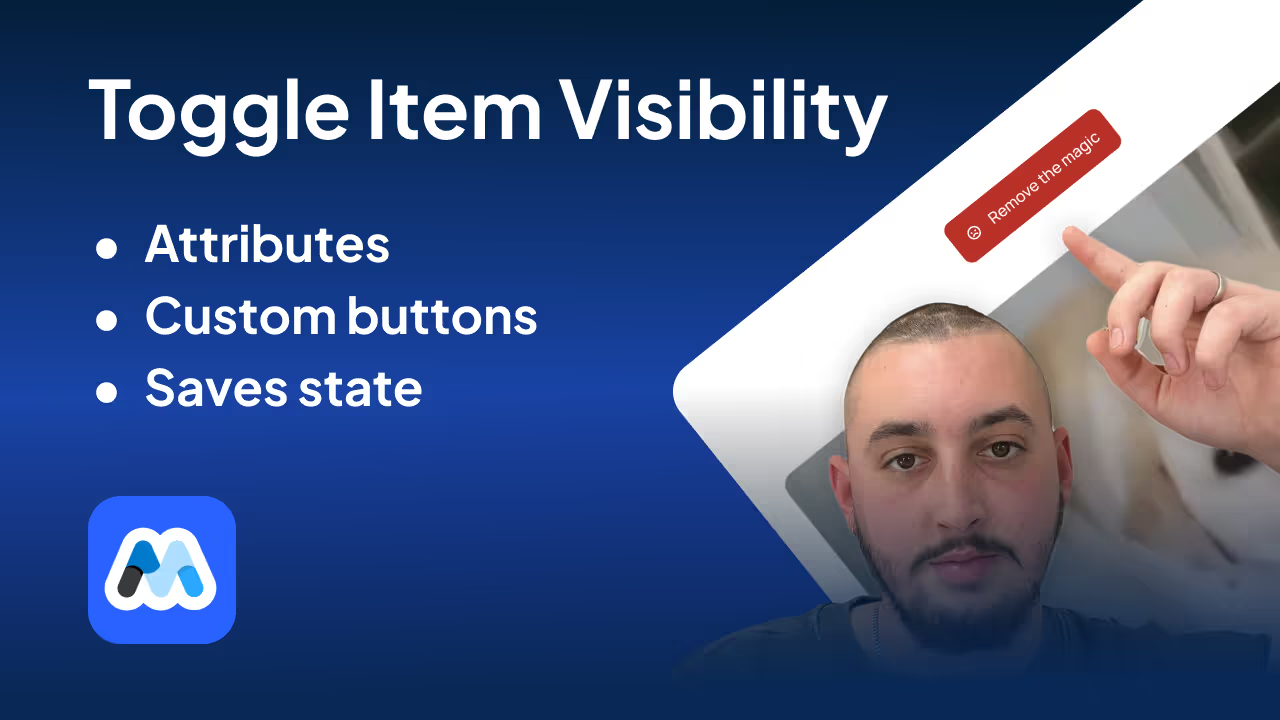
#124 - Toggle Item Visibility
Use custom buttons to hide and show elements, with states saved in local storage.
<!-- 💙 MEMBERSCRIPT #124 v0.1 💙 - TOGGLE ITEM VISIBILITY -->
<script>
document.addEventListener('DOMContentLoaded', function() {
const STORAGE_KEY = 'ms-code-vis-states';
// Load saved states from local storage
let savedStates = JSON.parse(localStorage.getItem(STORAGE_KEY)) || {};
// Find all unique group identifiers
const groups = new Set([...document.querySelectorAll('[ms-code-vis-item]')].map(el => el.getAttribute('ms-code-vis-item')));
groups.forEach(group => {
const item = document.querySelector(`[ms-code-vis-item="${group}"]`);
const showButton = document.querySelector(`[ms-code-vis-show="${group}"]`);
const hideButton = document.querySelector(`[ms-code-vis-hide="${group}"]`);
if (!item || !showButton || !hideButton) return;
// Function to update visibility
function updateVisibility(isVisible) {
if (isVisible) {
item.style.removeProperty('display');
showButton.style.display = 'none';
hideButton.style.removeProperty('display');
} else {
item.style.display = 'none';
showButton.style.removeProperty('display');
hideButton.style.display = 'none';
}
// Save state to local storage
savedStates[group] = isVisible;
localStorage.setItem(STORAGE_KEY, JSON.stringify(savedStates));
}
// Set initial visibility
const defaultState = item.getAttribute('ms-code-vis-default');
const savedState = savedStates[group];
if (savedState !== undefined) {
updateVisibility(savedState);
} else if (defaultState === 'hide') {
updateVisibility(false);
} else {
updateVisibility(true);
}
// Add click event listeners
showButton.addEventListener('click', function(e) {
e.preventDefault();
updateVisibility(true);
});
hideButton.addEventListener('click', function(e) {
e.preventDefault();
updateVisibility(false);
});
});
});
</script>
<!-- 💙 MEMBERSCRIPT #124 v0.1 💙 - TOGGLE ITEM VISIBILITY -->
<script>
document.addEventListener('DOMContentLoaded', function() {
const STORAGE_KEY = 'ms-code-vis-states';
// Load saved states from local storage
let savedStates = JSON.parse(localStorage.getItem(STORAGE_KEY)) || {};
// Find all unique group identifiers
const groups = new Set([...document.querySelectorAll('[ms-code-vis-item]')].map(el => el.getAttribute('ms-code-vis-item')));
groups.forEach(group => {
const item = document.querySelector(`[ms-code-vis-item="${group}"]`);
const showButton = document.querySelector(`[ms-code-vis-show="${group}"]`);
const hideButton = document.querySelector(`[ms-code-vis-hide="${group}"]`);
if (!item || !showButton || !hideButton) return;
// Function to update visibility
function updateVisibility(isVisible) {
if (isVisible) {
item.style.removeProperty('display');
showButton.style.display = 'none';
hideButton.style.removeProperty('display');
} else {
item.style.display = 'none';
showButton.style.removeProperty('display');
hideButton.style.display = 'none';
}
// Save state to local storage
savedStates[group] = isVisible;
localStorage.setItem(STORAGE_KEY, JSON.stringify(savedStates));
}
// Set initial visibility
const defaultState = item.getAttribute('ms-code-vis-default');
const savedState = savedStates[group];
if (savedState !== undefined) {
updateVisibility(savedState);
} else if (defaultState === 'hide') {
updateVisibility(false);
} else {
updateVisibility(true);
}
// Add click event listeners
showButton.addEventListener('click', function(e) {
e.preventDefault();
updateVisibility(true);
});
hideButton.addEventListener('click', function(e) {
e.preventDefault();
updateVisibility(false);
});
});
});
</script>

#123 - One Audio Playing At A Time
Automatically pause all other audioplayers when a user clicks to play one.
<!-- 💙 MEMBERSCRIPT #123 💙 - ONE AUDIO AT A TIME -->
<script>
document.addEventListener('DOMContentLoaded', () => {
const pauseOthers = current =>
document.querySelectorAll('audio, video').forEach(el => el !== current && !el.paused && el.pause());
const addPlayListener = el => el.addEventListener('play', e => pauseOthers(e.target));
new MutationObserver(mutations =>
mutations.forEach(m => m.addedNodes.forEach(n =>
(n.nodeName === 'AUDIO' || n.nodeName === 'VIDEO') && addPlayListener(n)
))
).observe(document.body, { childList: true, subtree: true });
document.querySelectorAll('audio, video').forEach(addPlayListener);
});
</script>
<!-- 💙 MEMBERSCRIPT #123 💙 - ONE AUDIO AT A TIME -->
<script>
document.addEventListener('DOMContentLoaded', () => {
const pauseOthers = current =>
document.querySelectorAll('audio, video').forEach(el => el !== current && !el.paused && el.pause());
const addPlayListener = el => el.addEventListener('play', e => pauseOthers(e.target));
new MutationObserver(mutations =>
mutations.forEach(m => m.addedNodes.forEach(n =>
(n.nodeName === 'AUDIO' || n.nodeName === 'VIDEO') && addPlayListener(n)
))
).observe(document.body, { childList: true, subtree: true });
document.querySelectorAll('audio, video').forEach(addPlayListener);
});
</script>
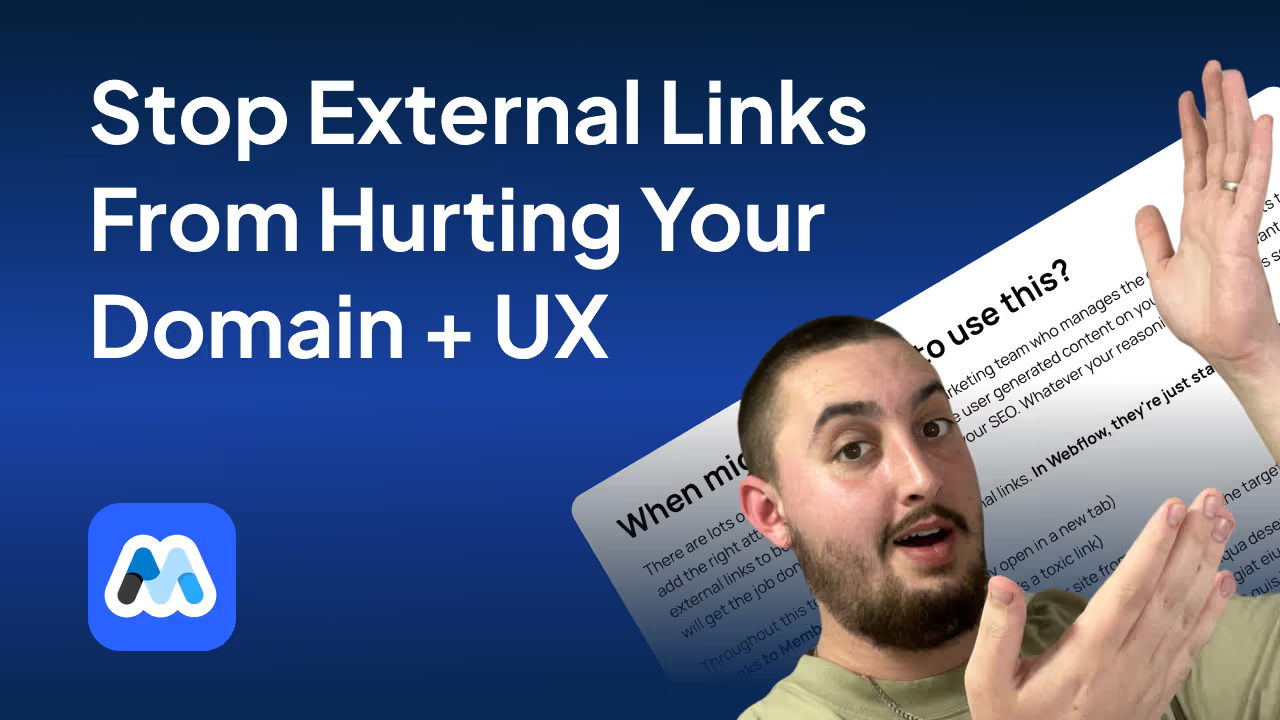
#122 - Open External Links In New Tab
Automatically make external links open in a new tab, plus add nofollow and noreferrer attributes.
<!-- 💙 MEMBERSCRIPT #122 💙 - OPEN EXTERNAL LINKS IN NEW TAB -->
<script>
document.addEventListener('DOMContentLoaded', () => {
const thisDomain = location.hostname;
const externalSelector = `a:not([href*="${thisDomain}"]):not([href^="/"]):not([href^="#"]):not([ms-code-ext-link="ignore"])`;
document.querySelectorAll(externalSelector).forEach(link => {
link.target = '_blank'; // Open in new tab (comment out to disable)
link.rel = (link.rel ? link.rel + ' ' : '') + 'noreferrer'; // Add noreferrer (comment out to disable)
link.rel = (link.rel ? link.rel + ' ' : '') + 'nofollow'; // Add nofollow (comment out to disable)
});
});
</script>
<!-- 💙 MEMBERSCRIPT #122 💙 - OPEN EXTERNAL LINKS IN NEW TAB -->
<script>
document.addEventListener('DOMContentLoaded', () => {
const thisDomain = location.hostname;
const externalSelector = `a:not([href*="${thisDomain}"]):not([href^="/"]):not([href^="#"]):not([ms-code-ext-link="ignore"])`;
document.querySelectorAll(externalSelector).forEach(link => {
link.target = '_blank'; // Open in new tab (comment out to disable)
link.rel = (link.rel ? link.rel + ' ' : '') + 'noreferrer'; // Add noreferrer (comment out to disable)
link.rel = (link.rel ? link.rel + ' ' : '') + 'nofollow'; // Add nofollow (comment out to disable)
});
});
</script>
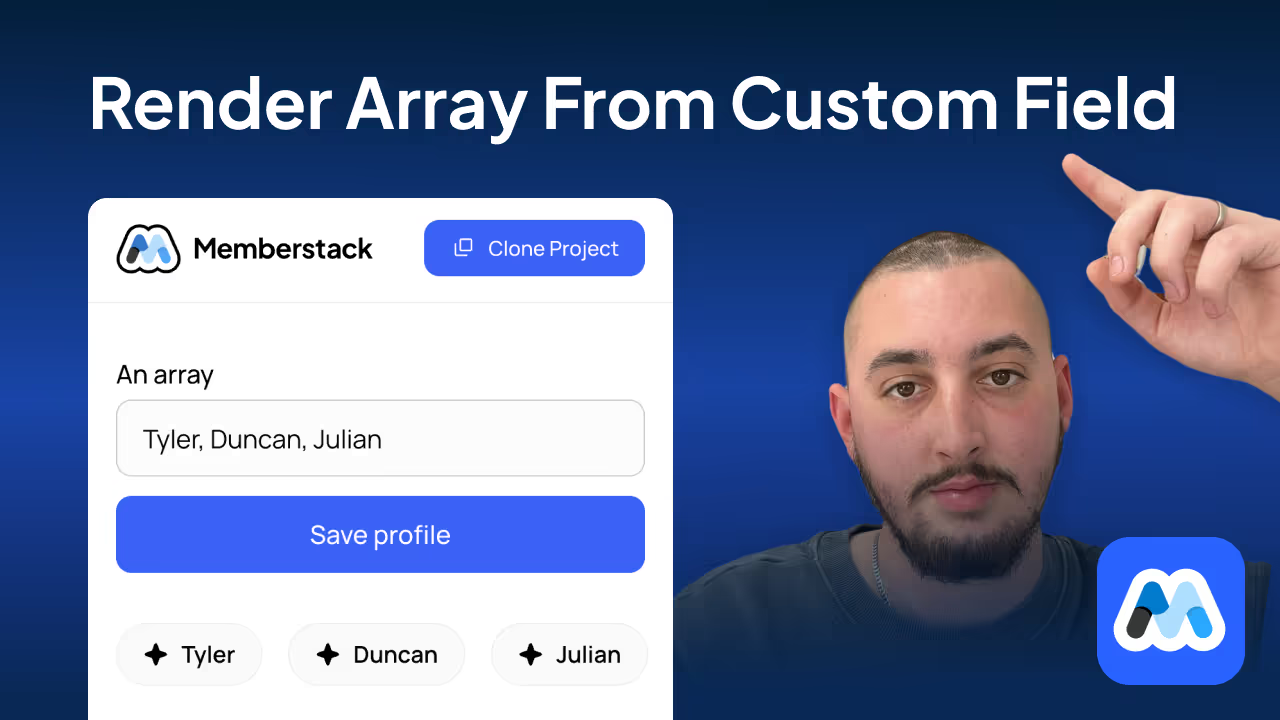
#121 - Render Array From Custom Field
Display any comma-separated list back to your members in Webflow.
<!-- 💙 MEMBERSCRIPT #121 v0.1 💙 - RENDER ARRAY FROM CUSTOM FIELD -->
<script>
// Function to render arrays from Memberstack custom fields
function renderMemberstackArrays() {
// Get all elements with the ms-code-render-array attribute
const arrayElements = document.querySelectorAll('[ms-code-render-array]');
arrayElements.forEach(element => {
const customFieldKey = element.getAttribute('ms-code-render-array');
// Get Memberstack data from localStorage
const memberData = JSON.parse(localStorage.getItem('_ms-mem'));
if (!memberData || !memberData.customFields || !memberData.customFields[customFieldKey]) {
// If no data found, remove the element
element.remove();
return;
}
const arrayString = memberData.customFields[customFieldKey];
// Convert string to array, trim whitespace
const arrayItems = arrayString.split(',').map(item => item.trim()).filter(item => item !== '');
if (arrayItems.length === 0) {
// If array is empty, remove the element
element.remove();
return;
}
// Store the parent element
const parentElement = element.parentNode;
// Clone the template
const templateItem = element.cloneNode(true);
// Remove the ms-code-render-array attribute from the template
templateItem.removeAttribute('ms-code-render-array');
// Create a document fragment to hold the new items
const fragment = document.createDocumentFragment();
// Render array items
arrayItems.forEach(item => {
const newItem = templateItem.cloneNode(true);
// Replace the content of the new item
replaceContent(newItem, item);
fragment.appendChild(newItem);
});
// Replace the original element with the new items
parentElement.replaceChild(fragment, element);
});
}
// Helper function to replace content in the element
function replaceContent(element, newContent) {
if (element.childNodes.length > 0) {
element.childNodes.forEach(child => {
if (child.nodeType === Node.ELEMENT_NODE) {
replaceContent(child, newContent);
} else if (child.nodeType === Node.TEXT_NODE) {
child.textContent = newContent;
}
});
} else {
element.textContent = newContent;
}
}
// Run the function when the DOM is fully loaded
document.addEventListener('DOMContentLoaded', renderMemberstackArrays);
</script>
<!-- 💙 MEMBERSCRIPT #121 v0.1 💙 - RENDER ARRAY FROM CUSTOM FIELD -->
<script>
// Function to render arrays from Memberstack custom fields
function renderMemberstackArrays() {
// Get all elements with the ms-code-render-array attribute
const arrayElements = document.querySelectorAll('[ms-code-render-array]');
arrayElements.forEach(element => {
const customFieldKey = element.getAttribute('ms-code-render-array');
// Get Memberstack data from localStorage
const memberData = JSON.parse(localStorage.getItem('_ms-mem'));
if (!memberData || !memberData.customFields || !memberData.customFields[customFieldKey]) {
// If no data found, remove the element
element.remove();
return;
}
const arrayString = memberData.customFields[customFieldKey];
// Convert string to array, trim whitespace
const arrayItems = arrayString.split(',').map(item => item.trim()).filter(item => item !== '');
if (arrayItems.length === 0) {
// If array is empty, remove the element
element.remove();
return;
}
// Store the parent element
const parentElement = element.parentNode;
// Clone the template
const templateItem = element.cloneNode(true);
// Remove the ms-code-render-array attribute from the template
templateItem.removeAttribute('ms-code-render-array');
// Create a document fragment to hold the new items
const fragment = document.createDocumentFragment();
// Render array items
arrayItems.forEach(item => {
const newItem = templateItem.cloneNode(true);
// Replace the content of the new item
replaceContent(newItem, item);
fragment.appendChild(newItem);
});
// Replace the original element with the new items
parentElement.replaceChild(fragment, element);
});
}
// Helper function to replace content in the element
function replaceContent(element, newContent) {
if (element.childNodes.length > 0) {
element.childNodes.forEach(child => {
if (child.nodeType === Node.ELEMENT_NODE) {
replaceContent(child, newContent);
} else if (child.nodeType === Node.TEXT_NODE) {
child.textContent = newContent;
}
});
} else {
element.textContent = newContent;
}
}
// Run the function when the DOM is fully loaded
document.addEventListener('DOMContentLoaded', renderMemberstackArrays);
</script>
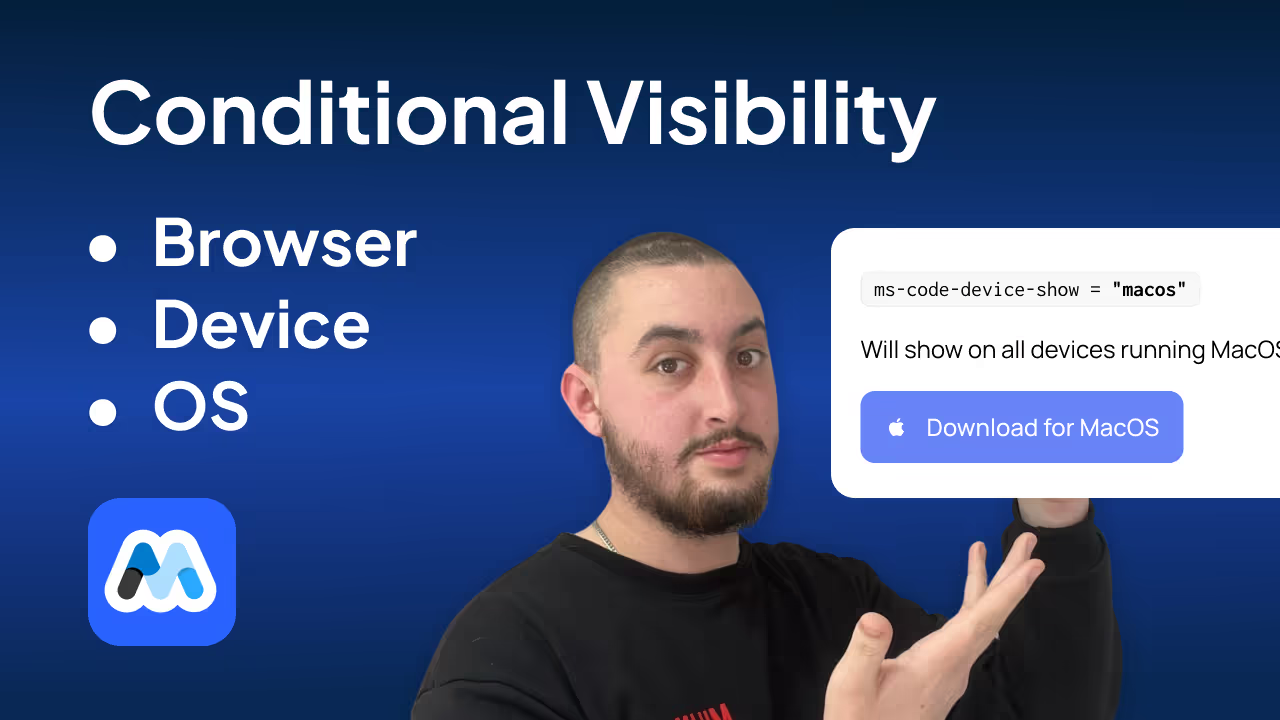
#120 - Show/Hide Element Based On Device, OS, or Browser
Conditional visibility based on which device, operating system, or browser the visitor is using.
<!-- 💙 MEMBERSCRIPT #120 v0.1 💙 - DEVICE/OS/BROWSER CONDITIONAL VISIBILITY -->
<script>
// Define device types, operating systems, and browsers with their detection methods
const detectionTypes = {
// Device types
mobile: () => /Android|webOS|iPhone|iPad|iPod|BlackBerry|IEMobile|Opera Mini/i.test(navigator.userAgent),
tablet: () => /iPad|Android|Silk/i.test(navigator.userAgent) && !/Mobile/i.test(navigator.userAgent),
desktop: () => !(/Android|webOS|iPhone|iPad|iPod|BlackBerry|IEMobile|Opera Mini/i.test(navigator.userAgent)),
touchdevice: () => 'ontouchstart' in window || navigator.maxTouchPoints > 0,
landscape: () => window.matchMedia("(orientation: landscape)").matches,
portrait: () => window.matchMedia("(orientation: portrait)").matches,
// Operating Systems
ios: () => /iPad|iPhone|iPod/.test(navigator.userAgent) && !window.MSStream,
android: () => /Android/.test(navigator.userAgent),
macos: () => /Mac OS X/.test(navigator.userAgent) && !(/iPad|iPhone|iPod/.test(navigator.userAgent)),
windows: () => /Win/.test(navigator.platform),
linux: () => /Linux/.test(navigator.platform),
// Browsers
chrome: () => /Chrome/.test(navigator.userAgent) && !/Chromium/.test(navigator.userAgent),
firefox: () => /Firefox/.test(navigator.userAgent),
safari: () => /Safari/.test(navigator.userAgent) && !/Chrome/.test(navigator.userAgent),
edge: () => /Edg/.test(navigator.userAgent),
opera: () => /OPR/.test(navigator.userAgent) || /Opera/.test(navigator.userAgent),
ie: () => /Trident/.test(navigator.userAgent)
};
function detectTypes() {
const detected = [];
for (const [type, detector] of Object.entries(detectionTypes)) {
if (detector()) {
detected.push(type);
}
}
return detected;
}
function evaluateCondition(condition, currentTypes) {
const parts = condition.split('&').map(part => part.trim());
return parts.every(part => {
const orParts = part.split('|').map(p => p.trim());
return orParts.some(p => {
if (p.startsWith('!')) {
return !currentTypes.includes(p.slice(1));
}
return currentTypes.includes(p);
});
});
}
function updateElementVisibility() {
const currentTypes = detectTypes();
const elements = document.querySelectorAll('[ms-code-device-show]');
elements.forEach(element => {
const showAttribute = element.getAttribute('ms-code-device-show').toLowerCase();
const shouldShow = evaluateCondition(showAttribute, currentTypes);
element.style.display = shouldShow ? '' : 'none';
});
}
// Run on page load and window resize
window.addEventListener('load', updateElementVisibility);
window.addEventListener('resize', updateElementVisibility);
</script>
<!-- 💙 MEMBERSCRIPT #120 v0.1 💙 - DEVICE/OS/BROWSER CONDITIONAL VISIBILITY -->
<script>
// Define device types, operating systems, and browsers with their detection methods
const detectionTypes = {
// Device types
mobile: () => /Android|webOS|iPhone|iPad|iPod|BlackBerry|IEMobile|Opera Mini/i.test(navigator.userAgent),
tablet: () => /iPad|Android|Silk/i.test(navigator.userAgent) && !/Mobile/i.test(navigator.userAgent),
desktop: () => !(/Android|webOS|iPhone|iPad|iPod|BlackBerry|IEMobile|Opera Mini/i.test(navigator.userAgent)),
touchdevice: () => 'ontouchstart' in window || navigator.maxTouchPoints > 0,
landscape: () => window.matchMedia("(orientation: landscape)").matches,
portrait: () => window.matchMedia("(orientation: portrait)").matches,
// Operating Systems
ios: () => /iPad|iPhone|iPod/.test(navigator.userAgent) && !window.MSStream,
android: () => /Android/.test(navigator.userAgent),
macos: () => /Mac OS X/.test(navigator.userAgent) && !(/iPad|iPhone|iPod/.test(navigator.userAgent)),
windows: () => /Win/.test(navigator.platform),
linux: () => /Linux/.test(navigator.platform),
// Browsers
chrome: () => /Chrome/.test(navigator.userAgent) && !/Chromium/.test(navigator.userAgent),
firefox: () => /Firefox/.test(navigator.userAgent),
safari: () => /Safari/.test(navigator.userAgent) && !/Chrome/.test(navigator.userAgent),
edge: () => /Edg/.test(navigator.userAgent),
opera: () => /OPR/.test(navigator.userAgent) || /Opera/.test(navigator.userAgent),
ie: () => /Trident/.test(navigator.userAgent)
};
function detectTypes() {
const detected = [];
for (const [type, detector] of Object.entries(detectionTypes)) {
if (detector()) {
detected.push(type);
}
}
return detected;
}
function evaluateCondition(condition, currentTypes) {
const parts = condition.split('&').map(part => part.trim());
return parts.every(part => {
const orParts = part.split('|').map(p => p.trim());
return orParts.some(p => {
if (p.startsWith('!')) {
return !currentTypes.includes(p.slice(1));
}
return currentTypes.includes(p);
});
});
}
function updateElementVisibility() {
const currentTypes = detectTypes();
const elements = document.querySelectorAll('[ms-code-device-show]');
elements.forEach(element => {
const showAttribute = element.getAttribute('ms-code-device-show').toLowerCase();
const shouldShow = evaluateCondition(showAttribute, currentTypes);
element.style.display = shouldShow ? '' : 'none';
});
}
// Run on page load and window resize
window.addEventListener('load', updateElementVisibility);
window.addEventListener('resize', updateElementVisibility);
</script>
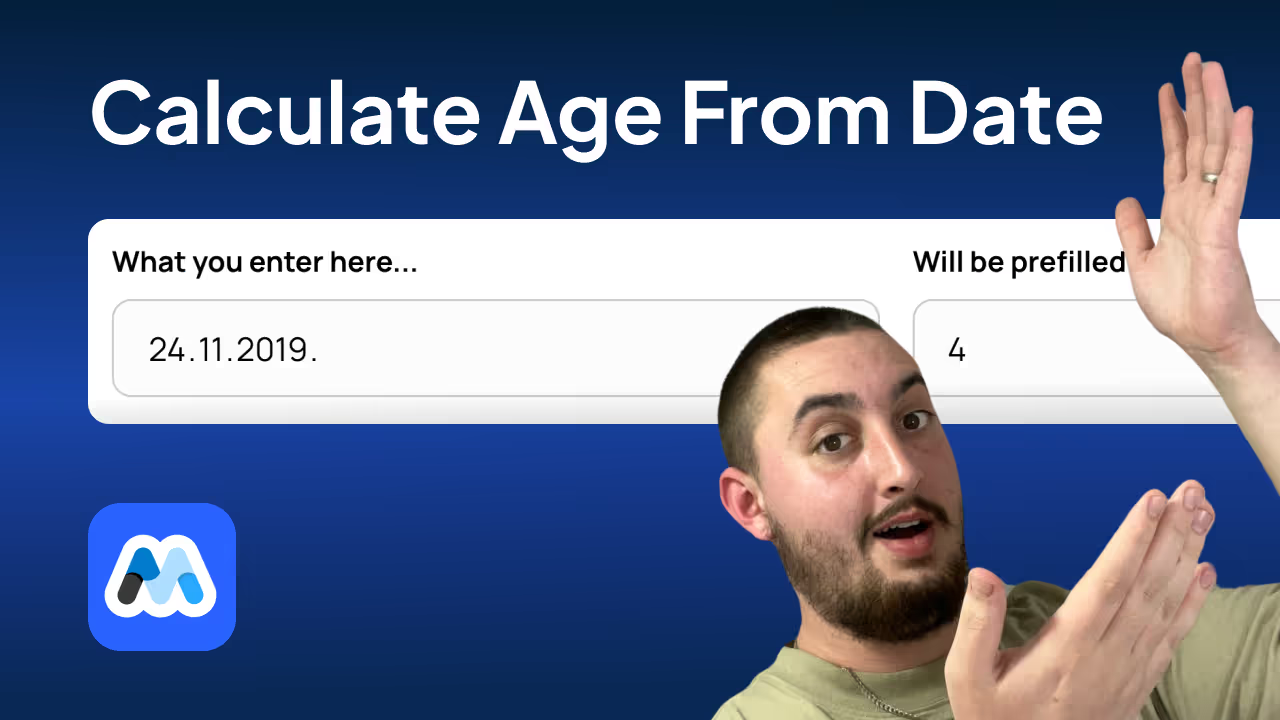
#119 - Age Calculator From Date Input
Calculate total years passed and prefill an input with the number.
<!-- 💙 MEMBERSCRIPT #119 v0.1 💙 - AGE CALCULATOR FROM DATE INPUT -->
<script>
// Function to calculate age
function calculateAge(birthDate) {
const today = new Date();
const birth = new Date(birthDate);
let age = today.getFullYear() - birth.getFullYear();
const monthDiff = today.getMonth() - birth.getMonth();
if (monthDiff < 0 || (monthDiff === 0 && today.getDate() < birth.getDate())) {
age--;
}
return age;
}
// Function to update age input
function updateAgeInput(birthdayInput) {
const attrValue = birthdayInput.getAttribute('ms-code-bday-input');
const ageInput = document.querySelector(`[ms-code-age-input="${attrValue}"]`);
if (birthdayInput.value) {
const age = calculateAge(birthdayInput.value);
ageInput.value = age;
} else {
ageInput.value = '';
}
}
// Function to set up event listeners for all birthday inputs
function setupAgeCalculators() {
const birthdayInputs = document.querySelectorAll('[ms-code-bday-input]');
birthdayInputs.forEach(input => {
input.addEventListener('input', () => updateAgeInput(input));
// Initial call to set age if birthday is pre-filled
updateAgeInput(input);
});
}
// Run setup when the DOM is fully loaded
document.addEventListener('DOMContentLoaded', setupAgeCalculators);
</script>
<!-- 💙 MEMBERSCRIPT #119 v0.1 💙 - AGE CALCULATOR FROM DATE INPUT -->
<script>
// Function to calculate age
function calculateAge(birthDate) {
const today = new Date();
const birth = new Date(birthDate);
let age = today.getFullYear() - birth.getFullYear();
const monthDiff = today.getMonth() - birth.getMonth();
if (monthDiff < 0 || (monthDiff === 0 && today.getDate() < birth.getDate())) {
age--;
}
return age;
}
// Function to update age input
function updateAgeInput(birthdayInput) {
const attrValue = birthdayInput.getAttribute('ms-code-bday-input');
const ageInput = document.querySelector(`[ms-code-age-input="${attrValue}"]`);
if (birthdayInput.value) {
const age = calculateAge(birthdayInput.value);
ageInput.value = age;
} else {
ageInput.value = '';
}
}
// Function to set up event listeners for all birthday inputs
function setupAgeCalculators() {
const birthdayInputs = document.querySelectorAll('[ms-code-bday-input]');
birthdayInputs.forEach(input => {
input.addEventListener('input', () => updateAgeInput(input));
// Initial call to set age if birthday is pre-filled
updateAgeInput(input);
});
}
// Run setup when the DOM is fully loaded
document.addEventListener('DOMContentLoaded', setupAgeCalculators);
</script>
MemberScripts
Instantly add custom features to your Webflow site.
Just paste a script, set attributes, and go live.
Join the Memberstack 2.0 Slack for tips, answers, and community scripts. Please note that these are not official features and support cannot be guaranteed.
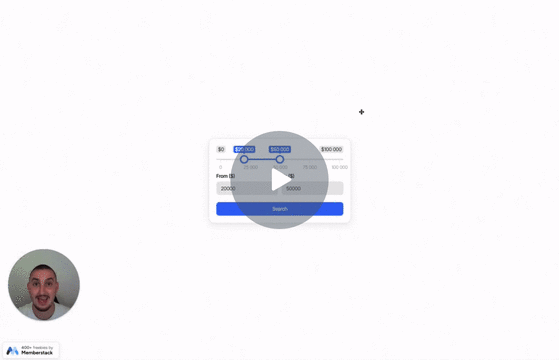
#58 - Price Range Slider Inputs
Create a price range input with individual inputs for min and max.
<!-- 💙 MEMBERSCRIPT #58 v0.1 💙 RANGE SLIDER INPUT -->
<script src="https://cdnjs.cloudflare.com/ajax/libs/jquery/3.6.0/jquery.min.js"> </script>
<link rel="stylesheet" href="https://cdnjs.cloudflare.com/ajax/libs/ion-rangeslider/2.3.1/css/ion.rangeSlider.min.css" />
<script src="https://cdnjs.cloudflare.com/ajax/libs/ion-rangeslider/2.3.1/js/ion.rangeSlider.min.js"></script>
<style>
.irs {
font-family: inherit;
}
</style>
<script>
$(document).ready(function() {
var rangeSlider = $('[ms-code-input="range-slider"]');
var priceFromInput = $('[ms-code-input="price-from"]');
var priceToInput = $('[ms-code-input="price-to"]');
// Set the default range values
var defaultFrom = 20000;
var defaultTo = 50000;
rangeSlider.ionRangeSlider({
skin: "round", // You can also try "flat", "big", "modern", "sharp", or "square". Default styles can be overridden with CSS.
type: "double",
grid: true,
min: 0,
max: 100000,
from: defaultFrom,
to: defaultTo,
prefix: "$",
onStart: function(data) {
priceFromInput.val(data.from);
priceToInput.val(data.to);
},
onChange: function(data) {
priceFromInput.val(data.from);
priceToInput.val(data.to);
}
});
// Get the initial range values and update the inputs
var initialRange = rangeSlider.data("ionRangeSlider");
var initialData = initialRange.result;
priceFromInput.val(initialData.from);
priceToInput.val(initialData.to);
// Update the range slider and inputs when the inputs lose focus
priceFromInput.on("blur", function() {
var value = $(this).val();
var toValue = priceToInput.val();
// Perform validation
if (
value < initialRange.options.min ||
value > initialRange.options.max ||
value >= toValue ||
value > initialData.to // Check if fromValue is higher than the current toValue
) {
value = defaultFrom;
}
rangeSlider.data("ionRangeSlider").update({
from: value
});
priceFromInput.val(value);
});
priceToInput.on("blur", function() {
var value = $(this).val();
var fromValue = priceFromInput.val();
// Perform validation
if (
value < initialRange.options.min ||
value > initialRange.options.max ||
value <= fromValue ||
value < initialData.from // Check if toValue is lower than the current fromValue
) {
value = defaultTo;
}
rangeSlider.data("ionRangeSlider").update({
to: value
});
priceToInput.val(value);
});
});
</script>
<!-- 💙 MEMBERSCRIPT #58 v0.1 💙 RANGE SLIDER INPUT -->
<script src="https://cdnjs.cloudflare.com/ajax/libs/jquery/3.6.0/jquery.min.js"> </script>
<link rel="stylesheet" href="https://cdnjs.cloudflare.com/ajax/libs/ion-rangeslider/2.3.1/css/ion.rangeSlider.min.css" />
<script src="https://cdnjs.cloudflare.com/ajax/libs/ion-rangeslider/2.3.1/js/ion.rangeSlider.min.js"></script>
<style>
.irs {
font-family: inherit;
}
</style>
<script>
$(document).ready(function() {
var rangeSlider = $('[ms-code-input="range-slider"]');
var priceFromInput = $('[ms-code-input="price-from"]');
var priceToInput = $('[ms-code-input="price-to"]');
// Set the default range values
var defaultFrom = 20000;
var defaultTo = 50000;
rangeSlider.ionRangeSlider({
skin: "round", // You can also try "flat", "big", "modern", "sharp", or "square". Default styles can be overridden with CSS.
type: "double",
grid: true,
min: 0,
max: 100000,
from: defaultFrom,
to: defaultTo,
prefix: "$",
onStart: function(data) {
priceFromInput.val(data.from);
priceToInput.val(data.to);
},
onChange: function(data) {
priceFromInput.val(data.from);
priceToInput.val(data.to);
}
});
// Get the initial range values and update the inputs
var initialRange = rangeSlider.data("ionRangeSlider");
var initialData = initialRange.result;
priceFromInput.val(initialData.from);
priceToInput.val(initialData.to);
// Update the range slider and inputs when the inputs lose focus
priceFromInput.on("blur", function() {
var value = $(this).val();
var toValue = priceToInput.val();
// Perform validation
if (
value < initialRange.options.min ||
value > initialRange.options.max ||
value >= toValue ||
value > initialData.to // Check if fromValue is higher than the current toValue
) {
value = defaultFrom;
}
rangeSlider.data("ionRangeSlider").update({
from: value
});
priceFromInput.val(value);
});
priceToInput.on("blur", function() {
var value = $(this).val();
var fromValue = priceFromInput.val();
// Perform validation
if (
value < initialRange.options.min ||
value > initialRange.options.max ||
value <= fromValue ||
value < initialData.from // Check if toValue is lower than the current fromValue
) {
value = defaultTo;
}
rangeSlider.data("ionRangeSlider").update({
to: value
});
priceToInput.val(value);
});
});
</script>
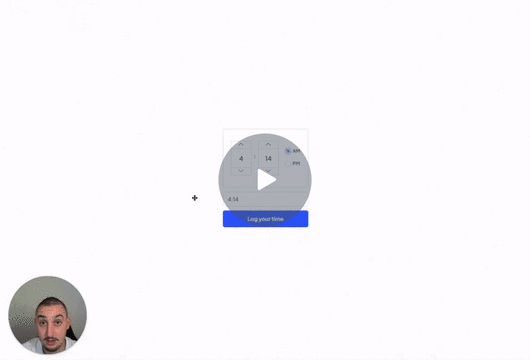
#57 - Time Picker Input
Add a time picker to your form and prefill the time into a field.
<!-- 💙 MEMBERSCRIPT #57 v0.1 💙 TIME PICKER -->
<script src="https://cdnjs.cloudflare.com/ajax/libs/jquery/3.6.0/jquery.min.js"> </script>
<link rel="stylesheet" href="https://uicdn.toast.com/tui.time-picker/latest/tui-time-picker.css">
<script src="https://uicdn.toast.com/tui.time-picker/latest/tui-time-picker.js"> </script>
<script>
$(document).ready(function() {
var tpSpinbox = new tui.TimePicker(document.querySelector('[ms-code-timepicker="box"]'), {
inputType: 'spinbox',
showMeridiem: true // If you don't use AM/PM remove this line
});
// Setup an event handler for when the time is selected
tpSpinbox.on('change', function() {
// Get the selected time
var hour = tpSpinbox.getHour();
var minute = tpSpinbox.getMinute();
var selectedTime = hour + ':' + (minute < 10 ? '0' : '') + minute;
// Update the value of the input element
document.querySelector('[ms-code-timepicker="input"]').value = selectedTime;
});
});
</script>
<!-- 💙 MEMBERSCRIPT #57 v0.1 💙 TIME PICKER -->
<script src="https://cdnjs.cloudflare.com/ajax/libs/jquery/3.6.0/jquery.min.js"> </script>
<link rel="stylesheet" href="https://uicdn.toast.com/tui.time-picker/latest/tui-time-picker.css">
<script src="https://uicdn.toast.com/tui.time-picker/latest/tui-time-picker.js"> </script>
<script>
$(document).ready(function() {
var tpSpinbox = new tui.TimePicker(document.querySelector('[ms-code-timepicker="box"]'), {
inputType: 'spinbox',
showMeridiem: true // If you don't use AM/PM remove this line
});
// Setup an event handler for when the time is selected
tpSpinbox.on('change', function() {
// Get the selected time
var hour = tpSpinbox.getHour();
var minute = tpSpinbox.getMinute();
var selectedTime = hour + ':' + (minute < 10 ? '0' : '') + minute;
// Update the value of the input element
document.querySelector('[ms-code-timepicker="input"]').value = selectedTime;
});
});
</script>

#56 - Input Option Pairs
Combine the values of multiple inputs into one field.
<!-- 💙 MEMBERSCRIPT #56 v0.1 💙 INPUT OPTION PAIRS -->
<script src="https://cdnjs.cloudflare.com/ajax/libs/jquery/3.6.0/jquery.min.js"> </script>
<script>
$(document).ready(function() {
var groups = {};
// Get all inputs with the attribute ms-code-combine-inputs
var inputs = $('input[ms-code-combine-inputs], select[ms-code-combine-inputs]');
// For each input
inputs.each(function() {
// Split the attribute value at the dash
var parts = $(this).attr('ms-code-combine-inputs').split('-');
// If the group doesn't exist yet, create it
if (!groups[parts[0]]) {
groups[parts[0]] = {
targets: [],
values: [],
};
}
// If it's a target, add it to the targets
if (parts[1] == 'target') {
groups[parts[0]].targets.push($(this));
} else {
// It's an input, add it to the values and attach a listener
groups[parts[0]].values.push($(this));
$(this).on('input change', function() {
// On input or change, combine all values with a space in between
// and set the targets' value
var combinedValue = '';
$.each(groups[parts[0]].values, function(index, value) {
combinedValue += $(this).val();
if (index < groups[parts[0]].values.length - 1) {
combinedValue += ' '; // Add a space between values
}
});
$.each(groups[parts[0]].targets, function() {
$(this).val(combinedValue);
});
});
}
});
});
</script>
<!-- 💙 MEMBERSCRIPT #56 v0.1 💙 INPUT OPTION PAIRS -->
<script src="https://cdnjs.cloudflare.com/ajax/libs/jquery/3.6.0/jquery.min.js"> </script>
<script>
$(document).ready(function() {
var groups = {};
// Get all inputs with the attribute ms-code-combine-inputs
var inputs = $('input[ms-code-combine-inputs], select[ms-code-combine-inputs]');
// For each input
inputs.each(function() {
// Split the attribute value at the dash
var parts = $(this).attr('ms-code-combine-inputs').split('-');
// If the group doesn't exist yet, create it
if (!groups[parts[0]]) {
groups[parts[0]] = {
targets: [],
values: [],
};
}
// If it's a target, add it to the targets
if (parts[1] == 'target') {
groups[parts[0]].targets.push($(this));
} else {
// It's an input, add it to the values and attach a listener
groups[parts[0]].values.push($(this));
$(this).on('input change', function() {
// On input or change, combine all values with a space in between
// and set the targets' value
var combinedValue = '';
$.each(groups[parts[0]].values, function(index, value) {
combinedValue += $(this).val();
if (index < groups[parts[0]].values.length - 1) {
combinedValue += ' '; // Add a space between values
}
});
$.each(groups[parts[0]].targets, function() {
$(this).val(combinedValue);
});
});
}
});
});
</script>
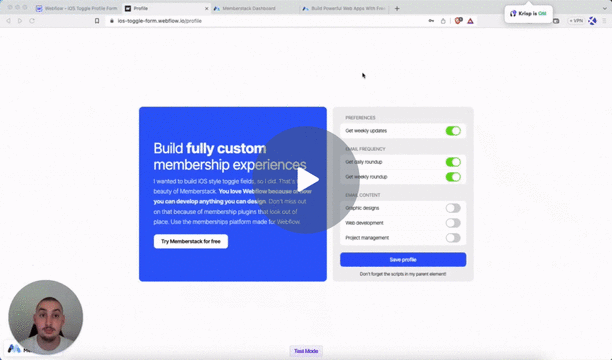
#55 - Change Checkbox Parent Styles
Change the styles of another element when a checkbox is checked.
<!-- 💙 MEMBERSCRIPT #55 v0.1 💙 UPDATE CHECKBOX PARENT STYLES -->
<script>
// Wait for the DOM content to load
document.addEventListener('DOMContentLoaded', function() {
// Get all the checkbox elements
var checkboxes = document.querySelectorAll('[ms-code-checkbox="check"]');
// Iterate over each checkbox element
checkboxes.forEach(function(checkbox) {
// Get the boolean wrap element associated with the current checkbox
var booleanWrap = checkbox.closest('[ms-code-checkbox="wrap"]');
// Function to update the boolean wrap class based on checkbox state
function updateBooleanWrapClass() {
if (checkbox.checked) {
booleanWrap.classList.add('checked');
} else {
booleanWrap.classList.remove('checked');
}
}
// Check the initial value of the checkbox
updateBooleanWrapClass();
// Add an event listener to the checkbox to handle changes
checkbox.addEventListener('change', function() {
updateBooleanWrapClass();
});
});
});
</script>
<!-- 💙 MEMBERSCRIPT #55 v0.1 💙 UPDATE CHECKBOX PARENT STYLES -->
<script>
// Wait for the DOM content to load
document.addEventListener('DOMContentLoaded', function() {
// Get all the checkbox elements
var checkboxes = document.querySelectorAll('[ms-code-checkbox="check"]');
// Iterate over each checkbox element
checkboxes.forEach(function(checkbox) {
// Get the boolean wrap element associated with the current checkbox
var booleanWrap = checkbox.closest('[ms-code-checkbox="wrap"]');
// Function to update the boolean wrap class based on checkbox state
function updateBooleanWrapClass() {
if (checkbox.checked) {
booleanWrap.classList.add('checked');
} else {
booleanWrap.classList.remove('checked');
}
}
// Check the initial value of the checkbox
updateBooleanWrapClass();
// Add an event listener to the checkbox to handle changes
checkbox.addEventListener('change', function() {
updateBooleanWrapClass();
});
});
});
</script>
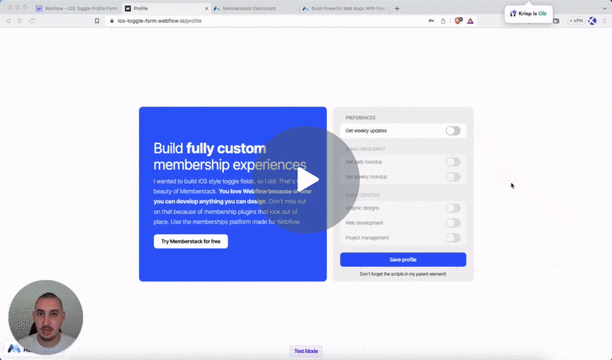
#54 - Checkbox Form Field Logic
Block other fields/items if a checkbox is not checked.
<!-- 💙 MEMBERSCRIPT #54 v0.1 💙 CHECKBOX FIELD FORM LOGIC -->
<style>
.disabled {
pointer-events: none;
opacity: 0.5;
}
</style>
<script>
// Wait for the DOM content to load
document.addEventListener('DOMContentLoaded', function() {
// Get all the trigger checkboxes
var triggerCheckboxes = document.querySelectorAll('[ms-code-field-logic-trigger]');
// Iterate over each trigger checkbox
triggerCheckboxes.forEach(function(checkbox) {
// Get the value of the trigger checkbox's attribute
var triggerValue = checkbox.getAttribute('ms-code-field-logic-trigger');
// Function to update the target elements' class based on checkbox state
function updateTargetElementsClass() {
// Find the associated target elements based on the attribute value
var targetElements = document.querySelectorAll('[ms-code-field-logic-target="' + triggerValue + '"]');
// Check the new value of the trigger checkbox
if (!checkbox.checked) {
// Add the "disabled" class to each target element
targetElements.forEach(function(targetElement) {
targetElement.classList.add('disabled');
});
} else {
// Remove the "disabled" class from each target element
targetElements.forEach(function(targetElement) {
targetElement.classList.remove('disabled');
});
}
}
// Check the initial value of the trigger checkbox
updateTargetElementsClass();
// Add an event listener to the trigger checkbox to handle changes
checkbox.addEventListener('change', function() {
updateTargetElementsClass();
});
});
});
</script>
<!-- 💙 MEMBERSCRIPT #54 v0.1 💙 CHECKBOX FIELD FORM LOGIC -->
<style>
.disabled {
pointer-events: none;
opacity: 0.5;
}
</style>
<script>
// Wait for the DOM content to load
document.addEventListener('DOMContentLoaded', function() {
// Get all the trigger checkboxes
var triggerCheckboxes = document.querySelectorAll('[ms-code-field-logic-trigger]');
// Iterate over each trigger checkbox
triggerCheckboxes.forEach(function(checkbox) {
// Get the value of the trigger checkbox's attribute
var triggerValue = checkbox.getAttribute('ms-code-field-logic-trigger');
// Function to update the target elements' class based on checkbox state
function updateTargetElementsClass() {
// Find the associated target elements based on the attribute value
var targetElements = document.querySelectorAll('[ms-code-field-logic-target="' + triggerValue + '"]');
// Check the new value of the trigger checkbox
if (!checkbox.checked) {
// Add the "disabled" class to each target element
targetElements.forEach(function(targetElement) {
targetElement.classList.add('disabled');
});
} else {
// Remove the "disabled" class from each target element
targetElements.forEach(function(targetElement) {
targetElement.classList.remove('disabled');
});
}
}
// Check the initial value of the trigger checkbox
updateTargetElementsClass();
// Add an event listener to the trigger checkbox to handle changes
checkbox.addEventListener('change', function() {
updateTargetElementsClass();
});
});
});
</script>
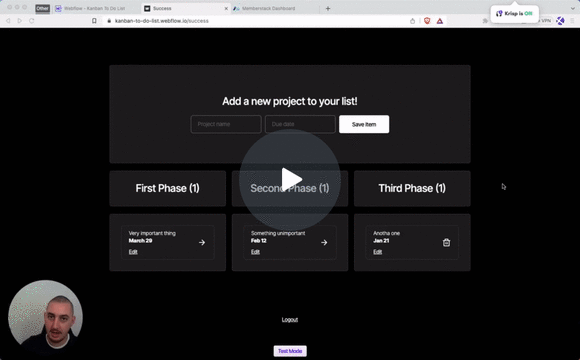
#53 - Update JSON Items With A Form
Allow your members to change details about their JSON items.
<!-- 💙 MEMBERSCRIPT #53 v0.1 💙 UPDATE JSON ITEMS WITH A FORM -->
<script>
document.addEventListener("DOMContentLoaded", function() {
const memberstack = window.$memberstackDom;
// Add click event listener to the document
document.addEventListener("click", async function(event) {
const target = event.target;
// Check if the clicked element has ms-code-edit-item attribute
const editItem = target.closest('[ms-code-edit-item="prompt"]');
if (editItem) {
// Get the item key from the closest ancestor element with ms-code-item-key attribute
const key = editItem.closest('[ms-code-item-key]').getAttribute('ms-code-item-key');
// Retrieve the current member JSON data
const member = await memberstack.getMemberJSON();
// SET THE TARGET - EDIT ME
let targetObject = member.data.projects; // Update this line with the desired target location
if (member.data && targetObject && targetObject[key]) {
// Get the form element with the ms-code-edit-item="form" attribute
const form = document.querySelector('form[ms-code-edit-item="form"]');
if (form) {
// Loop through the form fields
for (const field of form.elements) {
const jsonName = field.getAttribute('ms-code-json-name');
if (jsonName && targetObject[key].hasOwnProperty(jsonName)) {
// Pre-fill the form field with the corresponding value from the JSON item
field.value = targetObject[key][jsonName];
}
}
// Get the modal element with the ms-code-edit-item="modal" attribute
const modal = document.querySelector('[ms-code-edit-item="modal"]');
if (modal) {
// Set the display property of the modal to flex
modal.style.display = 'flex';
}
// Add submit event listener to the form
form.addEventListener("submit", async function(event) {
event.preventDefault(); // Prevent the form from submitting normally
// Create an object to hold the updated values
const updatedValues = {};
// Loop through the form fields
for (const field of form.elements) {
const jsonName = field.getAttribute('ms-code-json-name');
if (jsonName) {
// Update the corresponding value in the updatedValues object
updatedValues[jsonName] = field.value;
}
}
// Update the target object with the new values
targetObject[key] = { ...targetObject[key], ...updatedValues };
// Update the member JSON using the Memberstack SDK
await memberstack.updateMemberJSON({
json: member.data
});
// Optional: Display a success message or perform any other desired action
console.log('Member JSON updated successfully');
});
} else {
console.error('Form element not found');
}
} else {
console.error(`Could not find item with key: ${key}`);
}
}
});
});
</script>
<!-- 💙 MEMBERSCRIPT #53 v0.1 💙 UPDATE JSON ITEMS WITH A FORM -->
<script>
document.addEventListener("DOMContentLoaded", function() {
const memberstack = window.$memberstackDom;
// Add click event listener to the document
document.addEventListener("click", async function(event) {
const target = event.target;
// Check if the clicked element has ms-code-edit-item attribute
const editItem = target.closest('[ms-code-edit-item="prompt"]');
if (editItem) {
// Get the item key from the closest ancestor element with ms-code-item-key attribute
const key = editItem.closest('[ms-code-item-key]').getAttribute('ms-code-item-key');
// Retrieve the current member JSON data
const member = await memberstack.getMemberJSON();
// SET THE TARGET - EDIT ME
let targetObject = member.data.projects; // Update this line with the desired target location
if (member.data && targetObject && targetObject[key]) {
// Get the form element with the ms-code-edit-item="form" attribute
const form = document.querySelector('form[ms-code-edit-item="form"]');
if (form) {
// Loop through the form fields
for (const field of form.elements) {
const jsonName = field.getAttribute('ms-code-json-name');
if (jsonName && targetObject[key].hasOwnProperty(jsonName)) {
// Pre-fill the form field with the corresponding value from the JSON item
field.value = targetObject[key][jsonName];
}
}
// Get the modal element with the ms-code-edit-item="modal" attribute
const modal = document.querySelector('[ms-code-edit-item="modal"]');
if (modal) {
// Set the display property of the modal to flex
modal.style.display = 'flex';
}
// Add submit event listener to the form
form.addEventListener("submit", async function(event) {
event.preventDefault(); // Prevent the form from submitting normally
// Create an object to hold the updated values
const updatedValues = {};
// Loop through the form fields
for (const field of form.elements) {
const jsonName = field.getAttribute('ms-code-json-name');
if (jsonName) {
// Update the corresponding value in the updatedValues object
updatedValues[jsonName] = field.value;
}
}
// Update the target object with the new values
targetObject[key] = { ...targetObject[key], ...updatedValues };
// Update the member JSON using the Memberstack SDK
await memberstack.updateMemberJSON({
json: member.data
});
// Optional: Display a success message or perform any other desired action
console.log('Member JSON updated successfully');
});
} else {
console.error('Form element not found');
}
} else {
console.error(`Could not find item with key: ${key}`);
}
}
});
});
</script>
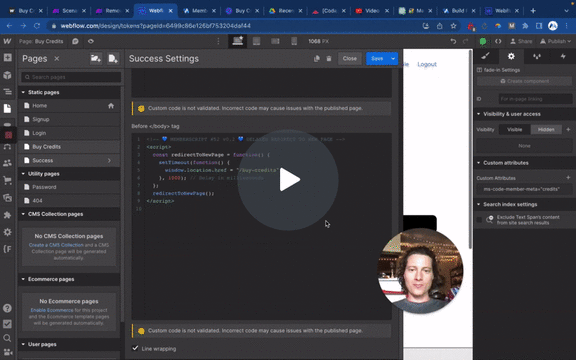
#52 - Delayed Page Redirect
Redirect members to a new page with an optional delay.
<!-- 💙 MEMBERSCRIPT #52 v0.1 💙 DELAYED REDIRECT TO NEW PAGE -->
<script>
const redirectToNewPage = function() {
setTimeout(function() {
window.location.href = "/your-page";
}, 1000); // Delay in milliseconds
};
redirectToNewPage();
</script>
<!-- 💙 MEMBERSCRIPT #52 v0.1 💙 DELAYED REDIRECT TO NEW PAGE -->
<script>
const redirectToNewPage = function() {
setTimeout(function() {
window.location.href = "/your-page";
}, 1000); // Delay in milliseconds
};
redirectToNewPage();
</script>
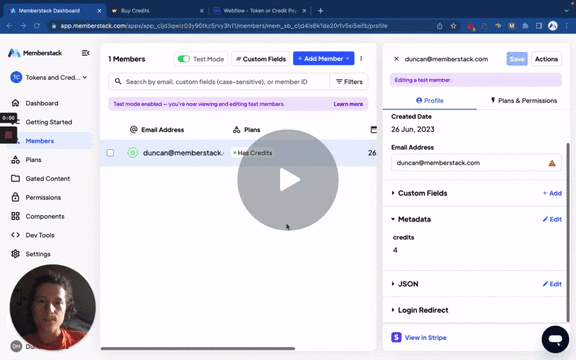
#51 - Display Member Metadata
Display member metadata dynamically on your website.
<!-- 💙 MEMBERSCRIPT #51 v0.2 💙 DISPLAY MEMBER METADATA -->
<script>
function replaceTextWithMetadata(metadata) {
var els = Array.from(document.querySelectorAll('[ms-code-member-meta]'));
els.forEach((el) => {
const key = el.getAttribute('ms-code-member-meta');
const value = metadata[key];
if (value !== undefined) {
el.innerHTML = value;
el.value = value;
el.src = value;
}
});
}
const memberstack = window.$memberstackDom;
memberstack.getCurrentMember()
.then(({ data: member }) => {
if (member && member.metaData) {
replaceTextWithMetadata(member.metaData);
}
})
.catch((error) => {
console.error('Error retrieving member data:', error);
});
</script>
<!-- 💙 MEMBERSCRIPT #51 v0.2 💙 DISPLAY MEMBER METADATA -->
<script>
function replaceTextWithMetadata(metadata) {
var els = Array.from(document.querySelectorAll('[ms-code-member-meta]'));
els.forEach((el) => {
const key = el.getAttribute('ms-code-member-meta');
const value = metadata[key];
if (value !== undefined) {
el.innerHTML = value;
el.value = value;
el.src = value;
}
});
}
const memberstack = window.$memberstackDom;
memberstack.getCurrentMember()
.then(({ data: member }) => {
if (member && member.metaData) {
replaceTextWithMetadata(member.metaData);
}
})
.catch((error) => {
console.error('Error retrieving member data:', error);
});
</script>
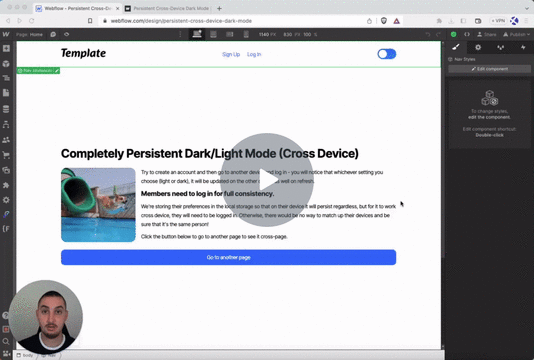
#50 - Cross-Device Dark Mode
Persistent dark mode option which stays working on your members' different devices.
Head Code
Put this in the <head> section of your site.
<!-- 💙 MEMBERSCRIPT #50 HEAD CODE v0.1 💙 CROSS-DEVICE DARK MODE -->
<script>
document.addEventListener('DOMContentLoaded', function() {
const themePreference = localStorage.getItem('themePreference');
if (themePreference === 'dark') {
document.body.classList.add('dark');
}
});
</script>
Body Code
Put this in the </body> section of your site.
<!-- 💙 MEMBERSCRIPT #50 BODY CODE v0.1 💙 CROSS-DEVICE DARK MODE -->
<script>
document.addEventListener('DOMContentLoaded', function() {
const darkModeToggle = document.querySelector('[ms-code-dark-mode="toggle"]');
const bodyElement = document.querySelector('.body');
// Function to check if theme preference is saved in member JSON
function checkThemePreference() {
const memberstack = window.$memberstackDom;
memberstack.getMemberJSON()
.then(function(memberData) {
const themePreference = memberData.data?.themePreference;
if (themePreference === 'dark') {
enableDarkMode();
} else {
disableDarkMode();
}
})
.catch(function(error) {
console.error('Error retrieving member data:', error);
});
}
// Function to enable dark mode
function enableDarkMode() {
darkModeToggle.classList.add('dark');
bodyElement.classList.add('dark');
updateThemePreference('dark');
}
// Function to disable dark mode
function disableDarkMode() {
darkModeToggle.classList.remove('dark');
bodyElement.classList.remove('dark');
updateThemePreference('light');
}
// Function to update theme preference in member JSON
function updateThemePreference(themePreference) {
const memberstack = window.$memberstackDom;
memberstack.getMemberJSON()
.then(function(memberData) {
memberData.data = memberData.data || {};
memberData.data.themePreference = themePreference;
memberstack.updateMemberJSON({ json: memberData.data })
.then(function() {
localStorage.setItem('themePreference', themePreference);
})
.catch(function(error) {
console.error('Error updating member data:', error);
});
})
.catch(function(error) {
console.error('Error retrieving member data:', error);
});
}
// Event listener for dark mode toggle
darkModeToggle.addEventListener('click', function() {
if (darkModeToggle.classList.contains('dark')) {
disableDarkMode();
} else {
enableDarkMode();
}
});
// Apply transition duration and timing to all elements
const transitionDuration = '0.0s';
const transitionTiming = 'ease';
const elementsToTransition = [darkModeToggle, bodyElement];
elementsToTransition.forEach(function(element) {
element.style.transitionDuration = transitionDuration;
element.style.transitionTimingFunction = transitionTiming;
});
// Check theme preference on page load
const savedThemePreference = localStorage.getItem('themePreference');
if (savedThemePreference === 'dark') {
enableDarkMode();
} else {
disableDarkMode();
}
checkThemePreference();
});
</script>
Head Code
Put this in the <head> section of your site.
<!-- 💙 MEMBERSCRIPT #50 HEAD CODE v0.1 💙 CROSS-DEVICE DARK MODE -->
<script>
document.addEventListener('DOMContentLoaded', function() {
const themePreference = localStorage.getItem('themePreference');
if (themePreference === 'dark') {
document.body.classList.add('dark');
}
});
</script>
Body Code
Put this in the </body> section of your site.
<!-- 💙 MEMBERSCRIPT #50 BODY CODE v0.1 💙 CROSS-DEVICE DARK MODE -->
<script>
document.addEventListener('DOMContentLoaded', function() {
const darkModeToggle = document.querySelector('[ms-code-dark-mode="toggle"]');
const bodyElement = document.querySelector('.body');
// Function to check if theme preference is saved in member JSON
function checkThemePreference() {
const memberstack = window.$memberstackDom;
memberstack.getMemberJSON()
.then(function(memberData) {
const themePreference = memberData.data?.themePreference;
if (themePreference === 'dark') {
enableDarkMode();
} else {
disableDarkMode();
}
})
.catch(function(error) {
console.error('Error retrieving member data:', error);
});
}
// Function to enable dark mode
function enableDarkMode() {
darkModeToggle.classList.add('dark');
bodyElement.classList.add('dark');
updateThemePreference('dark');
}
// Function to disable dark mode
function disableDarkMode() {
darkModeToggle.classList.remove('dark');
bodyElement.classList.remove('dark');
updateThemePreference('light');
}
// Function to update theme preference in member JSON
function updateThemePreference(themePreference) {
const memberstack = window.$memberstackDom;
memberstack.getMemberJSON()
.then(function(memberData) {
memberData.data = memberData.data || {};
memberData.data.themePreference = themePreference;
memberstack.updateMemberJSON({ json: memberData.data })
.then(function() {
localStorage.setItem('themePreference', themePreference);
})
.catch(function(error) {
console.error('Error updating member data:', error);
});
})
.catch(function(error) {
console.error('Error retrieving member data:', error);
});
}
// Event listener for dark mode toggle
darkModeToggle.addEventListener('click', function() {
if (darkModeToggle.classList.contains('dark')) {
disableDarkMode();
} else {
enableDarkMode();
}
});
// Apply transition duration and timing to all elements
const transitionDuration = '0.0s';
const transitionTiming = 'ease';
const elementsToTransition = [darkModeToggle, bodyElement];
elementsToTransition.forEach(function(element) {
element.style.transitionDuration = transitionDuration;
element.style.transitionTimingFunction = transitionTiming;
});
// Check theme preference on page load
const savedThemePreference = localStorage.getItem('themePreference');
if (savedThemePreference === 'dark') {
enableDarkMode();
} else {
disableDarkMode();
}
checkThemePreference();
});
</script>
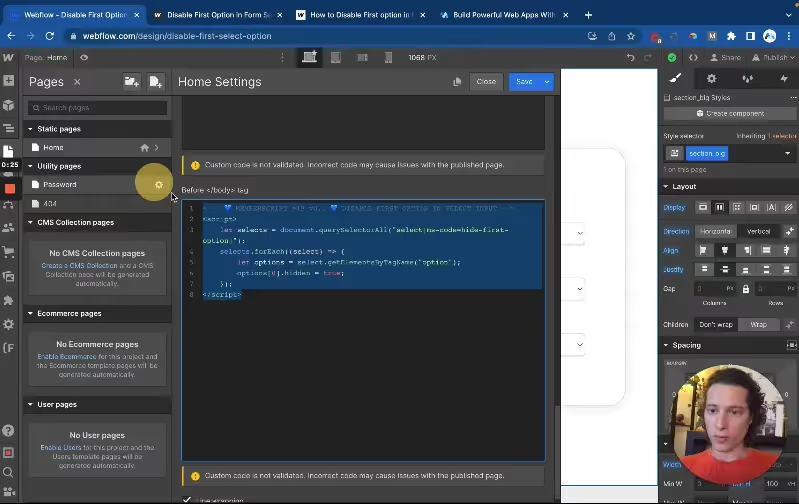
#49 - Disable First Option in a Select Input
Prevent users from selecting the placeholder option in your select inputs.
<!-- 💙 MEMBERSCRIPT #49 v0.1 💙 DISABLE FIRST OPTION IN SELECT INPUT -->
<script>
let selects = document.querySelectorAll("select[ms-code=hide-first-option]");
selects.forEach((select) => {
let options = select.getElementsByTagName("option");
options[0].hidden = true;
});
</script>
<!-- 💙 MEMBERSCRIPT #49 v0.1 💙 DISABLE FIRST OPTION IN SELECT INPUT -->
<script>
let selects = document.querySelectorAll("select[ms-code=hide-first-option]");
selects.forEach((select) => {
let options = select.getElementsByTagName("option");
options[0].hidden = true;
});
</script>
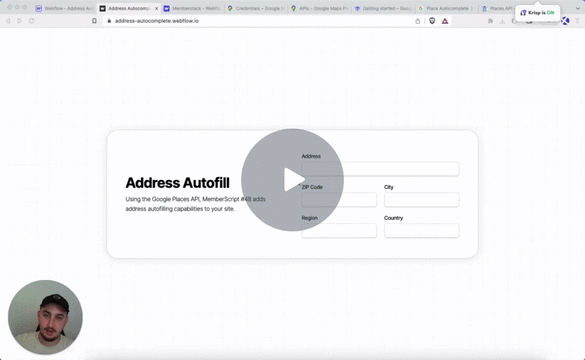
#48 - Autocomplete Address Inputs
Prefill all address inputs using the Google Places API!
Head Code
Place this in your page <head>
<!-- 💙 MEMBERSCRIPT #48 HEAD CODE v0.1 💙 AUTOFILL ADDRESS INPUTS -->
<script src="https://maps.googleapis.com/maps/api/js?key=YOUR-API-KEY&libraries=places&callback=initAutocomplete" async defer> </script>
<style>
.pac-logo::after {
display: none;
}
.pac-container {
border-radius: 5px;
border: 1px solid #ccc;
}
.pac-item {
padding: 0 10px;
}
</style>
Body Code
Place this in your page </body>
<!-- 💙 MEMBERSCRIPT #48 BODY CODE v0.1 💙 AUTOFILL ADDRESS INPUTS -->
<script>
let autocomplete;
function initAutocomplete() {
autocomplete = new google.maps.places.Autocomplete(
document.querySelector('input[ms-code-input="address"]'),
{
componentRestrictions: { country: ['US'] },
fields: ['address_components'],
types: ['address']
}
);
autocomplete.addListener('place_changed', function() {
const place = autocomplete.getPlace();
if (place) {
const addressInput = document.querySelector('input[ms-code-input="address"]');
const cityInput = document.querySelector('input[ms-code-input="city"]');
const regionInput = document.querySelector('input[ms-code-input="region"]');
const countryInput = document.querySelector('input[ms-code-input="country"]');
const postalCodeInput = document.querySelector('input[ms-code-input="postal-code"]');
addressInput.value = extractAddress(place);
cityInput.value = extractCity(place);
regionInput.value = extractRegion(place);
countryInput.value = extractCountry(place);
postalCodeInput.value = extractPostalCode(place);
}
});
}
function extractAddress(place) {
let address = '';
const streetNumber = extractComponent(place, 'street_number');
const route = extractComponent(place, 'route');
if (streetNumber) {
address += streetNumber + ' ';
}
if (route) {
address += route;
}
return address.trim();
}
function extractComponent(place, componentType) {
for (const component of place.address_components) {
if (component.types.includes(componentType)) {
return component.long_name;
}
}
return '';
}
function extractCity(place) {
for (const component of place.address_components) {
if (component.types.includes('locality')) {
return component.long_name;
}
}
return '';
}
function extractRegion(place) {
for (const component of place.address_components) {
if (component.types.includes('administrative_area_level_1')) {
return component.long_name;
}
}
return '';
}
function extractCountry(place) {
for (const component of place.address_components) {
if (component.types.includes('country')) {
return component.long_name;
}
}
return '';
}
function extractPostalCode(place) {
for (const component of place.address_components) {
if (component.types.includes('postal_code')) {
return component.long_name;
}
}
return '';
}
</script>
Head Code
Place this in your page <head>
<!-- 💙 MEMBERSCRIPT #48 HEAD CODE v0.1 💙 AUTOFILL ADDRESS INPUTS -->
<script src="https://maps.googleapis.com/maps/api/js?key=YOUR-API-KEY&libraries=places&callback=initAutocomplete" async defer> </script>
<style>
.pac-logo::after {
display: none;
}
.pac-container {
border-radius: 5px;
border: 1px solid #ccc;
}
.pac-item {
padding: 0 10px;
}
</style>
Body Code
Place this in your page </body>
<!-- 💙 MEMBERSCRIPT #48 BODY CODE v0.1 💙 AUTOFILL ADDRESS INPUTS -->
<script>
let autocomplete;
function initAutocomplete() {
autocomplete = new google.maps.places.Autocomplete(
document.querySelector('input[ms-code-input="address"]'),
{
componentRestrictions: { country: ['US'] },
fields: ['address_components'],
types: ['address']
}
);
autocomplete.addListener('place_changed', function() {
const place = autocomplete.getPlace();
if (place) {
const addressInput = document.querySelector('input[ms-code-input="address"]');
const cityInput = document.querySelector('input[ms-code-input="city"]');
const regionInput = document.querySelector('input[ms-code-input="region"]');
const countryInput = document.querySelector('input[ms-code-input="country"]');
const postalCodeInput = document.querySelector('input[ms-code-input="postal-code"]');
addressInput.value = extractAddress(place);
cityInput.value = extractCity(place);
regionInput.value = extractRegion(place);
countryInput.value = extractCountry(place);
postalCodeInput.value = extractPostalCode(place);
}
});
}
function extractAddress(place) {
let address = '';
const streetNumber = extractComponent(place, 'street_number');
const route = extractComponent(place, 'route');
if (streetNumber) {
address += streetNumber + ' ';
}
if (route) {
address += route;
}
return address.trim();
}
function extractComponent(place, componentType) {
for (const component of place.address_components) {
if (component.types.includes(componentType)) {
return component.long_name;
}
}
return '';
}
function extractCity(place) {
for (const component of place.address_components) {
if (component.types.includes('locality')) {
return component.long_name;
}
}
return '';
}
function extractRegion(place) {
for (const component of place.address_components) {
if (component.types.includes('administrative_area_level_1')) {
return component.long_name;
}
}
return '';
}
function extractCountry(place) {
for (const component of place.address_components) {
if (component.types.includes('country')) {
return component.long_name;
}
}
return '';
}
function extractPostalCode(place) {
for (const component of place.address_components) {
if (component.types.includes('postal_code')) {
return component.long_name;
}
}
return '';
}
</script>
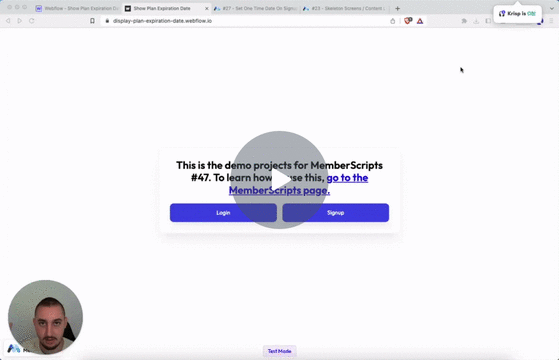
#47 - Display Date From Member JSON
Show members a date - for example, when their plan will expire!
<!-- 💙 MEMBERSCRIPT #47 v0.1 💙 DISPLAY ONE TIME DATE -->
<script>
document.addEventListener("DOMContentLoaded", async function() {
const memberstack = window.$memberstackDom;
const formatDate = function(date) {
const options = { month: 'long', day: 'numeric', year: 'numeric' };
return new Date(date).toLocaleDateString('en-US', options);
// Replace 'en-US' with one of these depending on your locale: en-US, en-GB, en-CA, en-AU, fr-FR, de-DE, es-ES, it-IT, ja-JP, ko-KR, pt-BR, ru-RU, zn-CH, ar-SA
};
const updateTextSpans = async function() {
const member = await memberstack.getMemberJSON();
if (!member.data || !member.data['one-time-date']) {
// Member data or one-time date not available, do nothing
return;
}
const oneTimeDate = formatDate(member.data['one-time-date']);
const textSpans = document.querySelectorAll('[ms-code-display-text="one-time-date"]');
textSpans.forEach(span => {
span.textContent = oneTimeDate;
});
};
updateTextSpans();
});
</script>
<!-- 💙 MEMBERSCRIPT #47 v0.1 💙 DISPLAY ONE TIME DATE -->
<script>
document.addEventListener("DOMContentLoaded", async function() {
const memberstack = window.$memberstackDom;
const formatDate = function(date) {
const options = { month: 'long', day: 'numeric', year: 'numeric' };
return new Date(date).toLocaleDateString('en-US', options);
// Replace 'en-US' with one of these depending on your locale: en-US, en-GB, en-CA, en-AU, fr-FR, de-DE, es-ES, it-IT, ja-JP, ko-KR, pt-BR, ru-RU, zn-CH, ar-SA
};
const updateTextSpans = async function() {
const member = await memberstack.getMemberJSON();
if (!member.data || !member.data['one-time-date']) {
// Member data or one-time date not available, do nothing
return;
}
const oneTimeDate = formatDate(member.data['one-time-date']);
const textSpans = document.querySelectorAll('[ms-code-display-text="one-time-date"]');
textSpans.forEach(span => {
span.textContent = oneTimeDate;
});
};
updateTextSpans();
});
</script>
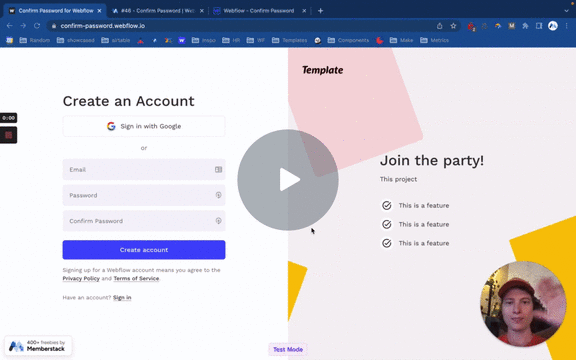
#46 - Confirm Password
Add a confirm password input to your signup & password reset forms.
<!-- 💙 MEMBERSCRIPT #46 v0.1 💙 CONFIRM PASSWORD INPUT -->
<script>
var password = document.querySelector('[data-ms-member=password]')
, confirm_password = document.querySelector('[ms-code-password=confirm]')
function validatePassword(){
if(password.value != confirm_password.value) {
confirm_password.setCustomValidity("Passwords Don't Match");
confirm_password.classList.add("invalid")
confirm_password.classList.remove("valid")
} else {
confirm_password.setCustomValidity('');
confirm_password.classList.remove("invalid")
confirm_password.classList.add("valid")
}
}
password.onchange = validatePassword;
confirm_password.onkeyup = validatePassword;
</script>
<!-- 💙 MEMBERSCRIPT #46 v0.1 💙 CONFIRM PASSWORD INPUT -->
<script>
var password = document.querySelector('[data-ms-member=password]')
, confirm_password = document.querySelector('[ms-code-password=confirm]')
function validatePassword(){
if(password.value != confirm_password.value) {
confirm_password.setCustomValidity("Passwords Don't Match");
confirm_password.classList.add("invalid")
confirm_password.classList.remove("valid")
} else {
confirm_password.setCustomValidity('');
confirm_password.classList.remove("invalid")
confirm_password.classList.add("valid")
}
}
password.onchange = validatePassword;
confirm_password.onkeyup = validatePassword;
</script>
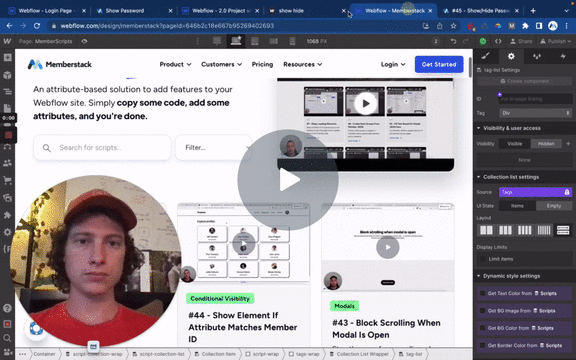
#45 - Show/Hide Password
Add a show/hide password button to any form with a password input.
<!-- 💙 MEMBERSCRIPT #45 v0.2 💙 SHOW AND HIDE PASSWORD -->
<script>
document.querySelectorAll("[ms-code-password='transform']").forEach(function(button) {
button.addEventListener("click", transform);
});
var isPassword = true;
function transform() {
var passwordInputs = document.querySelectorAll("[data-ms-member='password'], [data-ms-member='new-password'], [data-ms-member='current-password']");
passwordInputs.forEach(function(myInput) {
var inputType = myInput.getAttribute("type");
if (isPassword) {
myInput.setAttribute("type", "text");
} else {
myInput.setAttribute("type", "password");
}
});
isPassword = !isPassword;
}
</script>
<!-- 💙 MEMBERSCRIPT #45 v0.2 💙 SHOW AND HIDE PASSWORD -->
<script>
document.querySelectorAll("[ms-code-password='transform']").forEach(function(button) {
button.addEventListener("click", transform);
});
var isPassword = true;
function transform() {
var passwordInputs = document.querySelectorAll("[data-ms-member='password'], [data-ms-member='new-password'], [data-ms-member='current-password']");
passwordInputs.forEach(function(myInput) {
var inputType = myInput.getAttribute("type");
if (isPassword) {
myInput.setAttribute("type", "text");
} else {
myInput.setAttribute("type", "password");
}
});
isPassword = !isPassword;
}
</script>
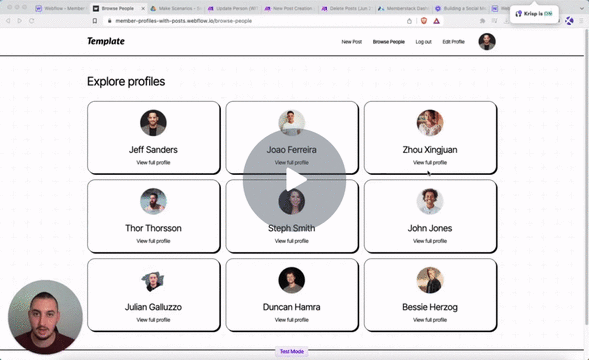
#44 - Show Element If Attribute Matches Member ID
Conditionally show elements if they have an attribute matching the members' ID.
<!-- 💙 MEMBERSCRIPT #44 v0.1 💙 SHOW ELEMENT IF ATTRIBUTE MATCHES MEMBER ID -->
<script>
document.addEventListener("DOMContentLoaded", function() {
if (localStorage.getItem("_ms-mem")) {
const memberData = JSON.parse(localStorage.getItem("_ms-mem"));
const memberId = memberData.id;
const elements = document.querySelectorAll("[ms-code-member-id='" + memberId + "']");
elements.forEach(element => {
element.style.display = "block";
});
}
});
</script>
<!-- 💙 MEMBERSCRIPT #44 v0.1 💙 SHOW ELEMENT IF ATTRIBUTE MATCHES MEMBER ID -->
<script>
document.addEventListener("DOMContentLoaded", function() {
if (localStorage.getItem("_ms-mem")) {
const memberData = JSON.parse(localStorage.getItem("_ms-mem"));
const memberId = memberData.id;
const elements = document.querySelectorAll("[ms-code-member-id='" + memberId + "']");
elements.forEach(element => {
element.style.display = "block";
});
}
});
</script>
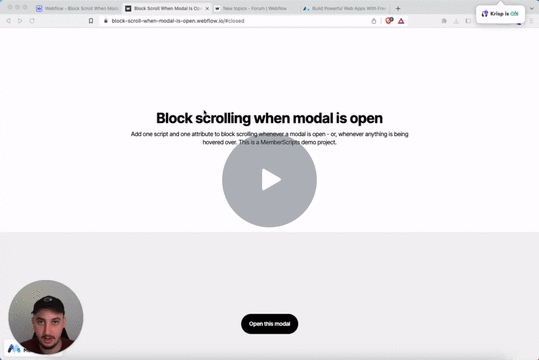
#43 - Block Scrolling When Modal Is Open
Stop the page from scrolling when someone opens a modal.
<!-- 💙 MEMBERSCRIPT #43 v0.1 💙 BLOCK SCROLLING WHEN MODAL IS OPEN -->
<style>
.no-scroll {
overflow: hidden;
}
</style>
<script>
function isDesktopViewport() {
return window.innerWidth >= 900; // Adjust the breakpoint width as needed
}
const codeBlocks = document.querySelectorAll('[ms-code-block-scroll]');
function handleScrollBlock(event) {
if (isDesktopViewport()) {
document.body.classList.add('no-scroll');
}
}
function handleScrollUnblock(event) {
if (isDesktopViewport()) {
document.body.classList.remove('no-scroll');
}
}
codeBlocks.forEach(codeBlock => {
codeBlock.addEventListener('mouseenter', handleScrollBlock);
codeBlock.addEventListener('mouseleave', handleScrollUnblock);
});
</script>
<!-- 💙 MEMBERSCRIPT #43 v0.1 💙 BLOCK SCROLLING WHEN MODAL IS OPEN -->
<style>
.no-scroll {
overflow: hidden;
}
</style>
<script>
function isDesktopViewport() {
return window.innerWidth >= 900; // Adjust the breakpoint width as needed
}
const codeBlocks = document.querySelectorAll('[ms-code-block-scroll]');
function handleScrollBlock(event) {
if (isDesktopViewport()) {
document.body.classList.add('no-scroll');
}
}
function handleScrollUnblock(event) {
if (isDesktopViewport()) {
document.body.classList.remove('no-scroll');
}
}
codeBlocks.forEach(codeBlock => {
codeBlock.addEventListener('mouseenter', handleScrollBlock);
codeBlock.addEventListener('mouseleave', handleScrollUnblock);
});
</script>
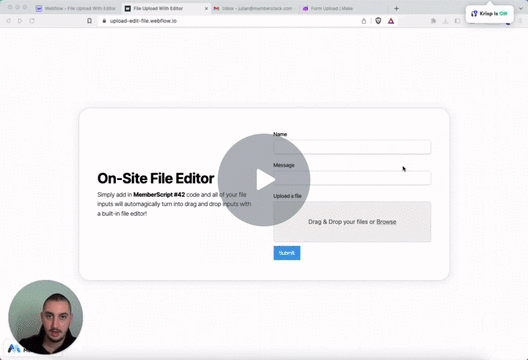
#42 - Image Editor Form Field
Allow people to upload & edit photos, then send them to Google Drive!
Head Code
Place this in your page <head>
<!-- 💙 MEMBERSCRIPT #42 HEAD CODE v0.2 💙 FILE EDITOR FEATURE -->
<link rel="stylesheet" href="https://unpkg.com/filepond@^4/dist/filepond.css" />
<link rel="stylesheet" href="https://unpkg.com/filepond-plugin-image-edit/dist/filepond-plugin-image-edit.css" />
<link rel="stylesheet" href="https://unpkg.com/filepond-plugin-image-preview/dist/filepond-plugin-image-preview.css" />
Body Code
Place this in your page </body>
<!-- 💙 MEMBERSCRIPT #42 BODY CODE v0.2 💙 FILE EDITOR FEATURE -->
<script> src="https://unpkg.com/filepond-plugin-file-encode/dist/filepond-plugin-file-encode.js"> </script>
<script> src="https://unpkg.com/filepond-plugin-image-preview/dist/filepond-plugin-image-preview.js"> </script>
<script> src="https://unpkg.com/filepond-plugin-image-edit/dist/filepond-plugin-image-edit.js"> </script>
<script> src="https://unpkg.com/filepond@^4/dist/filepond.js"> </script>
<script> src="https://scaleflex.cloudimg.io/v7/plugins/filerobot-image-editor/latest/filerobot-image-editor.min.js"> </script>
<style>
.dXhZSB {
background-color: #2962ff;
}
.FIE_root * {
font-family: inherit !important;
}
.SfxModal-Wrapper * {
font-family: inherit !important;
}
.jpHEiD {
font-family: inherit !important;
}
#editor_container {
position: fixed;
top: 0;
left: 0;
width: 100vw;
height: 100vh;
z-index: 999;
}
</style>
<script>
document.addEventListener('DOMContentLoaded', function() {
// Register the plugins
FilePond.registerPlugin(FilePondPluginImagePreview);
FilePond.registerPlugin(FilePondPluginImageEdit);
const inputElement = document.querySelector('input[type="file"]');
const pond = FilePond.create(inputElement, {
credits: false,
name: 'fileToUpload',
storeAsFile: true,
imageEditEditor: {
open: (file, instructions) => {
console.log('Open editor', file, instructions);
openFilerobotImageEditor(file, instructions);
},
onconfirm: (output) => {
console.log('Confirm editor', output);
handleImageEditConfirm(output);
},
oncancel: () => {
console.log('Cancel editor');
handleImageEditCancel();
},
onclose: () => {
console.log('Close editor');
handleImageEditClose();
}
}
});
function openFilerobotImageEditor(file, instructions) {
const imageURL = URL.createObjectURL(file);
const config = {
source: imageURL,
onSave: (updatedImage) => {
confirmCallback(updatedImage);
},
annotationsCommon: {
fill: '#ff0000'
},
Text: {
text: 'Add your text here',
font: 'inherit'
}, // Set font to inherit from the page body
Rotate: {
angle: instructions.rotation,
componentType: 'slider'
},
tabsIds: [
'Adjust',
'Annotate',
'Watermark'
],
defaultTabId: 'Annotate',
defaultToolId: 'Text'
};
const editorContainer = document.createElement('div');
editorContainer.id = 'editor_container';
document.body.appendChild(editorContainer);
const filerobotImageEditor = new window.FilerobotImageEditor(editorContainer, config);
const confirmCallback = (output) => {
console.log('Confirmed:', output);
const dataURL = output.imageBase64;
const file = dataURLToFile(dataURL, output.name);
// Add the file to FilePond
pond.addFiles([file]);
document.body.removeChild(editorContainer); // Remove the editor container
};
function dataURLToFile(dataURL, fileName) {
const arr = dataURL.split(',');
const mime = arr[0].match(/:(.*?);/)[1];
const fileExtension = mime.split('/')[1];
const updatedFileName = fileName + '.' + fileExtension;
const bstr = atob(arr[1]);
const n = bstr.length;
const u8arr = new Uint8Array(n);
for (let i = 0; i < n; i++) {
u8arr[i] = bstr.charCodeAt(i);
}
return new File([u8arr], updatedFileName, { type: mime });
}
const cancelCallback = () => {
console.log('Canceled');
document.body.removeChild(editorContainer); // Remove the editor container
};
const closeButton = document.createElement('button');
closeButton.textContent = 'Close';
closeButton.addEventListener('click', () => {
filerobotImageEditor.onClose();
});
const buttonContainer = document.createElement('div');
buttonContainer.appendChild(closeButton);
editorContainer.appendChild(buttonContainer);
filerobotImageEditor.render({
onClose: (closingReason) => {
console.log('Closing reason', closingReason);
filerobotImageEditor.terminate();
},
});
}
function handleImageEditConfirm(output) {
console.log('Image edit confirmed:', output);
// Handle the confirmed output here
}
function handleImageEditCancel() {
console.log('Image edit canceled');
// Handle the canceled edit here
}
function handleImageEditClose() {
console.log('Image editor closed');
// Handle the editor close here
}
});
</script>
Head Code
Place this in your page <head>
<!-- 💙 MEMBERSCRIPT #42 HEAD CODE v0.2 💙 FILE EDITOR FEATURE -->
<link rel="stylesheet" href="https://unpkg.com/filepond@^4/dist/filepond.css" />
<link rel="stylesheet" href="https://unpkg.com/filepond-plugin-image-edit/dist/filepond-plugin-image-edit.css" />
<link rel="stylesheet" href="https://unpkg.com/filepond-plugin-image-preview/dist/filepond-plugin-image-preview.css" />
Body Code
Place this in your page </body>
<!-- 💙 MEMBERSCRIPT #42 BODY CODE v0.2 💙 FILE EDITOR FEATURE -->
<script> src="https://unpkg.com/filepond-plugin-file-encode/dist/filepond-plugin-file-encode.js"> </script>
<script> src="https://unpkg.com/filepond-plugin-image-preview/dist/filepond-plugin-image-preview.js"> </script>
<script> src="https://unpkg.com/filepond-plugin-image-edit/dist/filepond-plugin-image-edit.js"> </script>
<script> src="https://unpkg.com/filepond@^4/dist/filepond.js"> </script>
<script> src="https://scaleflex.cloudimg.io/v7/plugins/filerobot-image-editor/latest/filerobot-image-editor.min.js"> </script>
<style>
.dXhZSB {
background-color: #2962ff;
}
.FIE_root * {
font-family: inherit !important;
}
.SfxModal-Wrapper * {
font-family: inherit !important;
}
.jpHEiD {
font-family: inherit !important;
}
#editor_container {
position: fixed;
top: 0;
left: 0;
width: 100vw;
height: 100vh;
z-index: 999;
}
</style>
<script>
document.addEventListener('DOMContentLoaded', function() {
// Register the plugins
FilePond.registerPlugin(FilePondPluginImagePreview);
FilePond.registerPlugin(FilePondPluginImageEdit);
const inputElement = document.querySelector('input[type="file"]');
const pond = FilePond.create(inputElement, {
credits: false,
name: 'fileToUpload',
storeAsFile: true,
imageEditEditor: {
open: (file, instructions) => {
console.log('Open editor', file, instructions);
openFilerobotImageEditor(file, instructions);
},
onconfirm: (output) => {
console.log('Confirm editor', output);
handleImageEditConfirm(output);
},
oncancel: () => {
console.log('Cancel editor');
handleImageEditCancel();
},
onclose: () => {
console.log('Close editor');
handleImageEditClose();
}
}
});
function openFilerobotImageEditor(file, instructions) {
const imageURL = URL.createObjectURL(file);
const config = {
source: imageURL,
onSave: (updatedImage) => {
confirmCallback(updatedImage);
},
annotationsCommon: {
fill: '#ff0000'
},
Text: {
text: 'Add your text here',
font: 'inherit'
}, // Set font to inherit from the page body
Rotate: {
angle: instructions.rotation,
componentType: 'slider'
},
tabsIds: [
'Adjust',
'Annotate',
'Watermark'
],
defaultTabId: 'Annotate',
defaultToolId: 'Text'
};
const editorContainer = document.createElement('div');
editorContainer.id = 'editor_container';
document.body.appendChild(editorContainer);
const filerobotImageEditor = new window.FilerobotImageEditor(editorContainer, config);
const confirmCallback = (output) => {
console.log('Confirmed:', output);
const dataURL = output.imageBase64;
const file = dataURLToFile(dataURL, output.name);
// Add the file to FilePond
pond.addFiles([file]);
document.body.removeChild(editorContainer); // Remove the editor container
};
function dataURLToFile(dataURL, fileName) {
const arr = dataURL.split(',');
const mime = arr[0].match(/:(.*?);/)[1];
const fileExtension = mime.split('/')[1];
const updatedFileName = fileName + '.' + fileExtension;
const bstr = atob(arr[1]);
const n = bstr.length;
const u8arr = new Uint8Array(n);
for (let i = 0; i < n; i++) {
u8arr[i] = bstr.charCodeAt(i);
}
return new File([u8arr], updatedFileName, { type: mime });
}
const cancelCallback = () => {
console.log('Canceled');
document.body.removeChild(editorContainer); // Remove the editor container
};
const closeButton = document.createElement('button');
closeButton.textContent = 'Close';
closeButton.addEventListener('click', () => {
filerobotImageEditor.onClose();
});
const buttonContainer = document.createElement('div');
buttonContainer.appendChild(closeButton);
editorContainer.appendChild(buttonContainer);
filerobotImageEditor.render({
onClose: (closingReason) => {
console.log('Closing reason', closingReason);
filerobotImageEditor.terminate();
},
});
}
function handleImageEditConfirm(output) {
console.log('Image edit confirmed:', output);
// Handle the confirmed output here
}
function handleImageEditCancel() {
console.log('Image edit canceled');
// Handle the canceled edit here
}
function handleImageEditClose() {
console.log('Image editor closed');
// Handle the editor close here
}
});
</script>

#41 - Perfect Phone Number Inputs
International phone number inputs, the way they should be.
With IP Lookup
Use this if you want the users' IP country to automatically be prefilled. IMPORTANT: Do not use this with profile forms or it will behave erratically.
<!-- 💙 MEMBERSCRIPT #41 v0.2 💙 PERFECT PHONE NUMBER INPUTS (WITH IP LOOKUP) -->
<link rel="stylesheet" type="text/css" href="https://cdnjs.cloudflare.com/ajax/libs/intl-tel-input/17.0.8/css/intlTelInput.min.css">
<script src="https://cdnjs.cloudflare.com/ajax/libs/jquery/3.6.0/jquery.min.js"> </script>
<script src="https://cdnjs.cloudflare.com/ajax/libs/intl-tel-input/17.0.8/js/intlTelInput.min.js"> </script>
<script src="https://cdnjs.cloudflare.com/ajax/libs/intl-tel-input/17.0.8/js/utils.js"> </script>
<script>
$(document).ready(function() {
$('input[ms-code-phone-number]').each(function() {
var input = this;
var preferredCountries = $(input).attr('ms-code-phone-number').split(',');
var iti = window.intlTelInput(input, {
preferredCountries: preferredCountries,
utilsScript: "https://cdnjs.cloudflare.com/ajax/libs/intl-tel-input/17.0.8/js/utils.js"
});
$.get("https://ipinfo.io", function(response) {
var countryCode = response.country;
iti.setCountry(countryCode);
}, "jsonp");
input.addEventListener('change', formatPhoneNumber);
input.addEventListener('keyup', formatPhoneNumber);
function formatPhoneNumber() {
var formattedNumber = iti.getNumber(intlTelInputUtils.numberFormat.INTERNATIONAL);
input.value = formattedNumber;
}
var form = $(input).closest('form');
form.submit(function() {
var formattedNumber = iti.getNumber(intlTelInputUtils.numberFormat.INTERNATIONAL);
input.value = formattedNumber;
});
});
});
</script>
Without IP Lookup
Use this on profile forms and/or if you do not want to automatically prefill based on user IP.
<!-- 💙 MEMBERSCRIPT #41 v0.2 💙 PERFECT PHONE NUMBER INPUTS (WITHOUT IP LOOKUP) -->
<link rel="stylesheet" type="text/css" href="https://cdnjs.cloudflare.com/ajax/libs/intl-tel-input/17.0.8/css/intlTelInput.min.css">
<script src="https://cdnjs.cloudflare.com/ajax/libs/jquery/3.6.0/jquery.min.js"> </script>
<script src="https://cdnjs.cloudflare.com/ajax/libs/intl-tel-input/17.0.8/js/intlTelInput.min.js"> </script>
<script src="https://cdnjs.cloudflare.com/ajax/libs/intl-tel-input/17.0.8/js/utils.js"> </script>
<script>
$(document).ready(function() {
$('input[ms-code-phone-number]').each(function() {
var input = this;
var preferredCountries = $(input).attr('ms-code-phone-number').split(',');
var iti = window.intlTelInput(input, {
preferredCountries: preferredCountries,
utilsScript: "https://cdnjs.cloudflare.com/ajax/libs/intl-tel-input/17.0.8/js/utils.js"
});
input.addEventListener('change', formatPhoneNumber);
input.addEventListener('keyup', formatPhoneNumber);
function formatPhoneNumber() {
var formattedNumber = iti.getNumber(intlTelInputUtils.numberFormat.INTERNATIONAL);
input.value = formattedNumber;
}
var form = $(input).closest('form');
form.submit(function() {
var formattedNumber = iti.getNumber(intlTelInputUtils.numberFormat.INTERNATIONAL);
input.value = formattedNumber;
});
});
});
</script>
With IP Lookup
Use this if you want the users' IP country to automatically be prefilled. IMPORTANT: Do not use this with profile forms or it will behave erratically.
<!-- 💙 MEMBERSCRIPT #41 v0.2 💙 PERFECT PHONE NUMBER INPUTS (WITH IP LOOKUP) -->
<link rel="stylesheet" type="text/css" href="https://cdnjs.cloudflare.com/ajax/libs/intl-tel-input/17.0.8/css/intlTelInput.min.css">
<script src="https://cdnjs.cloudflare.com/ajax/libs/jquery/3.6.0/jquery.min.js"> </script>
<script src="https://cdnjs.cloudflare.com/ajax/libs/intl-tel-input/17.0.8/js/intlTelInput.min.js"> </script>
<script src="https://cdnjs.cloudflare.com/ajax/libs/intl-tel-input/17.0.8/js/utils.js"> </script>
<script>
$(document).ready(function() {
$('input[ms-code-phone-number]').each(function() {
var input = this;
var preferredCountries = $(input).attr('ms-code-phone-number').split(',');
var iti = window.intlTelInput(input, {
preferredCountries: preferredCountries,
utilsScript: "https://cdnjs.cloudflare.com/ajax/libs/intl-tel-input/17.0.8/js/utils.js"
});
$.get("https://ipinfo.io", function(response) {
var countryCode = response.country;
iti.setCountry(countryCode);
}, "jsonp");
input.addEventListener('change', formatPhoneNumber);
input.addEventListener('keyup', formatPhoneNumber);
function formatPhoneNumber() {
var formattedNumber = iti.getNumber(intlTelInputUtils.numberFormat.INTERNATIONAL);
input.value = formattedNumber;
}
var form = $(input).closest('form');
form.submit(function() {
var formattedNumber = iti.getNumber(intlTelInputUtils.numberFormat.INTERNATIONAL);
input.value = formattedNumber;
});
});
});
</script>
Without IP Lookup
Use this on profile forms and/or if you do not want to automatically prefill based on user IP.
<!-- 💙 MEMBERSCRIPT #41 v0.2 💙 PERFECT PHONE NUMBER INPUTS (WITHOUT IP LOOKUP) -->
<link rel="stylesheet" type="text/css" href="https://cdnjs.cloudflare.com/ajax/libs/intl-tel-input/17.0.8/css/intlTelInput.min.css">
<script src="https://cdnjs.cloudflare.com/ajax/libs/jquery/3.6.0/jquery.min.js"> </script>
<script src="https://cdnjs.cloudflare.com/ajax/libs/intl-tel-input/17.0.8/js/intlTelInput.min.js"> </script>
<script src="https://cdnjs.cloudflare.com/ajax/libs/intl-tel-input/17.0.8/js/utils.js"> </script>
<script>
$(document).ready(function() {
$('input[ms-code-phone-number]').each(function() {
var input = this;
var preferredCountries = $(input).attr('ms-code-phone-number').split(',');
var iti = window.intlTelInput(input, {
preferredCountries: preferredCountries,
utilsScript: "https://cdnjs.cloudflare.com/ajax/libs/intl-tel-input/17.0.8/js/utils.js"
});
input.addEventListener('change', formatPhoneNumber);
input.addEventListener('keyup', formatPhoneNumber);
function formatPhoneNumber() {
var formattedNumber = iti.getNumber(intlTelInputUtils.numberFormat.INTERNATIONAL);
input.value = formattedNumber;
}
var form = $(input).closest('form');
form.submit(function() {
var formattedNumber = iti.getNumber(intlTelInputUtils.numberFormat.INTERNATIONAL);
input.value = formattedNumber;
});
});
});
</script>

#40 - Drag And Drop File Uploader
Easily add a drag n' drop file upload feature to your Webflow site!
Important
If you are using MemberScript #38, make sure you put this script AFTER!
<!-- 💙 MEMBERSCRIPT #40 v0.1 💙 DRAG AND DROP FILE UPLOADER -->
<script> src="https://unpkg.com/filepond@^4/dist/filepond.js"> </script>
<script>
document.addEventListener('DOMContentLoaded', function() {
const inputElement = document.querySelector('input[type="file"]');
const pond = FilePond.create(inputElement, {
credits: false,
name: 'fileToUpload',
storeAsFile: true
// for more property options, go to https://pqina.nl/filepond/docs/api/instance/properties/
});
});
</script>
Important
If you are using MemberScript #38, make sure you put this script AFTER!
<!-- 💙 MEMBERSCRIPT #40 v0.1 💙 DRAG AND DROP FILE UPLOADER -->
<script> src="https://unpkg.com/filepond@^4/dist/filepond.js"> </script>
<script>
document.addEventListener('DOMContentLoaded', function() {
const inputElement = document.querySelector('input[type="file"]');
const pond = FilePond.create(inputElement, {
credits: false,
name: 'fileToUpload',
storeAsFile: true
// for more property options, go to https://pqina.nl/filepond/docs/api/instance/properties/
});
});
</script>

#39 - Better Select Fields
Add searches and a better UI to select & multi-select fields!
Head Code
Put this in the <head> section of your page.
<!-- 💙 MEMBERSCRIPT #39 v0.1 HEAD CODE 💙 BETTER SELECT FIELDS -->
<script src="https://code.jquery.com/jquery-3.7.0.min.js" integrity="sha256-2Pmvv0kuTBOenSvLm6bvfBSSHrUJ+3A7x6P5Ebd07/g=" crossorigin="anonymous"> </script>
<link rel="stylesheet" href="https://cdn.jsdelivr.net/npm/select2@4.1.0-rc.0/dist/css/select2.min.css" />
Body Code
Put this in the </body> section of your page.
<!-- 💙 MEMBERSCRIPT #39 v0.1 BODY CODE 💙 BETTER SELECT FIELDS -->
<script src="https://cdn.jsdelivr.net/npm/select2@4.1.0-rc.0/dist/js/select2.min.js"> </script>
<script>
$(document).ready(function() {
$('[ms-code-custom-select="select-with-search"]').select2();
});
</script>
Head Code
Put this in the <head> section of your page.
<!-- 💙 MEMBERSCRIPT #39 v0.1 HEAD CODE 💙 BETTER SELECT FIELDS -->
<script src="https://code.jquery.com/jquery-3.7.0.min.js" integrity="sha256-2Pmvv0kuTBOenSvLm6bvfBSSHrUJ+3A7x6P5Ebd07/g=" crossorigin="anonymous"> </script>
<link rel="stylesheet" href="https://cdn.jsdelivr.net/npm/select2@4.1.0-rc.0/dist/css/select2.min.css" />
Body Code
Put this in the </body> section of your page.
<!-- 💙 MEMBERSCRIPT #39 v0.1 BODY CODE 💙 BETTER SELECT FIELDS -->
<script src="https://cdn.jsdelivr.net/npm/select2@4.1.0-rc.0/dist/js/select2.min.js"> </script>
<script>
$(document).ready(function() {
$('[ms-code-custom-select="select-with-search"]').select2();
});
</script>
Need help with MemberScripts? Join our 5,500+ Member Slack community! 🙌
MemberScripts are a community resource by Memberstack - if you need any help making them work with your project, please join the Memberstack 2.0 Slack and ask for help!
Join our SlackExplore real businesses who've succeeded with Memberstack
Don't just take our word for it - check out businesses of all sizes who rely on Memberstack for their authentication and payments.

Start building your dreams
Memberstack is 100% free until you're ready to launch - so, what are you waiting for? Create your first app and start building today.











.png)