MemberScripts
An attribute-based solution to add features to your Webflow site.
Simply copy some code, add some attributes, and you're done.
All Memberstack customers can ask for assistance in the 2.0 Slack. Please note that these are not official features and support cannot be guaranteed.
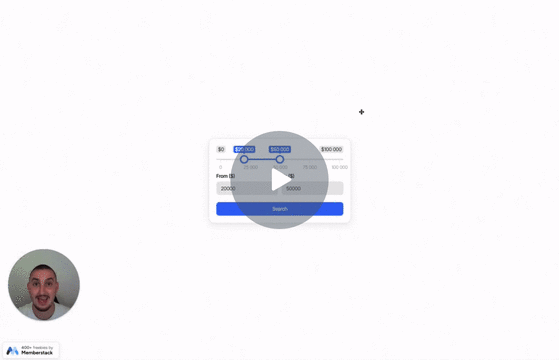
#58 - Price Range Slider Inputs
Create a price range input with individual inputs for min and max.
<!-- 💙 MEMBERSCRIPT #58 v0.1 💙 RANGE SLIDER INPUT -->
<script src="https://cdnjs.cloudflare.com/ajax/libs/jquery/3.6.0/jquery.min.js"> </script>
<link rel="stylesheet" href="https://cdnjs.cloudflare.com/ajax/libs/ion-rangeslider/2.3.1/css/ion.rangeSlider.min.css" />
<script src="https://cdnjs.cloudflare.com/ajax/libs/ion-rangeslider/2.3.1/js/ion.rangeSlider.min.js"></script>
<style>
.irs {
font-family: inherit;
}
</style>
<script>
$(document).ready(function() {
var rangeSlider = $('[ms-code-input="range-slider"]');
var priceFromInput = $('[ms-code-input="price-from"]');
var priceToInput = $('[ms-code-input="price-to"]');
// Set the default range values
var defaultFrom = 20000;
var defaultTo = 50000;
rangeSlider.ionRangeSlider({
skin: "round", // You can also try "flat", "big", "modern", "sharp", or "square". Default styles can be overridden with CSS.
type: "double",
grid: true,
min: 0,
max: 100000,
from: defaultFrom,
to: defaultTo,
prefix: "$",
onStart: function(data) {
priceFromInput.val(data.from);
priceToInput.val(data.to);
},
onChange: function(data) {
priceFromInput.val(data.from);
priceToInput.val(data.to);
}
});
// Get the initial range values and update the inputs
var initialRange = rangeSlider.data("ionRangeSlider");
var initialData = initialRange.result;
priceFromInput.val(initialData.from);
priceToInput.val(initialData.to);
// Update the range slider and inputs when the inputs lose focus
priceFromInput.on("blur", function() {
var value = $(this).val();
var toValue = priceToInput.val();
// Perform validation
if (
value < initialRange.options.min ||
value > initialRange.options.max ||
value >= toValue ||
value > initialData.to // Check if fromValue is higher than the current toValue
) {
value = defaultFrom;
}
rangeSlider.data("ionRangeSlider").update({
from: value
});
priceFromInput.val(value);
});
priceToInput.on("blur", function() {
var value = $(this).val();
var fromValue = priceFromInput.val();
// Perform validation
if (
value < initialRange.options.min ||
value > initialRange.options.max ||
value <= fromValue ||
value < initialData.from // Check if toValue is lower than the current fromValue
) {
value = defaultTo;
}
rangeSlider.data("ionRangeSlider").update({
to: value
});
priceToInput.val(value);
});
});
</script>
<!-- 💙 MEMBERSCRIPT #58 v0.1 💙 RANGE SLIDER INPUT -->
<script src="https://cdnjs.cloudflare.com/ajax/libs/jquery/3.6.0/jquery.min.js"> </script>
<link rel="stylesheet" href="https://cdnjs.cloudflare.com/ajax/libs/ion-rangeslider/2.3.1/css/ion.rangeSlider.min.css" />
<script src="https://cdnjs.cloudflare.com/ajax/libs/ion-rangeslider/2.3.1/js/ion.rangeSlider.min.js"></script>
<style>
.irs {
font-family: inherit;
}
</style>
<script>
$(document).ready(function() {
var rangeSlider = $('[ms-code-input="range-slider"]');
var priceFromInput = $('[ms-code-input="price-from"]');
var priceToInput = $('[ms-code-input="price-to"]');
// Set the default range values
var defaultFrom = 20000;
var defaultTo = 50000;
rangeSlider.ionRangeSlider({
skin: "round", // You can also try "flat", "big", "modern", "sharp", or "square". Default styles can be overridden with CSS.
type: "double",
grid: true,
min: 0,
max: 100000,
from: defaultFrom,
to: defaultTo,
prefix: "$",
onStart: function(data) {
priceFromInput.val(data.from);
priceToInput.val(data.to);
},
onChange: function(data) {
priceFromInput.val(data.from);
priceToInput.val(data.to);
}
});
// Get the initial range values and update the inputs
var initialRange = rangeSlider.data("ionRangeSlider");
var initialData = initialRange.result;
priceFromInput.val(initialData.from);
priceToInput.val(initialData.to);
// Update the range slider and inputs when the inputs lose focus
priceFromInput.on("blur", function() {
var value = $(this).val();
var toValue = priceToInput.val();
// Perform validation
if (
value < initialRange.options.min ||
value > initialRange.options.max ||
value >= toValue ||
value > initialData.to // Check if fromValue is higher than the current toValue
) {
value = defaultFrom;
}
rangeSlider.data("ionRangeSlider").update({
from: value
});
priceFromInput.val(value);
});
priceToInput.on("blur", function() {
var value = $(this).val();
var fromValue = priceFromInput.val();
// Perform validation
if (
value < initialRange.options.min ||
value > initialRange.options.max ||
value <= fromValue ||
value < initialData.from // Check if toValue is lower than the current fromValue
) {
value = defaultTo;
}
rangeSlider.data("ionRangeSlider").update({
to: value
});
priceToInput.val(value);
});
});
</script>
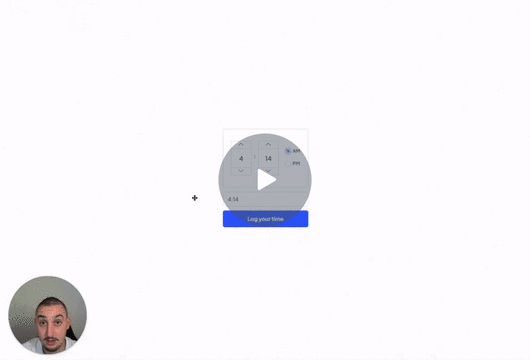
#57 - Time Picker Input
Add a time picker to your form and prefill the time into a field.
<!-- 💙 MEMBERSCRIPT #57 v0.1 💙 TIME PICKER -->
<script src="https://cdnjs.cloudflare.com/ajax/libs/jquery/3.6.0/jquery.min.js"> </script>
<link rel="stylesheet" href="https://uicdn.toast.com/tui.time-picker/latest/tui-time-picker.css">
<script src="https://uicdn.toast.com/tui.time-picker/latest/tui-time-picker.js"> </script>
<script>
$(document).ready(function() {
var tpSpinbox = new tui.TimePicker(document.querySelector('[ms-code-timepicker="box"]'), {
inputType: 'spinbox',
showMeridiem: true // If you don't use AM/PM remove this line
});
// Setup an event handler for when the time is selected
tpSpinbox.on('change', function() {
// Get the selected time
var hour = tpSpinbox.getHour();
var minute = tpSpinbox.getMinute();
var selectedTime = hour + ':' + (minute < 10 ? '0' : '') + minute;
// Update the value of the input element
document.querySelector('[ms-code-timepicker="input"]').value = selectedTime;
});
});
</script>
<!-- 💙 MEMBERSCRIPT #57 v0.1 💙 TIME PICKER -->
<script src="https://cdnjs.cloudflare.com/ajax/libs/jquery/3.6.0/jquery.min.js"> </script>
<link rel="stylesheet" href="https://uicdn.toast.com/tui.time-picker/latest/tui-time-picker.css">
<script src="https://uicdn.toast.com/tui.time-picker/latest/tui-time-picker.js"> </script>
<script>
$(document).ready(function() {
var tpSpinbox = new tui.TimePicker(document.querySelector('[ms-code-timepicker="box"]'), {
inputType: 'spinbox',
showMeridiem: true // If you don't use AM/PM remove this line
});
// Setup an event handler for when the time is selected
tpSpinbox.on('change', function() {
// Get the selected time
var hour = tpSpinbox.getHour();
var minute = tpSpinbox.getMinute();
var selectedTime = hour + ':' + (minute < 10 ? '0' : '') + minute;
// Update the value of the input element
document.querySelector('[ms-code-timepicker="input"]').value = selectedTime;
});
});
</script>

#56 - Input Option Pairs
Combine the values of multiple inputs into one field.
<!-- 💙 MEMBERSCRIPT #56 v0.1 💙 INPUT OPTION PAIRS -->
<script src="https://cdnjs.cloudflare.com/ajax/libs/jquery/3.6.0/jquery.min.js"> </script>
<script>
$(document).ready(function() {
var groups = {};
// Get all inputs with the attribute ms-code-combine-inputs
var inputs = $('input[ms-code-combine-inputs], select[ms-code-combine-inputs]');
// For each input
inputs.each(function() {
// Split the attribute value at the dash
var parts = $(this).attr('ms-code-combine-inputs').split('-');
// If the group doesn't exist yet, create it
if (!groups[parts[0]]) {
groups[parts[0]] = {
targets: [],
values: [],
};
}
// If it's a target, add it to the targets
if (parts[1] == 'target') {
groups[parts[0]].targets.push($(this));
} else {
// It's an input, add it to the values and attach a listener
groups[parts[0]].values.push($(this));
$(this).on('input change', function() {
// On input or change, combine all values with a space in between
// and set the targets' value
var combinedValue = '';
$.each(groups[parts[0]].values, function(index, value) {
combinedValue += $(this).val();
if (index < groups[parts[0]].values.length - 1) {
combinedValue += ' '; // Add a space between values
}
});
$.each(groups[parts[0]].targets, function() {
$(this).val(combinedValue);
});
});
}
});
});
</script>
<!-- 💙 MEMBERSCRIPT #56 v0.1 💙 INPUT OPTION PAIRS -->
<script src="https://cdnjs.cloudflare.com/ajax/libs/jquery/3.6.0/jquery.min.js"> </script>
<script>
$(document).ready(function() {
var groups = {};
// Get all inputs with the attribute ms-code-combine-inputs
var inputs = $('input[ms-code-combine-inputs], select[ms-code-combine-inputs]');
// For each input
inputs.each(function() {
// Split the attribute value at the dash
var parts = $(this).attr('ms-code-combine-inputs').split('-');
// If the group doesn't exist yet, create it
if (!groups[parts[0]]) {
groups[parts[0]] = {
targets: [],
values: [],
};
}
// If it's a target, add it to the targets
if (parts[1] == 'target') {
groups[parts[0]].targets.push($(this));
} else {
// It's an input, add it to the values and attach a listener
groups[parts[0]].values.push($(this));
$(this).on('input change', function() {
// On input or change, combine all values with a space in between
// and set the targets' value
var combinedValue = '';
$.each(groups[parts[0]].values, function(index, value) {
combinedValue += $(this).val();
if (index < groups[parts[0]].values.length - 1) {
combinedValue += ' '; // Add a space between values
}
});
$.each(groups[parts[0]].targets, function() {
$(this).val(combinedValue);
});
});
}
});
});
</script>
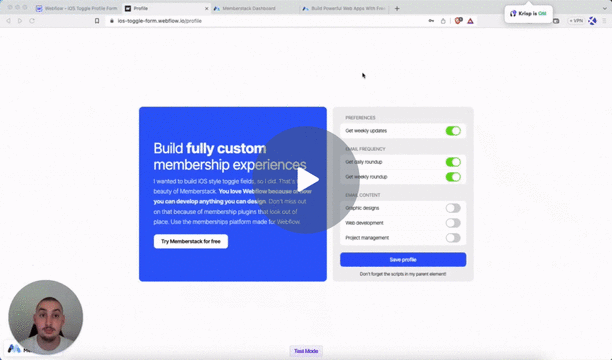
#55 - Change Checkbox Parent Styles
Change the styles of another element when a checkbox is checked.
<!-- 💙 MEMBERSCRIPT #55 v0.1 💙 UPDATE CHECKBOX PARENT STYLES -->
<script>
// Wait for the DOM content to load
document.addEventListener('DOMContentLoaded', function() {
// Get all the checkbox elements
var checkboxes = document.querySelectorAll('[ms-code-checkbox="check"]');
// Iterate over each checkbox element
checkboxes.forEach(function(checkbox) {
// Get the boolean wrap element associated with the current checkbox
var booleanWrap = checkbox.closest('[ms-code-checkbox="wrap"]');
// Function to update the boolean wrap class based on checkbox state
function updateBooleanWrapClass() {
if (checkbox.checked) {
booleanWrap.classList.add('checked');
} else {
booleanWrap.classList.remove('checked');
}
}
// Check the initial value of the checkbox
updateBooleanWrapClass();
// Add an event listener to the checkbox to handle changes
checkbox.addEventListener('change', function() {
updateBooleanWrapClass();
});
});
});
</script>
<!-- 💙 MEMBERSCRIPT #55 v0.1 💙 UPDATE CHECKBOX PARENT STYLES -->
<script>
// Wait for the DOM content to load
document.addEventListener('DOMContentLoaded', function() {
// Get all the checkbox elements
var checkboxes = document.querySelectorAll('[ms-code-checkbox="check"]');
// Iterate over each checkbox element
checkboxes.forEach(function(checkbox) {
// Get the boolean wrap element associated with the current checkbox
var booleanWrap = checkbox.closest('[ms-code-checkbox="wrap"]');
// Function to update the boolean wrap class based on checkbox state
function updateBooleanWrapClass() {
if (checkbox.checked) {
booleanWrap.classList.add('checked');
} else {
booleanWrap.classList.remove('checked');
}
}
// Check the initial value of the checkbox
updateBooleanWrapClass();
// Add an event listener to the checkbox to handle changes
checkbox.addEventListener('change', function() {
updateBooleanWrapClass();
});
});
});
</script>
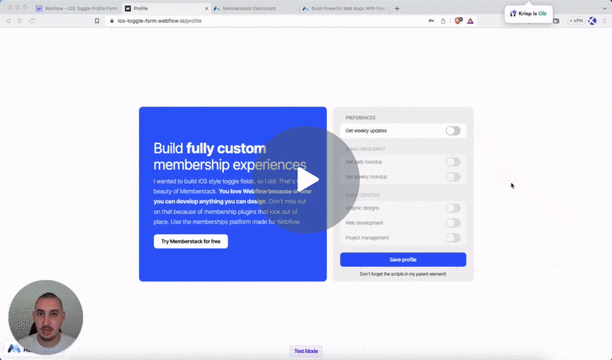
#54 - Checkbox Form Field Logic
Block other fields/items if a checkbox is not checked.
<!-- 💙 MEMBERSCRIPT #54 v0.1 💙 CHECKBOX FIELD FORM LOGIC -->
<style>
.disabled {
pointer-events: none;
opacity: 0.5;
}
</style>
<script>
// Wait for the DOM content to load
document.addEventListener('DOMContentLoaded', function() {
// Get all the trigger checkboxes
var triggerCheckboxes = document.querySelectorAll('[ms-code-field-logic-trigger]');
// Iterate over each trigger checkbox
triggerCheckboxes.forEach(function(checkbox) {
// Get the value of the trigger checkbox's attribute
var triggerValue = checkbox.getAttribute('ms-code-field-logic-trigger');
// Function to update the target elements' class based on checkbox state
function updateTargetElementsClass() {
// Find the associated target elements based on the attribute value
var targetElements = document.querySelectorAll('[ms-code-field-logic-target="' + triggerValue + '"]');
// Check the new value of the trigger checkbox
if (!checkbox.checked) {
// Add the "disabled" class to each target element
targetElements.forEach(function(targetElement) {
targetElement.classList.add('disabled');
});
} else {
// Remove the "disabled" class from each target element
targetElements.forEach(function(targetElement) {
targetElement.classList.remove('disabled');
});
}
}
// Check the initial value of the trigger checkbox
updateTargetElementsClass();
// Add an event listener to the trigger checkbox to handle changes
checkbox.addEventListener('change', function() {
updateTargetElementsClass();
});
});
});
</script>
<!-- 💙 MEMBERSCRIPT #54 v0.1 💙 CHECKBOX FIELD FORM LOGIC -->
<style>
.disabled {
pointer-events: none;
opacity: 0.5;
}
</style>
<script>
// Wait for the DOM content to load
document.addEventListener('DOMContentLoaded', function() {
// Get all the trigger checkboxes
var triggerCheckboxes = document.querySelectorAll('[ms-code-field-logic-trigger]');
// Iterate over each trigger checkbox
triggerCheckboxes.forEach(function(checkbox) {
// Get the value of the trigger checkbox's attribute
var triggerValue = checkbox.getAttribute('ms-code-field-logic-trigger');
// Function to update the target elements' class based on checkbox state
function updateTargetElementsClass() {
// Find the associated target elements based on the attribute value
var targetElements = document.querySelectorAll('[ms-code-field-logic-target="' + triggerValue + '"]');
// Check the new value of the trigger checkbox
if (!checkbox.checked) {
// Add the "disabled" class to each target element
targetElements.forEach(function(targetElement) {
targetElement.classList.add('disabled');
});
} else {
// Remove the "disabled" class from each target element
targetElements.forEach(function(targetElement) {
targetElement.classList.remove('disabled');
});
}
}
// Check the initial value of the trigger checkbox
updateTargetElementsClass();
// Add an event listener to the trigger checkbox to handle changes
checkbox.addEventListener('change', function() {
updateTargetElementsClass();
});
});
});
</script>
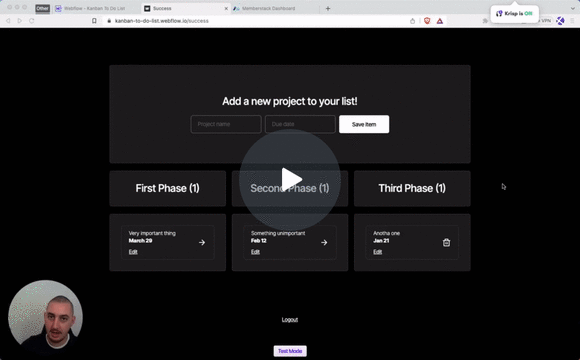
#53 - Update JSON Items With A Form
Allow your members to change details about their JSON items.
<!-- 💙 MEMBERSCRIPT #53 v0.1 💙 UPDATE JSON ITEMS WITH A FORM -->
<script>
document.addEventListener("DOMContentLoaded", function() {
const memberstack = window.$memberstackDom;
// Add click event listener to the document
document.addEventListener("click", async function(event) {
const target = event.target;
// Check if the clicked element has ms-code-edit-item attribute
const editItem = target.closest('[ms-code-edit-item="prompt"]');
if (editItem) {
// Get the item key from the closest ancestor element with ms-code-item-key attribute
const key = editItem.closest('[ms-code-item-key]').getAttribute('ms-code-item-key');
// Retrieve the current member JSON data
const member = await memberstack.getMemberJSON();
// SET THE TARGET - EDIT ME
let targetObject = member.data.projects; // Update this line with the desired target location
if (member.data && targetObject && targetObject[key]) {
// Get the form element with the ms-code-edit-item="form" attribute
const form = document.querySelector('form[ms-code-edit-item="form"]');
if (form) {
// Loop through the form fields
for (const field of form.elements) {
const jsonName = field.getAttribute('ms-code-json-name');
if (jsonName && targetObject[key].hasOwnProperty(jsonName)) {
// Pre-fill the form field with the corresponding value from the JSON item
field.value = targetObject[key][jsonName];
}
}
// Get the modal element with the ms-code-edit-item="modal" attribute
const modal = document.querySelector('[ms-code-edit-item="modal"]');
if (modal) {
// Set the display property of the modal to flex
modal.style.display = 'flex';
}
// Add submit event listener to the form
form.addEventListener("submit", async function(event) {
event.preventDefault(); // Prevent the form from submitting normally
// Create an object to hold the updated values
const updatedValues = {};
// Loop through the form fields
for (const field of form.elements) {
const jsonName = field.getAttribute('ms-code-json-name');
if (jsonName) {
// Update the corresponding value in the updatedValues object
updatedValues[jsonName] = field.value;
}
}
// Update the target object with the new values
targetObject[key] = { ...targetObject[key], ...updatedValues };
// Update the member JSON using the Memberstack SDK
await memberstack.updateMemberJSON({
json: member.data
});
// Optional: Display a success message or perform any other desired action
console.log('Member JSON updated successfully');
});
} else {
console.error('Form element not found');
}
} else {
console.error(`Could not find item with key: ${key}`);
}
}
});
});
</script>
<!-- 💙 MEMBERSCRIPT #53 v0.1 💙 UPDATE JSON ITEMS WITH A FORM -->
<script>
document.addEventListener("DOMContentLoaded", function() {
const memberstack = window.$memberstackDom;
// Add click event listener to the document
document.addEventListener("click", async function(event) {
const target = event.target;
// Check if the clicked element has ms-code-edit-item attribute
const editItem = target.closest('[ms-code-edit-item="prompt"]');
if (editItem) {
// Get the item key from the closest ancestor element with ms-code-item-key attribute
const key = editItem.closest('[ms-code-item-key]').getAttribute('ms-code-item-key');
// Retrieve the current member JSON data
const member = await memberstack.getMemberJSON();
// SET THE TARGET - EDIT ME
let targetObject = member.data.projects; // Update this line with the desired target location
if (member.data && targetObject && targetObject[key]) {
// Get the form element with the ms-code-edit-item="form" attribute
const form = document.querySelector('form[ms-code-edit-item="form"]');
if (form) {
// Loop through the form fields
for (const field of form.elements) {
const jsonName = field.getAttribute('ms-code-json-name');
if (jsonName && targetObject[key].hasOwnProperty(jsonName)) {
// Pre-fill the form field with the corresponding value from the JSON item
field.value = targetObject[key][jsonName];
}
}
// Get the modal element with the ms-code-edit-item="modal" attribute
const modal = document.querySelector('[ms-code-edit-item="modal"]');
if (modal) {
// Set the display property of the modal to flex
modal.style.display = 'flex';
}
// Add submit event listener to the form
form.addEventListener("submit", async function(event) {
event.preventDefault(); // Prevent the form from submitting normally
// Create an object to hold the updated values
const updatedValues = {};
// Loop through the form fields
for (const field of form.elements) {
const jsonName = field.getAttribute('ms-code-json-name');
if (jsonName) {
// Update the corresponding value in the updatedValues object
updatedValues[jsonName] = field.value;
}
}
// Update the target object with the new values
targetObject[key] = { ...targetObject[key], ...updatedValues };
// Update the member JSON using the Memberstack SDK
await memberstack.updateMemberJSON({
json: member.data
});
// Optional: Display a success message or perform any other desired action
console.log('Member JSON updated successfully');
});
} else {
console.error('Form element not found');
}
} else {
console.error(`Could not find item with key: ${key}`);
}
}
});
});
</script>
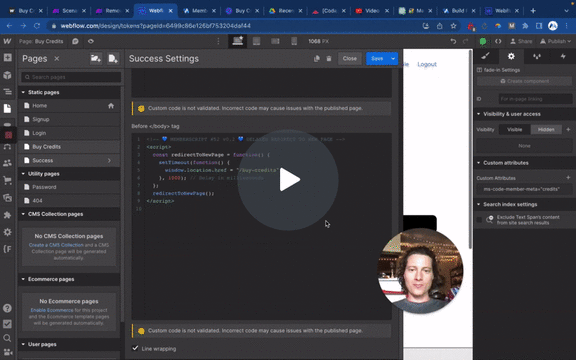
#52 - Delayed Page Redirect
Redirect members to a new page with an optional delay.
<!-- 💙 MEMBERSCRIPT #52 v0.1 💙 DELAYED REDIRECT TO NEW PAGE -->
<script>
const redirectToNewPage = function() {
setTimeout(function() {
window.location.href = "/your-page";
}, 1000); // Delay in milliseconds
};
redirectToNewPage();
</script>
<!-- 💙 MEMBERSCRIPT #52 v0.1 💙 DELAYED REDIRECT TO NEW PAGE -->
<script>
const redirectToNewPage = function() {
setTimeout(function() {
window.location.href = "/your-page";
}, 1000); // Delay in milliseconds
};
redirectToNewPage();
</script>
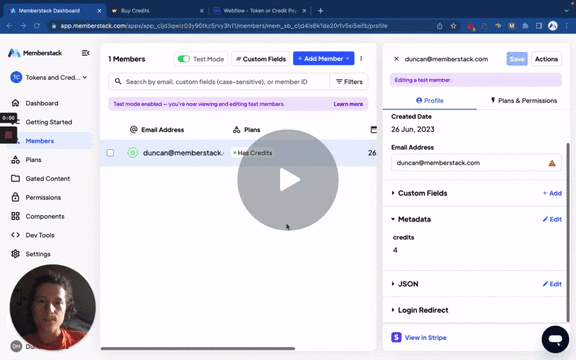
#51 - Display Member Metadata
Display member metadata dynamically on your website.
<!-- 💙 MEMBERSCRIPT #51 v0.2 💙 DISPLAY MEMBER METADATA -->
<script>
function replaceTextWithMetadata(metadata) {
var els = Array.from(document.querySelectorAll('[ms-code-member-meta]'));
els.forEach((el) => {
const key = el.getAttribute('ms-code-member-meta');
const value = metadata[key];
if (value !== undefined) {
el.innerHTML = value;
el.value = value;
el.src = value;
}
});
}
const memberstack = window.$memberstackDom;
memberstack.getCurrentMember()
.then(({ data: member }) => {
if (member && member.metaData) {
replaceTextWithMetadata(member.metaData);
}
})
.catch((error) => {
console.error('Error retrieving member data:', error);
});
</script>
<!-- 💙 MEMBERSCRIPT #51 v0.2 💙 DISPLAY MEMBER METADATA -->
<script>
function replaceTextWithMetadata(metadata) {
var els = Array.from(document.querySelectorAll('[ms-code-member-meta]'));
els.forEach((el) => {
const key = el.getAttribute('ms-code-member-meta');
const value = metadata[key];
if (value !== undefined) {
el.innerHTML = value;
el.value = value;
el.src = value;
}
});
}
const memberstack = window.$memberstackDom;
memberstack.getCurrentMember()
.then(({ data: member }) => {
if (member && member.metaData) {
replaceTextWithMetadata(member.metaData);
}
})
.catch((error) => {
console.error('Error retrieving member data:', error);
});
</script>
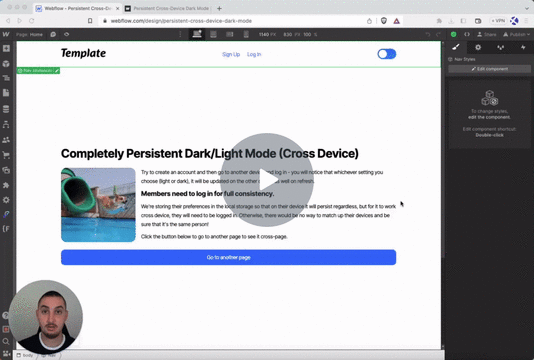
#50 - Cross-Device Dark Mode
Persistent dark mode option which stays working on your members' different devices.
Head Code
Put this in the <head> section of your site.
<!-- 💙 MEMBERSCRIPT #50 HEAD CODE v0.1 💙 CROSS-DEVICE DARK MODE -->
<script>
document.addEventListener('DOMContentLoaded', function() {
const themePreference = localStorage.getItem('themePreference');
if (themePreference === 'dark') {
document.body.classList.add('dark');
}
});
</script>
Body Code
Put this in the </body> section of your site.
<!-- 💙 MEMBERSCRIPT #50 BODY CODE v0.1 💙 CROSS-DEVICE DARK MODE -->
<script>
document.addEventListener('DOMContentLoaded', function() {
const darkModeToggle = document.querySelector('[ms-code-dark-mode="toggle"]');
const bodyElement = document.querySelector('.body');
// Function to check if theme preference is saved in member JSON
function checkThemePreference() {
const memberstack = window.$memberstackDom;
memberstack.getMemberJSON()
.then(function(memberData) {
const themePreference = memberData.data?.themePreference;
if (themePreference === 'dark') {
enableDarkMode();
} else {
disableDarkMode();
}
})
.catch(function(error) {
console.error('Error retrieving member data:', error);
});
}
// Function to enable dark mode
function enableDarkMode() {
darkModeToggle.classList.add('dark');
bodyElement.classList.add('dark');
updateThemePreference('dark');
}
// Function to disable dark mode
function disableDarkMode() {
darkModeToggle.classList.remove('dark');
bodyElement.classList.remove('dark');
updateThemePreference('light');
}
// Function to update theme preference in member JSON
function updateThemePreference(themePreference) {
const memberstack = window.$memberstackDom;
memberstack.getMemberJSON()
.then(function(memberData) {
memberData.data = memberData.data || {};
memberData.data.themePreference = themePreference;
memberstack.updateMemberJSON({ json: memberData.data })
.then(function() {
localStorage.setItem('themePreference', themePreference);
})
.catch(function(error) {
console.error('Error updating member data:', error);
});
})
.catch(function(error) {
console.error('Error retrieving member data:', error);
});
}
// Event listener for dark mode toggle
darkModeToggle.addEventListener('click', function() {
if (darkModeToggle.classList.contains('dark')) {
disableDarkMode();
} else {
enableDarkMode();
}
});
// Apply transition duration and timing to all elements
const transitionDuration = '0.0s';
const transitionTiming = 'ease';
const elementsToTransition = [darkModeToggle, bodyElement];
elementsToTransition.forEach(function(element) {
element.style.transitionDuration = transitionDuration;
element.style.transitionTimingFunction = transitionTiming;
});
// Check theme preference on page load
const savedThemePreference = localStorage.getItem('themePreference');
if (savedThemePreference === 'dark') {
enableDarkMode();
} else {
disableDarkMode();
}
checkThemePreference();
});
</script>
Head Code
Put this in the <head> section of your site.
<!-- 💙 MEMBERSCRIPT #50 HEAD CODE v0.1 💙 CROSS-DEVICE DARK MODE -->
<script>
document.addEventListener('DOMContentLoaded', function() {
const themePreference = localStorage.getItem('themePreference');
if (themePreference === 'dark') {
document.body.classList.add('dark');
}
});
</script>
Body Code
Put this in the </body> section of your site.
<!-- 💙 MEMBERSCRIPT #50 BODY CODE v0.1 💙 CROSS-DEVICE DARK MODE -->
<script>
document.addEventListener('DOMContentLoaded', function() {
const darkModeToggle = document.querySelector('[ms-code-dark-mode="toggle"]');
const bodyElement = document.querySelector('.body');
// Function to check if theme preference is saved in member JSON
function checkThemePreference() {
const memberstack = window.$memberstackDom;
memberstack.getMemberJSON()
.then(function(memberData) {
const themePreference = memberData.data?.themePreference;
if (themePreference === 'dark') {
enableDarkMode();
} else {
disableDarkMode();
}
})
.catch(function(error) {
console.error('Error retrieving member data:', error);
});
}
// Function to enable dark mode
function enableDarkMode() {
darkModeToggle.classList.add('dark');
bodyElement.classList.add('dark');
updateThemePreference('dark');
}
// Function to disable dark mode
function disableDarkMode() {
darkModeToggle.classList.remove('dark');
bodyElement.classList.remove('dark');
updateThemePreference('light');
}
// Function to update theme preference in member JSON
function updateThemePreference(themePreference) {
const memberstack = window.$memberstackDom;
memberstack.getMemberJSON()
.then(function(memberData) {
memberData.data = memberData.data || {};
memberData.data.themePreference = themePreference;
memberstack.updateMemberJSON({ json: memberData.data })
.then(function() {
localStorage.setItem('themePreference', themePreference);
})
.catch(function(error) {
console.error('Error updating member data:', error);
});
})
.catch(function(error) {
console.error('Error retrieving member data:', error);
});
}
// Event listener for dark mode toggle
darkModeToggle.addEventListener('click', function() {
if (darkModeToggle.classList.contains('dark')) {
disableDarkMode();
} else {
enableDarkMode();
}
});
// Apply transition duration and timing to all elements
const transitionDuration = '0.0s';
const transitionTiming = 'ease';
const elementsToTransition = [darkModeToggle, bodyElement];
elementsToTransition.forEach(function(element) {
element.style.transitionDuration = transitionDuration;
element.style.transitionTimingFunction = transitionTiming;
});
// Check theme preference on page load
const savedThemePreference = localStorage.getItem('themePreference');
if (savedThemePreference === 'dark') {
enableDarkMode();
} else {
disableDarkMode();
}
checkThemePreference();
});
</script>
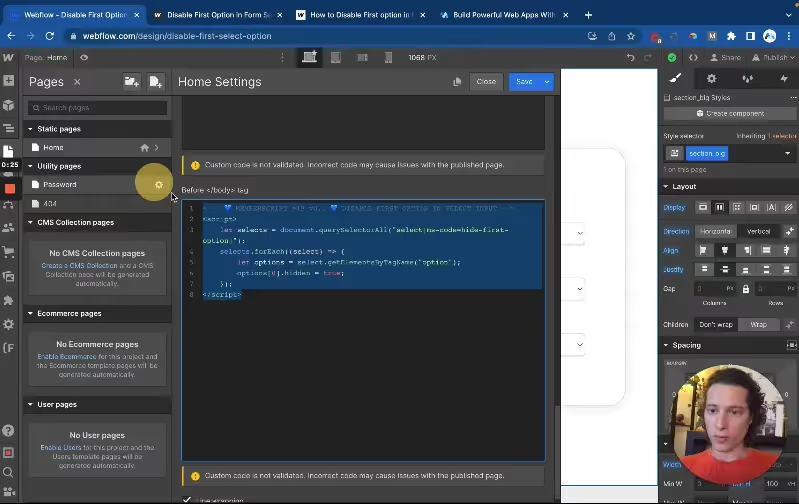
#49 - Disable First Option in a Select Input
Prevent users from selecting the placeholder option in your select inputs.
<!-- 💙 MEMBERSCRIPT #49 v0.1 💙 DISABLE FIRST OPTION IN SELECT INPUT -->
<script>
let selects = document.querySelectorAll("select[ms-code=hide-first-option]");
selects.forEach((select) => {
let options = select.getElementsByTagName("option");
options[0].hidden = true;
});
</script>
<!-- 💙 MEMBERSCRIPT #49 v0.1 💙 DISABLE FIRST OPTION IN SELECT INPUT -->
<script>
let selects = document.querySelectorAll("select[ms-code=hide-first-option]");
selects.forEach((select) => {
let options = select.getElementsByTagName("option");
options[0].hidden = true;
});
</script>
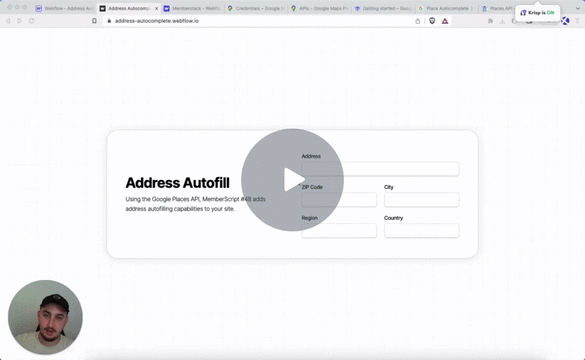
#48 - Autocomplete Address Inputs
Prefill all address inputs using the Google Places API!
Head Code
Place this in your page <head>
<!-- 💙 MEMBERSCRIPT #48 HEAD CODE v0.1 💙 AUTOFILL ADDRESS INPUTS -->
<script src="https://maps.googleapis.com/maps/api/js?key=YOUR-API-KEY&libraries=places&callback=initAutocomplete" async defer> </script>
<style>
.pac-logo::after {
display: none;
}
.pac-container {
border-radius: 5px;
border: 1px solid #ccc;
}
.pac-item {
padding: 0 10px;
}
</style>
Body Code
Place this in your page </body>
<!-- 💙 MEMBERSCRIPT #48 BODY CODE v0.1 💙 AUTOFILL ADDRESS INPUTS -->
<script>
let autocomplete;
function initAutocomplete() {
autocomplete = new google.maps.places.Autocomplete(
document.querySelector('input[ms-code-input="address"]'),
{
componentRestrictions: { country: ['US'] },
fields: ['address_components'],
types: ['address']
}
);
autocomplete.addListener('place_changed', function() {
const place = autocomplete.getPlace();
if (place) {
const addressInput = document.querySelector('input[ms-code-input="address"]');
const cityInput = document.querySelector('input[ms-code-input="city"]');
const regionInput = document.querySelector('input[ms-code-input="region"]');
const countryInput = document.querySelector('input[ms-code-input="country"]');
const postalCodeInput = document.querySelector('input[ms-code-input="postal-code"]');
addressInput.value = extractAddress(place);
cityInput.value = extractCity(place);
regionInput.value = extractRegion(place);
countryInput.value = extractCountry(place);
postalCodeInput.value = extractPostalCode(place);
}
});
}
function extractAddress(place) {
let address = '';
const streetNumber = extractComponent(place, 'street_number');
const route = extractComponent(place, 'route');
if (streetNumber) {
address += streetNumber + ' ';
}
if (route) {
address += route;
}
return address.trim();
}
function extractComponent(place, componentType) {
for (const component of place.address_components) {
if (component.types.includes(componentType)) {
return component.long_name;
}
}
return '';
}
function extractCity(place) {
for (const component of place.address_components) {
if (component.types.includes('locality')) {
return component.long_name;
}
}
return '';
}
function extractRegion(place) {
for (const component of place.address_components) {
if (component.types.includes('administrative_area_level_1')) {
return component.long_name;
}
}
return '';
}
function extractCountry(place) {
for (const component of place.address_components) {
if (component.types.includes('country')) {
return component.long_name;
}
}
return '';
}
function extractPostalCode(place) {
for (const component of place.address_components) {
if (component.types.includes('postal_code')) {
return component.long_name;
}
}
return '';
}
</script>
Head Code
Place this in your page <head>
<!-- 💙 MEMBERSCRIPT #48 HEAD CODE v0.1 💙 AUTOFILL ADDRESS INPUTS -->
<script src="https://maps.googleapis.com/maps/api/js?key=YOUR-API-KEY&libraries=places&callback=initAutocomplete" async defer> </script>
<style>
.pac-logo::after {
display: none;
}
.pac-container {
border-radius: 5px;
border: 1px solid #ccc;
}
.pac-item {
padding: 0 10px;
}
</style>
Body Code
Place this in your page </body>
<!-- 💙 MEMBERSCRIPT #48 BODY CODE v0.1 💙 AUTOFILL ADDRESS INPUTS -->
<script>
let autocomplete;
function initAutocomplete() {
autocomplete = new google.maps.places.Autocomplete(
document.querySelector('input[ms-code-input="address"]'),
{
componentRestrictions: { country: ['US'] },
fields: ['address_components'],
types: ['address']
}
);
autocomplete.addListener('place_changed', function() {
const place = autocomplete.getPlace();
if (place) {
const addressInput = document.querySelector('input[ms-code-input="address"]');
const cityInput = document.querySelector('input[ms-code-input="city"]');
const regionInput = document.querySelector('input[ms-code-input="region"]');
const countryInput = document.querySelector('input[ms-code-input="country"]');
const postalCodeInput = document.querySelector('input[ms-code-input="postal-code"]');
addressInput.value = extractAddress(place);
cityInput.value = extractCity(place);
regionInput.value = extractRegion(place);
countryInput.value = extractCountry(place);
postalCodeInput.value = extractPostalCode(place);
}
});
}
function extractAddress(place) {
let address = '';
const streetNumber = extractComponent(place, 'street_number');
const route = extractComponent(place, 'route');
if (streetNumber) {
address += streetNumber + ' ';
}
if (route) {
address += route;
}
return address.trim();
}
function extractComponent(place, componentType) {
for (const component of place.address_components) {
if (component.types.includes(componentType)) {
return component.long_name;
}
}
return '';
}
function extractCity(place) {
for (const component of place.address_components) {
if (component.types.includes('locality')) {
return component.long_name;
}
}
return '';
}
function extractRegion(place) {
for (const component of place.address_components) {
if (component.types.includes('administrative_area_level_1')) {
return component.long_name;
}
}
return '';
}
function extractCountry(place) {
for (const component of place.address_components) {
if (component.types.includes('country')) {
return component.long_name;
}
}
return '';
}
function extractPostalCode(place) {
for (const component of place.address_components) {
if (component.types.includes('postal_code')) {
return component.long_name;
}
}
return '';
}
</script>
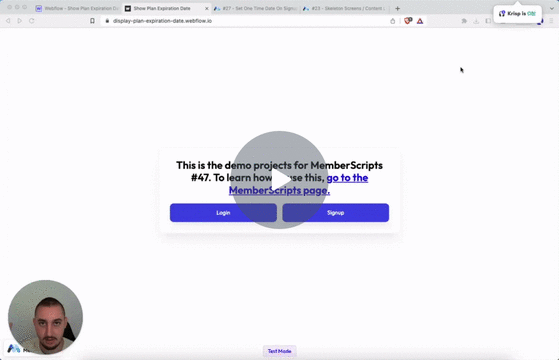
#47 - Display Date From Member JSON
Show members a date - for example, when their plan will expire!
<!-- 💙 MEMBERSCRIPT #47 v0.1 💙 DISPLAY ONE TIME DATE -->
<script>
document.addEventListener("DOMContentLoaded", async function() {
const memberstack = window.$memberstackDom;
const formatDate = function(date) {
const options = { month: 'long', day: 'numeric', year: 'numeric' };
return new Date(date).toLocaleDateString('en-US', options);
// Replace 'en-US' with one of these depending on your locale: en-US, en-GB, en-CA, en-AU, fr-FR, de-DE, es-ES, it-IT, ja-JP, ko-KR, pt-BR, ru-RU, zn-CH, ar-SA
};
const updateTextSpans = async function() {
const member = await memberstack.getMemberJSON();
if (!member.data || !member.data['one-time-date']) {
// Member data or one-time date not available, do nothing
return;
}
const oneTimeDate = formatDate(member.data['one-time-date']);
const textSpans = document.querySelectorAll('[ms-code-display-text="one-time-date"]');
textSpans.forEach(span => {
span.textContent = oneTimeDate;
});
};
updateTextSpans();
});
</script>
<!-- 💙 MEMBERSCRIPT #47 v0.1 💙 DISPLAY ONE TIME DATE -->
<script>
document.addEventListener("DOMContentLoaded", async function() {
const memberstack = window.$memberstackDom;
const formatDate = function(date) {
const options = { month: 'long', day: 'numeric', year: 'numeric' };
return new Date(date).toLocaleDateString('en-US', options);
// Replace 'en-US' with one of these depending on your locale: en-US, en-GB, en-CA, en-AU, fr-FR, de-DE, es-ES, it-IT, ja-JP, ko-KR, pt-BR, ru-RU, zn-CH, ar-SA
};
const updateTextSpans = async function() {
const member = await memberstack.getMemberJSON();
if (!member.data || !member.data['one-time-date']) {
// Member data or one-time date not available, do nothing
return;
}
const oneTimeDate = formatDate(member.data['one-time-date']);
const textSpans = document.querySelectorAll('[ms-code-display-text="one-time-date"]');
textSpans.forEach(span => {
span.textContent = oneTimeDate;
});
};
updateTextSpans();
});
</script>
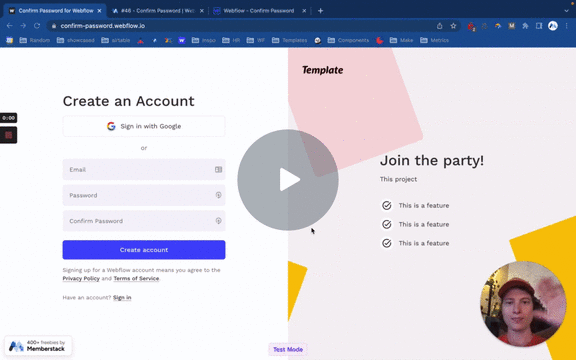
#46 - Confirm Password
Add a confirm password input to your signup & password reset forms.
<!-- 💙 MEMBERSCRIPT #46 v0.1 💙 CONFIRM PASSWORD INPUT -->
<script>
var password = document.querySelector('[data-ms-member=password]')
, confirm_password = document.querySelector('[ms-code-password=confirm]')
function validatePassword(){
if(password.value != confirm_password.value) {
confirm_password.setCustomValidity("Passwords Don't Match");
confirm_password.classList.add("invalid")
confirm_password.classList.remove("valid")
} else {
confirm_password.setCustomValidity('');
confirm_password.classList.remove("invalid")
confirm_password.classList.add("valid")
}
}
password.onchange = validatePassword;
confirm_password.onkeyup = validatePassword;
</script>
<!-- 💙 MEMBERSCRIPT #46 v0.1 💙 CONFIRM PASSWORD INPUT -->
<script>
var password = document.querySelector('[data-ms-member=password]')
, confirm_password = document.querySelector('[ms-code-password=confirm]')
function validatePassword(){
if(password.value != confirm_password.value) {
confirm_password.setCustomValidity("Passwords Don't Match");
confirm_password.classList.add("invalid")
confirm_password.classList.remove("valid")
} else {
confirm_password.setCustomValidity('');
confirm_password.classList.remove("invalid")
confirm_password.classList.add("valid")
}
}
password.onchange = validatePassword;
confirm_password.onkeyup = validatePassword;
</script>
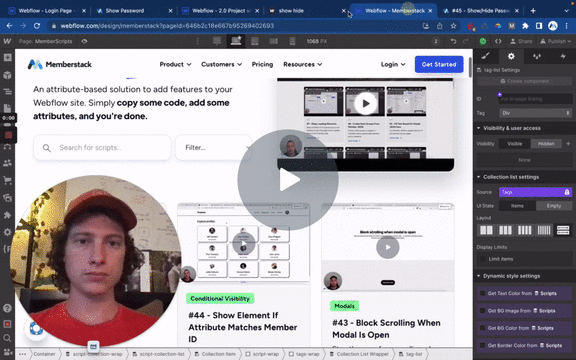
#45 - Show/Hide Password
Add a show/hide password button to any form with a password input.
<!-- 💙 MEMBERSCRIPT #45 v0.2 💙 SHOW AND HIDE PASSWORD -->
<script>
document.querySelectorAll("[ms-code-password='transform']").forEach(function(button) {
button.addEventListener("click", transform);
});
var isPassword = true;
function transform() {
var passwordInputs = document.querySelectorAll("[data-ms-member='password'], [data-ms-member='new-password'], [data-ms-member='current-password']");
passwordInputs.forEach(function(myInput) {
var inputType = myInput.getAttribute("type");
if (isPassword) {
myInput.setAttribute("type", "text");
} else {
myInput.setAttribute("type", "password");
}
});
isPassword = !isPassword;
}
</script>
<!-- 💙 MEMBERSCRIPT #45 v0.2 💙 SHOW AND HIDE PASSWORD -->
<script>
document.querySelectorAll("[ms-code-password='transform']").forEach(function(button) {
button.addEventListener("click", transform);
});
var isPassword = true;
function transform() {
var passwordInputs = document.querySelectorAll("[data-ms-member='password'], [data-ms-member='new-password'], [data-ms-member='current-password']");
passwordInputs.forEach(function(myInput) {
var inputType = myInput.getAttribute("type");
if (isPassword) {
myInput.setAttribute("type", "text");
} else {
myInput.setAttribute("type", "password");
}
});
isPassword = !isPassword;
}
</script>
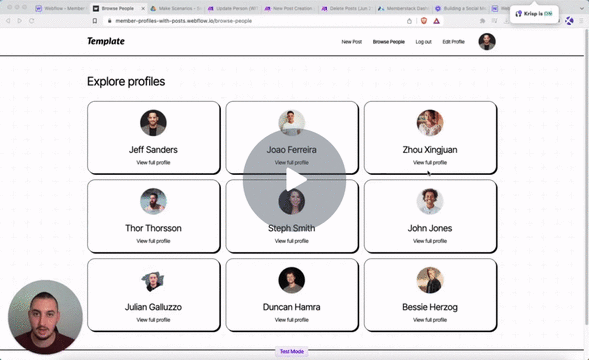
#44 - Show Element If Attribute Matches Member ID
Conditionally show elements if they have an attribute matching the members' ID.
<!-- 💙 MEMBERSCRIPT #44 v0.1 💙 SHOW ELEMENT IF ATTRIBUTE MATCHES MEMBER ID -->
<script>
document.addEventListener("DOMContentLoaded", function() {
if (localStorage.getItem("_ms-mem")) {
const memberData = JSON.parse(localStorage.getItem("_ms-mem"));
const memberId = memberData.id;
const elements = document.querySelectorAll("[ms-code-member-id='" + memberId + "']");
elements.forEach(element => {
element.style.display = "block";
});
}
});
</script>
<!-- 💙 MEMBERSCRIPT #44 v0.1 💙 SHOW ELEMENT IF ATTRIBUTE MATCHES MEMBER ID -->
<script>
document.addEventListener("DOMContentLoaded", function() {
if (localStorage.getItem("_ms-mem")) {
const memberData = JSON.parse(localStorage.getItem("_ms-mem"));
const memberId = memberData.id;
const elements = document.querySelectorAll("[ms-code-member-id='" + memberId + "']");
elements.forEach(element => {
element.style.display = "block";
});
}
});
</script>
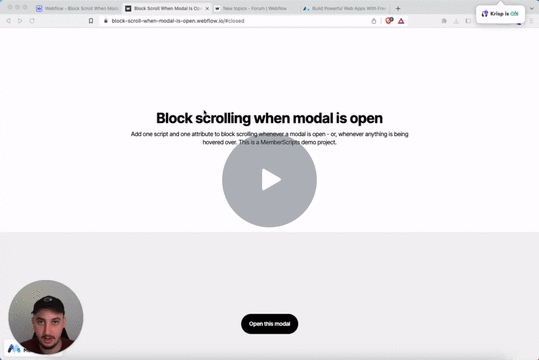
#43 - Block Scrolling When Modal Is Open
Stop the page from scrolling when someone opens a modal.
<!-- 💙 MEMBERSCRIPT #43 v0.1 💙 BLOCK SCROLLING WHEN MODAL IS OPEN -->
<style>
.no-scroll {
overflow: hidden;
}
</style>
<script>
function isDesktopViewport() {
return window.innerWidth >= 900; // Adjust the breakpoint width as needed
}
const codeBlocks = document.querySelectorAll('[ms-code-block-scroll]');
function handleScrollBlock(event) {
if (isDesktopViewport()) {
document.body.classList.add('no-scroll');
}
}
function handleScrollUnblock(event) {
if (isDesktopViewport()) {
document.body.classList.remove('no-scroll');
}
}
codeBlocks.forEach(codeBlock => {
codeBlock.addEventListener('mouseenter', handleScrollBlock);
codeBlock.addEventListener('mouseleave', handleScrollUnblock);
});
</script>
<!-- 💙 MEMBERSCRIPT #43 v0.1 💙 BLOCK SCROLLING WHEN MODAL IS OPEN -->
<style>
.no-scroll {
overflow: hidden;
}
</style>
<script>
function isDesktopViewport() {
return window.innerWidth >= 900; // Adjust the breakpoint width as needed
}
const codeBlocks = document.querySelectorAll('[ms-code-block-scroll]');
function handleScrollBlock(event) {
if (isDesktopViewport()) {
document.body.classList.add('no-scroll');
}
}
function handleScrollUnblock(event) {
if (isDesktopViewport()) {
document.body.classList.remove('no-scroll');
}
}
codeBlocks.forEach(codeBlock => {
codeBlock.addEventListener('mouseenter', handleScrollBlock);
codeBlock.addEventListener('mouseleave', handleScrollUnblock);
});
</script>
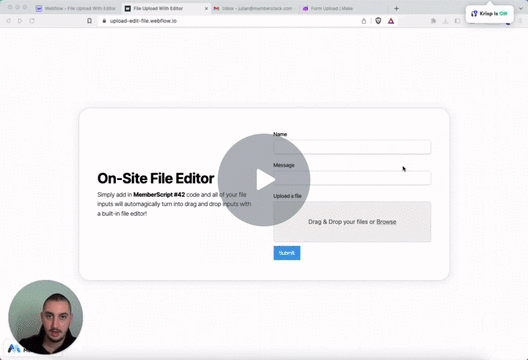
#42 - Image Editor Form Field
Allow people to upload & edit photos, then send them to Google Drive!
Head Code
Place this in your page <head>
<!-- 💙 MEMBERSCRIPT #42 HEAD CODE v0.2 💙 FILE EDITOR FEATURE -->
<link rel="stylesheet" href="https://unpkg.com/filepond@^4/dist/filepond.css" />
<link rel="stylesheet" href="https://unpkg.com/filepond-plugin-image-edit/dist/filepond-plugin-image-edit.css" />
<link rel="stylesheet" href="https://unpkg.com/filepond-plugin-image-preview/dist/filepond-plugin-image-preview.css" />
Body Code
Place this in your page </body>
<!-- 💙 MEMBERSCRIPT #42 BODY CODE v0.2 💙 FILE EDITOR FEATURE -->
<script> src="https://unpkg.com/filepond-plugin-file-encode/dist/filepond-plugin-file-encode.js"> </script>
<script> src="https://unpkg.com/filepond-plugin-image-preview/dist/filepond-plugin-image-preview.js"> </script>
<script> src="https://unpkg.com/filepond-plugin-image-edit/dist/filepond-plugin-image-edit.js"> </script>
<script> src="https://unpkg.com/filepond@^4/dist/filepond.js"> </script>
<script> src="https://scaleflex.cloudimg.io/v7/plugins/filerobot-image-editor/latest/filerobot-image-editor.min.js"> </script>
<style>
.dXhZSB {
background-color: #2962ff;
}
.FIE_root * {
font-family: inherit !important;
}
.SfxModal-Wrapper * {
font-family: inherit !important;
}
.jpHEiD {
font-family: inherit !important;
}
#editor_container {
position: fixed;
top: 0;
left: 0;
width: 100vw;
height: 100vh;
z-index: 999;
}
</style>
<script>
document.addEventListener('DOMContentLoaded', function() {
// Register the plugins
FilePond.registerPlugin(FilePondPluginImagePreview);
FilePond.registerPlugin(FilePondPluginImageEdit);
const inputElement = document.querySelector('input[type="file"]');
const pond = FilePond.create(inputElement, {
credits: false,
name: 'fileToUpload',
storeAsFile: true,
imageEditEditor: {
open: (file, instructions) => {
console.log('Open editor', file, instructions);
openFilerobotImageEditor(file, instructions);
},
onconfirm: (output) => {
console.log('Confirm editor', output);
handleImageEditConfirm(output);
},
oncancel: () => {
console.log('Cancel editor');
handleImageEditCancel();
},
onclose: () => {
console.log('Close editor');
handleImageEditClose();
}
}
});
function openFilerobotImageEditor(file, instructions) {
const imageURL = URL.createObjectURL(file);
const config = {
source: imageURL,
onSave: (updatedImage) => {
confirmCallback(updatedImage);
},
annotationsCommon: {
fill: '#ff0000'
},
Text: {
text: 'Add your text here',
font: 'inherit'
}, // Set font to inherit from the page body
Rotate: {
angle: instructions.rotation,
componentType: 'slider'
},
tabsIds: [
'Adjust',
'Annotate',
'Watermark'
],
defaultTabId: 'Annotate',
defaultToolId: 'Text'
};
const editorContainer = document.createElement('div');
editorContainer.id = 'editor_container';
document.body.appendChild(editorContainer);
const filerobotImageEditor = new window.FilerobotImageEditor(editorContainer, config);
const confirmCallback = (output) => {
console.log('Confirmed:', output);
const dataURL = output.imageBase64;
const file = dataURLToFile(dataURL, output.name);
// Add the file to FilePond
pond.addFiles([file]);
document.body.removeChild(editorContainer); // Remove the editor container
};
function dataURLToFile(dataURL, fileName) {
const arr = dataURL.split(',');
const mime = arr[0].match(/:(.*?);/)[1];
const fileExtension = mime.split('/')[1];
const updatedFileName = fileName + '.' + fileExtension;
const bstr = atob(arr[1]);
const n = bstr.length;
const u8arr = new Uint8Array(n);
for (let i = 0; i < n; i++) {
u8arr[i] = bstr.charCodeAt(i);
}
return new File([u8arr], updatedFileName, { type: mime });
}
const cancelCallback = () => {
console.log('Canceled');
document.body.removeChild(editorContainer); // Remove the editor container
};
const closeButton = document.createElement('button');
closeButton.textContent = 'Close';
closeButton.addEventListener('click', () => {
filerobotImageEditor.onClose();
});
const buttonContainer = document.createElement('div');
buttonContainer.appendChild(closeButton);
editorContainer.appendChild(buttonContainer);
filerobotImageEditor.render({
onClose: (closingReason) => {
console.log('Closing reason', closingReason);
filerobotImageEditor.terminate();
},
});
}
function handleImageEditConfirm(output) {
console.log('Image edit confirmed:', output);
// Handle the confirmed output here
}
function handleImageEditCancel() {
console.log('Image edit canceled');
// Handle the canceled edit here
}
function handleImageEditClose() {
console.log('Image editor closed');
// Handle the editor close here
}
});
</script>
Head Code
Place this in your page <head>
<!-- 💙 MEMBERSCRIPT #42 HEAD CODE v0.2 💙 FILE EDITOR FEATURE -->
<link rel="stylesheet" href="https://unpkg.com/filepond@^4/dist/filepond.css" />
<link rel="stylesheet" href="https://unpkg.com/filepond-plugin-image-edit/dist/filepond-plugin-image-edit.css" />
<link rel="stylesheet" href="https://unpkg.com/filepond-plugin-image-preview/dist/filepond-plugin-image-preview.css" />
Body Code
Place this in your page </body>
<!-- 💙 MEMBERSCRIPT #42 BODY CODE v0.2 💙 FILE EDITOR FEATURE -->
<script> src="https://unpkg.com/filepond-plugin-file-encode/dist/filepond-plugin-file-encode.js"> </script>
<script> src="https://unpkg.com/filepond-plugin-image-preview/dist/filepond-plugin-image-preview.js"> </script>
<script> src="https://unpkg.com/filepond-plugin-image-edit/dist/filepond-plugin-image-edit.js"> </script>
<script> src="https://unpkg.com/filepond@^4/dist/filepond.js"> </script>
<script> src="https://scaleflex.cloudimg.io/v7/plugins/filerobot-image-editor/latest/filerobot-image-editor.min.js"> </script>
<style>
.dXhZSB {
background-color: #2962ff;
}
.FIE_root * {
font-family: inherit !important;
}
.SfxModal-Wrapper * {
font-family: inherit !important;
}
.jpHEiD {
font-family: inherit !important;
}
#editor_container {
position: fixed;
top: 0;
left: 0;
width: 100vw;
height: 100vh;
z-index: 999;
}
</style>
<script>
document.addEventListener('DOMContentLoaded', function() {
// Register the plugins
FilePond.registerPlugin(FilePondPluginImagePreview);
FilePond.registerPlugin(FilePondPluginImageEdit);
const inputElement = document.querySelector('input[type="file"]');
const pond = FilePond.create(inputElement, {
credits: false,
name: 'fileToUpload',
storeAsFile: true,
imageEditEditor: {
open: (file, instructions) => {
console.log('Open editor', file, instructions);
openFilerobotImageEditor(file, instructions);
},
onconfirm: (output) => {
console.log('Confirm editor', output);
handleImageEditConfirm(output);
},
oncancel: () => {
console.log('Cancel editor');
handleImageEditCancel();
},
onclose: () => {
console.log('Close editor');
handleImageEditClose();
}
}
});
function openFilerobotImageEditor(file, instructions) {
const imageURL = URL.createObjectURL(file);
const config = {
source: imageURL,
onSave: (updatedImage) => {
confirmCallback(updatedImage);
},
annotationsCommon: {
fill: '#ff0000'
},
Text: {
text: 'Add your text here',
font: 'inherit'
}, // Set font to inherit from the page body
Rotate: {
angle: instructions.rotation,
componentType: 'slider'
},
tabsIds: [
'Adjust',
'Annotate',
'Watermark'
],
defaultTabId: 'Annotate',
defaultToolId: 'Text'
};
const editorContainer = document.createElement('div');
editorContainer.id = 'editor_container';
document.body.appendChild(editorContainer);
const filerobotImageEditor = new window.FilerobotImageEditor(editorContainer, config);
const confirmCallback = (output) => {
console.log('Confirmed:', output);
const dataURL = output.imageBase64;
const file = dataURLToFile(dataURL, output.name);
// Add the file to FilePond
pond.addFiles([file]);
document.body.removeChild(editorContainer); // Remove the editor container
};
function dataURLToFile(dataURL, fileName) {
const arr = dataURL.split(',');
const mime = arr[0].match(/:(.*?);/)[1];
const fileExtension = mime.split('/')[1];
const updatedFileName = fileName + '.' + fileExtension;
const bstr = atob(arr[1]);
const n = bstr.length;
const u8arr = new Uint8Array(n);
for (let i = 0; i < n; i++) {
u8arr[i] = bstr.charCodeAt(i);
}
return new File([u8arr], updatedFileName, { type: mime });
}
const cancelCallback = () => {
console.log('Canceled');
document.body.removeChild(editorContainer); // Remove the editor container
};
const closeButton = document.createElement('button');
closeButton.textContent = 'Close';
closeButton.addEventListener('click', () => {
filerobotImageEditor.onClose();
});
const buttonContainer = document.createElement('div');
buttonContainer.appendChild(closeButton);
editorContainer.appendChild(buttonContainer);
filerobotImageEditor.render({
onClose: (closingReason) => {
console.log('Closing reason', closingReason);
filerobotImageEditor.terminate();
},
});
}
function handleImageEditConfirm(output) {
console.log('Image edit confirmed:', output);
// Handle the confirmed output here
}
function handleImageEditCancel() {
console.log('Image edit canceled');
// Handle the canceled edit here
}
function handleImageEditClose() {
console.log('Image editor closed');
// Handle the editor close here
}
});
</script>

#41 - Perfect Phone Number Inputs
International phone number inputs, the way they should be.
With IP Lookup
Use this if you want the users' IP country to automatically be prefilled. IMPORTANT: Do not use this with profile forms or it will behave erratically.
<!-- 💙 MEMBERSCRIPT #41 v0.2 💙 PERFECT PHONE NUMBER INPUTS (WITH IP LOOKUP) -->
<link rel="stylesheet" type="text/css" href="https://cdnjs.cloudflare.com/ajax/libs/intl-tel-input/17.0.8/css/intlTelInput.min.css">
<script src="https://cdnjs.cloudflare.com/ajax/libs/jquery/3.6.0/jquery.min.js"> </script>
<script src="https://cdnjs.cloudflare.com/ajax/libs/intl-tel-input/17.0.8/js/intlTelInput.min.js"> </script>
<script src="https://cdnjs.cloudflare.com/ajax/libs/intl-tel-input/17.0.8/js/utils.js"> </script>
<script>
$(document).ready(function() {
$('input[ms-code-phone-number]').each(function() {
var input = this;
var preferredCountries = $(input).attr('ms-code-phone-number').split(',');
var iti = window.intlTelInput(input, {
preferredCountries: preferredCountries,
utilsScript: "https://cdnjs.cloudflare.com/ajax/libs/intl-tel-input/17.0.8/js/utils.js"
});
$.get("https://ipinfo.io", function(response) {
var countryCode = response.country;
iti.setCountry(countryCode);
}, "jsonp");
input.addEventListener('change', formatPhoneNumber);
input.addEventListener('keyup', formatPhoneNumber);
function formatPhoneNumber() {
var formattedNumber = iti.getNumber(intlTelInputUtils.numberFormat.INTERNATIONAL);
input.value = formattedNumber;
}
var form = $(input).closest('form');
form.submit(function() {
var formattedNumber = iti.getNumber(intlTelInputUtils.numberFormat.INTERNATIONAL);
input.value = formattedNumber;
});
});
});
</script>
Without IP Lookup
Use this on profile forms and/or if you do not want to automatically prefill based on user IP.
<!-- 💙 MEMBERSCRIPT #41 v0.2 💙 PERFECT PHONE NUMBER INPUTS (WITHOUT IP LOOKUP) -->
<link rel="stylesheet" type="text/css" href="https://cdnjs.cloudflare.com/ajax/libs/intl-tel-input/17.0.8/css/intlTelInput.min.css">
<script src="https://cdnjs.cloudflare.com/ajax/libs/jquery/3.6.0/jquery.min.js"> </script>
<script src="https://cdnjs.cloudflare.com/ajax/libs/intl-tel-input/17.0.8/js/intlTelInput.min.js"> </script>
<script src="https://cdnjs.cloudflare.com/ajax/libs/intl-tel-input/17.0.8/js/utils.js"> </script>
<script>
$(document).ready(function() {
$('input[ms-code-phone-number]').each(function() {
var input = this;
var preferredCountries = $(input).attr('ms-code-phone-number').split(',');
var iti = window.intlTelInput(input, {
preferredCountries: preferredCountries,
utilsScript: "https://cdnjs.cloudflare.com/ajax/libs/intl-tel-input/17.0.8/js/utils.js"
});
input.addEventListener('change', formatPhoneNumber);
input.addEventListener('keyup', formatPhoneNumber);
function formatPhoneNumber() {
var formattedNumber = iti.getNumber(intlTelInputUtils.numberFormat.INTERNATIONAL);
input.value = formattedNumber;
}
var form = $(input).closest('form');
form.submit(function() {
var formattedNumber = iti.getNumber(intlTelInputUtils.numberFormat.INTERNATIONAL);
input.value = formattedNumber;
});
});
});
</script>
With IP Lookup
Use this if you want the users' IP country to automatically be prefilled. IMPORTANT: Do not use this with profile forms or it will behave erratically.
<!-- 💙 MEMBERSCRIPT #41 v0.2 💙 PERFECT PHONE NUMBER INPUTS (WITH IP LOOKUP) -->
<link rel="stylesheet" type="text/css" href="https://cdnjs.cloudflare.com/ajax/libs/intl-tel-input/17.0.8/css/intlTelInput.min.css">
<script src="https://cdnjs.cloudflare.com/ajax/libs/jquery/3.6.0/jquery.min.js"> </script>
<script src="https://cdnjs.cloudflare.com/ajax/libs/intl-tel-input/17.0.8/js/intlTelInput.min.js"> </script>
<script src="https://cdnjs.cloudflare.com/ajax/libs/intl-tel-input/17.0.8/js/utils.js"> </script>
<script>
$(document).ready(function() {
$('input[ms-code-phone-number]').each(function() {
var input = this;
var preferredCountries = $(input).attr('ms-code-phone-number').split(',');
var iti = window.intlTelInput(input, {
preferredCountries: preferredCountries,
utilsScript: "https://cdnjs.cloudflare.com/ajax/libs/intl-tel-input/17.0.8/js/utils.js"
});
$.get("https://ipinfo.io", function(response) {
var countryCode = response.country;
iti.setCountry(countryCode);
}, "jsonp");
input.addEventListener('change', formatPhoneNumber);
input.addEventListener('keyup', formatPhoneNumber);
function formatPhoneNumber() {
var formattedNumber = iti.getNumber(intlTelInputUtils.numberFormat.INTERNATIONAL);
input.value = formattedNumber;
}
var form = $(input).closest('form');
form.submit(function() {
var formattedNumber = iti.getNumber(intlTelInputUtils.numberFormat.INTERNATIONAL);
input.value = formattedNumber;
});
});
});
</script>
Without IP Lookup
Use this on profile forms and/or if you do not want to automatically prefill based on user IP.
<!-- 💙 MEMBERSCRIPT #41 v0.2 💙 PERFECT PHONE NUMBER INPUTS (WITHOUT IP LOOKUP) -->
<link rel="stylesheet" type="text/css" href="https://cdnjs.cloudflare.com/ajax/libs/intl-tel-input/17.0.8/css/intlTelInput.min.css">
<script src="https://cdnjs.cloudflare.com/ajax/libs/jquery/3.6.0/jquery.min.js"> </script>
<script src="https://cdnjs.cloudflare.com/ajax/libs/intl-tel-input/17.0.8/js/intlTelInput.min.js"> </script>
<script src="https://cdnjs.cloudflare.com/ajax/libs/intl-tel-input/17.0.8/js/utils.js"> </script>
<script>
$(document).ready(function() {
$('input[ms-code-phone-number]').each(function() {
var input = this;
var preferredCountries = $(input).attr('ms-code-phone-number').split(',');
var iti = window.intlTelInput(input, {
preferredCountries: preferredCountries,
utilsScript: "https://cdnjs.cloudflare.com/ajax/libs/intl-tel-input/17.0.8/js/utils.js"
});
input.addEventListener('change', formatPhoneNumber);
input.addEventListener('keyup', formatPhoneNumber);
function formatPhoneNumber() {
var formattedNumber = iti.getNumber(intlTelInputUtils.numberFormat.INTERNATIONAL);
input.value = formattedNumber;
}
var form = $(input).closest('form');
form.submit(function() {
var formattedNumber = iti.getNumber(intlTelInputUtils.numberFormat.INTERNATIONAL);
input.value = formattedNumber;
});
});
});
</script>

#40 - Drag And Drop File Uploader
Easily add a drag n' drop file upload feature to your Webflow site!
Important
If you are using MemberScript #38, make sure you put this script AFTER!
<!-- 💙 MEMBERSCRIPT #40 v0.1 💙 DRAG AND DROP FILE UPLOADER -->
<script> src="https://unpkg.com/filepond@^4/dist/filepond.js"> </script>
<script>
document.addEventListener('DOMContentLoaded', function() {
const inputElement = document.querySelector('input[type="file"]');
const pond = FilePond.create(inputElement, {
credits: false,
name: 'fileToUpload',
storeAsFile: true
// for more property options, go to https://pqina.nl/filepond/docs/api/instance/properties/
});
});
</script>
Important
If you are using MemberScript #38, make sure you put this script AFTER!
<!-- 💙 MEMBERSCRIPT #40 v0.1 💙 DRAG AND DROP FILE UPLOADER -->
<script> src="https://unpkg.com/filepond@^4/dist/filepond.js"> </script>
<script>
document.addEventListener('DOMContentLoaded', function() {
const inputElement = document.querySelector('input[type="file"]');
const pond = FilePond.create(inputElement, {
credits: false,
name: 'fileToUpload',
storeAsFile: true
// for more property options, go to https://pqina.nl/filepond/docs/api/instance/properties/
});
});
</script>

#39 - Better Select Fields
Add searches and a better UI to select & multi-select fields!
Head Code
Put this in the <head> section of your page.
<!-- 💙 MEMBERSCRIPT #39 v0.1 HEAD CODE 💙 BETTER SELECT FIELDS -->
<script src="https://code.jquery.com/jquery-3.7.0.min.js" integrity="sha256-2Pmvv0kuTBOenSvLm6bvfBSSHrUJ+3A7x6P5Ebd07/g=" crossorigin="anonymous"> </script>
<link rel="stylesheet" href="https://cdn.jsdelivr.net/npm/select2@4.1.0-rc.0/dist/css/select2.min.css" />
Body Code
Put this in the </body> section of your page.
<!-- 💙 MEMBERSCRIPT #39 v0.1 BODY CODE 💙 BETTER SELECT FIELDS -->
<script src="https://cdn.jsdelivr.net/npm/select2@4.1.0-rc.0/dist/js/select2.min.js"> </script>
<script>
$(document).ready(function() {
$('[ms-code-custom-select="select-with-search"]').select2();
});
</script>
Head Code
Put this in the <head> section of your page.
<!-- 💙 MEMBERSCRIPT #39 v0.1 HEAD CODE 💙 BETTER SELECT FIELDS -->
<script src="https://code.jquery.com/jquery-3.7.0.min.js" integrity="sha256-2Pmvv0kuTBOenSvLm6bvfBSSHrUJ+3A7x6P5Ebd07/g=" crossorigin="anonymous"> </script>
<link rel="stylesheet" href="https://cdn.jsdelivr.net/npm/select2@4.1.0-rc.0/dist/css/select2.min.css" />
Body Code
Put this in the </body> section of your page.
<!-- 💙 MEMBERSCRIPT #39 v0.1 BODY CODE 💙 BETTER SELECT FIELDS -->
<script src="https://cdn.jsdelivr.net/npm/select2@4.1.0-rc.0/dist/js/select2.min.js"> </script>
<script>
$(document).ready(function() {
$('[ms-code-custom-select="select-with-search"]').select2();
});
</script>
MemberScripts
Instantly add custom features to your Webflow site.
Just paste a script, set attributes, and go live.
Join the Memberstack 2.0 Slack for tips, answers, and community scripts. Please note that these are not official features and support cannot be guaranteed.
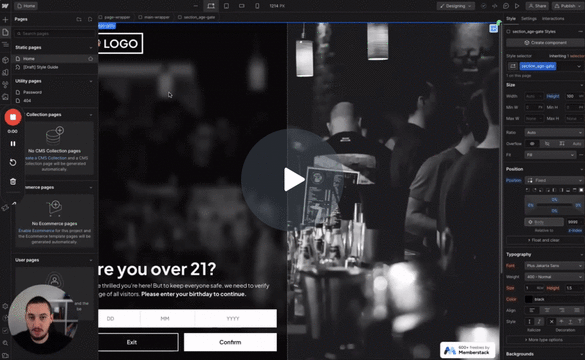
#98 - Age Gating
Make users confirm their age before proceeding.
<!-- 💙 MEMBERSCRIPT #98 v0.1 💙 AGE GATE -->
<script>
document.addEventListener('DOMContentLoaded', (event) => {
const form = document.querySelector('form[ms-code-age-gate]');
const dayInput = document.querySelector('input[ms-code-age-gate="day"]');
const monthInput = document.querySelector('input[ms-code-age-gate="month"]');
const yearInput = document.querySelector('input[ms-code-age-gate="year"]');
const backButton = document.querySelector('a[ms-code-age-gate="back"]');
const wrapper = document.querySelector('[ms-code-age-gate="wrapper"]');
const errorDiv = document.querySelector('div[ms-code-age-gate="error"]');
if (localStorage.getItem('ageVerified') === 'true') {
wrapper.remove();
return;
}
backButton.addEventListener('click', (e) => {
e.preventDefault();
window.history.back();
});
const inputs = [dayInput, monthInput, yearInput];
inputs.forEach((input, index) => {
input.addEventListener('keyup', (e) => {
const maxChars = input === yearInput ? 4 : 2;
let value = e.target.value;
if (input === dayInput && value.length === maxChars) {
value = value > 31 ? '31' : value.padStart(2, '0');
} else if (input === monthInput && value.length === maxChars) {
value = value > 12 ? '12' : value.padStart(2, '0');
}
e.target.value = value;
if (value.length === maxChars) {
const nextInput = inputs[index + 1];
if (nextInput) {
nextInput.focus();
}
}
});
});
form.addEventListener('submit', (e) => {
e.preventDefault();
const enteredDate = new Date(yearInput.value, monthInput.value - 1, dayInput.value);
const currentDate = new Date();
const ageDifference = new Date(currentDate - enteredDate);
const age = Math.abs(ageDifference.getUTCFullYear() - 1970);
const ageLimit = parseInt(form.getAttribute('ms-code-age-gate').split('-')[1], 10);
if (age >= ageLimit) {
console.log('Age verified.');
errorDiv.style.display = 'none';
localStorage.setItem('ageVerified', 'true');
wrapper.remove();
} else {
console.log('Age verification failed, user is under the age limit.');
errorDiv.style.display = 'block';
}
});
});
</script>
<!-- 💙 MEMBERSCRIPT #98 v0.1 💙 AGE GATE -->
<script>
document.addEventListener('DOMContentLoaded', (event) => {
const form = document.querySelector('form[ms-code-age-gate]');
const dayInput = document.querySelector('input[ms-code-age-gate="day"]');
const monthInput = document.querySelector('input[ms-code-age-gate="month"]');
const yearInput = document.querySelector('input[ms-code-age-gate="year"]');
const backButton = document.querySelector('a[ms-code-age-gate="back"]');
const wrapper = document.querySelector('[ms-code-age-gate="wrapper"]');
const errorDiv = document.querySelector('div[ms-code-age-gate="error"]');
if (localStorage.getItem('ageVerified') === 'true') {
wrapper.remove();
return;
}
backButton.addEventListener('click', (e) => {
e.preventDefault();
window.history.back();
});
const inputs = [dayInput, monthInput, yearInput];
inputs.forEach((input, index) => {
input.addEventListener('keyup', (e) => {
const maxChars = input === yearInput ? 4 : 2;
let value = e.target.value;
if (input === dayInput && value.length === maxChars) {
value = value > 31 ? '31' : value.padStart(2, '0');
} else if (input === monthInput && value.length === maxChars) {
value = value > 12 ? '12' : value.padStart(2, '0');
}
e.target.value = value;
if (value.length === maxChars) {
const nextInput = inputs[index + 1];
if (nextInput) {
nextInput.focus();
}
}
});
});
form.addEventListener('submit', (e) => {
e.preventDefault();
const enteredDate = new Date(yearInput.value, monthInput.value - 1, dayInput.value);
const currentDate = new Date();
const ageDifference = new Date(currentDate - enteredDate);
const age = Math.abs(ageDifference.getUTCFullYear() - 1970);
const ageLimit = parseInt(form.getAttribute('ms-code-age-gate').split('-')[1], 10);
if (age >= ageLimit) {
console.log('Age verified.');
errorDiv.style.display = 'none';
localStorage.setItem('ageVerified', 'true');
wrapper.remove();
} else {
console.log('Age verification failed, user is under the age limit.');
errorDiv.style.display = 'block';
}
});
});
</script>
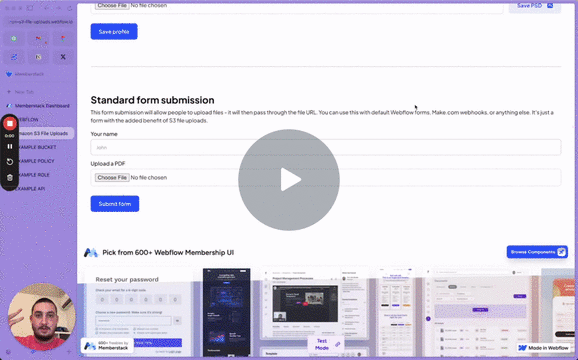
#97 - Upload Files To S3 Bucket
Allow uploads to an S3 bucket from a Webflow form.
<!-- 💙 MEMBERSCRIPT #97 v0.1 💙 S3 FILE UPLOADS -->
<script>
document.addEventListener('DOMContentLoaded', function() {
function generateUUID() {
return 'xxxxxxxx-xxxx-4xxx-yxxx-xxxxxxxxxxxx'.replace(/[xy]/g, function(c) {
var r = (Math.random() * 16) | 0, v = c == 'x' ? r : (r & 0x3 | 0x8);
return v.toString(16);
});
}
document.querySelectorAll('input[ms-code-s3-uploader]').forEach(input => {
input.addEventListener('change', function() {
if (this.files.length > 0) {
const file = this.files[0];
const uuid = generateUUID();
const extension = file.name.split('.').pop();
const newFileName = `${uuid}.${extension}`;
const wrapper = this.closest('div[ms-code-s3-wrapper]');
const s3FileInput = wrapper.querySelector('input[ms-code-s3-file]');
s3FileInput.value = s3FileInput.getAttribute('ms-code-s3-file') + encodeURIComponent(newFileName);
const apiGatewayUrl = wrapper.getAttribute('ms-code-s3-wrapper').replace('${encodeURIComponent(fileName)}', encodeURIComponent(newFileName));
fetch(apiGatewayUrl, {
method: 'PUT',
body: file,
headers: { 'Content-Type': file.type }
})
.then(response => {
if (response.status !== 200) {
throw new Error(`Upload failed with status: ${response.status}`);
}
console.log('File uploaded successfully:', newFileName);
})
.catch(error => {
console.error('Upload error:', error);
alert('Upload failed.');
});
}
});
});
document.querySelectorAll('form').forEach(form => {
form.addEventListener('submit', function(event) {
const s3Inputs = Array.from(form.querySelectorAll('input[ms-code-s3-file]'));
const allUrlsSet = s3Inputs.every(input => input.value);
if (!allUrlsSet) {
event.preventDefault();
alert('Please wait for all files to finish uploading before submitting.');
}
});
});
});
</script>
<!-- 💙 MEMBERSCRIPT #97 v0.1 💙 S3 FILE UPLOADS -->
<script>
document.addEventListener('DOMContentLoaded', function() {
function generateUUID() {
return 'xxxxxxxx-xxxx-4xxx-yxxx-xxxxxxxxxxxx'.replace(/[xy]/g, function(c) {
var r = (Math.random() * 16) | 0, v = c == 'x' ? r : (r & 0x3 | 0x8);
return v.toString(16);
});
}
document.querySelectorAll('input[ms-code-s3-uploader]').forEach(input => {
input.addEventListener('change', function() {
if (this.files.length > 0) {
const file = this.files[0];
const uuid = generateUUID();
const extension = file.name.split('.').pop();
const newFileName = `${uuid}.${extension}`;
const wrapper = this.closest('div[ms-code-s3-wrapper]');
const s3FileInput = wrapper.querySelector('input[ms-code-s3-file]');
s3FileInput.value = s3FileInput.getAttribute('ms-code-s3-file') + encodeURIComponent(newFileName);
const apiGatewayUrl = wrapper.getAttribute('ms-code-s3-wrapper').replace('${encodeURIComponent(fileName)}', encodeURIComponent(newFileName));
fetch(apiGatewayUrl, {
method: 'PUT',
body: file,
headers: { 'Content-Type': file.type }
})
.then(response => {
if (response.status !== 200) {
throw new Error(`Upload failed with status: ${response.status}`);
}
console.log('File uploaded successfully:', newFileName);
})
.catch(error => {
console.error('Upload error:', error);
alert('Upload failed.');
});
}
});
});
document.querySelectorAll('form').forEach(form => {
form.addEventListener('submit', function(event) {
const s3Inputs = Array.from(form.querySelectorAll('input[ms-code-s3-file]'));
const allUrlsSet = s3Inputs.every(input => input.value);
if (!allUrlsSet) {
event.preventDefault();
alert('Please wait for all files to finish uploading before submitting.');
}
});
});
});
</script>
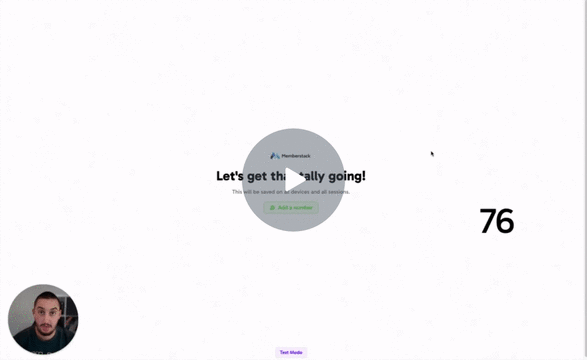
#96 - Save a Tally
Create and update a count/tally which saves to a custom field!
<!-- 💙 MEMBERSCRIPT #96 v0.1 💙 KEEPING A TALLY -->
<script>
document.addEventListener("DOMContentLoaded", function() {
const memberstack = window.$memberstackDom;
const addButtons = document.querySelectorAll("[ms-code-add-tally]");
addButtons.forEach(button => {
button.addEventListener("click", async () => {
const tallyKey = button.getAttribute("ms-code-add-tally");
const tallyText = document.querySelector(`[ms-code-tally="${tallyKey}"]`);
if(tallyText){
let currentCount = parseInt(tallyText.textContent, 10);
currentCount += 1;
tallyText.textContent = currentCount;
// Store the new tally count to Memberstack
let newFields = {};
newFields[tallyKey] = currentCount;
await memberstack.updateMember({customFields: newFields});
}
});
});
});
</script>
<!-- 💙 MEMBERSCRIPT #96 v0.1 💙 KEEPING A TALLY -->
<script>
document.addEventListener("DOMContentLoaded", function() {
const memberstack = window.$memberstackDom;
const addButtons = document.querySelectorAll("[ms-code-add-tally]");
addButtons.forEach(button => {
button.addEventListener("click", async () => {
const tallyKey = button.getAttribute("ms-code-add-tally");
const tallyText = document.querySelector(`[ms-code-tally="${tallyKey}"]`);
if(tallyText){
let currentCount = parseInt(tallyText.textContent, 10);
currentCount += 1;
tallyText.textContent = currentCount;
// Store the new tally count to Memberstack
let newFields = {};
newFields[tallyKey] = currentCount;
await memberstack.updateMember({customFields: newFields});
}
});
});
});
</script>

#95 - Confetti On Click
Make some fun confetti fly on click!
<!-- 💙 MEMBERSCRIPT #95 v0.1 💙 CONFETTI -->
<script src="https://cdn.jsdelivr.net/npm/tsparticles-confetti@2.12.0/tsparticles.confetti.bundle.min.js"></script>
<script>
document.addEventListener("DOMContentLoaded", function() {
const confettiElems = document.querySelectorAll("[ms-code-confetti]");
confettiElems.forEach(item => {
item.addEventListener("click", () => {
const effect = item.getAttribute("ms-code-confetti");
switch (effect) {
case "falling":
const makeFall = () => {
confetti({
particleCount: 100,
startVelocity: 30,
spread: 360,
origin: { x: Math.random(), y: 0 },
colors: ['#ffffff','#ff0000','#00ff00','#0000ff']
});
}
setInterval(makeFall, 2000);
break;
case "single":
confetti({
particleCount: 1,
startVelocity: 30,
spread: 360,
origin: { x: Math.random(), y: Math.random() }
});
break;
case "sides":
confetti({
particleCount: 100,
startVelocity: 30,
spread: 360,
origin: { x: Math.random(), y: 0.5 }
});
break;
case "explosions":
confetti({
particleCount: 100,
startVelocity: 50,
spread: 360
});
break;
case "bottom":
confetti({
particleCount: 100,
startVelocity: 30,
spread: 360,
origin: { x: 0.5, y: 1 }
});
break;
default:
console.log("Unknown confetti effect");
}
});
});
});
</script>
<!-- 💙 MEMBERSCRIPT #95 v0.1 💙 CONFETTI -->
<script src="https://cdn.jsdelivr.net/npm/tsparticles-confetti@2.12.0/tsparticles.confetti.bundle.min.js"></script>
<script>
document.addEventListener("DOMContentLoaded", function() {
const confettiElems = document.querySelectorAll("[ms-code-confetti]");
confettiElems.forEach(item => {
item.addEventListener("click", () => {
const effect = item.getAttribute("ms-code-confetti");
switch (effect) {
case "falling":
const makeFall = () => {
confetti({
particleCount: 100,
startVelocity: 30,
spread: 360,
origin: { x: Math.random(), y: 0 },
colors: ['#ffffff','#ff0000','#00ff00','#0000ff']
});
}
setInterval(makeFall, 2000);
break;
case "single":
confetti({
particleCount: 1,
startVelocity: 30,
spread: 360,
origin: { x: Math.random(), y: Math.random() }
});
break;
case "sides":
confetti({
particleCount: 100,
startVelocity: 30,
spread: 360,
origin: { x: Math.random(), y: 0.5 }
});
break;
case "explosions":
confetti({
particleCount: 100,
startVelocity: 50,
spread: 360
});
break;
case "bottom":
confetti({
particleCount: 100,
startVelocity: 30,
spread: 360,
origin: { x: 0.5, y: 1 }
});
break;
default:
console.log("Unknown confetti effect");
}
});
});
});
</script>
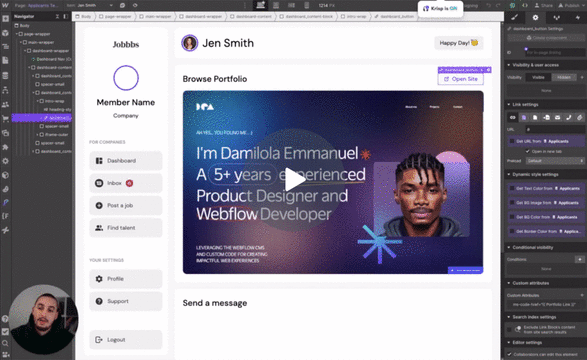
#94 - Set href Attribute
Dynamically set a link using the Webflow CMS (or anything else)
<!-- 💙 MEMBERSCRIPT #94 v0.1 💙 SET HREF ATTRIBUTE -->
<script>
window.onload = function(){
var elements = document.querySelectorAll('[ms-code-href]');
elements.forEach(function(element) {
var url = element.getAttribute('ms-code-href');
element.setAttribute('href', url);
});
};
</script>
<!-- 💙 MEMBERSCRIPT #94 v0.1 💙 SET HREF ATTRIBUTE -->
<script>
window.onload = function(){
var elements = document.querySelectorAll('[ms-code-href]');
elements.forEach(function(element) {
var url = element.getAttribute('ms-code-href');
element.setAttribute('href', url);
});
};
</script>
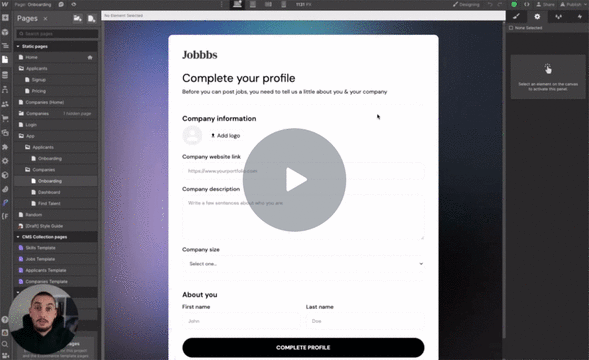
#93 - Force Valid URLs in Form Input
Automatically convert anything in your input to a valid URL.
<!-- 💙 MEMBERSCRIPT #93 v0.1 💙 FORCE INPUT TO BE A VALID URL -->
<script>
// Get all form fields with attribute ms-code-convert="link"
const formFields = document.querySelectorAll('input[ms-code-convert="link"], textarea[ms-code-convert="link"]');
// Add event listener to each form field
formFields.forEach((field) => {
field.addEventListener('input', convertToLink);
});
// Function to convert input to a link
function convertToLink(event) {
const input = event.target;
// Get user input
const userInput = input.value.trim();
// Check if input starts with http:// or https://
if (userInput.startsWith('http://') || userInput.startsWith('https://')) {
input.value = userInput; // No conversion needed for valid links
} else {
input.value = `http://${userInput}`; // Prepend http:// for simplicity
}
}
</script>
<!-- 💙 MEMBERSCRIPT #93 v0.1 💙 FORCE INPUT TO BE A VALID URL -->
<script>
// Get all form fields with attribute ms-code-convert="link"
const formFields = document.querySelectorAll('input[ms-code-convert="link"], textarea[ms-code-convert="link"]');
// Add event listener to each form field
formFields.forEach((field) => {
field.addEventListener('input', convertToLink);
});
// Function to convert input to a link
function convertToLink(event) {
const input = event.target;
// Get user input
const userInput = input.value.trim();
// Check if input starts with http:// or https://
if (userInput.startsWith('http://') || userInput.startsWith('https://')) {
input.value = userInput; // No conversion needed for valid links
} else {
input.value = `http://${userInput}`; // Prepend http:// for simplicity
}
}
</script>
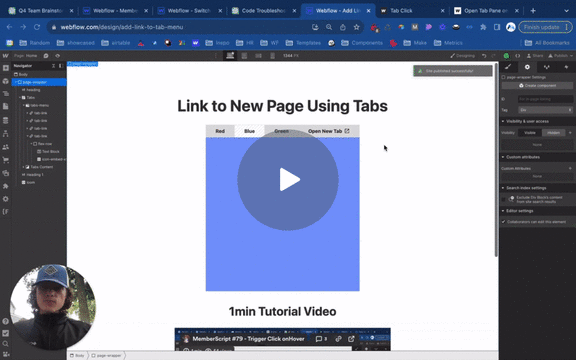
#92 - Change Page on Click
Change the current page URL when clicking any element.
<!-- 💙 MEMBERSCRIPT #92 v0.1 💙 TURN ANYTHING INTO A LINK -->
<script>
document.addEventListener('click', function(event) {
let target = event.target;
// Traverse up the DOM tree to find an element with the ms-code-navigate attribute
while (target && !target.getAttribute('ms-code-navigate')) {
target = target.parentElement;
}
// If we found an element with the ms-code-navigate attribute
if (target) {
const navigateUrl = target.getAttribute('ms-code-navigate');
if (navigateUrl) {
event.preventDefault();
// Always open in a new tab
window.open(navigateUrl, '_blank');
}
}
});
</script>
<!-- 💙 MEMBERSCRIPT #92 v0.1 💙 TURN ANYTHING INTO A LINK -->
<script>
document.addEventListener('click', function(event) {
let target = event.target;
// Traverse up the DOM tree to find an element with the ms-code-navigate attribute
while (target && !target.getAttribute('ms-code-navigate')) {
target = target.parentElement;
}
// If we found an element with the ms-code-navigate attribute
if (target) {
const navigateUrl = target.getAttribute('ms-code-navigate');
if (navigateUrl) {
event.preventDefault();
// Always open in a new tab
window.open(navigateUrl, '_blank');
}
}
});
</script>
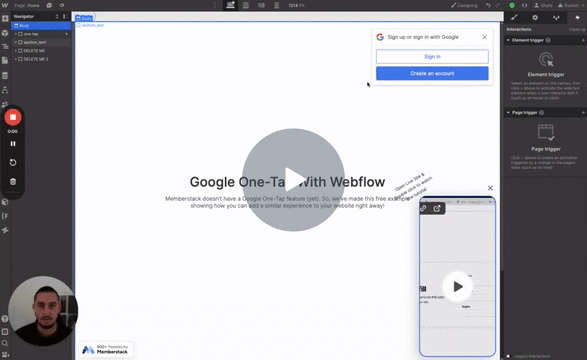
#91 - Hide Popup For Set Duration
Hide a popup for X time when a button is clicked.
<!-- 💙 MEMBERSCRIPT #91 v0.1 💙 HIDE POPUP FOR SET DURATION -->
<script src="https://ajax.googleapis.com/ajax/libs/jquery/3.5.1/jquery.min.js"></script>
<script>
$(document).ready(function() {
// Look for elements with 'ms-code-hide-popup' attribute
var items = $('[ms-code-hide-popup]');
var button;
var timeElement;
// Determine which element is the button and which is the timer
items.each(function(index, item) {
var value = $(item).attr('ms-code-hide-popup');
if (value === "button") {
button = $(item);
} else {
timeElement = $(item);
}
});
// Calculate the target date
var calculateTargetDate = function(timeStr) {
var splitTime = timeStr.split(':');
var now = new Date();
now.setDate(now.getDate() + parseInt(splitTime[0])); // add days
now.setHours(now.getHours() + parseInt(splitTime[1])); // add hours
now.setMinutes(now.getMinutes() + parseInt(splitTime[2])); // add minutes
now.setSeconds(now.getSeconds() + parseInt(splitTime[3])); // add seconds
return now;
};
// Check if element should be removed from DOM
var checkTimeAndRemoveElement = function() {
var targetDate = localStorage.getItem('targetDate');
if (targetDate && new Date() < new Date(targetDate)) {
timeElement.remove();
} else {
localStorage.removeItem('targetDate');
}
};
// Action on button click
button.on('click', function() {
var time = timeElement.attr('ms-code-hide-popup');
localStorage.setItem('targetDate', calculateTargetDate(time));
checkTimeAndRemoveElement();
});
// Initial check
checkTimeAndRemove AndRemoveElement();
});
</script>
<!-- 💙 MEMBERSCRIPT #91 v0.1 💙 HIDE POPUP FOR SET DURATION -->
<script src="https://ajax.googleapis.com/ajax/libs/jquery/3.5.1/jquery.min.js"></script>
<script>
$(document).ready(function() {
// Look for elements with 'ms-code-hide-popup' attribute
var items = $('[ms-code-hide-popup]');
var button;
var timeElement;
// Determine which element is the button and which is the timer
items.each(function(index, item) {
var value = $(item).attr('ms-code-hide-popup');
if (value === "button") {
button = $(item);
} else {
timeElement = $(item);
}
});
// Calculate the target date
var calculateTargetDate = function(timeStr) {
var splitTime = timeStr.split(':');
var now = new Date();
now.setDate(now.getDate() + parseInt(splitTime[0])); // add days
now.setHours(now.getHours() + parseInt(splitTime[1])); // add hours
now.setMinutes(now.getMinutes() + parseInt(splitTime[2])); // add minutes
now.setSeconds(now.getSeconds() + parseInt(splitTime[3])); // add seconds
return now;
};
// Check if element should be removed from DOM
var checkTimeAndRemoveElement = function() {
var targetDate = localStorage.getItem('targetDate');
if (targetDate && new Date() < new Date(targetDate)) {
timeElement.remove();
} else {
localStorage.removeItem('targetDate');
}
};
// Action on button click
button.on('click', function() {
var time = timeElement.attr('ms-code-hide-popup');
localStorage.setItem('targetDate', calculateTargetDate(time));
checkTimeAndRemoveElement();
});
// Initial check
checkTimeAndRemove AndRemoveElement();
});
</script>
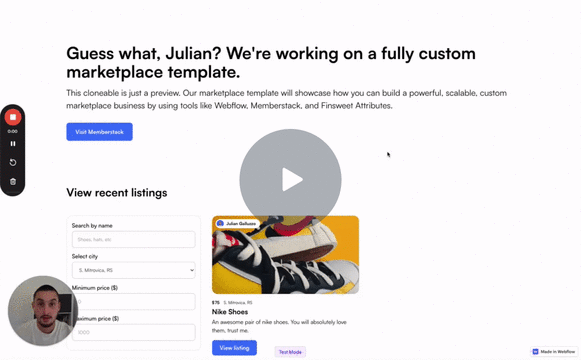
#90 - Show Elements On Input Change
Display 1 or more elements when a user changes the input value.
<!-- 💙 MEMBERSCRIPT #90 v0.1 💙 SHOW ELEMENTS ON INPUT CHANGE -->
<script src="https://ajax.googleapis.com/ajax/libs/jquery/3.5.1/jquery.min.js"></script>
<script>
$(document).ready(function() {
// Initially hide all elements
$('[ms-code-show-item]').css('display', 'none');
setTimeout(function() {
$('[ms-code-show-field]').change(function() {
var field = $(this).attr('ms-code-show-field');
$('[ms-code-show-item=' + field + ']').css('display', 'block');
});
}, 500); // Wait 500ms before starting, you can change this time based on your needs
});
</script>
<!-- 💙 MEMBERSCRIPT #90 v0.1 💙 SHOW ELEMENTS ON INPUT CHANGE -->
<script src="https://ajax.googleapis.com/ajax/libs/jquery/3.5.1/jquery.min.js"></script>
<script>
$(document).ready(function() {
// Initially hide all elements
$('[ms-code-show-item]').css('display', 'none');
setTimeout(function() {
$('[ms-code-show-field]').change(function() {
var field = $(this).attr('ms-code-show-field');
$('[ms-code-show-item=' + field + ']').css('display', 'block');
});
}, 500); // Wait 500ms before starting, you can change this time based on your needs
});
</script>

#89 - Custom Context Menus
Show a custom, built-in-Webflow context menu when your element is right-clicked.
<!-- 💙 MEMBERSCRIPT #89 v0.1 💙 CUSTOM CONTEXT MENUS -->
<script>
// Cache elements
const items = document.querySelectorAll("[ms-code-context-item]");
const menus = document.querySelectorAll("[ms-code-context-menu]");
// Disable default context menu on item right click and show custom context menu
items.forEach(element => {
element.addEventListener('contextmenu', event => {
event.preventDefault(); // Prevents showing the default context menu
hideAllMenus(); // Make sure other menus are hidden
// fetch the related menu, make it visible
const menuItemId = element.getAttribute("ms-code-context-item");
const menu = document.querySelector(`[ms-code-context-menu="${menuItemId}"]`);
if (menu) {
menu.classList.remove('hidden');
menu.classList.add('visible');
}
});
});
// Add click event on custom menus to stop event propagation
menus.forEach(menu => {
menu.addEventListener('click', event => {
event.stopPropagation();
});
});
// Close custom context menu on outside click
document.body.addEventListener('click', hideAllMenus);
// Helper function to hide all custom context menus
function hideAllMenus() {
menus.forEach(menu => {
menu.classList.remove('visible');
menu.classList.add('hidden');
});
}
</script>
<!-- 💙 MEMBERSCRIPT #89 v0.1 💙 CUSTOM CONTEXT MENUS -->
<script>
// Cache elements
const items = document.querySelectorAll("[ms-code-context-item]");
const menus = document.querySelectorAll("[ms-code-context-menu]");
// Disable default context menu on item right click and show custom context menu
items.forEach(element => {
element.addEventListener('contextmenu', event => {
event.preventDefault(); // Prevents showing the default context menu
hideAllMenus(); // Make sure other menus are hidden
// fetch the related menu, make it visible
const menuItemId = element.getAttribute("ms-code-context-item");
const menu = document.querySelector(`[ms-code-context-menu="${menuItemId}"]`);
if (menu) {
menu.classList.remove('hidden');
menu.classList.add('visible');
}
});
});
// Add click event on custom menus to stop event propagation
menus.forEach(menu => {
menu.addEventListener('click', event => {
event.stopPropagation();
});
});
// Close custom context menu on outside click
document.body.addEventListener('click', hideAllMenus);
// Helper function to hide all custom context menus
function hideAllMenus() {
menus.forEach(menu => {
menu.classList.remove('visible');
menu.classList.add('hidden');
});
}
</script>
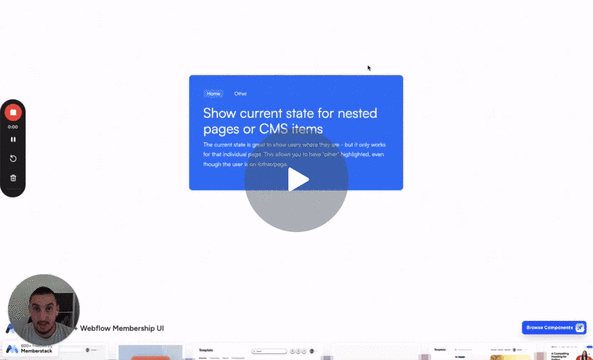
#88 - Show Current State For CMS, Folder Links
Display the Webflow "current" state on your nested pages & CMS items.
<!-- 💙 MEMBERSCRIPT #88 v0.1 💙 SHOW CURRENT STATE FOR NESTED URLS -->
<script>
window.onload = function() {
var currentUrl = window.location.href;
var elements = document.querySelectorAll('[ms-code-nested-link]'); // get all elements with ms-code-nested-link attribute
elements.forEach(function (element) {
var linkAttrValue = element.getAttribute('ms-code-nested-link'); // get the ms-code-nested-link value
if (currentUrl.includes(linkAttrValue)) { // check if current url matches the attribute value
element.classList.add('w--current'); // apply the class
}
});
};
</script>
<!-- 💙 MEMBERSCRIPT #88 v0.1 💙 SHOW CURRENT STATE FOR NESTED URLS -->
<script>
window.onload = function() {
var currentUrl = window.location.href;
var elements = document.querySelectorAll('[ms-code-nested-link]'); // get all elements with ms-code-nested-link attribute
elements.forEach(function (element) {
var linkAttrValue = element.getAttribute('ms-code-nested-link'); // get the ms-code-nested-link value
if (currentUrl.includes(linkAttrValue)) { // check if current url matches the attribute value
element.classList.add('w--current'); // apply the class
}
});
};
</script>
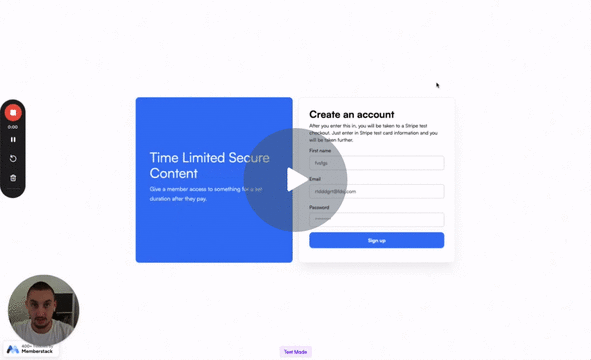
#87 - Remove a Plan After Countdown
Create time-sensitive secure content!
<!-- 💙 MEMBERSCRIPT #87 v0.1 💙 REMOVE PLAN AFTER COUNTDOWN -->
<script>
const memberstack = window.$memberstackDom;
const countdown = new Date(localStorage.getItem('countdownDateTime'));
// Check if date has passed
const checkDate = async () => {
const now = new Date();
if (now > countdown) {
// Remove member's free plan
await memberstack.removePlan({
planId: "pln_10-minutes-of-gif-access-rw1fh0ktg"
});
console.log("Plan removed");
// Reload the page
location.reload();
}
}
// Execute checkDate every 10s
const intervalId = setInterval(checkDate, 10000);
</script>
<!-- 💙 MEMBERSCRIPT #87 v0.1 💙 REMOVE PLAN AFTER COUNTDOWN -->
<script>
const memberstack = window.$memberstackDom;
const countdown = new Date(localStorage.getItem('countdownDateTime'));
// Check if date has passed
const checkDate = async () => {
const now = new Date();
if (now > countdown) {
// Remove member's free plan
await memberstack.removePlan({
planId: "pln_10-minutes-of-gif-access-rw1fh0ktg"
});
console.log("Plan removed");
// Reload the page
location.reload();
}
}
// Execute checkDate every 10s
const intervalId = setInterval(checkDate, 10000);
</script>
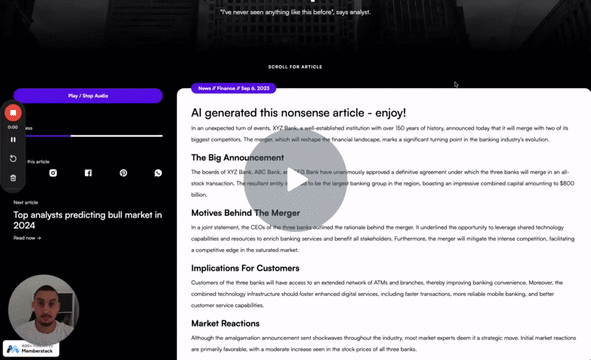
#86 - Free & Simple Text-To-Speech
Add a button which allows visitors to listen to your article.
<!-- 💙 MEMBERSCRIPT #86 v0.1 💙 VOICE TO TEXT BUTTON -->
<script>
document.addEventListener('DOMContentLoaded', (event) => {
const textDiv = document.querySelector('[ms-code-text-to-speech="text"]');
const speakButton = document.querySelector('[ms-code-text-to-speech="button"]');
let utterance = new SpeechSynthesisUtterance();
speakButton.addEventListener('click', () => {
if(speechSynthesis.speaking || speechSynthesis.paused) {
speechSynthesis.cancel(); // stops current speech
} else {
utterance.text = textDiv.innerText;
speechSynthesis.speak(utterance); // starts speaking
}
});
});
</script>
<!-- 💙 MEMBERSCRIPT #86 v0.1 💙 VOICE TO TEXT BUTTON -->
<script>
document.addEventListener('DOMContentLoaded', (event) => {
const textDiv = document.querySelector('[ms-code-text-to-speech="text"]');
const speakButton = document.querySelector('[ms-code-text-to-speech="button"]');
let utterance = new SpeechSynthesisUtterance();
speakButton.addEventListener('click', () => {
if(speechSynthesis.speaking || speechSynthesis.paused) {
speechSynthesis.cancel(); // stops current speech
} else {
utterance.text = textDiv.innerText;
speechSynthesis.speak(utterance); // starts speaking
}
});
});
</script>
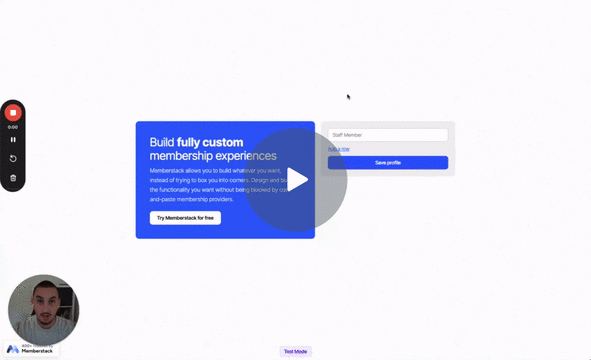
#85 - "Add a row" Form Inputs
Allow members to add and delete rows from a form input.
<!-- 💙 MEMBERSCRIPT #85 v0.1 💙 ADD A ROW FORM INPUTS -->
<script src="https://code.jquery.com/jquery-3.6.0.min.js"></script>
<script>
$(document).ready(function() {
// Hide all rows except the original row
$('[ms-code-row-input="new"]').hide();
// Add row button click event
$('[ms-code-row-input="add-row"]').click(function(e) {
e.preventDefault();
var clonedRow = $('[ms-code-row-input="new"]').first().clone();
clonedRow.find('input').val('');
clonedRow.show().appendTo('[ms-code-row-input="row-container"]');
updateHolderValue();
});
// Delete row button click event
$(document).on('click', '[ms-code-row-input="delete"]', function(e) {
e.preventDefault();
$(this).closest('[ms-code-row-input="new"]').remove();
updateHolderValue();
});
// Event for all inputs
$(document).on('input', '[ms-code-row-input="original"], [ms-code-row-input="new-input"], [ms-code-row-input="holder"]', function() {
if ($(this).is('[ms-code-row-input="holder"]')) {
updateRowsFromHolder();
} else {
updateHolderValue();
}
});
// Function to update the holder input value
function updateHolderValue() {
var values = [];
$('[ms-code-row-input="original"], [ms-code-row-input="new-input"]').each(function() {
var value = $(this).val().trim();
if (value) {
values.push(value);
}
});
$('[ms-code-row-input="holder"]').val(values.join(','));
}
// Function to update rows from the holder field
function updateRowsFromHolder() {
var holderValue = $('[ms-code-row-input="holder"]').val();
var values = holderValue.split(',');
$('[ms-code-row-input="new"]').not(':first').remove();
// For each holder value, create a new row
values.forEach(function(val, idx) {
if (idx === 0) {
$('[ms-code-row-input="original"]').val(val);
} else {
var newRow = $('[ms-code-row-input="new"]').first().clone().appendTo('[ms-code-row-input="row-container"]');
newRow.find('input').val(val);
newRow.show();
}
});
}
// Initial update of the holder input value
updateHolderValue();
// Adding MutationObserver to call updateRowsFromHolder on changes to the holder field
var targetNode = $('[ms-code-row-input="holder"]')[0];
var config = { attributes: true, childList: true, subtree: true };
var callback = function(mutationsList, observer) {
for(let mutation of mutationsList) {
if (mutation.type === 'childList')
{
updateRowsFromHolder();
}
}
};
var observer = new MutationObserver(callback);
observer.observe(targetNode, config);
});
</script>
<!-- 💙 MEMBERSCRIPT #85 v0.1 💙 ADD A ROW FORM INPUTS -->
<script src="https://code.jquery.com/jquery-3.6.0.min.js"></script>
<script>
$(document).ready(function() {
// Hide all rows except the original row
$('[ms-code-row-input="new"]').hide();
// Add row button click event
$('[ms-code-row-input="add-row"]').click(function(e) {
e.preventDefault();
var clonedRow = $('[ms-code-row-input="new"]').first().clone();
clonedRow.find('input').val('');
clonedRow.show().appendTo('[ms-code-row-input="row-container"]');
updateHolderValue();
});
// Delete row button click event
$(document).on('click', '[ms-code-row-input="delete"]', function(e) {
e.preventDefault();
$(this).closest('[ms-code-row-input="new"]').remove();
updateHolderValue();
});
// Event for all inputs
$(document).on('input', '[ms-code-row-input="original"], [ms-code-row-input="new-input"], [ms-code-row-input="holder"]', function() {
if ($(this).is('[ms-code-row-input="holder"]')) {
updateRowsFromHolder();
} else {
updateHolderValue();
}
});
// Function to update the holder input value
function updateHolderValue() {
var values = [];
$('[ms-code-row-input="original"], [ms-code-row-input="new-input"]').each(function() {
var value = $(this).val().trim();
if (value) {
values.push(value);
}
});
$('[ms-code-row-input="holder"]').val(values.join(','));
}
// Function to update rows from the holder field
function updateRowsFromHolder() {
var holderValue = $('[ms-code-row-input="holder"]').val();
var values = holderValue.split(',');
$('[ms-code-row-input="new"]').not(':first').remove();
// For each holder value, create a new row
values.forEach(function(val, idx) {
if (idx === 0) {
$('[ms-code-row-input="original"]').val(val);
} else {
var newRow = $('[ms-code-row-input="new"]').first().clone().appendTo('[ms-code-row-input="row-container"]');
newRow.find('input').val(val);
newRow.show();
}
});
}
// Initial update of the holder input value
updateHolderValue();
// Adding MutationObserver to call updateRowsFromHolder on changes to the holder field
var targetNode = $('[ms-code-row-input="holder"]')[0];
var config = { attributes: true, childList: true, subtree: true };
var callback = function(mutationsList, observer) {
for(let mutation of mutationsList) {
if (mutation.type === 'childList')
{
updateRowsFromHolder();
}
}
};
var observer = new MutationObserver(callback);
observer.observe(targetNode, config);
});
</script>
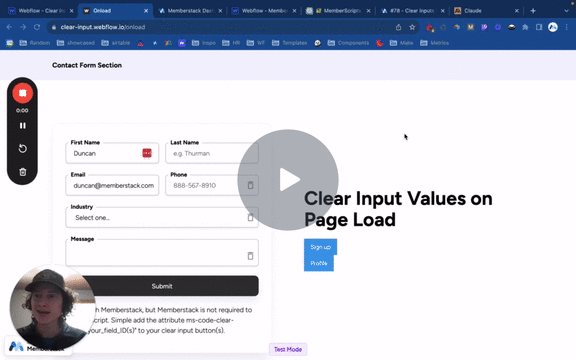
#84 - Clear Inputs OnLoad
Add this script to any page to clear the value of a custom field on page load.
<!-- 💙 MEMBERSCRIPT #84 v0.1 💙 CLEAR INPUT VALUES ONLOAD -->
<script>
document.addEventListener('DOMContentLoaded', async function() {
const memberstack = window.$memberstackDom;
const fieldsToClear = ["phone", "last-name"]; // Specify the fields to clear
// Clear inputs and Memberstack fields on page load
memberstack.getCurrentMember().then(async ({ data: member }) => {
if (member) {
const customFieldsToUpdate = {};
fieldsToClear.forEach(fieldName => {
customFieldsToUpdate[fieldName] = '';
});
try {
await memberstack.updateMember({
customFields: customFieldsToUpdate
});
console.log("Fields cleared on page load.");
} catch (error) {
console.error('Error clearing fields on page load:', error);
}
}
// Clear input values on page load for specified fields
fieldsToClear.forEach(fieldName => {
const inputField = document.querySelector(`[data-ms-member="${fieldName}"]`);
if (inputField) {
inputField.value = '';
}
});
});
});
</script>
<!-- 💙 MEMBERSCRIPT #84 v0.1 💙 CLEAR INPUT VALUES ONLOAD -->
<script>
document.addEventListener('DOMContentLoaded', async function() {
const memberstack = window.$memberstackDom;
const fieldsToClear = ["phone", "last-name"]; // Specify the fields to clear
// Clear inputs and Memberstack fields on page load
memberstack.getCurrentMember().then(async ({ data: member }) => {
if (member) {
const customFieldsToUpdate = {};
fieldsToClear.forEach(fieldName => {
customFieldsToUpdate[fieldName] = '';
});
try {
await memberstack.updateMember({
customFields: customFieldsToUpdate
});
console.log("Fields cleared on page load.");
} catch (error) {
console.error('Error clearing fields on page load:', error);
}
}
// Clear input values on page load for specified fields
fieldsToClear.forEach(fieldName => {
const inputField = document.querySelector(`[data-ms-member="${fieldName}"]`);
if (inputField) {
inputField.value = '';
}
});
});
});
</script>
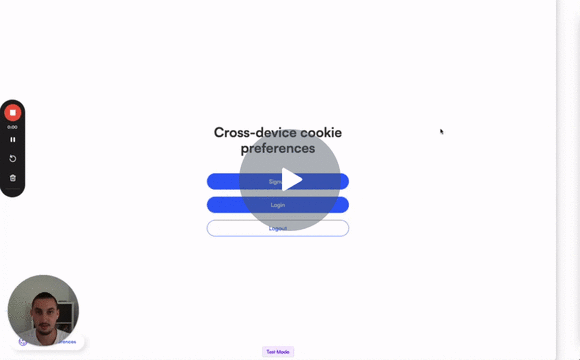
#83 - Cross-Device Cookie Preferences
Allow members to save their cookie preferences to their account.
<!-- 💙 MEMBERSCRIPT #83 v0.1 💙 CROSS-DEVICE COOKIE PREFERENCES -->
<script>
// Function to retrieve a cookie value by name
function getCookie(name) {
const value = `; ${document.cookie}`;
const parts = value.split(`; ${name}=`);
if (parts.length === 2) return decodeURIComponent(parts.pop().split(';').shift());
}
async function updateMemberConsentPreferences(fsCcCookieValue) {
try {
const memberstack = window.$memberstackDom;
const userData = await memberstack.getCurrentMember();
if (userData && userData.data.customFields) {
if (!userData.data.customFields['cookie-consent']) {
const decodedFsCcCookieValue = decodeURIComponent(fsCcCookieValue);
await memberstack.updateMember({
customFields: {
'cookie-consent': decodedFsCcCookieValue
}
});
} else {
document.cookie = `fs-cc=${encodeURIComponent(userData.data.customFields['cookie-consent'])}`;
}
}
} catch (error) {}
}
async function initialize() {
const fsCcCookieValue = getCookie('fs-cc');
if (fsCcCookieValue) {
await updateMemberConsentPreferences(fsCcCookieValue);
const checkboxes = document.querySelectorAll('[fs-cc-checkbox]');
checkboxes.forEach(checkbox => {
checkbox.addEventListener('change', async () => {
const memberstack = window.$memberstackDom;
const userData = await memberstack.getCurrentMember();
if (userData && userData.data.customFields) {
const customFieldKey = 'cookie-consent';
const checkboxName = checkbox.getAttribute('fs-cc-checkbox');
if (userData.data.customFields[customFieldKey]) {
const consentData = JSON.parse(userData.data.customFields[customFieldKey]);
consentData.consents[checkboxName] = checkbox.checked;
const updatedCustomField = JSON.stringify(consentData);
await memberstack.updateMember({
customFields: {
[customFieldKey]: updatedCustomField
}
});
document.cookie = `fs-cc=${encodeURIComponent(updatedCustomField)}`;
}
}
});
});
}
}
// Initialize the script
initialize();
</script>
<!-- 💙 MEMBERSCRIPT #83 v0.1 💙 CROSS-DEVICE COOKIE PREFERENCES -->
<script>
// Function to retrieve a cookie value by name
function getCookie(name) {
const value = `; ${document.cookie}`;
const parts = value.split(`; ${name}=`);
if (parts.length === 2) return decodeURIComponent(parts.pop().split(';').shift());
}
async function updateMemberConsentPreferences(fsCcCookieValue) {
try {
const memberstack = window.$memberstackDom;
const userData = await memberstack.getCurrentMember();
if (userData && userData.data.customFields) {
if (!userData.data.customFields['cookie-consent']) {
const decodedFsCcCookieValue = decodeURIComponent(fsCcCookieValue);
await memberstack.updateMember({
customFields: {
'cookie-consent': decodedFsCcCookieValue
}
});
} else {
document.cookie = `fs-cc=${encodeURIComponent(userData.data.customFields['cookie-consent'])}`;
}
}
} catch (error) {}
}
async function initialize() {
const fsCcCookieValue = getCookie('fs-cc');
if (fsCcCookieValue) {
await updateMemberConsentPreferences(fsCcCookieValue);
const checkboxes = document.querySelectorAll('[fs-cc-checkbox]');
checkboxes.forEach(checkbox => {
checkbox.addEventListener('change', async () => {
const memberstack = window.$memberstackDom;
const userData = await memberstack.getCurrentMember();
if (userData && userData.data.customFields) {
const customFieldKey = 'cookie-consent';
const checkboxName = checkbox.getAttribute('fs-cc-checkbox');
if (userData.data.customFields[customFieldKey]) {
const consentData = JSON.parse(userData.data.customFields[customFieldKey]);
consentData.consents[checkboxName] = checkbox.checked;
const updatedCustomField = JSON.stringify(consentData);
await memberstack.updateMember({
customFields: {
[customFieldKey]: updatedCustomField
}
});
document.cookie = `fs-cc=${encodeURIComponent(updatedCustomField)}`;
}
}
});
});
}
}
// Initialize the script
initialize();
</script>
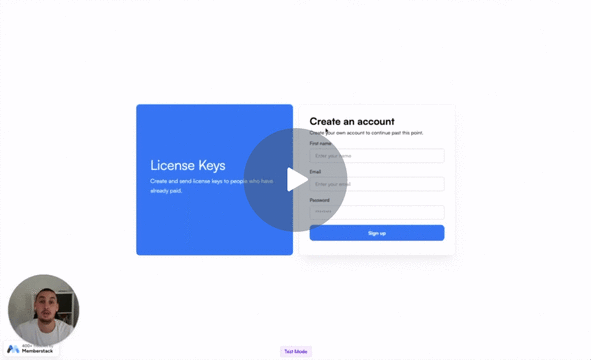
#82 - License Keys
Secure your downloadable content with license keys.
<!-- 💙 MEMBERSCRIPT #82 v0.1 💙 LICENSE KEYS -->
<script>
const memberstack = window.$memberstackDom;
// Initialize MutationObserver
const observer = new MutationObserver(async (mutations) => {
const downloadBtn = document.getElementById("download");
if (downloadBtn) {
// Element exists, so add event listener
downloadBtn.addEventListener("click", async () => {
await memberstack.removePlan({
planId: "pln_activate-license-key-952c0d8u"
});
console.log("Plan removed");
});
// Stop observing since we found the element
observer.disconnect();
}
});
// Observe the whole document
observer.observe(document.body, { childList: true, subtree: true });
</script>
<!-- 💙 MEMBERSCRIPT #82 v0.1 💙 LICENSE KEYS -->
<script>
const memberstack = window.$memberstackDom;
// Initialize MutationObserver
const observer = new MutationObserver(async (mutations) => {
const downloadBtn = document.getElementById("download");
if (downloadBtn) {
// Element exists, so add event listener
downloadBtn.addEventListener("click", async () => {
await memberstack.removePlan({
planId: "pln_activate-license-key-952c0d8u"
});
console.log("Plan removed");
});
// Stop observing since we found the element
observer.disconnect();
}
});
// Observe the whole document
observer.observe(document.body, { childList: true, subtree: true });
</script>
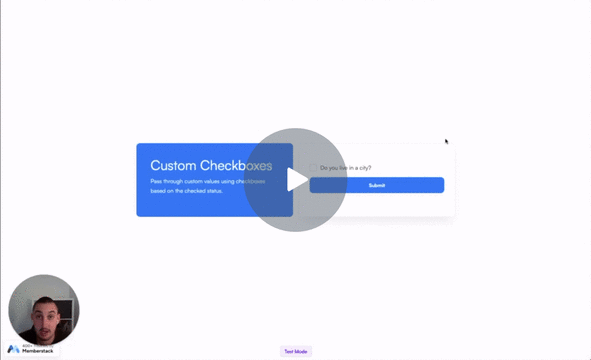
#81 - Custom Checkbox Values
Pass through a unique value based on whether or not the box is checked.
<!-- 💙 MEMBERSCRIPT #81 v0.1 💙 CUSTOM CHECKBOX VALUES -->
<script>
document.addEventListener('submit', function(e) {
var checkboxes = document.querySelectorAll('[ms-code-custom-checkbox]');
checkboxes.forEach(function(checkbox) {
var values = checkbox.getAttribute('ms-code-custom-checkbox').split(',');
var valueToSubmit = checkbox.checked ? values[0] : values[1];
var hiddenInput = document.createElement('input');
// Copy all attributes except type and ms-code-custom-checkbox
for (var i = 0; i < checkbox.attributes.length; i++) {
var attr = checkbox.attributes[i];
if (attr.name !== 'type' && attr.name !== 'ms-code-custom-checkbox') {
hiddenInput.setAttribute(attr.name, attr.value);
}
}
hiddenInput.type = 'hidden';
hiddenInput.value = valueToSubmit;
checkbox.form.appendChild(hiddenInput);
checkbox.remove(); // Remove the original checkbox so it doesn't interfere with submission
});
});
</script>
<!-- 💙 MEMBERSCRIPT #81 v0.1 💙 CUSTOM CHECKBOX VALUES -->
<script>
document.addEventListener('submit', function(e) {
var checkboxes = document.querySelectorAll('[ms-code-custom-checkbox]');
checkboxes.forEach(function(checkbox) {
var values = checkbox.getAttribute('ms-code-custom-checkbox').split(',');
var valueToSubmit = checkbox.checked ? values[0] : values[1];
var hiddenInput = document.createElement('input');
// Copy all attributes except type and ms-code-custom-checkbox
for (var i = 0; i < checkbox.attributes.length; i++) {
var attr = checkbox.attributes[i];
if (attr.name !== 'type' && attr.name !== 'ms-code-custom-checkbox') {
hiddenInput.setAttribute(attr.name, attr.value);
}
}
hiddenInput.type = 'hidden';
hiddenInput.value = valueToSubmit;
checkbox.form.appendChild(hiddenInput);
checkbox.remove(); // Remove the original checkbox so it doesn't interfere with submission
});
});
</script>
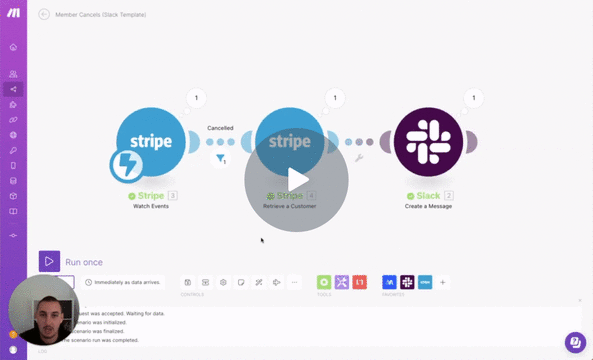
#80 - Plan Cancelled Notification
Trigger a Slack notification when a member cancels their plan.
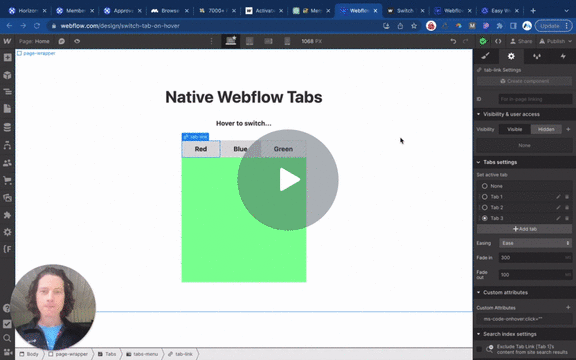
#79 - Trigger Click onHover
Trigger a click event onHover.
<!-- 💙 MEMBERSCRIPT #79 v0.1 💙 HOVER BASED TABS -->
<script>
document.addEventListener('DOMContentLoaded', function() {
const hoverTabElements = document.querySelectorAll('[ms-code-onhover="click"]');
hoverTabElements.forEach(hoverTabElement => {
hoverTabElement.addEventListener('mouseenter', function() {
hoverTabElement.click(); // Click on the element when hovering
});
});
});
</script>
<!-- 💙 MEMBERSCRIPT #79 v0.1 💙 HOVER BASED TABS -->
<script>
document.addEventListener('DOMContentLoaded', function() {
const hoverTabElements = document.querySelectorAll('[ms-code-onhover="click"]');
hoverTabElements.forEach(hoverTabElement => {
hoverTabElement.addEventListener('mouseenter', function() {
hoverTabElement.click(); // Click on the element when hovering
});
});
});
</script>
Need help with MemberScripts? Join our 5,500+ Member Slack community! 🙌
MemberScripts are a community resource by Memberstack - if you need any help making them work with your project, please join the Memberstack 2.0 Slack and ask for help!
Join our SlackExplore real businesses who've succeeded with Memberstack
Don't just take our word for it - check out businesses of all sizes who rely on Memberstack for their authentication and payments.

Start building your dreams
Memberstack is 100% free until you're ready to launch - so, what are you waiting for? Create your first app and start building today.











.png)