Key Benefits
Build Community
Give your members a place to connect. Turn visitors into active participants.
Increase Engagement
Comments keep people on your site longer. They come back to check replies.
Get Feedback
Learn what your audience thinks. Use their input to improve your content.
Save Time
No custom development needed. No third-party embeds to manage. Just Webflow and Memberstack.
Built for Webflow!
No Code
Copy and paste a component into Webflow. Style it in the Designer. Your comments work immediately.
Moderate
Review, approve, or remove comments. Grant moderator roles to members. Control what appears on your site.
Customize
Every element is styleable in Webflow. Match your brand exactly.
Frequently Asked Questions
How do I get started?
Start with one of our cloneables. We have components ready for blog comments, live stream comments, and video comments. Copy it into your Webflow project and customize.
What's a channel?
A channel is a commenting section. Each page can have one or multiple channels. If you don't set a channel ID, Memberstack uses your page slug to organize comments.
Can I have multiple comment sections on one page?
Yes. Set a unique channel ID using the data-ms-channel attribute for each section.
How do I make someone a moderator?
Go to your Memberstack dashboard and grant the moderator role to any member. Moderators can edit or delete any comment.
Can I customize usernames in comments?
Yes. Create custom fields in Memberstack, mark them as public, and reference them in your commenting component.
How do I change the order of comments?
Use data-ms-channel-sort="newest" to show newest comments first. Default is oldest first. Same attribute works for replies.
Is there a character limit?
Yes. Comments are limited to 5,000 characters.
Can users edit or delete their own comments?
Yes. Built-in edit and delete functionality is included for comment authors.
What if I need help?
Join our Slack community and search for the commenting channel. The team and other users can help.
How much does it cost?
Commenting is free for all Memberstack customers.
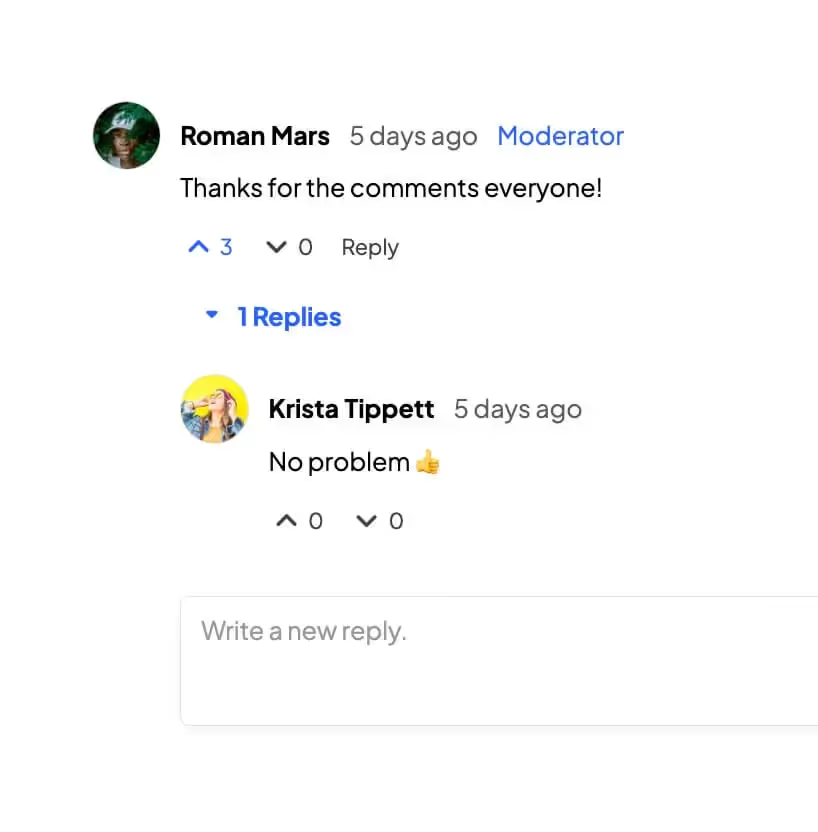
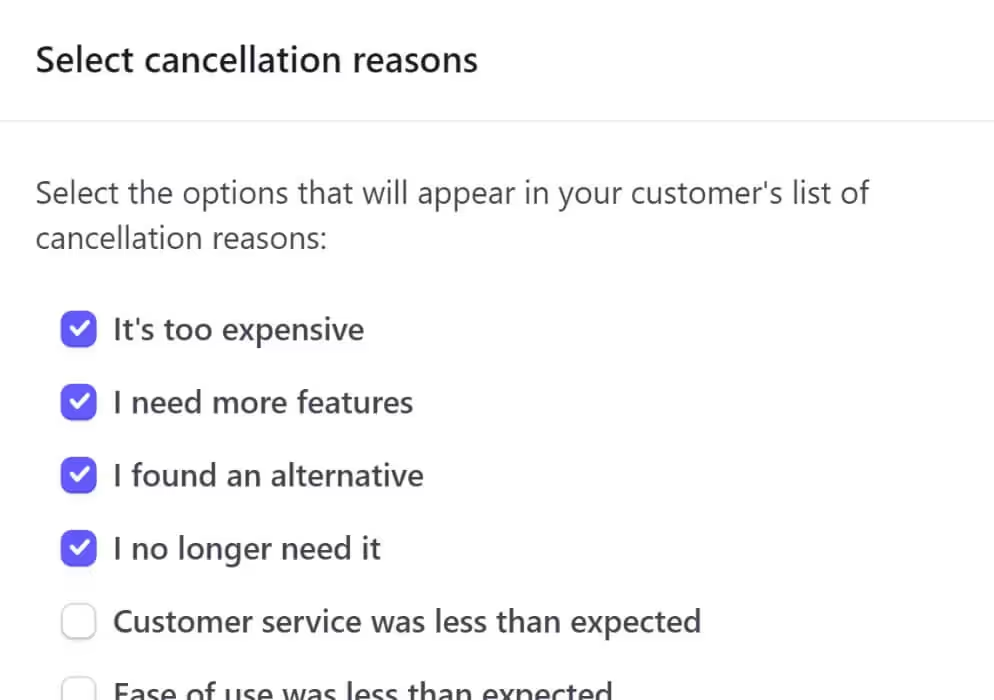
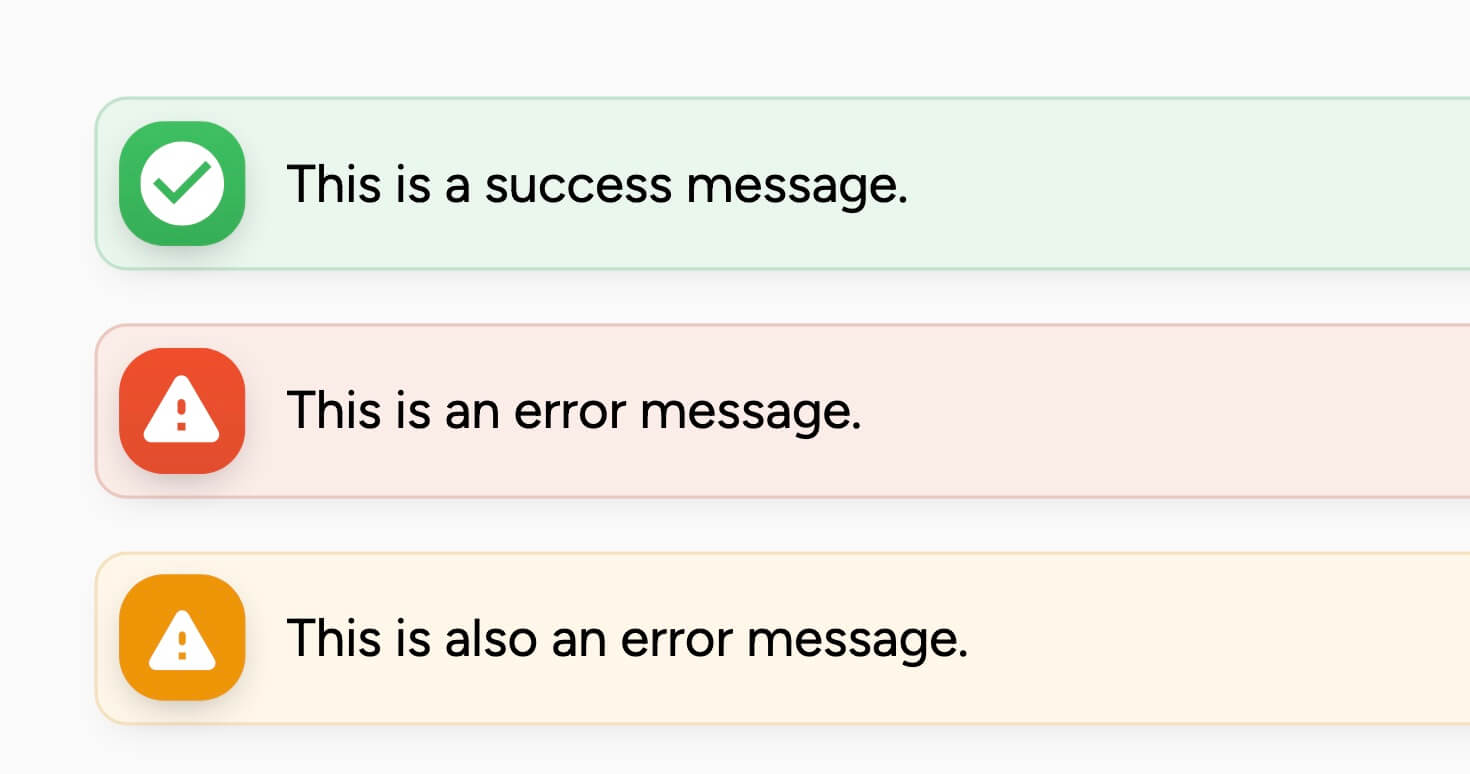

.png)