Key Benefits
Personal Edge
Start from scratch or use one of our ready made messages, change the text/colours etc to suit your brand and maintain 100% design control!
How to Customise Error and Success Messages in Memberstack and Webflow
The following video and article will show you how to customize the look of your error and success messages. If you want to change the language or content of the messages themselves, try that article instead.
Click here to copy or clone a pre-built error or success message. They are 100% made in Webflow and ready to update!
These are the data attributes mentioned in the video are...
data-ms-message="error"
Memberstack will automatically set this element to display: block for 7-seconds when there's an error. Otherwise, Memberstack sets the element to display: none.
data-ms-message="success"
Memberstack will automatically set this element to display: block for 3-seconds when something is successful. Otherwise, Memberstack sets the element to display: none.
data-ms-message-text="true"
Memberstack will populate this element with text based on the situation.
data-ms-message-close="true"
Members can click this button to hide the notification.
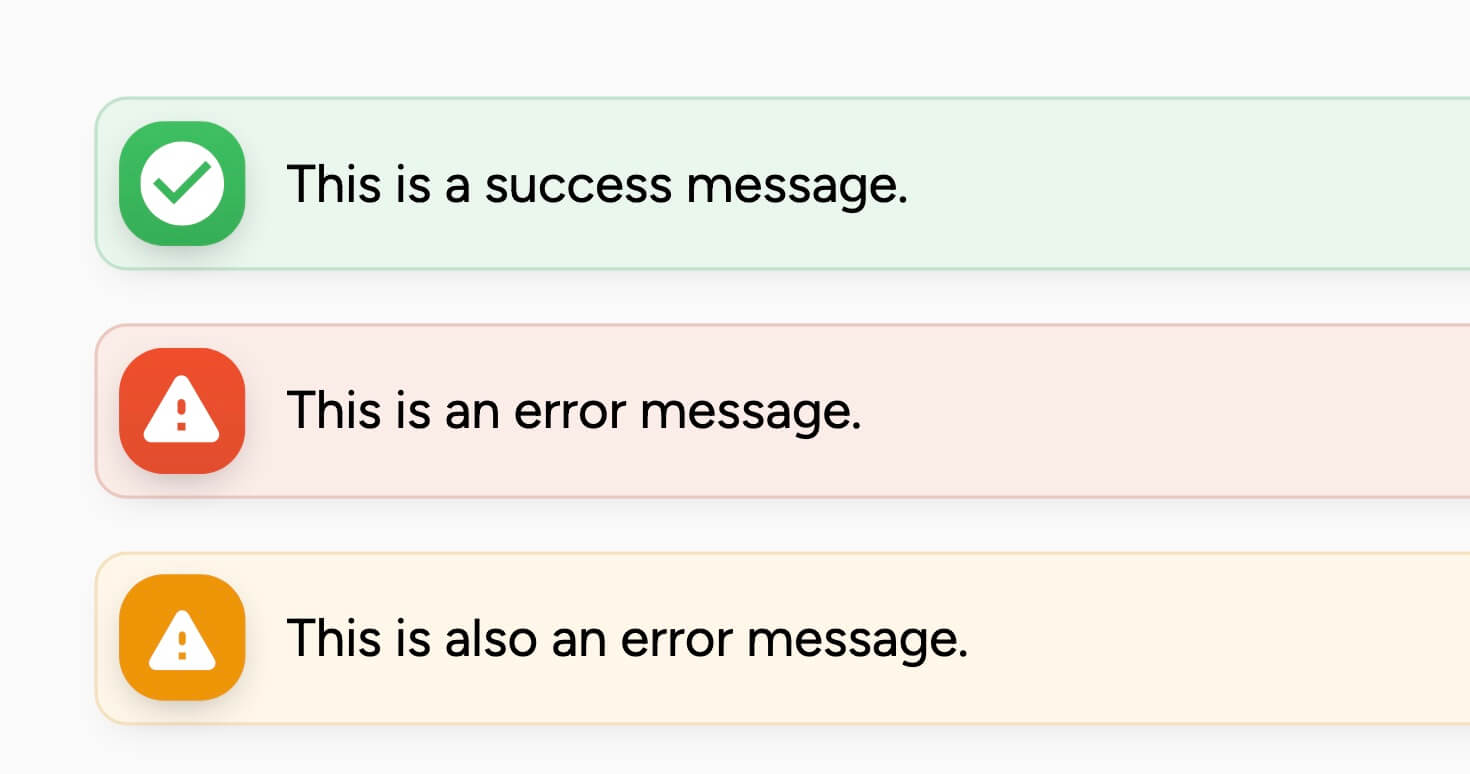
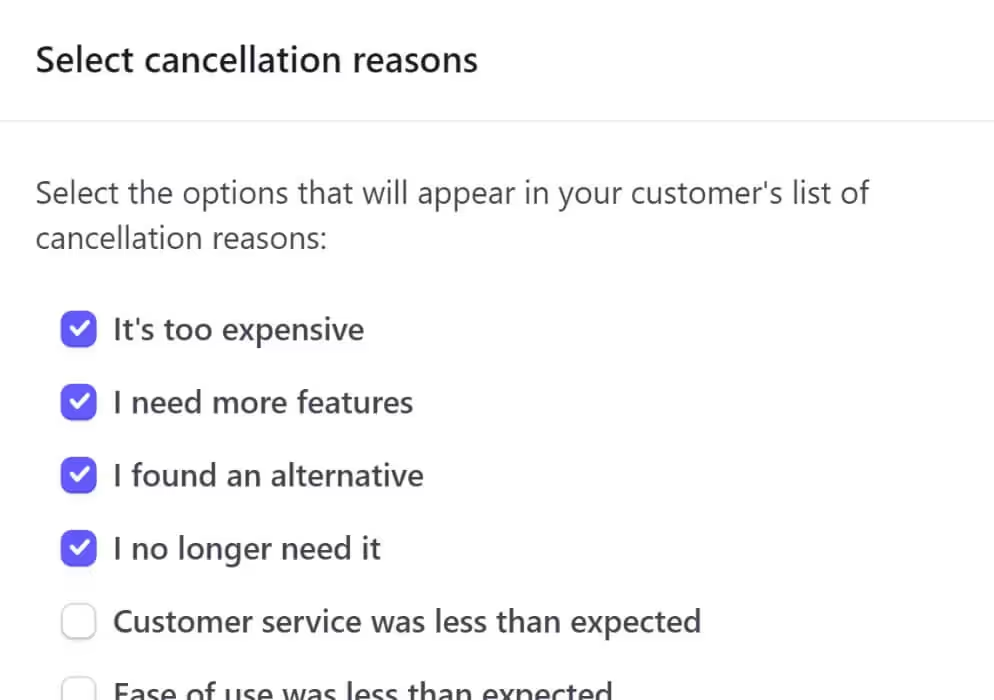
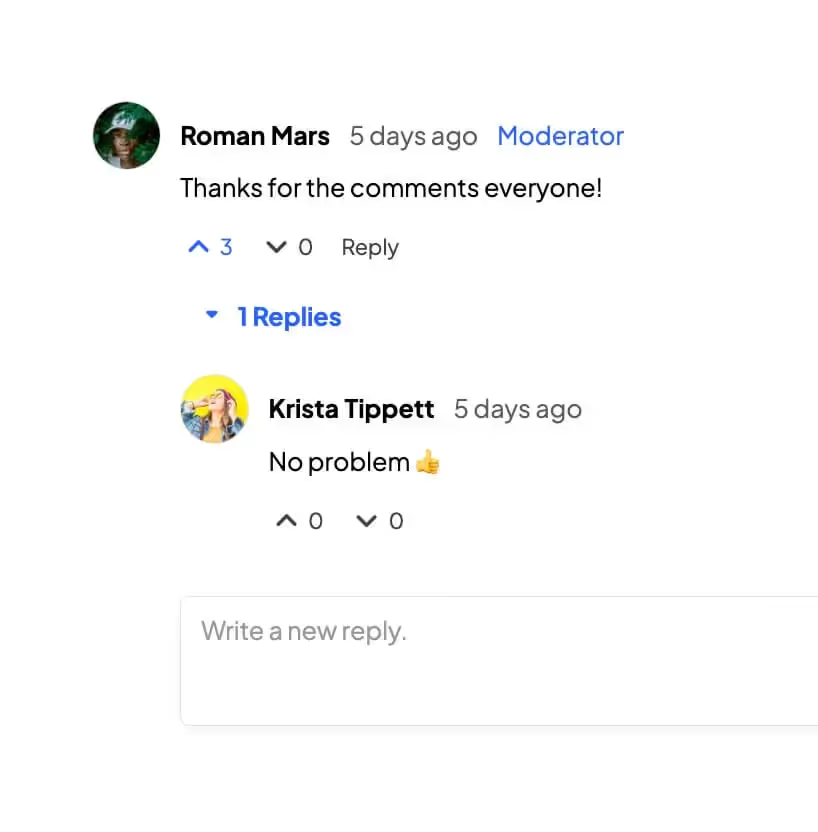

.png)