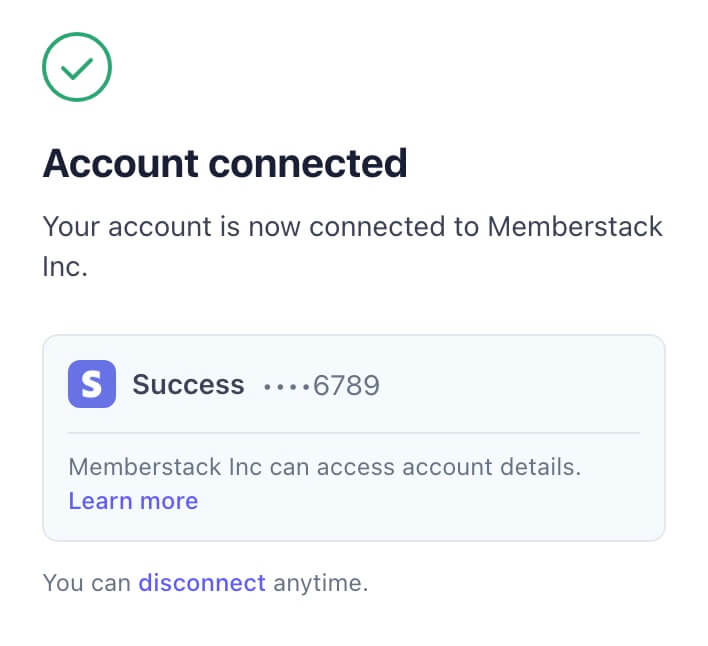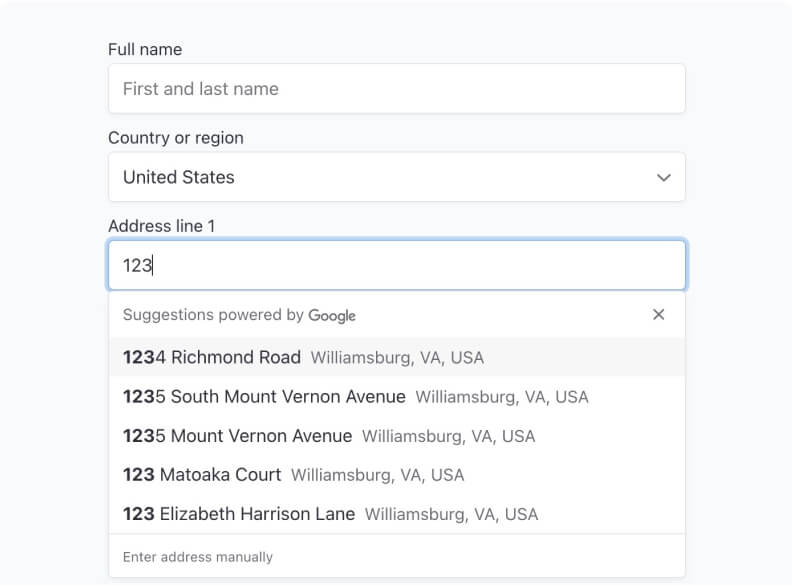Key Benefits
Simple and Cost-efficient
SEPA is a simple and cost-efficient way to accept payments, especially recurring payments.
How SEPA Payments work in Webflow and Memberstack
iDEAL is a Netherlands-based payment method that enables members to make purchases using their bank credentials.
Please note: If a recurring subscription is checked out, Stripe will hide the iDEAL payment option and show Sepa Direct Debit instead.
How to Enable iDEAL Payments
Navigate to Settings > Stripe Settings > and click "Enable iDEAL for one-time payments."
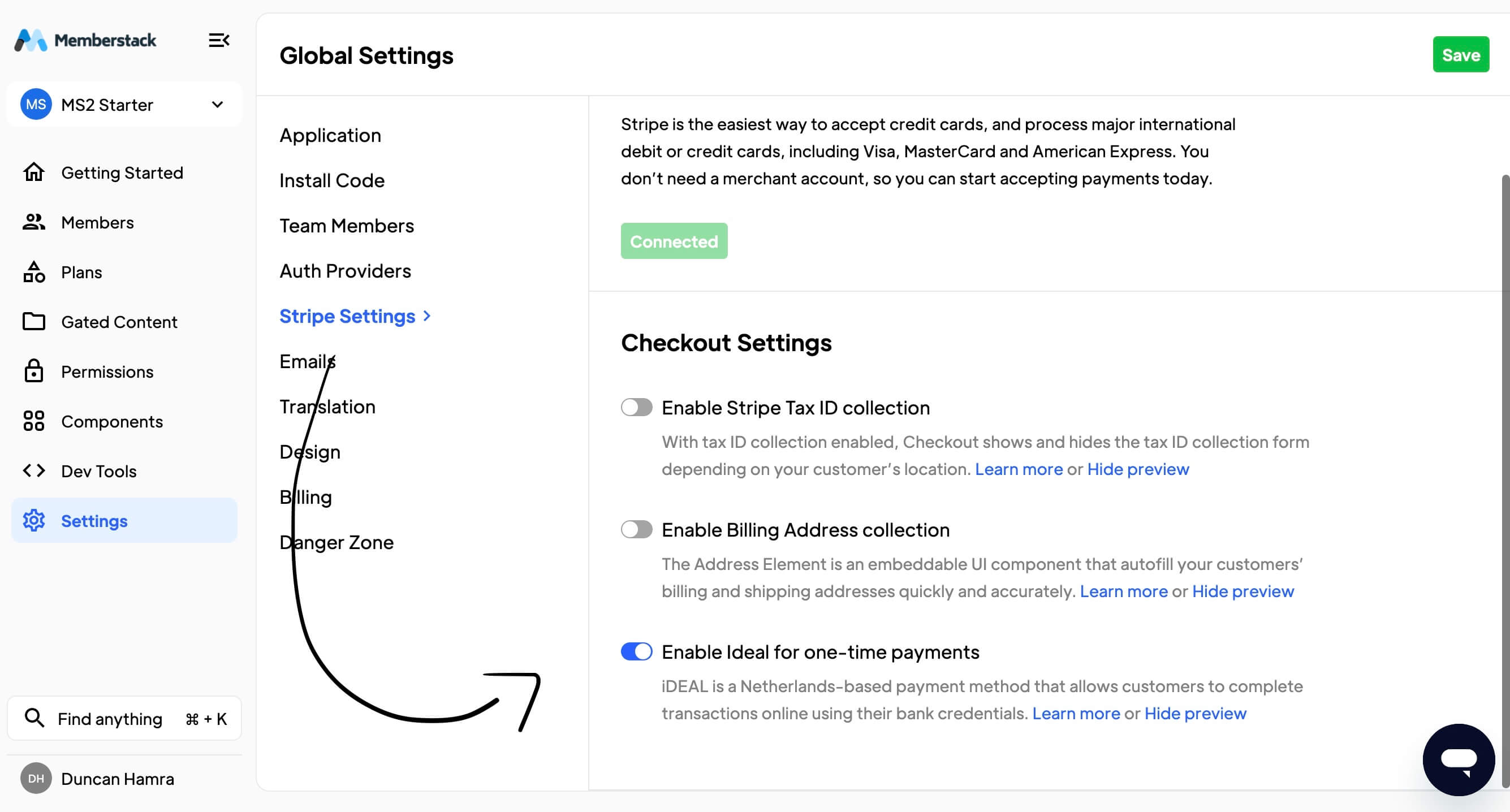
Customer Experience
Stripe will determine the list of supported payment methods to show each customer by evaluating the currency, payment method restrictions, and other parameters.
The real-world customer experience varies based on the bank. But at a high level: iDEAL redirects members to their bank to authorize the payment using a second factor of authentication and there is an immediate notification about the failure or success of the payment.
Known Limitations
- If a recurring subscription is checked out, Stripe will hide the iDEAL payment option and show Sepa Direct Debit instead.
- We are unable to save the member's payment info when they use iDEAL.
.avif)