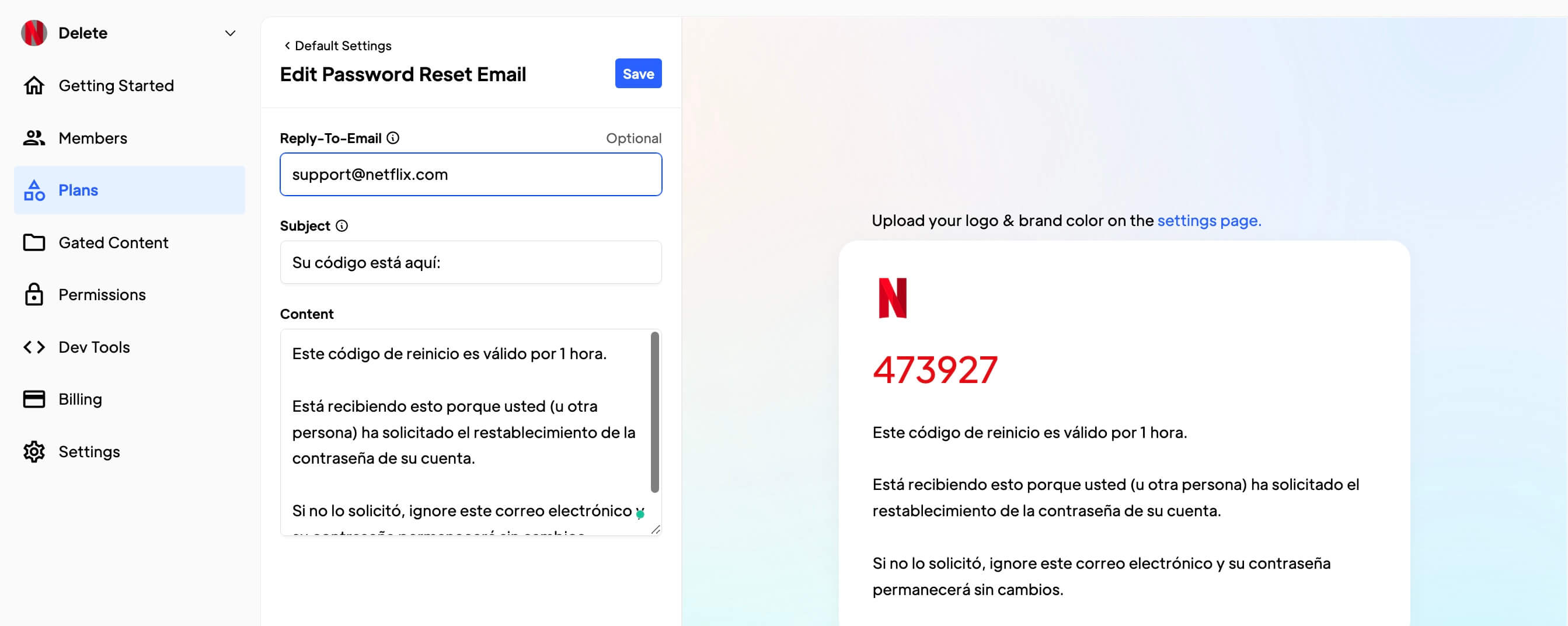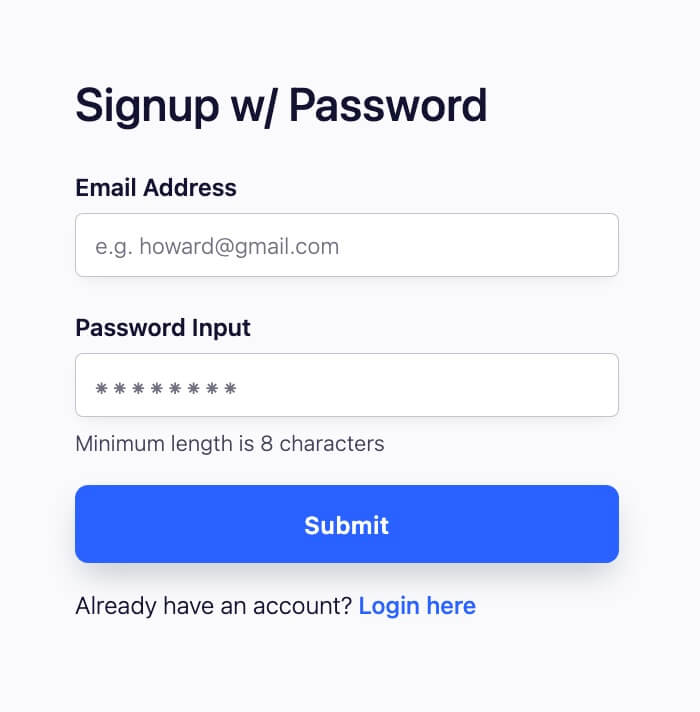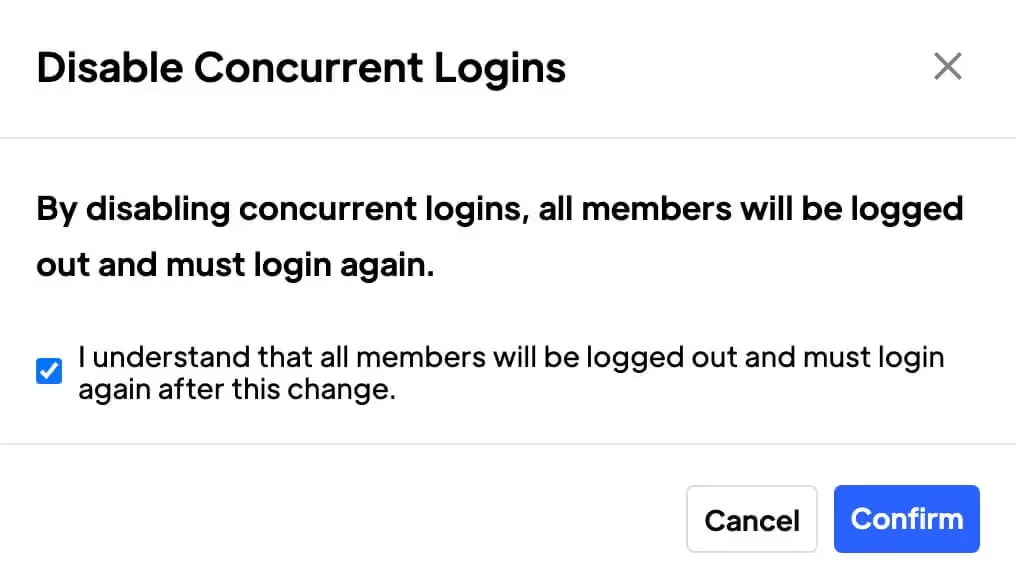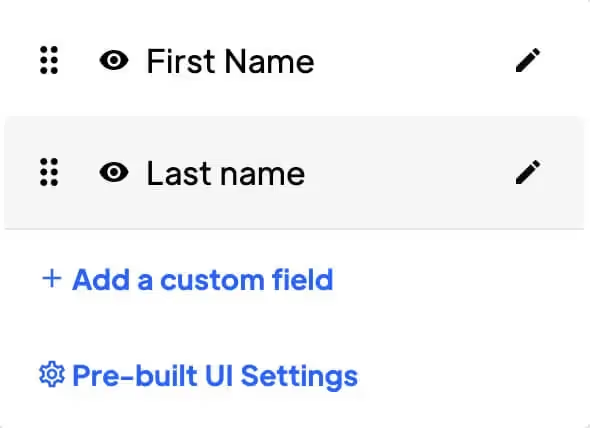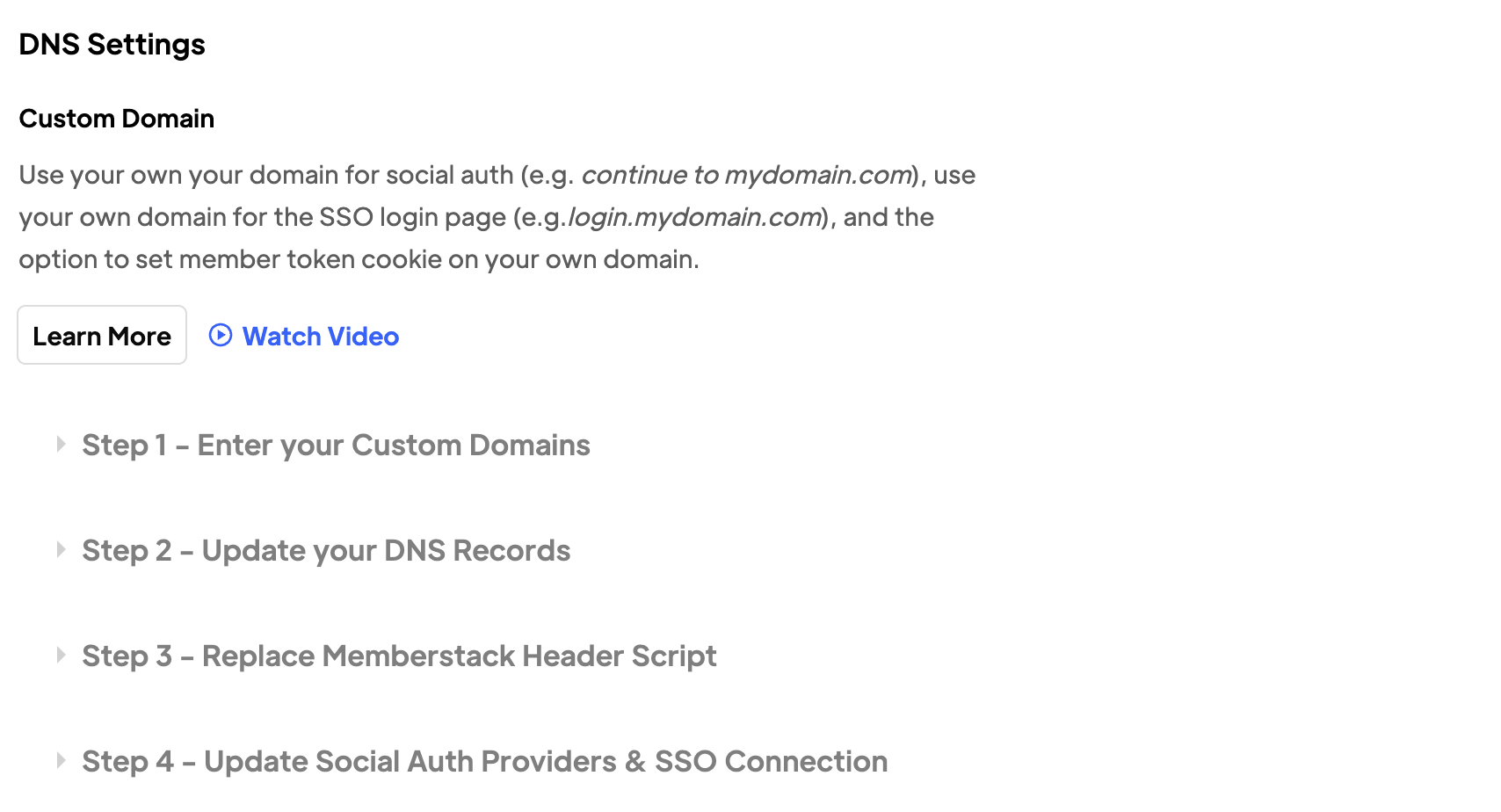Key Benefits
Enhance Security
By requiring email verification, you can ensure that only legitimate users access your site.
On Brand
Fully customizable so your customers wont even know you're using Memberstack.
Build Trust
Add an extra layer of security to your site with verification. Alert customers to upcoming payments, expiring cards or end of trials. Help customers reset their passwords.
How to send Emails with Memberstack
There are a few types of emails you can send with Memberstack, a few types you can send with Stripe, and a few you'll need to send with 3rd part tools like Mailchimp, Intercom, etc.
Forgot Password
These are handled by Memberstack. Check out this article to learn more about customizing, translating, and sending forgot password emails with Memberstack.
Email Verification
These are handled by Memberstack. Check out this article to learn more about customizing, translating, and sending verification emails with Memberstack.
Welcome
You can send Welcome emails using a 3rd party mailing service. You can use Memberstack's Webhooks, Make Integration, or Zapier Integration to pass member data to the 3rd party mailing service of your choice.
Newsletter
You can send Welcome emails using a 3rd party mailing service. You can use Memberstack's Webhooks, Make Integration, or Zapier Integration to pass member data to the 3rd party mailing service of your choice.
Upcoming Payment
You can configure Stripe to "send emails about upcoming renewals." Log in to your Stripe account and then click this link.
Payment Success
You can configure Stripe to "email finalized invoices to customers." Log in to your Stripe account and then click this link.
Payment Failed
You can configure Stripe to "send emails to customers to update failed card payment methods."Log in to your Stripe account and then click this link.
Card Expiring
You can configure Stripe to "send emails about expiring cards." Log in to your Stripe account and then click this link.
Trial Reminder
You can configure Stripe to "send a reminder email 7 days before a free trial ends." Log in to your Stripe account and then click this link.
Reset a Members Password
Step by step here.
Reqiure Users to Confirm their Password
Step by step here.
Customize Password Reset Emails
By default, password reset emails requested by your members will look like this 👇 where the logo and brand color are pulled from your Dashboard's Image Settings and Design.
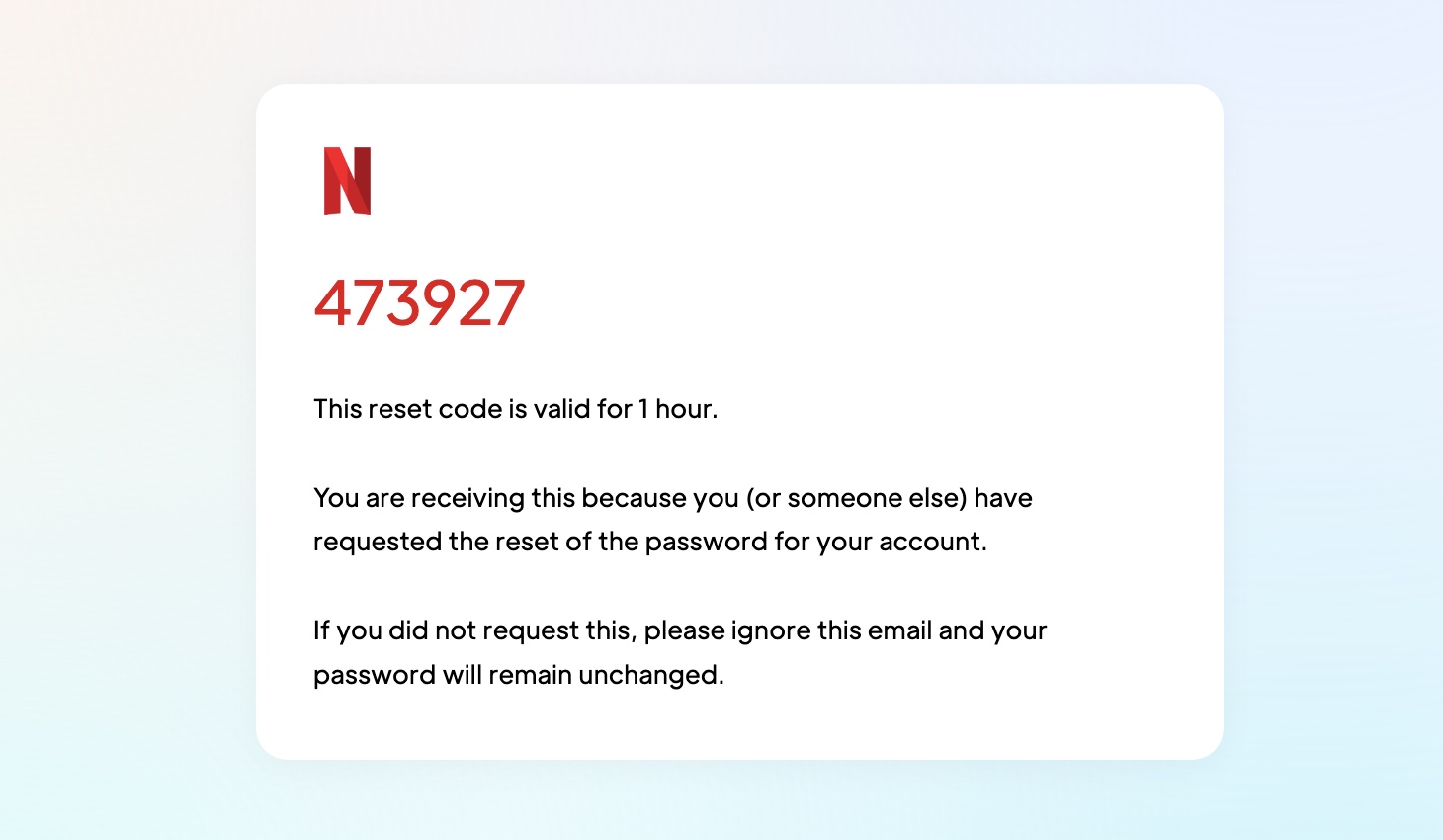
If you'd like to update the reply-to email address or the actual email copy, you can do so on the email setting page.
If you can also request that we update the "from" email for you.